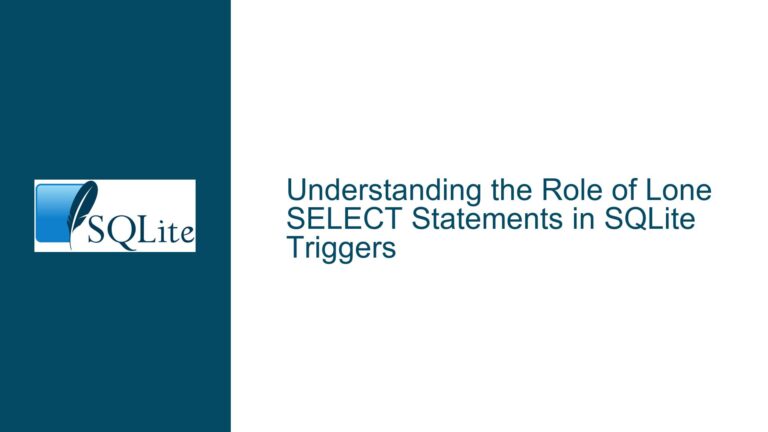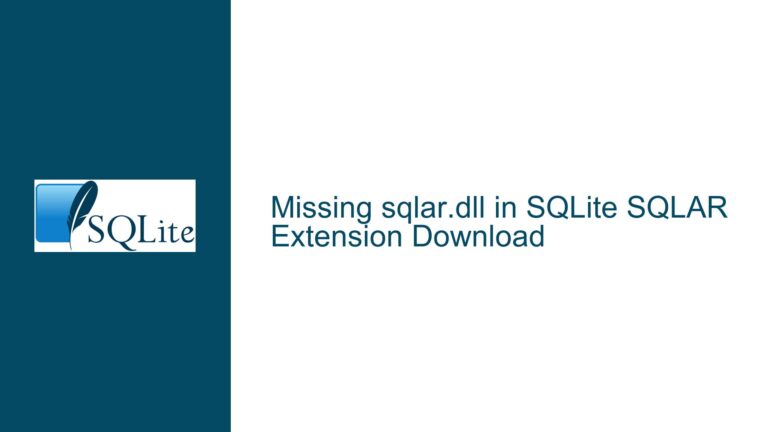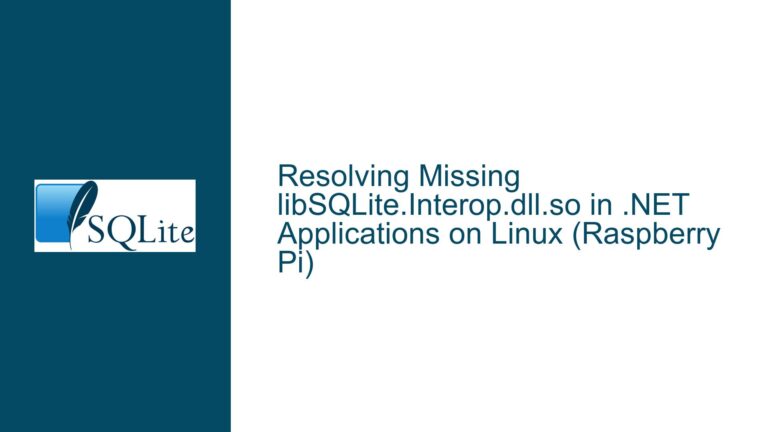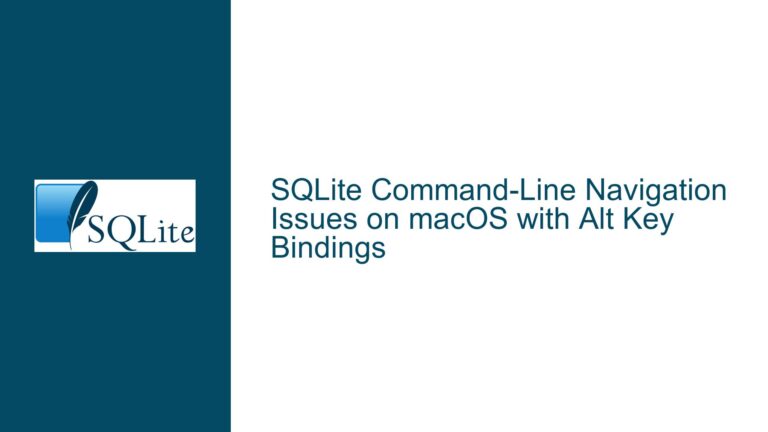Handling UTF-8 BOM in SQLite CSV Exports for Excel Compatibility
Understanding the Need for UTF-8 BOM in CSV Exports
The issue revolves around the handling of CSV file exports from SQLite, particularly when these files are intended to be opened in Microsoft Excel on Windows. The core problem lies in Excel’s default behavior when interpreting CSV files. Excel assumes that CSV files are encoded using a system-specific codepage (often ANSI) unless the file begins with a Byte Order Mark (BOM) for UTF-8 encoding. The BOM is a special marker (0xEF, 0xBB, 0xBF) at the start of a text stream that indicates the text is encoded in UTF-8. Without this BOM, Excel may misinterpret non-ASCII characters, leading to data corruption or display issues.
The discussion highlights a specific scenario where a user exports a CSV file from SQLite and opens it in Excel. The user observes that Excel fails to correctly interpret the file’s encoding, resulting in garbled text for any non-ASCII characters. This issue is particularly problematic for users who rely on Excel for data analysis and reporting, as it undermines the integrity of the data being processed.
The request for a BOM prefix in SQLite’s CSV export functionality is driven by the need to ensure compatibility with Excel. By adding a BOM, the exported CSV file would be correctly interpreted by Excel as UTF-8 encoded, thereby preserving the integrity of the data. This feature would eliminate the need for users to manually add the BOM or use external scripts to modify the file after export.
The Technical Implications of UTF-8 BOM in CSV Files
The discussion delves into the technical aspects of why the BOM is necessary and how it affects the interpretation of CSV files. Excel’s behavior is unique in this regard; most other spreadsheet programs, such as LibreOffice Calc or Google Sheets, assume UTF-8 encoding by default and do not require a BOM to correctly interpret the file. However, Excel’s reliance on the BOM for UTF-8 detection is a well-documented idiosyncrasy that has persisted across multiple versions of the software.
The BOM serves as a clear indicator of the file’s encoding, allowing Excel to bypass its default codepage-based interpretation. Without the BOM, Excel falls back to interpreting the file using the system’s default codepage, which can vary depending on the locale settings of the operating system. This can lead to inconsistent behavior across different systems, making it difficult to ensure that the data is displayed correctly for all users.
The addition of a BOM to the CSV file is a straightforward solution to this problem. The BOM is a small, three-byte sequence that precedes the actual data in the file. When Excel encounters this sequence, it immediately recognizes the file as UTF-8 encoded and processes it accordingly. This ensures that all characters, including non-ASCII ones, are displayed correctly.
Implementing the BOM Option in SQLite’s CLI
The discussion also touches on the implementation of the BOM option in SQLite’s Command Line Interface (CLI). The proposed solution involves adding a new command-line option (--bom) to the .excel, .once, and .output commands. This option would instruct SQLite to prefix the exported CSV file with a UTF-8 BOM, ensuring compatibility with Excel.
The implementation of this feature requires careful consideration of the CLI’s existing syntax and behavior. The .output command, for example, is used to redirect the output of SQL queries to a file. Adding a --bom option to this command would allow users to specify that the output file should include a BOM. Similarly, the .once command, which outputs the result of a single query to a file, would also support the --bom option.
The .excel command, which is specifically designed to export data in a format suitable for Excel, would also benefit from the --bom option. This command already handles the formatting of the output to ensure compatibility with Excel, and the addition of the BOM would further enhance this compatibility.
Addressing Concerns About the BOM Option Syntax
One concern raised in the discussion is the syntax of the --bom option, particularly when used in an SQL script file. The user notes that the command .output --bom could be misinterpreted as a commented-out parameter, leading to confusion or errors. This highlights the importance of clear and unambiguous syntax in the CLI’s command set.
To address this concern, the syntax of the --bom option should be designed to minimize the risk of misinterpretation. One possible approach is to require the --bom option to be followed by a filename, ensuring that it is always clear what the option applies to. For example, the command .output --bom output.csv would explicitly indicate that the BOM should be added to the output.csv file.
Another approach is to provide additional documentation and examples in the SQLite CLI documentation, clarifying the correct usage of the --bom option. This would help users understand how to incorporate the option into their scripts without encountering syntax errors or confusion.
The Impact of the BOM Option on Data Integrity
The addition of the --bom option to SQLite’s CLI has significant implications for data integrity, particularly for users who rely on Excel for data analysis. By ensuring that exported CSV files are correctly interpreted by Excel, the BOM option helps prevent data corruption and display issues that can arise from incorrect encoding interpretation.
This is particularly important for users who work with multilingual data or data that includes special characters. In such cases, the correct interpretation of the file’s encoding is crucial to maintaining the accuracy and reliability of the data. The BOM option provides a simple and effective way to ensure that the data is preserved exactly as intended, regardless of the system or software used to open the file.
Comparing SQLite’s Approach to Other Databases
The discussion also provides an opportunity to compare SQLite’s approach to handling CSV exports with that of other lightweight databases. Many other databases, such as MySQL and PostgreSQL, offer similar functionality for exporting data to CSV files. However, the handling of encoding and BOMs varies between these databases, and not all of them provide built-in support for adding a BOM to exported files.
In MySQL, for example, the SELECT ... INTO OUTFILE statement can be used to export data to a CSV file, but there is no built-in option to add a BOM. Users must manually add the BOM to the file after export, or use external tools to modify the file. PostgreSQL’s COPY command also lacks built-in support for adding a BOM, requiring similar workarounds.
SQLite’s decision to add a --bom option to its CLI represents a user-friendly approach to this issue. By providing a built-in solution, SQLite simplifies the process of exporting data to CSV files that are compatible with Excel, reducing the need for manual intervention or external tools. This approach aligns with SQLite’s philosophy of being a lightweight, easy-to-use database that meets the needs of its users with minimal complexity.
Best Practices for Using the BOM Option
To maximize the benefits of the --bom option, users should follow a set of best practices when exporting data from SQLite to CSV files. First and foremost, users should ensure that the data they are exporting is encoded in UTF-8. This is the most widely supported encoding for text data and is the only encoding that the BOM option is designed to work with.
Users should also be aware of the limitations of the BOM option. While it ensures compatibility with Excel, it may not be necessary or desirable for all use cases. For example, if the CSV file is intended to be processed by a script or another application that does not require a BOM, adding one may be unnecessary. In such cases, users should consider whether the BOM option is appropriate for their specific needs.
Finally, users should test their exported CSV files to ensure that they are correctly interpreted by the intended application. This is particularly important when working with non-ASCII characters or multilingual data, as even small encoding issues can lead to significant data corruption. By testing the exported files, users can verify that the BOM option is functioning as expected and that the data is being preserved correctly.
Conclusion
The addition of the --bom option to SQLite’s CLI represents a significant enhancement to the database’s CSV export functionality. By addressing the specific needs of users who rely on Excel for data analysis, this feature helps ensure that exported data is accurately and reliably interpreted, regardless of the system or software used to open the file. The implementation of the BOM option reflects SQLite’s commitment to providing a user-friendly, lightweight database solution that meets the needs of its users with minimal complexity. By following best practices and understanding the technical implications of the BOM option, users can maximize the benefits of this feature and ensure the integrity of their data.