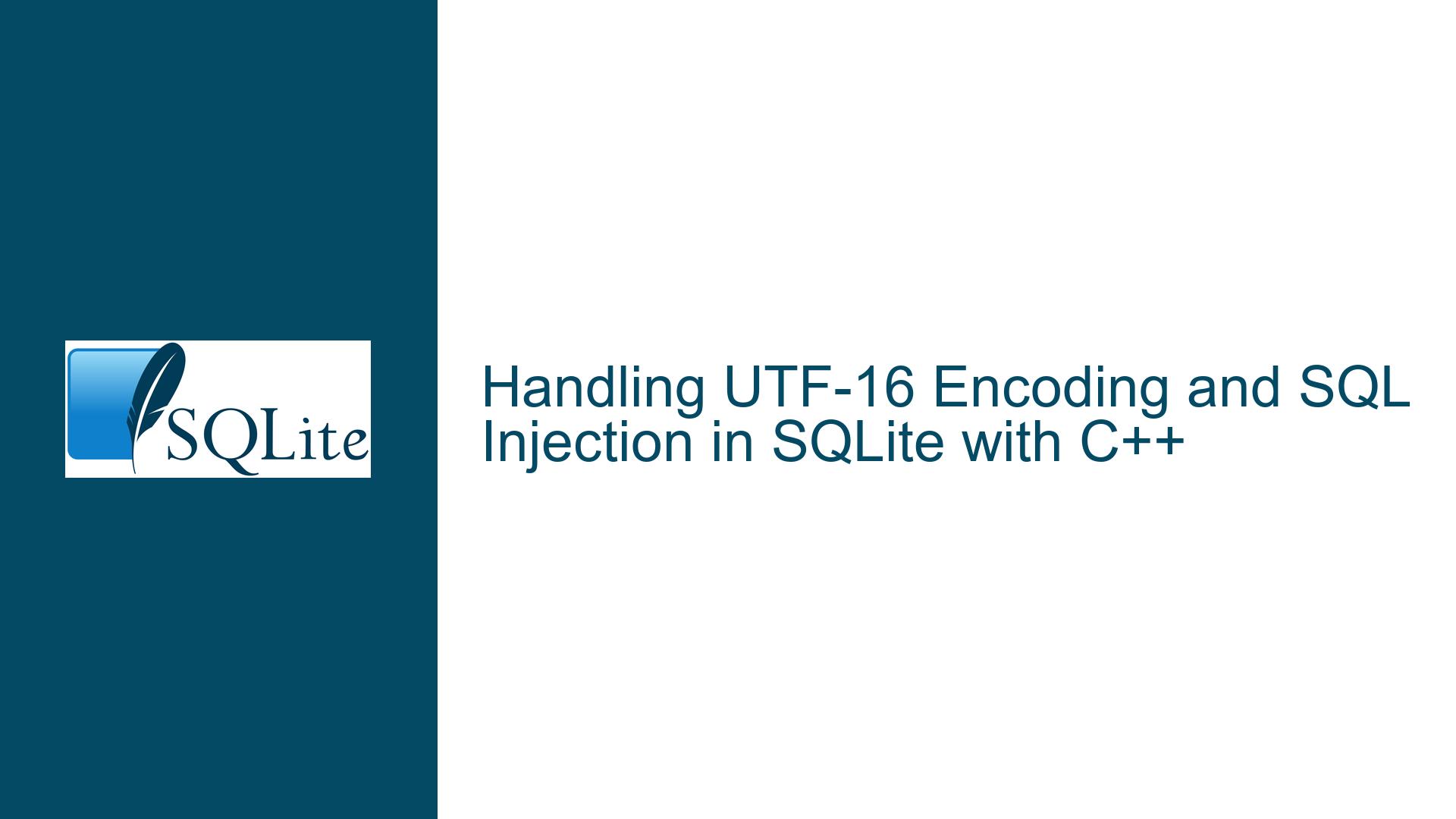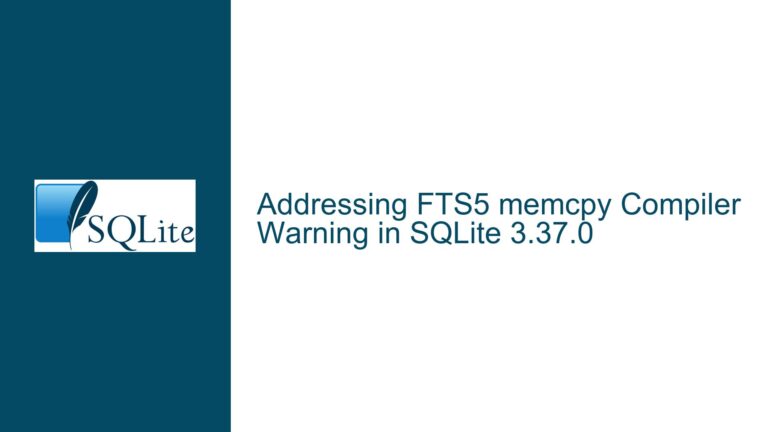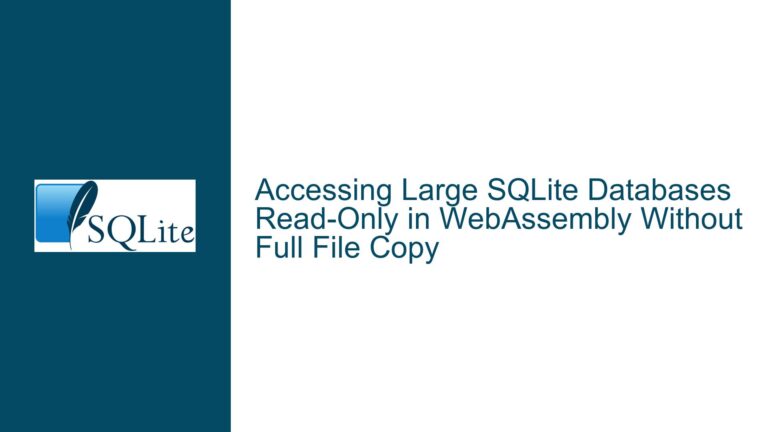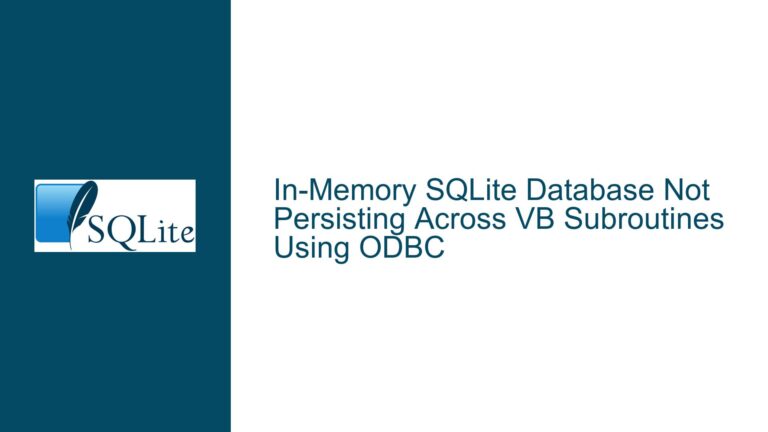Handling UTF-16 Encoding and SQL Injection in SQLite with C++
Issue Overview: UTF-16 Encoding Mismatch and SQL Injection Vulnerability
The core issue revolves around two distinct but interrelated problems in a C++ application interacting with an SQLite database. The first problem is related to character encoding, specifically the handling of UTF-16 encoded strings when retrieving and updating records in the SQLite database. The second problem is a security vulnerability arising from the improper construction of SQL queries using string concatenation, which exposes the application to SQL injection attacks.
The first issue manifests when the application retrieves data from the SQLite database. Initially, the application was receiving incorrect accented characters, which was resolved by casting the retrieved data to wchar_t* using sqlite3_column_text16. However, when the application attempts to update records containing accented characters, SQLite interprets the data as a blob, leading to incorrect character representation in the database. This suggests a mismatch in how the data is being encoded and decoded between the C++ application and the SQLite database.
The second issue arises when the application attempts to execute multiple SQL statements in a single query. The application successfully executes the first two statements (creating a table and inserting records) but fails to execute the last two statements (dropping a table and renaming another). This behavior indicates that the SQLite engine is not processing the entire query as expected, possibly due to the way the query is constructed or executed.
Both issues are compounded by the use of string concatenation to construct SQL queries, which not only leads to encoding problems but also introduces a significant security risk. The use of string concatenation makes the application vulnerable to SQL injection attacks, where an attacker could manipulate the SQL query to execute arbitrary commands on the database.
Possible Causes: Encoding Mismatch, Query Construction, and SQLite Limitations
The first issue, involving the incorrect handling of accented characters, is likely caused by a mismatch in character encoding between the C++ application and the SQLite database. SQLite supports both UTF-8 and UTF-16 encodings, but the encoding must be consistent across all operations. When the application retrieves data using sqlite3_column_text16, it correctly interprets the data as UTF-16. However, when the application attempts to update the database, the data is not being properly encoded as UTF-16 before being sent to SQLite. This results in SQLite interpreting the data as a blob, leading to incorrect character representation.
The second issue, involving the failure to execute multiple SQL statements, is likely due to the way SQLite processes queries. SQLite’s sqlite3_exec function is designed to execute a single SQL statement at a time. When multiple statements are concatenated and passed to sqlite3_exec, SQLite may only process the first statement or a subset of the statements, depending on how the query is constructed. This behavior is consistent with SQLite’s design, which prioritizes simplicity and security over the ability to execute complex, multi-statement queries in a single call.
The use of string concatenation to construct SQL queries is a common but dangerous practice. In this case, the application constructs the query by concatenating strings, which not only leads to encoding issues but also exposes the application to SQL injection attacks. SQL injection occurs when an attacker manipulates the input to the query, causing the database to execute unintended commands. This can lead to data breaches, data corruption, or even complete control of the database.
Troubleshooting Steps, Solutions & Fixes: Proper Encoding, Prepared Statements, and Parameter Binding
To resolve the first issue, the application must ensure that all data is consistently encoded as UTF-16 when interacting with the SQLite database. This can be achieved by using the sqlite3_bind_text16 function to bind UTF-16 encoded strings to prepared statements. Prepared statements are a safer and more efficient way to execute SQL queries, as they separate the SQL code from the data, reducing the risk of encoding mismatches and SQL injection attacks.
Here is an example of how to use prepared statements and parameter binding to update a record with UTF-16 encoded data:
sqlite3_stmt* stmt;
const char* sql = "UPDATE rank SET dest_ = ? WHERE n_ord = ?";
int rc = sqlite3_prepare_v2(dbase, sql, -1, &stmt, NULL);
if (rc == SQLITE_OK) {
// Bind the UTF-16 encoded string to the first parameter
sqlite3_bind_text16(stmt, 1, dest, -1, SQLITE_STATIC);
// Bind the order number to the second parameter
sqlite3_bind_int(stmt, 2, ord);
// Execute the prepared statement
rc = sqlite3_step(stmt);
if (rc != SQLITE_DONE) {
// Handle error
}
// Finalize the statement to release resources
sqlite3_finalize(stmt);
} else {
// Handle error
}
In this example, the sqlite3_prepare_v2 function is used to prepare the SQL statement, and the sqlite3_bind_text16 function is used to bind the UTF-16 encoded string to the first parameter. The sqlite3_bind_int function is used to bind the order number to the second parameter. This approach ensures that the data is properly encoded and that the query is safe from SQL injection attacks.
To resolve the second issue, the application should avoid executing multiple SQL statements in a single call to sqlite3_exec. Instead, each SQL statement should be executed separately using prepared statements. This approach ensures that each statement is processed correctly and reduces the risk of errors.
Here is an example of how to execute multiple SQL statements separately:
const char* sql1 = "CREATE TABLE new_table (id INTEGER PRIMARY KEY, name TEXT)";
const char* sql2 = "INSERT INTO new_table (name) SELECT name FROM old_table";
const char* sql3 = "DROP TABLE old_table";
const char* sql4 = "ALTER TABLE new_table RENAME TO old_table";
// Execute each statement separately
executeStatement(dbase, sql1);
executeStatement(dbase, sql2);
executeStatement(dbase, sql3);
executeStatement(dbase, sql4);
void executeStatement(sqlite3* db, const char* sql) {
sqlite3_stmt* stmt;
int rc = sqlite3_prepare_v2(db, sql, -1, &stmt, NULL);
if (rc == SQLITE_OK) {
rc = sqlite3_step(stmt);
if (rc != SQLITE_DONE) {
// Handle error
}
sqlite3_finalize(stmt);
} else {
// Handle error
}
}
In this example, each SQL statement is executed separately using the executeStatement function, which prepares and executes the statement using sqlite3_prepare_v2 and sqlite3_step. This approach ensures that each statement is processed correctly and reduces the risk of errors.
Finally, to address the SQL injection vulnerability, the application should always use parameter binding when constructing SQL queries. Parameter binding ensures that the data is properly encoded and that the query is safe from SQL injection attacks. The use of string concatenation to construct SQL queries should be avoided at all costs.
In conclusion, the issues described in the discussion can be resolved by ensuring consistent UTF-16 encoding, using prepared statements and parameter binding, and avoiding the execution of multiple SQL statements in a single call. These practices not only resolve the immediate issues but also improve the security and reliability of the application.