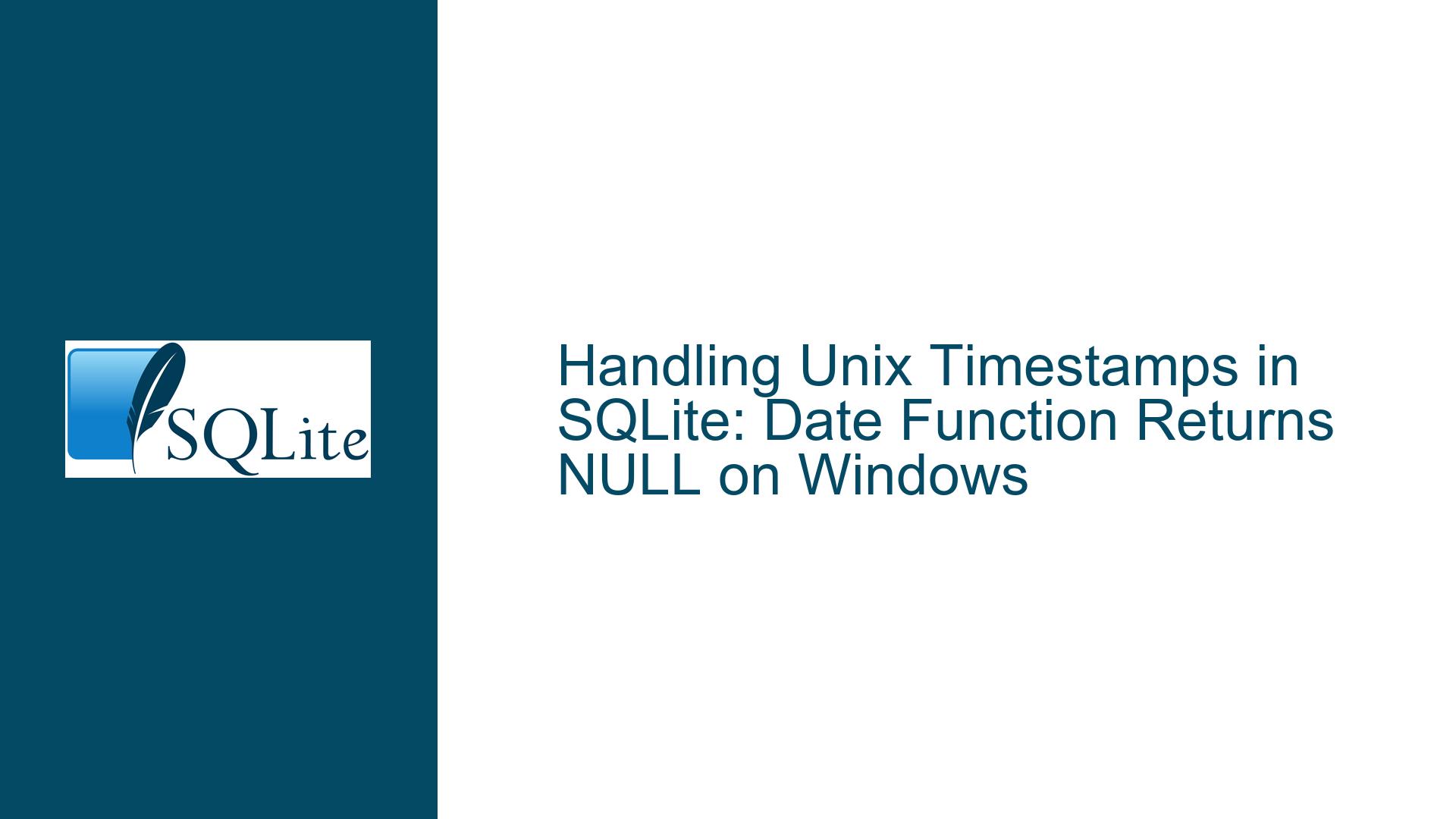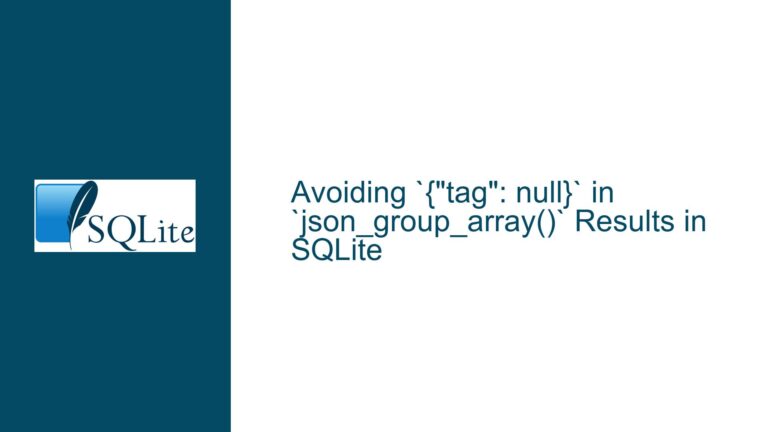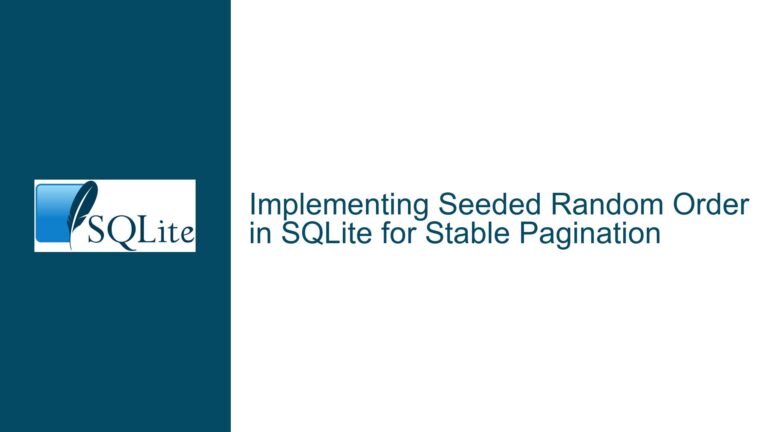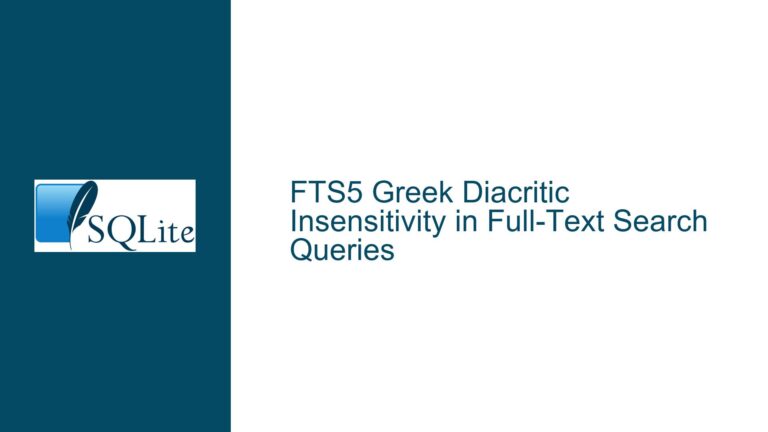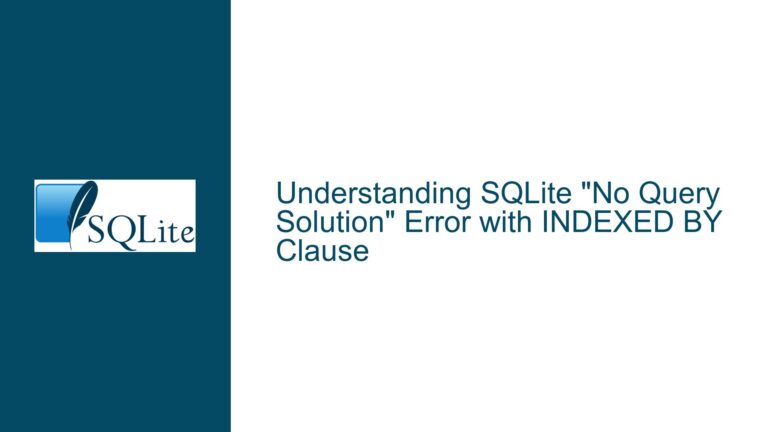Handling Unix Timestamps in SQLite: Date Function Returns NULL on Windows
Understanding SQLite Date Function Behavior with Numeric Inputs
Issue Overview
The core challenge arises when using SQLite’s date() or datetime() functions with large numeric values (e.g., Unix timestamps) on Windows systems. Users report unexpected NULL results when passing integers like 1748528160 to date(), despite similar queries working on other platforms. This discrepancy stems from SQLite’s interpretation of numeric inputs as Julian Day Numbers by default, rather than Unix timestamps. A Unix timestamp represents seconds since 1970-01-01 00:00:00 UTC, while a Julian Day Number is a continuous count of days since noon UTC on January 1, 4713 BC. The value 1748528160 as a Julian Day corresponds to a date far beyond SQLite’s supported range (0000-01-01 to 9999-12-31), triggering a NULL response. Misalignment between the expected input type (Unix timestamp) and SQLite’s default parsing behavior (Julian Day) creates confusion, especially when cross-platform inconsistencies surface.
Key Factors Leading to Mismatched Date Interpretations
Possible Causes
- Default Numeric Input Handling: SQLite treats numeric arguments to date/time functions as Julian Day Numbers unless instructed otherwise via modifiers like
'unixepoch'or'auto'. - Platform-Specific Configuration: Differences in SQLite versions, compilation flags, or environment settings (e.g., timezone handling) may create false impressions of platform-dependent bugs.
- Ambiguity in Documentation: While SQLite’s datefunc documentation explicitly states that Unix timestamps require modifiers, users may overlook this detail, assuming numeric inputs are universally parsed as Unix time.
- Legacy Code Assumptions: Older applications or code snippets that omit modifiers might have worked under specific conditions (e.g., smaller numeric values coinciding with valid Julian Days), leading to fragile dependencies.
- Type Affinity Confusion: SQLite’s dynamic typing can blur distinctions between integers stored as
TEXT(interpreted as ISO 8601 strings) andINTEGER(interpreted as Julian Days), exacerbating misinterpretations.
Resolving Date Parsing Errors and Ensuring Cross-Platform Consistency
Troubleshooting Steps, Solutions & Fixes
Step 1: Validate Input Interpretation
Confirm whether the numeric value represents a Unix timestamp or Julian Day. For Unix timestamps, append the 'unixepoch' modifier:
SELECT date(1748528160, 'unixepoch'); -- Returns '2025-05-29'
For Julian Day Numbers, verify they fall within SQLite’s valid range (1721059.5 to 5373484.499999).
Step 2: Use the 'auto' Modifier for Adaptive Parsing
The 'auto' modifier (introduced in SQLite 3.40.0) detects Unix timestamps automatically if they exceed 2147483647 (the maximum 32-bit integer) or fit within the Julian Day range:
SELECT date(1748528160, 'auto'); -- Detects Unix timestamp, returns '2025-05-29'
Step 3: Adjust for Local Timezones
Unix timestamps are UTC-based. Use 'localtime' to convert results to the system’s timezone:
SELECT datetime(1748528160, 'unixepoch', 'localtime'); -- Returns local datetime
Step 4: Verify SQLite Version and Build Options
Run SELECT sqlite_version(); to check for compatibility. Versions prior to 3.40.0 lack 'auto' support. Compilation flags like -DSQLITE_DISABLE_INTRINSIC might alter date function behavior.
Step 5: Standardize Input Formats
Prefer ISO 8601 strings (e.g., '2025-05-29T00:00:00Z') for unambiguous parsing, or consistently apply modifiers to numeric inputs.
Step 6: Debug with Intermediate Conversions
Use julianday() and unixepoch() functions to inspect conversions:
SELECT julianday('now'), unixepoch('now'); -- Compare numeric representations
Step 7: Address Platform-Specific Timezone Databases
Windows uses the Windows Registry for timezone data, while Unix-like systems rely on /etc/localtime. Ensure the host system’s timezone database is updated to avoid 'localtime' inaccuracies.
Step 8: Review Application-Level Code
Wrap date operations in helper functions that enforce modifiers, reducing reliance on SQLite’s default behavior. For example:
def format_sqlite_date(timestamp):
return f"datetime({timestamp}, 'unixepoch', 'localtime')"
Step 9: Audit Historical Queries for Implicit Assumptions
Identify instances where numeric dates were used without modifiers and refactor them to include 'unixepoch' or 'auto'.
Step 10: Utilize SQLite’s Error Resilience
SQLite returns NULL for invalid dates instead of raising errors. Use COALESCE() to handle edge cases:
SELECT COALESCE(date(1748528160, 'unixepoch'), 'invalid date');
By systematically addressing these areas, users can eliminate ambiguity in date/time handling, ensure cross-platform consistency, and leverage SQLite’s date functions with precision.