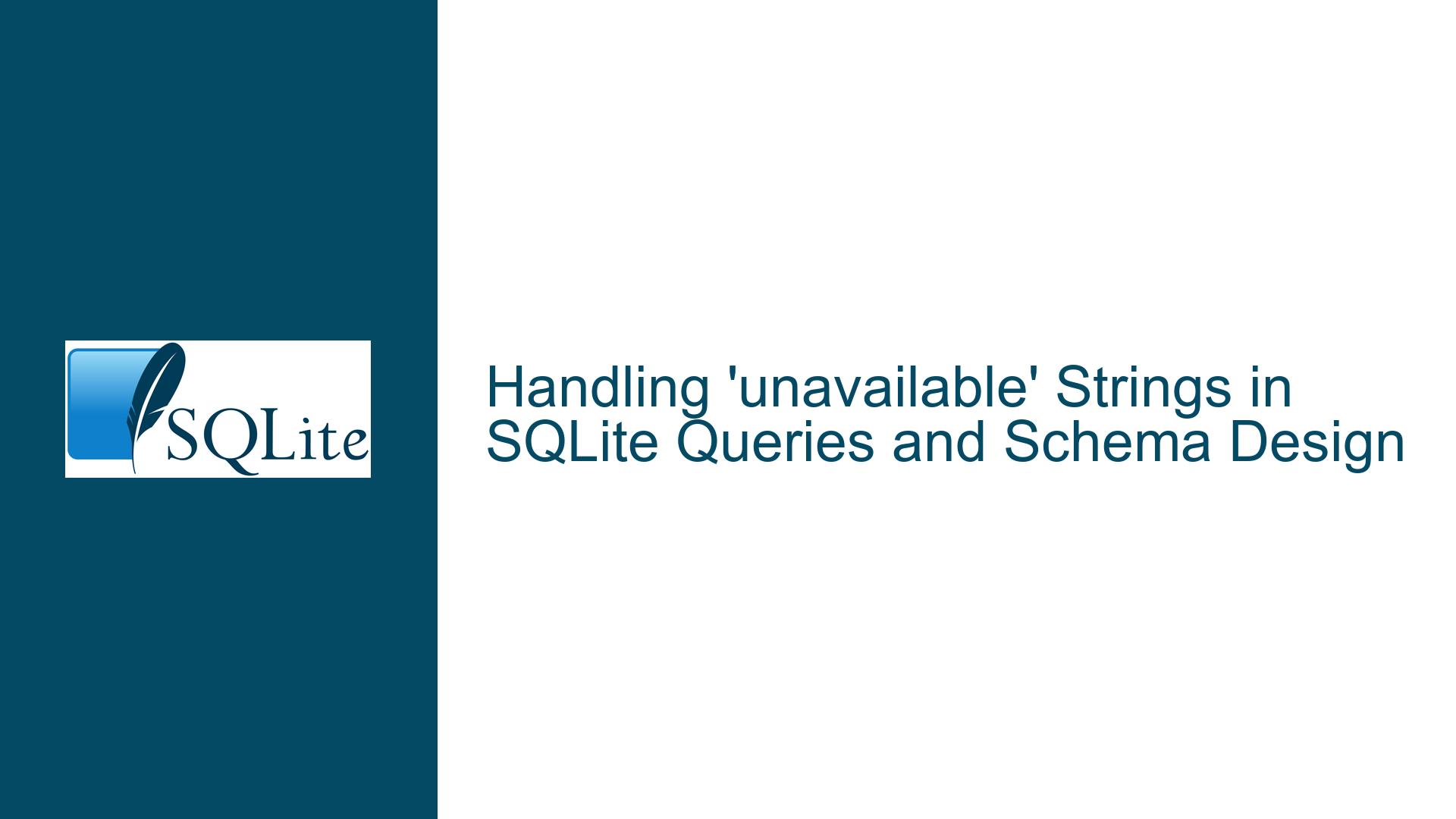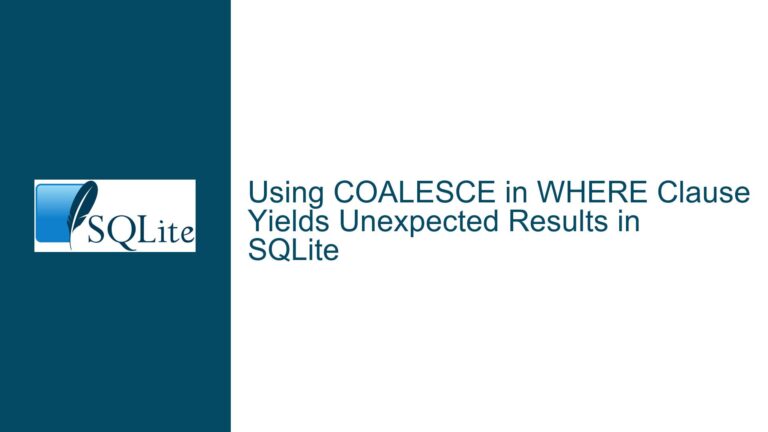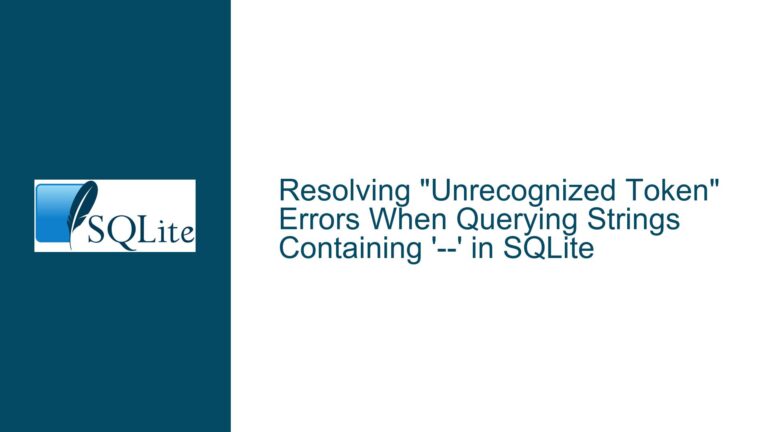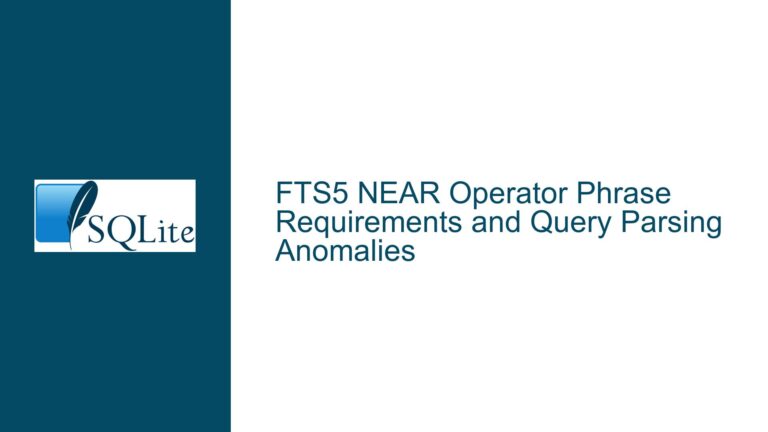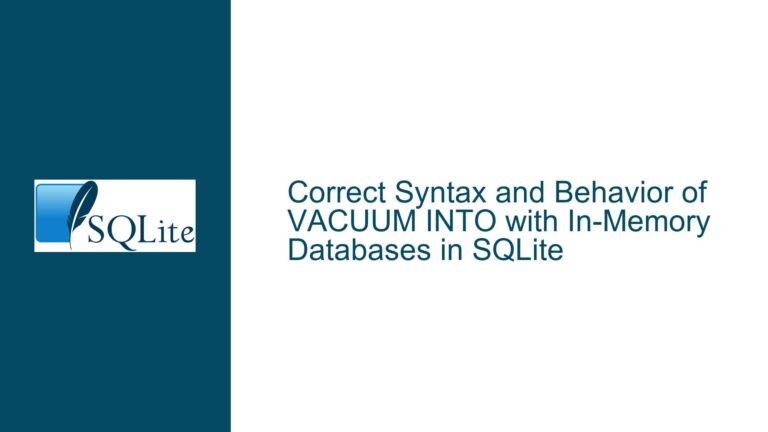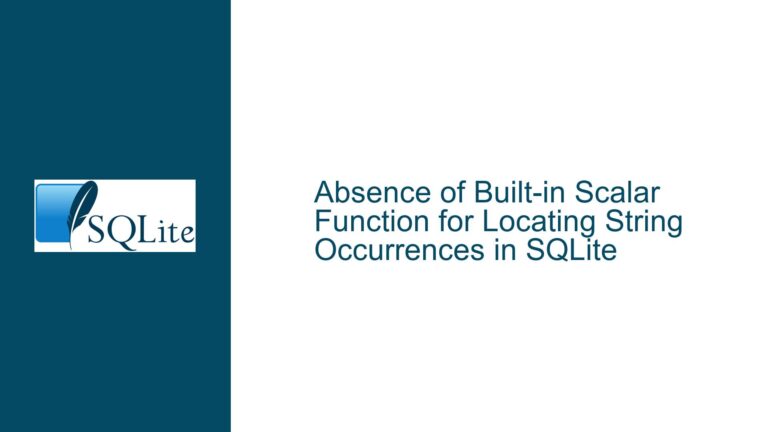Handling ‘unavailable’ Strings in SQLite Queries and Schema Design
Understanding the ‘unavailable’ String in Query Results
The core issue revolves around a query returning an unexpected string value, 'unavailable', in a column that was assumed to contain numeric data. This string disrupts aggregate functions like MAX() and complicates data analysis. The problem is rooted in the schema design and the flexible nature of SQLite’s type system, which allows for the storage of heterogeneous data types in the same column.
The state column in the states table is defined as VARCHAR(255), but it contains a mix of numeric values (stored as text) and non-numeric strings like 'unavailable'. This design choice, while flexible, introduces challenges when performing operations that expect homogeneous data types. The 'unavailable' string is not a special SQLite construct but rather a value inserted by the application (in this case, Home Assistant) to indicate that a sensor’s state could not be retrieved.
To fully address this issue, it is essential to understand the schema, the data types involved, and the application logic that populates the table. The typeof() function can be used to inspect the data type of the state column, revealing that 'unavailable' is stored as text. This insight is critical for formulating queries that handle such values appropriately.
Causes of Mixed Data Types in the state Column
The presence of mixed data types in the state column stems from two primary factors: SQLite’s flexible type system and the application’s use of the column to store diverse states.
SQLite employs a dynamic type system, where the declared column type (e.g., VARCHAR(255)) does not enforce strict data type constraints. Instead, it serves as a hint for affinity, influencing how values are stored and converted. This flexibility allows applications to store integers, floats, strings, and even BLOBs in the same column, regardless of the declared type. While this feature simplifies schema design and accommodates evolving data requirements, it can lead to inconsistencies when queries assume a specific data type.
In this case, the Home Assistant application leverages this flexibility to store various sensor states, including numeric values (e.g., 677.43), textual states (e.g., 'on', 'off'), and special indicators like 'unavailable'. The 'unavailable' string is used to denote a sensor that could not be accessed, providing a clear signal to the application but complicating queries that expect numeric data.
The root cause of the issue is the mismatch between the application’s use of the state column and the query’s assumptions about its contents. The query expects numeric values, but the column contains a mix of numeric and non-numeric data. This discrepancy highlights the importance of understanding both the schema and the application logic when designing queries.
Resolving the Issue: Filtering and Handling ‘unavailable’ Values
To address the issue, the query must be modified to exclude or handle 'unavailable' values appropriately. This can be achieved using SQLite’s built-in functions and careful query design. Below are detailed steps and solutions to resolve the problem:
Identify and Exclude ‘unavailable’ Values:
TheNULLIF()function can be used to convert'unavailable'strings toNULL, which aggregate functions likeMAX()will ignore. For example:SELECT MAX(NULLIF(state, 'unavailable')) FROM states WHERE metadata_id = 112 AND last_updated_ts BETWEEN unixepoch('2024-08-19', 'utc') AND unixepoch('2024-08-23', 'utc') GROUP BY date(last_updated_ts, 'unixepoch', 'localtime');This query replaces
'unavailable'withNULLbefore applying theMAX()function, ensuring that only numeric values are considered.Validate Data Types:
Use thetypeof()function to inspect the data type of thestatecolumn and identify non-numeric values. For example:SELECT state, typeof(state) FROM states WHERE metadata_id = 112 AND last_updated_ts BETWEEN unixepoch('2024-08-20', 'utc') AND unixepoch('2024-08-20 10:00:00', 'utc');This query reveals the data types of all values in the
statecolumn, helping to identify unexpected entries like'unavailable'.Filter Non-Numeric Values:
If thestatecolumn should only contain numeric values, additional filtering can be applied to exclude non-numeric entries. For example:SELECT MAX(state) FROM states WHERE metadata_id = 112 AND last_updated_ts BETWEEN unixepoch('2024-08-19', 'utc') AND unixepoch('2024-08-23', 'utc') AND state NOT IN ('unavailable', 'on', 'off') GROUP BY date(last_updated_ts, 'unixepoch', 'localtime');This query explicitly excludes known non-numeric values, ensuring that only valid numeric data is processed.
Schema Design Considerations:
To prevent similar issues in the future, consider revising the schema to enforce stricter data type constraints. For example, separate columns could be used for numeric states and textual states, or a dedicated column could indicate sensor availability. While SQLite’s flexible type system cannot enforce strict typing, careful schema design can reduce the likelihood of data inconsistencies.Application Logic Adjustments:
Coordinate with the application team to ensure that data is stored in a consistent format. For example, the application could storeNULLinstead of'unavailable'for inaccessible sensors, simplifying query logic. Alternatively, a separate table could track sensor availability, decoupling it from thestatecolumn.
By implementing these solutions, the query can be made robust against unexpected values like 'unavailable', ensuring accurate and reliable results. Additionally, revisiting the schema design and application logic can prevent similar issues from arising in the future, improving the overall quality and maintainability of the database.
This post provides a comprehensive analysis of the issue, its causes, and detailed solutions, ensuring that readers can effectively troubleshoot and resolve similar problems in their SQLite databases.