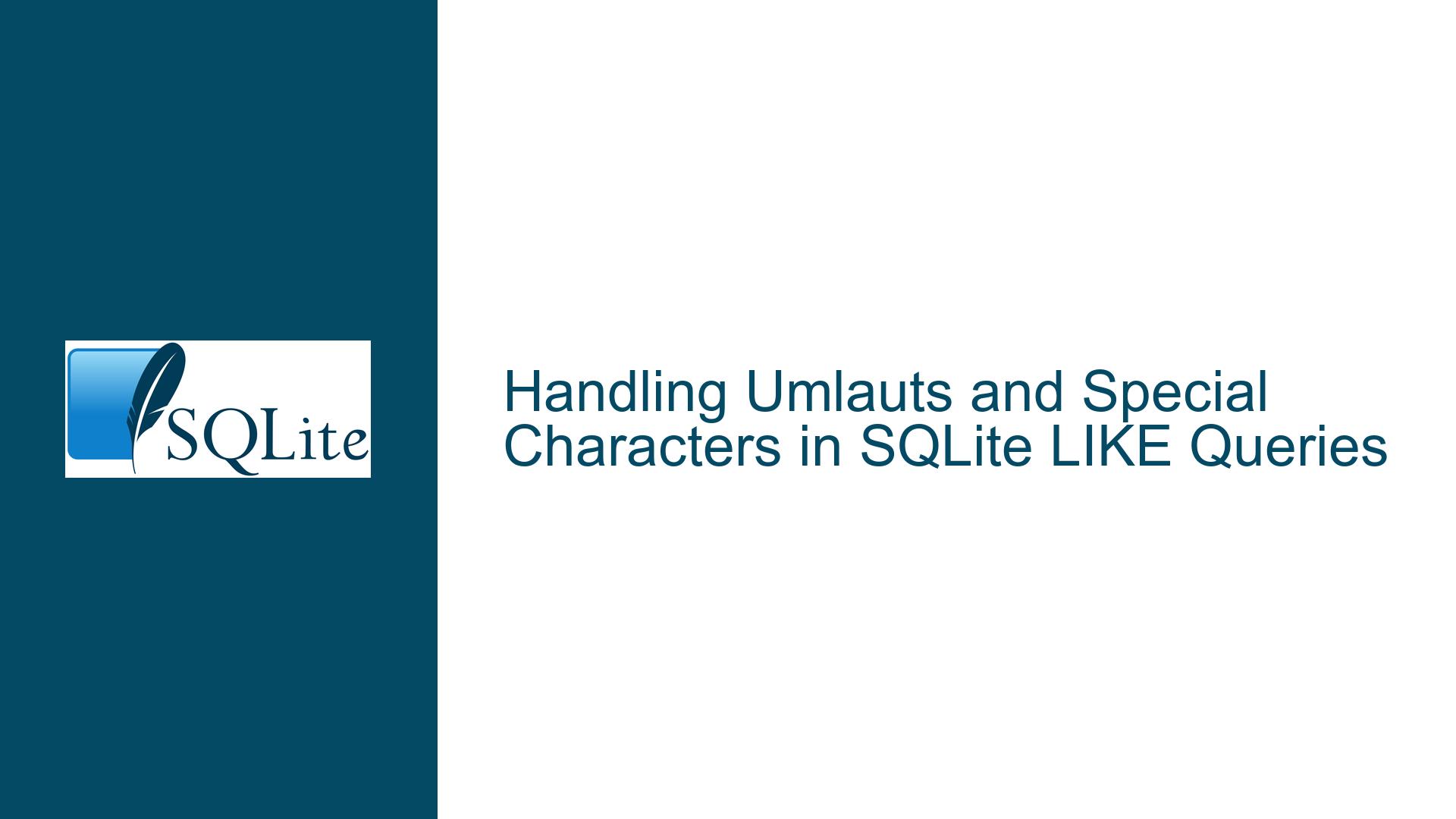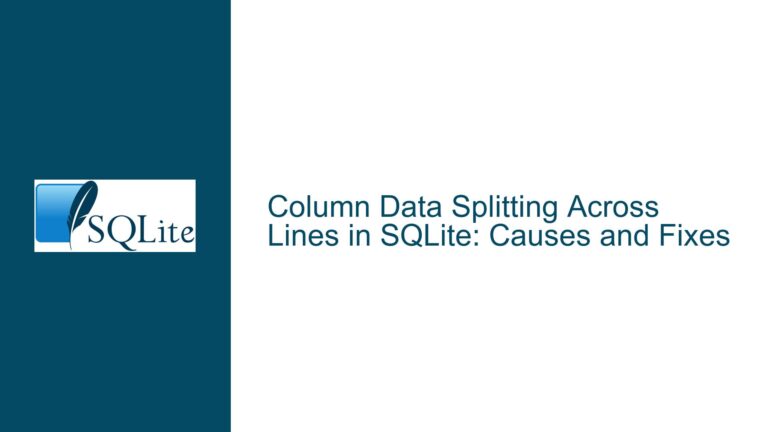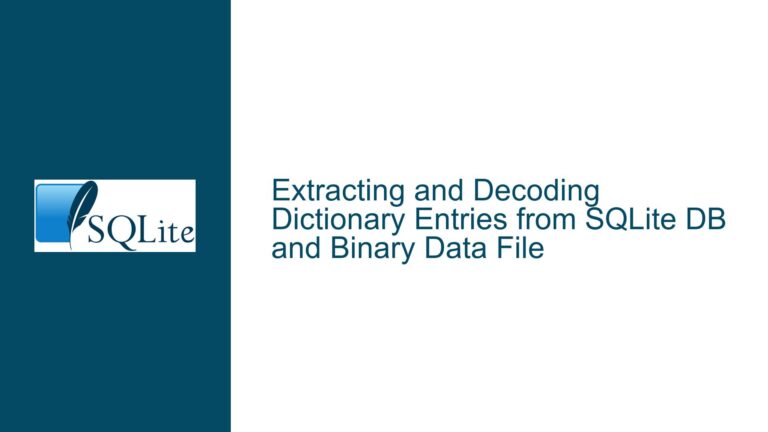Handling Umlauts and Special Characters in SQLite LIKE Queries
Matching Umlauts and Their ASCII Base Versions in SQLite
Issue Overview
When migrating a database from MySQL to SQLite, a common challenge arises when dealing with special characters, particularly umlauts (e.g., ä, ö, ü) and other non-ASCII characters. In this specific case, the issue revolves around querying rows containing words like "Häuser" using a LIKE clause with a search pattern such as "Haus%". The expectation is that SQLite should return rows where the word "Häuser" matches the pattern "Haus%", given that "ä" is often considered a variant of "a" in many linguistic contexts. However, SQLite’s default behavior does not treat "ä" as equivalent to "a" in LIKE queries, leading to unexpected results.
The core of the problem lies in SQLite’s handling of Unicode characters and its lack of built-in support for case-insensitive or accent-insensitive comparisons in LIKE queries. While SQLite does offer the ICU extension, which provides advanced Unicode support, it does not directly influence the behavior of the LIKE operator. This limitation becomes particularly apparent when dealing with user-generated search strings, where the input might not include the exact special characters present in the database.
Possible Causes
The issue can be attributed to several factors, each contributing to the difficulty of matching umlauts and their ASCII base versions in SQLite:
SQLite’s Default Collation Behavior: SQLite’s default collation sequences do not account for linguistic variations such as umlauts. The
LIKEoperator performs a byte-by-byte comparison, which means that "ä" and "a" are treated as distinct characters. This behavior is different from some other databases like MySQL, which offer more sophisticated collation options that can handle such variations.ICU Extension Limitations: While the ICU extension enhances SQLite’s Unicode capabilities, it does not extend to the
LIKEoperator. The ICU extension primarily affects collation sequences and sorting, butLIKEqueries remain unaffected. This means that even with the ICU extension enabled,LIKEqueries will not automatically treat "ä" as equivalent to "a".User-Generated Search Strings: In many applications, the search strings are provided by users, who may not be aware of the specific special characters used in the database. For example, a user might search for "Haus" without realizing that the database contains "Häuser". This mismatch between user input and stored data exacerbates the problem, as it requires the database to handle both forms seamlessly.
Lack of Built-in Transliteration Support: SQLite does not natively support transliteration, which is the process of converting characters from one script to another while preserving phonetic or semantic equivalence. Transliteration would be useful in this context to convert "ä" to "a" before performing the comparison. While third-party extensions like SQLean offer transliteration functions, they are not part of SQLite’s core functionality.
Complexity of Linguistic Rules: The relationship between umlauts and their ASCII base versions is not always straightforward. For example, the German character "ß" (sharp s) is typically transliterated as "ss", but this requires specific handling that goes beyond simple character substitution. Additionally, different languages have different rules for handling special characters, making it difficult to implement a one-size-fits-all solution.
Troubleshooting Steps, Solutions & Fixes
To address the issue of matching umlauts and their ASCII base versions in SQLite, several approaches can be considered. Each approach has its own advantages and limitations, and the choice of solution will depend on the specific requirements of the application.
Using the ICU Extension for Collation: While the ICU extension does not directly affect
LIKEqueries, it can be used to create custom collation sequences that handle special characters. For example, you can define a collation sequence that treats "ä" and "a" as equivalent for equality comparisons. However, this approach does not solve the problem forLIKEqueries, as they do not use collation sequences. Nevertheless, it can be useful for other types of queries where case-insensitive or accent-insensitive comparisons are needed.SELECT icu_load_collation('en-u-ks-level1', 'unaccented'); SELECT 'Häuser' = 'Hauser' COLLATE unaccented;This query would return
1(true) if the collation sequence is correctly configured to treat "ä" and "a" as equivalent. However, this does not help withLIKEqueries, which remain case-sensitive and accent-sensitive.Using Regular Expressions with
REGEXP: SQLite supports regular expressions through theREGEXPoperator, which can be used to create more flexible search patterns. For example, you can use a regular expression to match both "Haus" and "Häuser":SELECT 'Häuser' REGEXP 'H(a|ä)us.*';This query would return
1(true) if the string "Häuser" matches the patternH(a|ä)us.*. However, this approach requires that the search pattern be expressed as a regular expression, which may not be feasible if the search string is provided by the user and cannot be modified.Using the SQLean Extension for Transliteration: The SQLean extension provides a function called
unaccentthat can be used to remove accents and other diacritical marks from strings. This function can be used to normalize both the search string and the database values before performing the comparison:SELECT unaccent('Häuser') LIKE unaccent('Haus%');This query would return
1(true) if the normalized version of "Häuser" matches the normalized version of "Haus%". Theunaccentfunction effectively converts "ä" to "a", making the comparison work as expected. However, this approach requires that the SQLean extension be installed and enabled in the SQLite environment.Using the
fuzzy_translitFunction from SQLean: Another function provided by the SQLean extension isfuzzy_translit, which can be used to transliterate special characters to their closest ASCII equivalents. This function can handle more complex cases, such as converting "ß" to "ss":SELECT fuzzy_translit('Häuser') LIKE fuzzy_translit('Haus%');This query would return
1(true) if the transliterated version of "Häuser" matches the transliterated version of "Haus%". Thefuzzy_translitfunction is more powerful thanunaccentbecause it can handle a wider range of special characters and linguistic rules. However, likeunaccent, it requires the SQLean extension to be installed and enabled.Implementing Custom Transliteration Logic: If using third-party extensions is not an option, you can implement custom transliteration logic in your application code. This involves preprocessing both the search string and the database values to convert special characters to their ASCII equivalents before performing the comparison. For example, you could create a mapping of special characters to their ASCII equivalents and use this mapping to normalize the strings:
def transliterate(text): mapping = { 'ä': 'a', 'ö': 'o', 'ü': 'u', 'ß': 'ss', # Add more mappings as needed } for char, replacement in mapping.items(): text = text.replace(char, replacement) return text search_string = transliterate('Haus%') query = f"SELECT * FROM table WHERE transliterate(column) LIKE '{search_string}'"This approach allows you to handle special characters in a way that is tailored to your specific needs. However, it requires additional processing on the application side and may not be as efficient as using built-in or extension-based solutions.
Using Full-Text Search with Custom Tokenizers: SQLite’s full-text search (FTS) feature allows you to create virtual tables with custom tokenizers that can handle special characters. By creating a custom tokenizer that normalizes special characters, you can achieve accent-insensitive search capabilities:
CREATE VIRTUAL TABLE fts_table USING fts5(column, tokenize='unicode61'); INSERT INTO fts_table VALUES ('Häuser'); SELECT * FROM fts_table WHERE column MATCH 'Haus';This query would return the row containing "Häuser" if the tokenizer is configured to treat "ä" and "a" as equivalent. However, this approach requires setting up and maintaining a full-text search index, which may not be suitable for all applications.
Combining Multiple Approaches: In some cases, it may be necessary to combine multiple approaches to achieve the desired behavior. For example, you could use the
unaccentfunction from SQLean to normalize the search string and database values, while also using regular expressions to handle more complex patterns. Alternatively, you could use custom transliteration logic in combination with full-text search to achieve a more robust solution.SELECT * FROM table WHERE unaccent(column) LIKE unaccent('Haus%') OR column REGEXP 'H(a|ä)us.*';This query would return rows where the normalized version of the column matches the normalized search string or where the column matches a more complex regular expression pattern. By combining different approaches, you can create a solution that is both flexible and powerful.
In conclusion, matching umlauts and their ASCII base versions in SQLite requires careful consideration of the specific requirements and constraints of your application. While SQLite’s default behavior may not fully support accent-insensitive comparisons, there are several approaches that can be used to achieve the desired results. Whether you choose to use third-party extensions like SQLean, implement custom transliteration logic, or leverage SQLite’s full-text search capabilities, the key is to understand the strengths and limitations of each approach and select the one that best meets your needs.