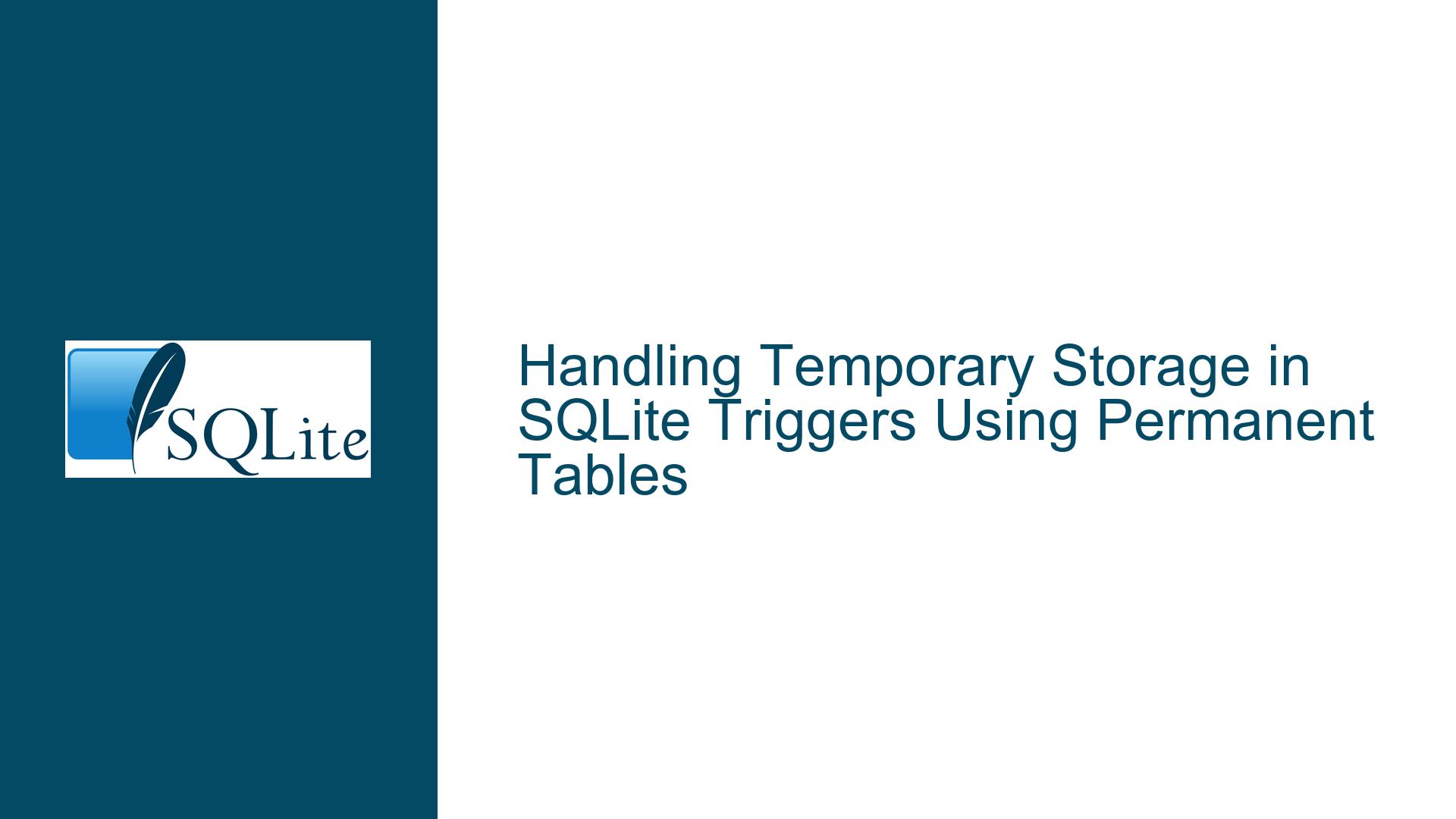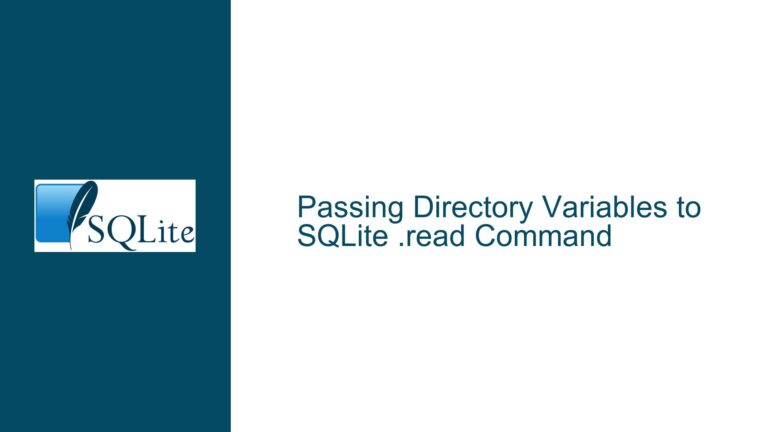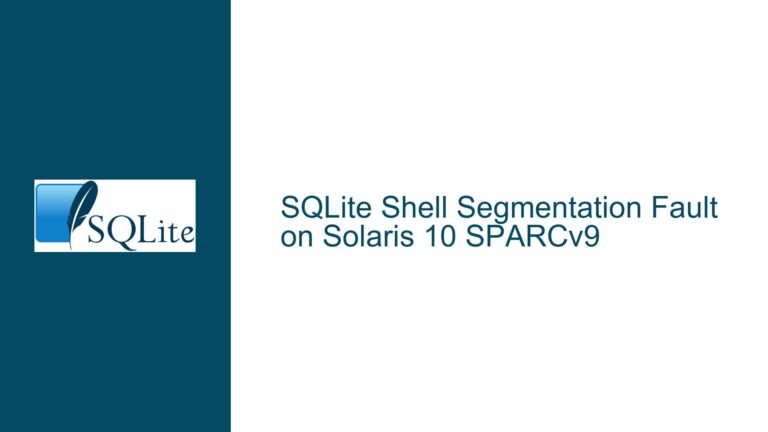Handling Temporary Storage in SQLite Triggers Using Permanent Tables
Temporary Storage Requirements Within Triggers
In SQLite, triggers are powerful tools that allow you to automate actions in response to specific database events such as INSERT, UPDATE, or DELETE operations. However, one limitation of SQLite triggers is that they do not support the creation or use of temporary tables or Common Table Expressions (CTEs) within the trigger body. This limitation can pose a challenge when you need to store intermediate results generated during the execution of a trigger.
To address this limitation, a common workaround is to use a permanent table as a temporary storage mechanism within the trigger. This table, often referred to as a ‘tempstore’, is used to hold intermediate data during the execution of the trigger. Once the trigger has completed its operations, the data in the tempstore table is deleted, leaving the table empty and ready for the next use.
The primary concern when using a permanent table as a tempstore is whether this approach is safe, especially in scenarios where multiple database connections might be writing to the same table. Given that triggers are always executed within the context of a transaction, and SQLite’s journaling modes ensure that only one writer can access the database at any given time, this approach is generally considered safe. However, it is essential to understand the underlying mechanisms and potential pitfalls to ensure that your implementation is robust and reliable.
Transactional Context and Writer Exclusivity in SQLite
SQLite’s transactional model and journaling modes play a crucial role in ensuring the safety of using a permanent table as a tempstore within triggers. When a trigger is executed, it is always done within the context of an implicit or explicit transaction. This means that all operations performed by the trigger, including those involving the tempstore table, are part of a transaction that is either committed or rolled back as a single unit.
In SQLite, there are several journaling modes, including DELETE, TRUNCATE, PERSIST, MEMORY, WAL (Write-Ahead Logging), and OFF. Regardless of the journaling mode, SQLite ensures that only one writer can access the database at any given time. This writer exclusivity is enforced by SQLite’s locking mechanism, which prevents multiple connections from writing to the database simultaneously.
When a trigger is fired in response to an INSERT, UPDATE, or DELETE operation, the trigger itself is considered a writer. As a result, the tempstore table used within the trigger will only be accessed by one connection at any time. This exclusivity ensures that the data in the tempstore table is not corrupted or overwritten by concurrent operations from other connections.
However, it is important to note that while writer exclusivity provides a level of safety, it does not completely eliminate the risk of data corruption or inconsistencies. For example, if the trigger encounters an error and the transaction is rolled back, the data in the tempstore table may not be properly cleaned up. Additionally, if the database connection is abruptly terminated, the tempstore table may be left in an inconsistent state.
Implementing and Managing Tempstore Tables in Triggers
To effectively implement and manage a tempstore table within SQLite triggers, it is essential to follow best practices and consider potential edge cases. The following steps outline a comprehensive approach to using a permanent table as a tempstore within triggers:
Step 1: Designing the Tempstore Table
The first step in implementing a tempstore table is to design the table schema. The schema should be tailored to the specific needs of the trigger and the intermediate data it generates. Consider the following factors when designing the tempstore table:
- Data Types: Choose appropriate data types for the columns in the tempstore table to ensure that they can accommodate the intermediate data generated by the trigger.
- Indexes: Depending on the nature of the data and the operations performed within the trigger, you may need to create indexes on the tempstore table to optimize query performance.
- Constraints: Apply constraints such as UNIQUE, NOT NULL, or CHECK constraints to enforce data integrity and prevent invalid data from being inserted into the tempstore table.
Here is an example of a tempstore table designed to hold intermediate results generated by a trigger:
CREATE TABLE tempstore (
id INTEGER PRIMARY KEY AUTOINCREMENT,
intermediate_data TEXT NOT NULL,
created_at DATETIME DEFAULT CURRENT_TIMESTAMP
);
Step 2: Inserting Data into the Tempstore Table
Once the tempstore table is designed, the next step is to insert intermediate data into the table within the trigger. The trigger should be written in such a way that it generates the necessary data and inserts it into the tempstore table. Here is an example of a trigger that inserts intermediate data into the tempstore table:
CREATE TRIGGER example_trigger AFTER INSERT ON main_table
FOR EACH ROW
BEGIN
-- Generate intermediate data
INSERT INTO tempstore (intermediate_data)
VALUES (NEW.some_column || ' - processed');
-- Perform additional operations using the intermediate data
-- ...
-- Clean up the tempstore table
DELETE FROM tempstore;
END;
In this example, the trigger is fired after an INSERT operation on the main_table. It generates intermediate data by concatenating a string with the value of the some_column from the newly inserted row and inserts this data into the tempstore table. After performing additional operations using the intermediate data, the trigger deletes the data from the tempstore table to clean it up.
Step 3: Handling Errors and Rollbacks
One of the critical aspects of using a tempstore table within triggers is handling errors and rollbacks. If an error occurs during the execution of the trigger, the transaction may be rolled back, leaving the tempstore table in an inconsistent state. To mitigate this risk, it is essential to implement error handling mechanisms within the trigger.
SQLite provides the RAISE function, which can be used to raise exceptions within triggers. By raising an exception, you can ensure that the transaction is rolled back and the tempstore table is left in a clean state. Here is an example of a trigger that includes error handling:
CREATE TRIGGER example_trigger AFTER INSERT ON main_table
FOR EACH ROW
BEGIN
-- Generate intermediate data
INSERT INTO tempstore (intermediate_data)
VALUES (NEW.some_column || ' - processed');
-- Perform additional operations using the intermediate data
-- ...
-- Check for errors and raise an exception if necessary
IF some_error_condition THEN
RAISE(ABORT, 'An error occurred during trigger execution');
END IF;
-- Clean up the tempstore table
DELETE FROM tempstore;
END;
In this example, the trigger checks for an error condition using an IF statement. If the error condition is met, the trigger raises an exception using the RAISE function, which causes the transaction to be rolled back. This ensures that the tempstore table is not left in an inconsistent state if an error occurs.
Step 4: Managing Concurrent Access
While SQLite’s writer exclusivity ensures that only one connection can write to the database at any given time, it is still important to consider the potential impact of concurrent access on the tempstore table. In scenarios where multiple triggers or connections may attempt to access the tempstore table simultaneously, it is essential to implement mechanisms to manage concurrent access.
One approach to managing concurrent access is to use SQLite’s locking mechanisms to ensure that only one trigger or connection can access the tempstore table at a time. This can be achieved by using the BEGIN EXCLUSIVE TRANSACTION statement to lock the database and prevent other connections from accessing it until the transaction is committed or rolled back.
Here is an example of a trigger that uses an exclusive transaction to manage concurrent access to the tempstore table:
CREATE TRIGGER example_trigger AFTER INSERT ON main_table
FOR EACH ROW
BEGIN
-- Begin an exclusive transaction to lock the database
BEGIN EXCLUSIVE TRANSACTION;
-- Generate intermediate data
INSERT INTO tempstore (intermediate_data)
VALUES (NEW.some_column || ' - processed');
-- Perform additional operations using the intermediate data
-- ...
-- Check for errors and raise an exception if necessary
IF some_error_condition THEN
RAISE(ABORT, 'An error occurred during trigger execution');
END IF;
-- Clean up the tempstore table
DELETE FROM tempstore;
-- Commit the transaction
COMMIT;
END;
In this example, the trigger begins an exclusive transaction using the BEGIN EXCLUSIVE TRANSACTION statement. This locks the database and prevents other connections from accessing it until the transaction is committed. By locking the database, the trigger ensures that the tempstore table is not accessed by other triggers or connections while it is being used.
Step 5: Optimizing Performance
Using a permanent table as a tempstore within triggers can have an impact on database performance, especially if the tempstore table is large or if the trigger is executed frequently. To optimize performance, it is important to consider the following factors:
- Indexing: Ensure that the tempstore table is properly indexed to optimize query performance. However, be cautious about over-indexing, as this can lead to increased overhead during data insertion and deletion.
- Data Volume: Minimize the amount of data stored in the tempstore table by only storing the necessary intermediate data. Avoid storing large amounts of data that are not required for the trigger’s operations.
- Transaction Size: Keep transactions as small as possible to reduce the risk of contention and improve performance. Avoid performing long-running operations within the trigger that could lead to transaction timeouts or locking issues.
Here is an example of a trigger that optimizes performance by minimizing the amount of data stored in the tempstore table and keeping the transaction size small:
CREATE TRIGGER example_trigger AFTER INSERT ON main_table
FOR EACH ROW
BEGIN
-- Begin an exclusive transaction to lock the database
BEGIN EXCLUSIVE TRANSACTION;
-- Generate intermediate data and store only the necessary information
INSERT INTO tempstore (intermediate_data)
VALUES (NEW.some_column || ' - processed');
-- Perform additional operations using the intermediate data
-- ...
-- Check for errors and raise an exception if necessary
IF some_error_condition THEN
RAISE(ABORT, 'An error occurred during trigger execution');
END IF;
-- Clean up the tempstore table
DELETE FROM tempstore;
-- Commit the transaction
COMMIT;
END;
In this example, the trigger minimizes the amount of data stored in the tempstore table by only storing the necessary intermediate data. Additionally, the trigger keeps the transaction size small by performing only the essential operations within the transaction.
Step 6: Testing and Validation
Before deploying a trigger that uses a tempstore table in a production environment, it is crucial to thoroughly test and validate the trigger to ensure that it behaves as expected. Testing should include the following steps:
- Unit Testing: Test the trigger in isolation to ensure that it correctly generates and stores intermediate data in the tempstore table. Verify that the trigger performs the necessary operations and cleans up the tempstore table after execution.
- Concurrency Testing: Test the trigger in a multi-connection environment to ensure that it correctly handles concurrent access to the tempstore table. Verify that the trigger does not lead to data corruption or inconsistencies when accessed by multiple connections.
- Error Handling Testing: Test the trigger’s error handling mechanisms to ensure that it correctly handles errors and rollbacks. Verify that the tempstore table is left in a clean state if an error occurs during trigger execution.
- Performance Testing: Test the trigger’s performance to ensure that it does not negatively impact database performance. Verify that the trigger executes within an acceptable time frame and does not lead to contention or locking issues.
Here is an example of a test case for a trigger that uses a tempstore table:
-- Test case for example_trigger
BEGIN TRANSACTION;
-- Insert a row into main_table to fire the trigger
INSERT INTO main_table (some_column) VALUES ('test value');
-- Verify that the tempstore table contains the expected intermediate data
SELECT * FROM tempstore;
-- Verify that the tempstore table is empty after trigger execution
SELECT * FROM tempstore;
-- Rollback the transaction to clean up the test data
ROLLBACK;
In this test case, a row is inserted into the main_table to fire the trigger. The contents of the tempstore table are then queried to verify that the trigger correctly generated and stored the intermediate data. Finally, the tempstore table is queried again to verify that it is empty after trigger execution. The transaction is rolled back to clean up the test data.
Step 7: Monitoring and Maintenance
Once the trigger is deployed in a production environment, it is important to monitor its performance and behavior to ensure that it continues to function correctly. Monitoring should include the following aspects:
- Performance Monitoring: Monitor the performance of the trigger to ensure that it does not negatively impact database performance. Use SQLite’s built-in performance monitoring tools or external monitoring tools to track query execution times and resource usage.
- Error Monitoring: Monitor the trigger for errors and exceptions. Use SQLite’s error logging mechanisms or external logging tools to track and analyze errors that occur during trigger execution.
- Data Integrity Monitoring: Monitor the tempstore table for data integrity issues. Regularly check the contents of the tempstore table to ensure that it is being correctly cleaned up after trigger execution.
Here is an example of a monitoring query that can be used to check the contents of the tempstore table:
-- Monitoring query to check the contents of the tempstore table
SELECT COUNT(*) AS tempstore_row_count FROM tempstore;
In this monitoring query, the number of rows in the tempstore table is counted to verify that it is being correctly cleaned up after trigger execution. If the row count is non-zero, it may indicate that the trigger is not correctly cleaning up the tempstore table.
Conclusion
Using a permanent table as a tempstore within SQLite triggers is a viable workaround for the limitation of not being able to create or use temporary tables or CTEs within triggers. By following best practices and considering potential edge cases, you can ensure that your implementation is safe, reliable, and performant. Key considerations include designing the tempstore table schema, handling errors and rollbacks, managing concurrent access, optimizing performance, and thoroughly testing and monitoring the trigger. By taking these steps, you can effectively use a tempstore table within SQLite triggers to store intermediate data and automate complex database operations.