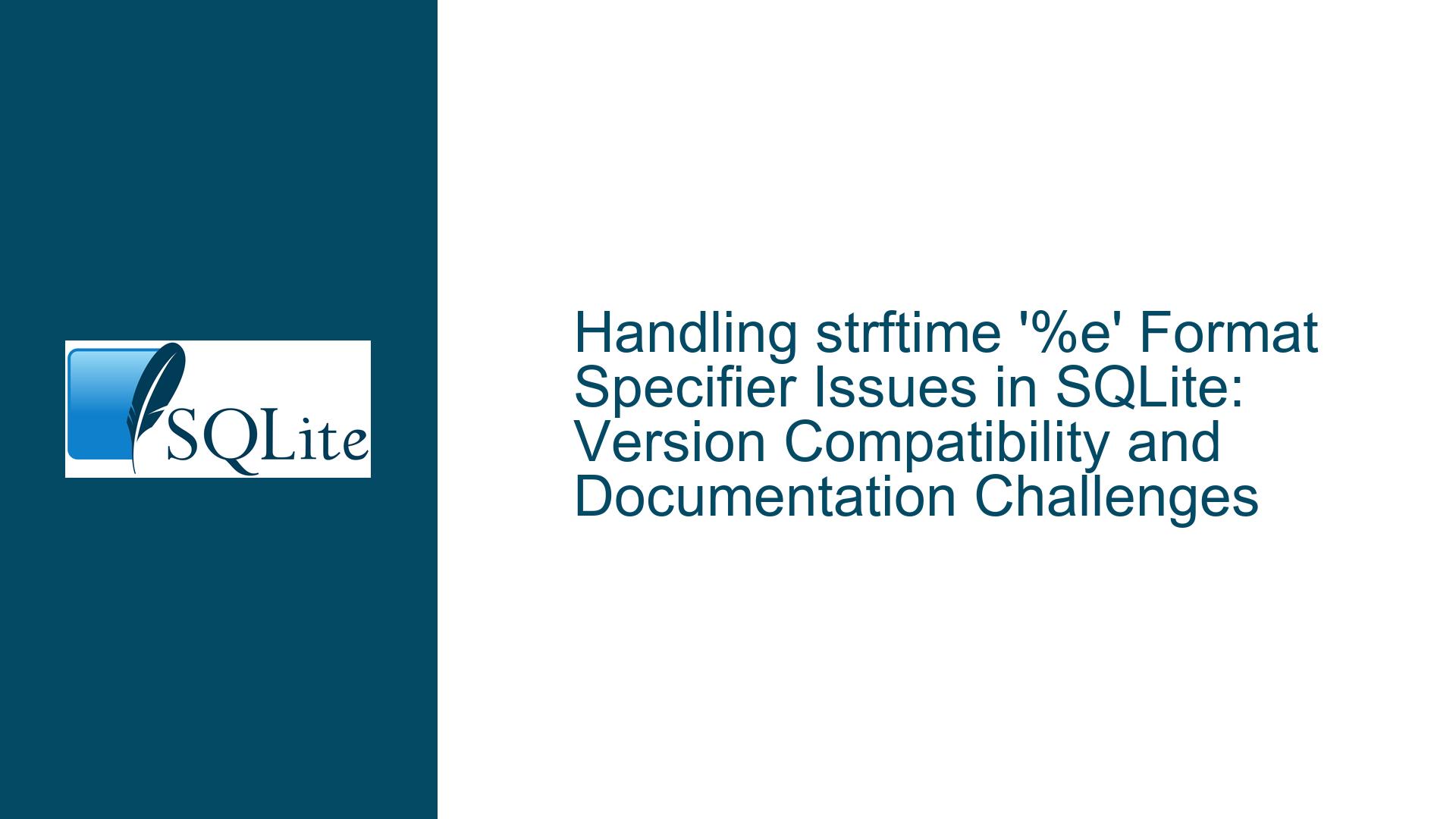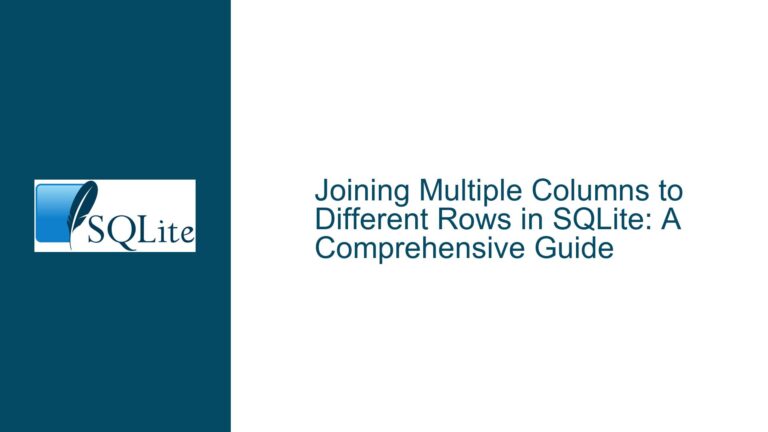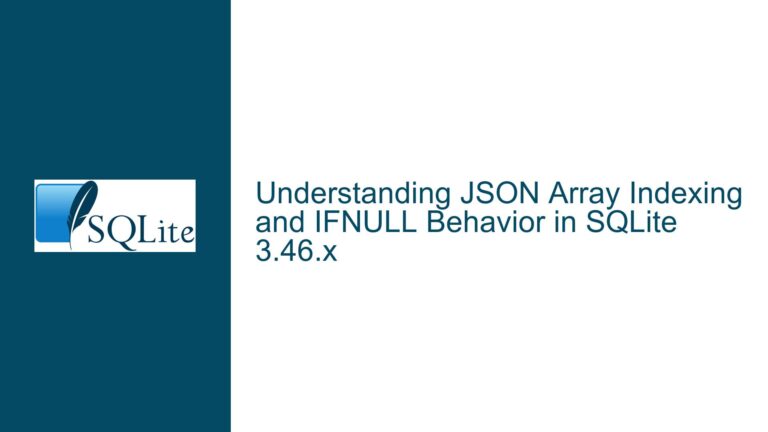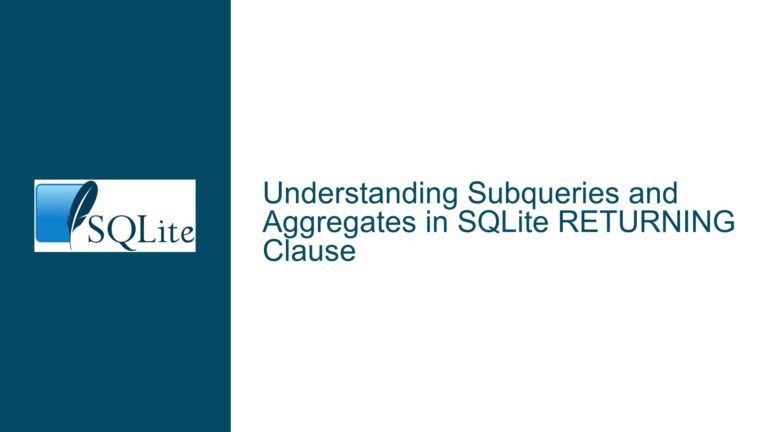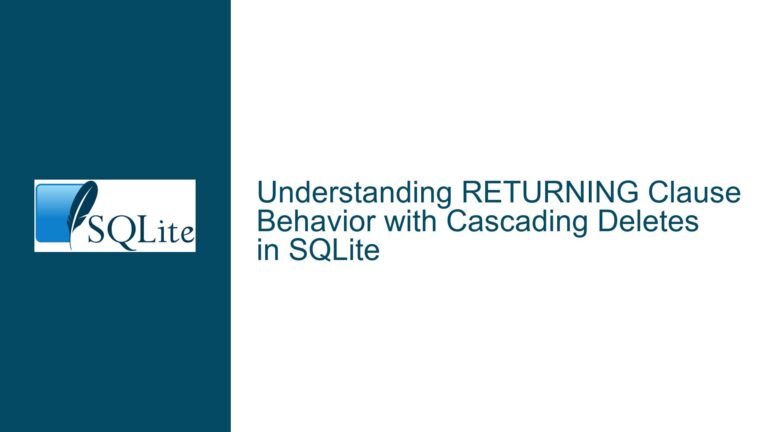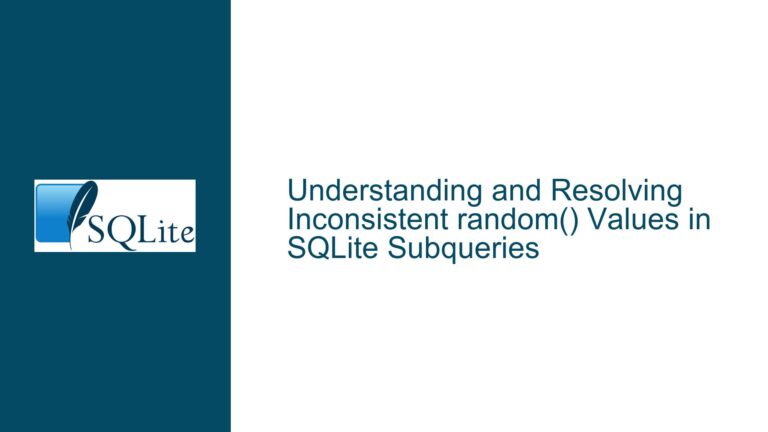Handling strftime ‘%e’ Format Specifier Issues in SQLite: Version Compatibility and Documentation Challenges
Understanding strftime ‘%e’ Behavior Discrepancies and Version-Specific Documentation Access
Core Symptoms and Context of strftime ‘%e’ Format Specifier Failures
The primary issue revolves around unexpected behavior when using the strftime function in SQLite with the %e format specifier, which is intended to output the day of the month without a leading zero (e.g., "1" instead of "01"). Users report that queries containing %e return empty results or fail to process entirely, even though the SQLite documentation explicitly lists %e as a valid modifier. For example:
-- Works with %d (day with leading zero)
SELECT strftime('"%Y-%m-%d"', '2023-02-14 09:34:38');
-- Output: "2023-02-14"
-- Fails with %e (day without leading zero)
SELECT strftime('"%Y-%m-%e"', '2023-02-14 09:34:38');
-- Output: Empty or malformed string in older SQLite versions
This discrepancy is not due to a syntax error or misuse of the function but stems from version incompatibility. The %e specifier was introduced in SQLite version 3.44.0 (released November 2023). Older versions (e.g., 3.31.1, common in Linux distributions like Ubuntu) do not recognize %e, leading to silent failures. The confusion is compounded by documentation challenges: the official SQLite website always displays documentation for the latest version, making it difficult for users of older versions to determine which features are available to them.
Root Causes: SQLite Version Mismatch and Documentation Accessibility Gaps
SQLite Version-Specific Feature Support
SQLite’sstrftimefunction relies on the underlying C library’sstrftimeimplementation but extends it with custom modifiers like%e. New format specifiers are added incrementally. For instance,%ewas absent prior to 3.44.0. Systems relying on outdated SQLite packages (e.g., Ubuntu’s default repository) inherit this limitation. Users unaware of their SQLite version may assume their installation supports all documented modifiers.Ambiguity in Versioned Documentation
The SQLite documentation does not maintain archived versions for historical releases. A user on SQLite 3.31.1 referencing the latest documentation will see references to%e, which their installation does not support. This creates a mismatch between expected and actual behavior, leading to debugging efforts focused on query syntax rather than version constraints.Silent Failure Modes in strftime
Whenstrftimeencounters an unrecognized format specifier, it does not throw an error but instead omits the invalid specifier from the output. For example,%Y-%m-%ebecomes%Y-%m-if%eis unsupported, resulting in an incomplete string. This lack of error reporting obscures the root cause, especially for users unfamiliar with SQLite’s version-specific behavior.
Resolving strftime ‘%e’ Failures: Version Checks, Workarounds, and Documentation Strategies
Step 1: Confirm SQLite Version and Feature Compatibility
First, determine the installed SQLite version using:
SELECT sqlite_version();
If the result is below 3.44.0, %e is unsupported. For systems with package-managed SQLite (e.g., Ubuntu), upgrading may require installing from source or third-party repositories. On Ubuntu/Debian:
sudo apt-get update && sudo apt-get install sqlite3
If this does not provide a recent version, compile SQLite from source:
wget https://www.sqlite.org/src/tarball/sqlite.tar.gz
tar xzf sqlite.tar.gz
cd sqlite
./configure && make
Step 2: Implement Cross-Version-Compatible Day Formatting
If upgrading is not feasible, replicate %e’s behavior using SQLite’s substr and cast functions:
-- For dates without time components:
SELECT strftime('"%Y-%m-"', '2023-02-14') ||
CAST(CAST(strftime('%d', '2023-02-14') AS INTEGER) AS TEXT);
-- Output: "2023-02-14"
-- For datetime strings:
SELECT strftime('"%Y-%m-"', '2023-02-14 09:34:38') ||
CAST(CAST(strftime('%d', '2023-02-14 09:34:38') AS INTEGER) AS TEXT);
-- Output: "2023-02-14"
This converts the day part (%d) to an integer to strip the leading zero, then back to text for concatenation.
Step 3: Access Version-Appropriate Documentation
To avoid future mismatches, reference documentation aligned with your SQLite version:
- Use the Internet Archive’s Wayback Machine to retrieve snapshots of the SQLite docs near your version’s release date.
- Clone SQLite’s Fossil repository and check out the documentation for a specific version:
fossil clone https://www.sqlite.org/src sqlite.fossil mkdir sqlite-doc && cd sqlite-doc fossil open ../sqlite.fossil fossil update version-3.31.1 # Replace with your versionDocumentation files will be in the
docdirectory.
Step 4: Advocate for System Package Updates
Contact your OS/distribution maintainers to request updated SQLite packages. For example, Ubuntu users can file requests via Launchpad. Highlight security fixes and performance improvements in newer versions to justify the update.
Step 5: Validate strftime Behavior with Unit Tests
Embed sanity checks in your application’s test suite to detect unsupported specifiers:
SELECT
CASE
WHEN strftime('%e', '2023-02-14') = '14' THEN 'OK'
ELSE 'UNSUPPORTED'
END AS result;
If the result is UNSUPPORTED, fall back to alternative formatting methods.
Final Notes
The strftime %e issue underscores the importance of aligning SQLite versions with documentation and testing for feature support in heterogeneous environments. By combining version checks, cross-version workarounds, and proactive documentation access, developers can mitigate compatibility pitfalls and ensure consistent datetime formatting across SQLite deployments.