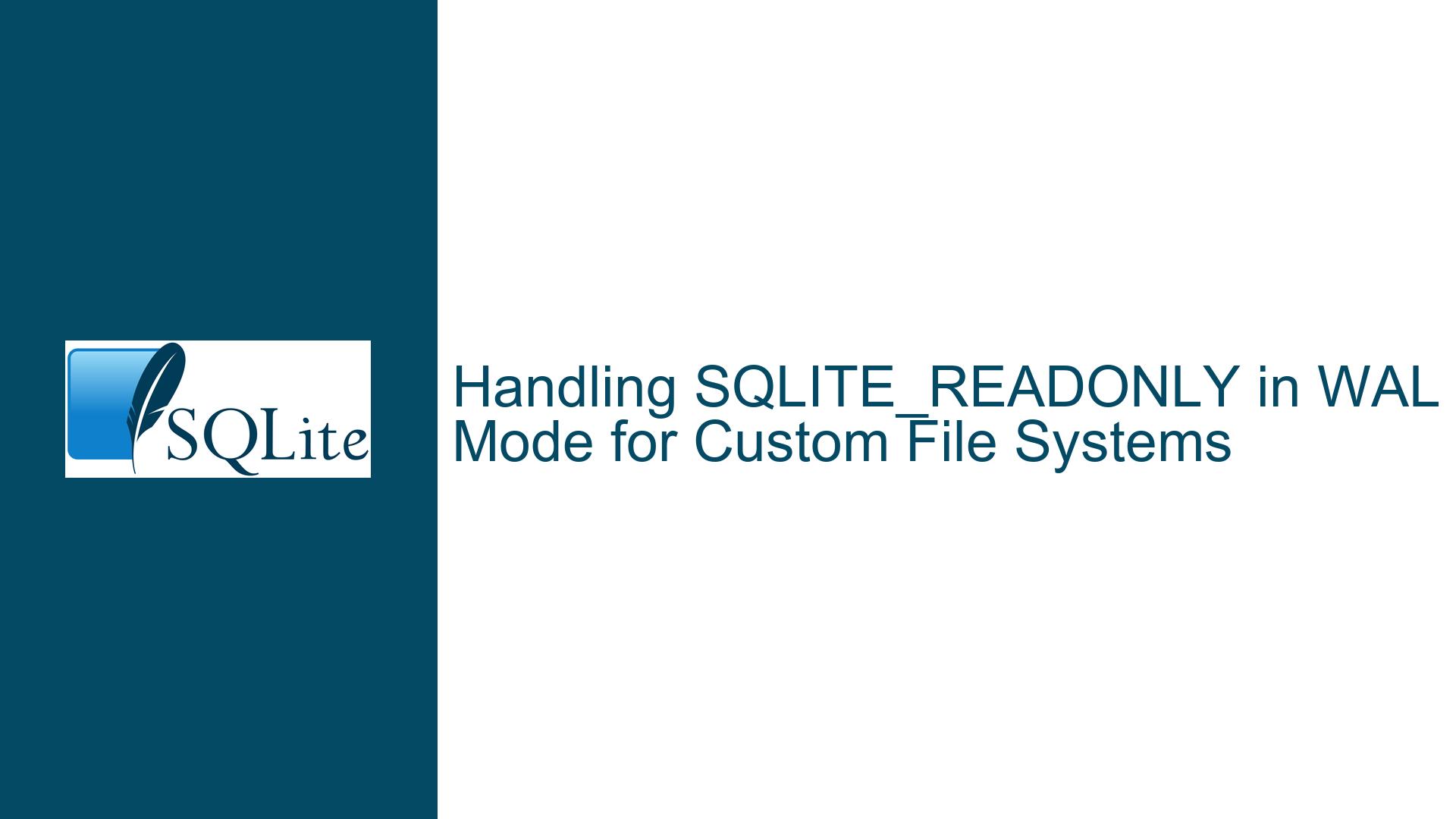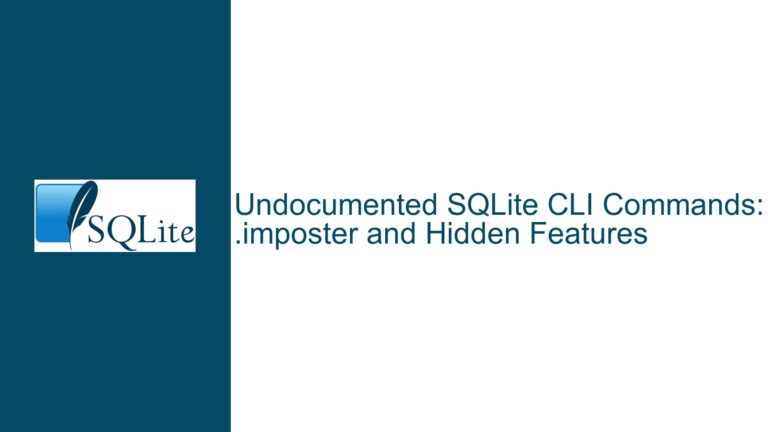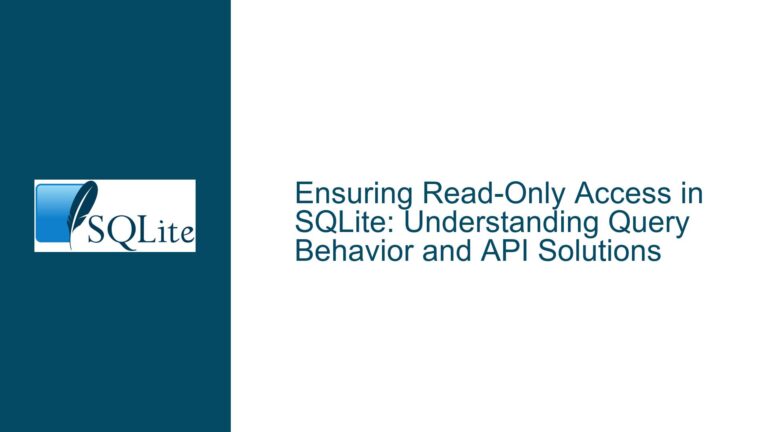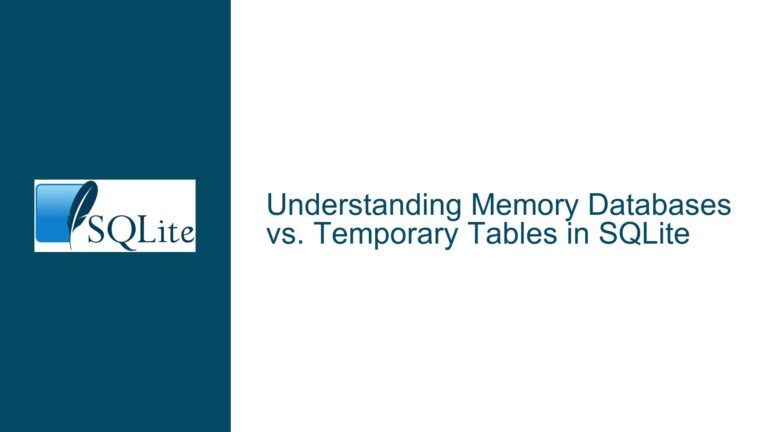Handling SQLITE_READONLY in WAL Mode for Custom File Systems
Understanding the Challenge of Enforcing Read-Only Mode in WAL with Custom File Systems
When working with SQLite in Write-Ahead Logging (WAL) mode, enforcing a read-only state for a custom file system presents unique challenges. Unlike the traditional rollback journal mode, where returning EACCES on open(2) with O_CREAT for the journal file propagates a SQLITE_READONLY error to the client, WAL mode introduces additional complexities. The WAL mode relies on two auxiliary files: the -wal (Write-Ahead Log) and -shm (Shared Memory) files. These files are critical for managing concurrent read and write operations, and their behavior under read-only constraints must be carefully considered.
In a distributed file system where only one node can act as the writer at any given time, replica nodes must enforce read-only access dynamically. The primary issue arises when attempting to propagate a SQLITE_READONLY error to the client in WAL mode. While returning errors during write operations or lock acquisitions (e.g., WAL_WRITE_LOCK, WAL_DMS_LOCK) might seem like a viable approach, these actions conflict with SQLite’s internal lock retry mechanism, resulting in a SQLITE_PROTOCOL error instead. Similarly, returning errors on write(2) to the WAL file results in a generic SQLITE_IOERR, which does not accurately convey the read-only state to the application.
This issue is further complicated by the fact that the read-only state can change dynamically, depending on which node is currently designated as the primary writer. The custom file system must therefore enforce read-only access at a lower level, intercepting file system operations and translating them into appropriate SQLite error codes without disrupting SQLite’s internal mechanisms.
Exploring the Root Causes of SQLITE_READONLY Propagation Issues in WAL Mode
The inability to propagate a SQLITE_READONLY error in WAL mode stems from several key factors. First, SQLite’s WAL mode is designed to optimize concurrent access by separating read and write operations. The -wal and -shm files play a central role in this process, with the -wal file storing uncommitted changes and the -shm file managing shared memory for lock coordination. When a custom file system attempts to enforce read-only access by intercepting file operations, it must account for the specific roles these files play in SQLite’s WAL implementation.
One major challenge is SQLite’s lock retry loop, which is designed to handle transient lock conflicts gracefully. When a custom file system returns an error during lock acquisition (e.g., WAL_WRITE_LOCK or WAL_DMS_LOCK), SQLite interprets this as a temporary conflict and retries the operation. This behavior is intended to handle cases where multiple processes are competing for locks, but it conflicts with the goal of enforcing a permanent read-only state. As a result, the custom file system’s error is not propagated as a SQLITE_READONLY error but instead triggers a SQLITE_PROTOCOL error.
Another issue arises from the way SQLite handles write operations to the WAL file. In WAL mode, writes to the -wal file are critical for maintaining consistency and durability. When a custom file system intercepts these writes and returns an error, SQLite interprets this as an I/O failure, resulting in a generic SQLITE_IOERR. This error does not accurately reflect the intended read-only state, making it difficult for the application to distinguish between a genuine I/O error and an enforced read-only condition.
Finally, the dynamic nature of the read-only state adds another layer of complexity. In a distributed file system, the primary writer node can change at any time, requiring the custom file system to enforce read-only access dynamically. This requires careful coordination between the file system and SQLite to ensure that changes in the read-only state are accurately reflected without disrupting ongoing operations.
Strategies for Enforcing Read-Only Access and Propagating SQLITE_READONLY in WAL Mode
To address the challenges of enforcing read-only access in WAL mode, several strategies can be employed. These strategies focus on intercepting file system operations at the appropriate level and translating them into meaningful SQLite error codes without disrupting SQLite’s internal mechanisms.
1. Intercepting File Creation and Write Operations for WAL and SHM Files
One approach is to intercept file creation and write operations for the -wal and -shm files, returning EACCES when these operations are attempted on a read-only replica. This mimics the behavior used in rollback journal mode, where returning EACCES on open(2) with O_CREAT for the journal file propagates a SQLITE_READONLY error. By applying the same logic to the -wal and -shm files, the custom file system can enforce read-only access at a lower level.
When a read-only replica attempts to create or write to the -wal or -shm files, the custom file system should return EACCES. This prevents SQLite from acquiring the necessary locks or performing write operations, effectively enforcing the read-only state. However, care must be taken to ensure that this does not conflict with SQLite’s lock retry mechanism. By returning EACCES consistently, the custom file system can avoid triggering a SQLITE_PROTOCOL error and instead propagate a SQLITE_READONLY error.
2. Leveraging SQLite’s URI Filename Parameters for Read-Only Connections
Another approach is to leverage SQLite’s URI filename parameters to enforce read-only connections. By specifying mode=ro in the URI filename, the custom file system can ensure that the database connection is opened in read-only mode. This approach is particularly useful when the application has control over the connection parameters, as it allows the custom file system to enforce read-only access without intercepting file operations.
However, this approach may not be feasible in all scenarios, especially when the application does not have control over the connection parameters or when the read-only state can change dynamically. In such cases, the custom file system must enforce read-only access at a lower level, as described in the previous strategy.
3. Using the PRAGMA query_only Directive to Enforce Read-Only Access
SQLite provides a PRAGMA query_only directive that can be used to enforce read-only access at the connection level. When enabled, this directive prevents any write operations from being executed on the connection, effectively enforcing a read-only state. However, this approach has limitations, as it can be overridden by user-submitted SQL statements.
In a distributed file system where the read-only state can change dynamically, the PRAGMA query_only directive may not provide sufficient control. The custom file system must therefore combine this approach with lower-level enforcement mechanisms to ensure that read-only access is consistently enforced.
4. Coordinating Read-Only State Changes with SQLite’s Locking Mechanism
Finally, the custom file system must carefully coordinate changes in the read-only state with SQLite’s locking mechanism. When the primary writer node changes, the custom file system must ensure that all replica nodes transition to a read-only state without disrupting ongoing operations. This requires intercepting file operations and propagating the appropriate error codes while avoiding conflicts with SQLite’s lock retry mechanism.
By combining these strategies, the custom file system can effectively enforce read-only access in WAL mode and propagate a SQLITE_READONLY error to the application. This ensures that the application can accurately detect and respond to read-only conditions, even in a dynamic distributed environment.
In conclusion, enforcing read-only access in SQLite’s WAL mode requires a deep understanding of SQLite’s internal mechanisms and careful coordination with the custom file system. By intercepting file operations at the appropriate level and leveraging SQLite’s built-in features, it is possible to propagate a SQLITE_READONLY error to the application while maintaining the integrity and performance of the distributed file system.