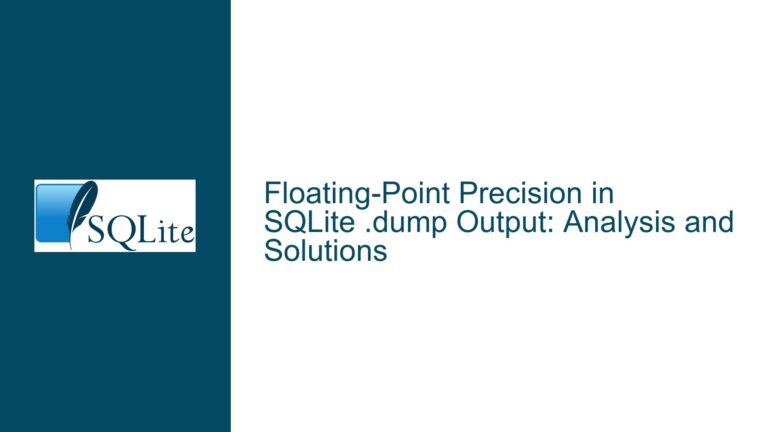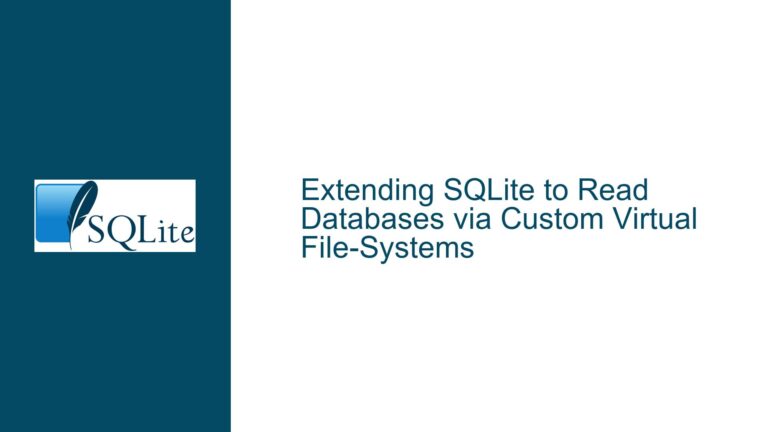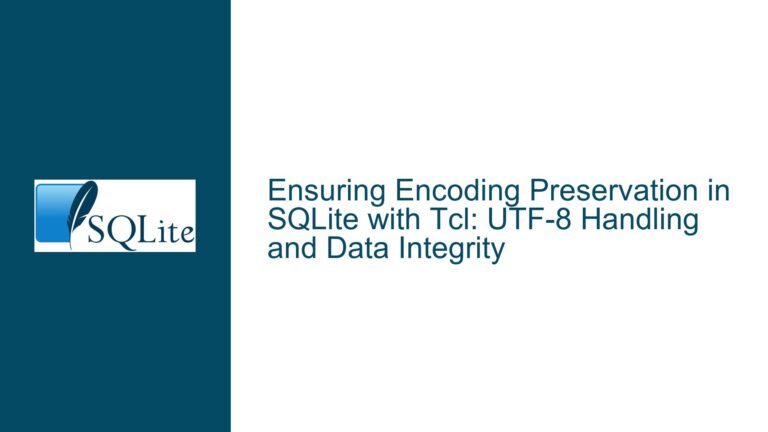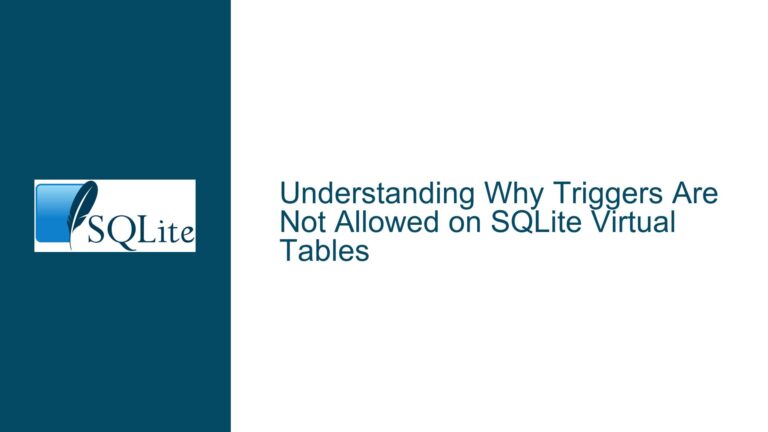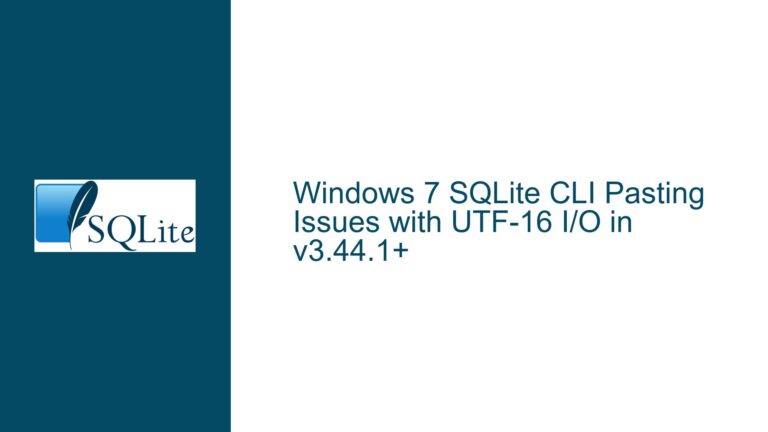Handling SQLITE_FULL Errors: Distinguishing Disk Full, Page Limit, and Temp Store Issues
SQLITE_FULL Error Scenarios: Disk Full, Page Limit, and Temp Store Exhaustion
The SQLITE_FULL error in SQLite is a multifaceted issue that can arise from several distinct scenarios, each requiring a different approach for resolution. The error is generally triggered when SQLite encounters a situation where it cannot allocate additional space for its operations. However, the root cause of this error can vary significantly, making it crucial to distinguish between the different scenarios to implement the correct recovery strategy. The three primary causes of SQLITE_FULL errors are:
- Disk Full: This occurs when the underlying filesystem has no available space to accommodate further writes. This is a critical error as it prevents any further database modifications until space is freed up on the disk.
- Page Limit Reached: SQLite allows setting a maximum page count for a database using the
max_page_countpragma. When the database reaches this limit, any attempt to insert or update data that would require additional pages will result in an SQLITE_FULL error. - Temp Store Exhaustion: SQLite uses a temporary store for operations that require intermediate storage, such as sorting or joining large datasets. If the temporary store is full, SQLite will return an SQLITE_FULL error. This is often recoverable, as it may not affect the integrity of the main database.
Understanding these scenarios is essential for developing robust error-handling mechanisms in applications that rely on SQLite. Each scenario has its own implications and requires a tailored approach to ensure the application can either recover gracefully or fail safely without compromising data integrity.
Interrupted Write Operations and Resource Constraints Leading to SQLITE_FULL
The SQLITE_FULL error is not inherently fatal, but its recoverability depends on the underlying cause. The error can be triggered by various resource constraints, each with its own set of challenges:
Disk Full: When the disk is full, SQLite cannot write any additional data to the database file. This is a hard limit imposed by the filesystem, and until space is freed up, no further writes can occur. The challenge here is that the application must detect whether the disk is full or if the error is due to other causes. This is complicated by the fact that the filesystem’s available space can change dynamically due to other processes.
Page Limit Reached: The
max_page_countpragma allows developers to set an upper limit on the number of pages in a database. This can be useful for controlling the size of the database, but it can also lead to SQLITE_FULL errors if the limit is set too low. The challenge here is to determine whether the error is due to reaching the page limit or if it is caused by other factors. This requires careful monitoring of the database’s page count and an understanding of how much space each operation will require.Temp Store Exhaustion: The temporary store is used for operations that require intermediate storage, such as sorting or joining large datasets. If the temporary store is full, SQLite will return an SQLITE_FULL error. This is often recoverable, as it may not affect the integrity of the main database. However, it can be challenging to determine whether the error is due to temporary store exhaustion or if it is caused by other factors.
Each of these scenarios requires a different approach to error handling. For example, if the error is due to the disk being full, the application may need to pause and wait for the user to free up space. If the error is due to reaching the page limit, the application may need to perform some cleanup operations to reduce the database size. If the error is due to temporary store exhaustion, the application may be able to continue with the next query after reporting the error.
Implementing PRAGMA journal_mode, Database Backup, and Error Handling Strategies
To effectively handle SQLITE_FULL errors, developers must implement a combination of proactive and reactive strategies. These strategies include using SQLite’s pragmas to monitor database health, implementing robust error handling, and ensuring that the application can recover gracefully from errors.
Using PRAGMA journal_mode: The
journal_modepragma controls how SQLite handles transaction logging. Setting the journal mode toWAL(Write-Ahead Logging) can improve performance and reduce the likelihood of SQLITE_FULL errors due to temporary store exhaustion. WAL mode allows multiple readers and a single writer to access the database simultaneously, which can help mitigate issues related to temporary storage.Database Backup and Monitoring: Regularly backing up the database and monitoring its size can help prevent SQLITE_FULL errors due to reaching the page limit. Developers can use the
page_countandmax_page_countpragmas to monitor the database’s size and ensure that it does not exceed the specified limit. If the database is approaching the limit, the application can perform cleanup operations to reduce its size.Error Handling and Recovery: When an SQLITE_FULL error occurs, the application must determine the root cause and take appropriate action. This may involve checking the filesystem’s available space, monitoring the database’s page count, or examining the temporary store’s usage. Based on the cause, the application can either continue with the next query, perform cleanup operations, or abort and notify the user.
Here is a detailed example of how to implement these strategies in code:
#include <sqlite3.h>
#include <stdio.h>
#include <stdlib.h>
void check_disk_space() {
// Implement a function to check the available disk space
// This is platform-specific and may require system calls
}
int page_limit_reached(sqlite3* db) {
int page_count, max_page_count;
sqlite3_stmt* stmt;
// Get the current page count
sqlite3_prepare_v2(db, "PRAGMA page_count;", -1, &stmt, NULL);
sqlite3_step(stmt);
page_count = sqlite3_column_int(stmt, 0);
sqlite3_finalize(stmt);
// Get the maximum page count
sqlite3_prepare_v2(db, "PRAGMA max_page_count;", -1, &stmt, NULL);
sqlite3_step(stmt);
max_page_count = sqlite3_column_int(stmt, 0);
sqlite3_finalize(stmt);
return page_count >= max_page_count;
}
int temp_store_was_full(sqlite3* db) {
// Implement a function to check if the temporary store was full
// This may involve examining the last operation and its requirements
return 0; // Placeholder
}
void handle_sqlite_full_error(sqlite3* db) {
if (page_limit_reached(db)) {
// Perform cleanup operations to reduce the database size
printf("Page limit reached. Performing cleanup...\n");
} else if (temp_store_was_full(db)) {
// Continue with the next query
printf("Temporary store was full. Continuing...\n");
} else {
// Disk is full, abort the application
printf("Disk is full. Aborting...\n");
exit(1);
}
}
int main() {
sqlite3* db;
int rc = sqlite3_open("test.db", &db);
if (rc != SQLITE_OK) {
fprintf(stderr, "Cannot open database: %s\n", sqlite3_errmsg(db));
return 1;
}
// Set the journal mode to WAL
sqlite3_exec(db, "PRAGMA journal_mode=WAL;", NULL, NULL, NULL);
// Example query loop
while (1) {
const char* query = "INSERT INTO test_table VALUES (1);"; // Example query
rc = sqlite3_exec(db, query, NULL, NULL, NULL);
if (rc == SQLITE_FULL) {
handle_sqlite_full_error(db);
} else if (rc != SQLITE_OK) {
fprintf(stderr, "SQL error: %s\n", sqlite3_errmsg(db));
}
}
sqlite3_close(db);
return 0;
}
In this example, the application checks the root cause of the SQLITE_FULL error and takes appropriate action. If the error is due to reaching the page limit, the application performs cleanup operations. If the error is due to temporary store exhaustion, the application continues with the next query. If the error is due to the disk being full, the application aborts and notifies the user.
By implementing these strategies, developers can ensure that their applications handle SQLITE_FULL errors gracefully and maintain data integrity. This approach not only improves the robustness of the application but also enhances the user experience by providing clear and actionable error messages.