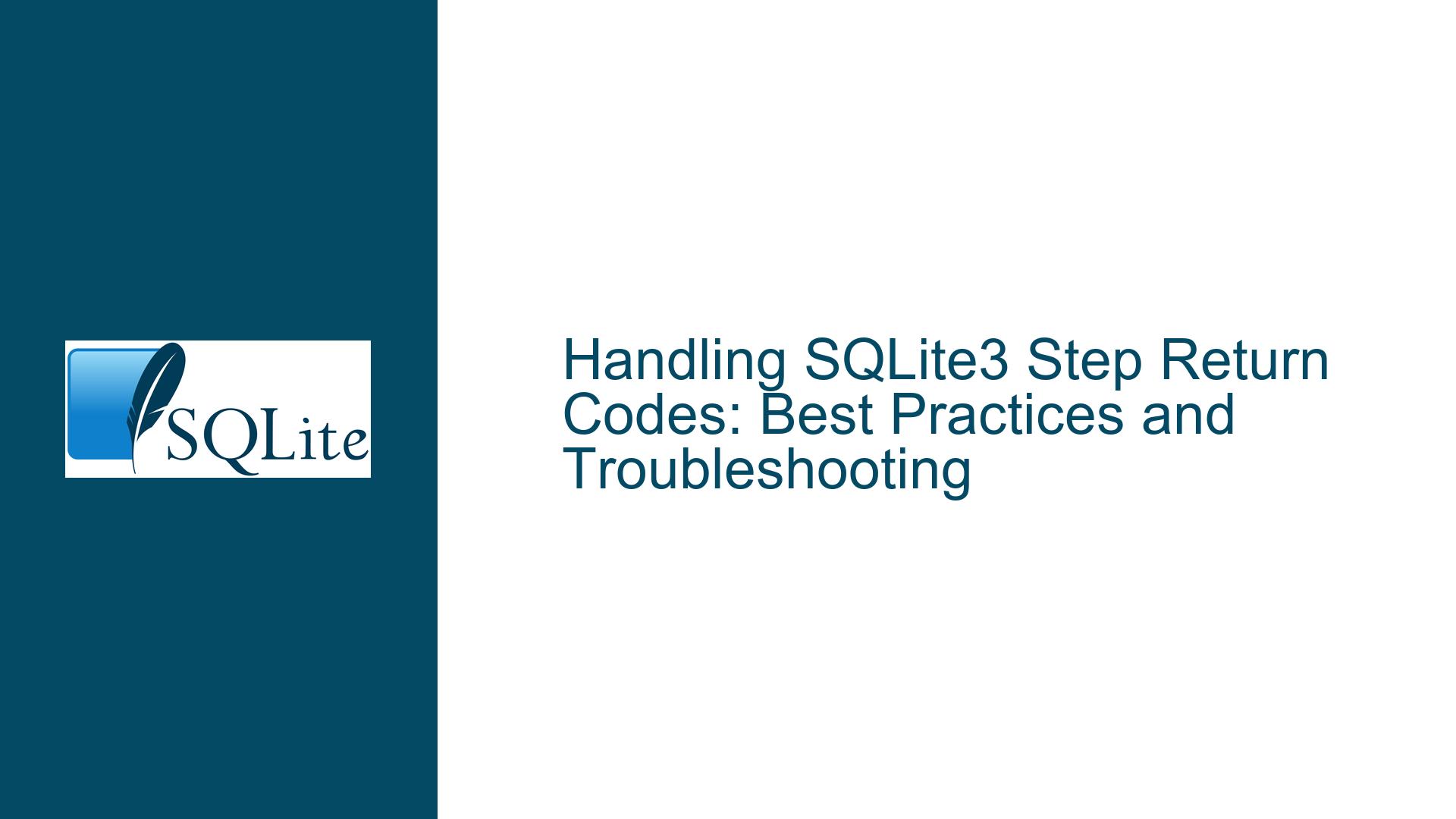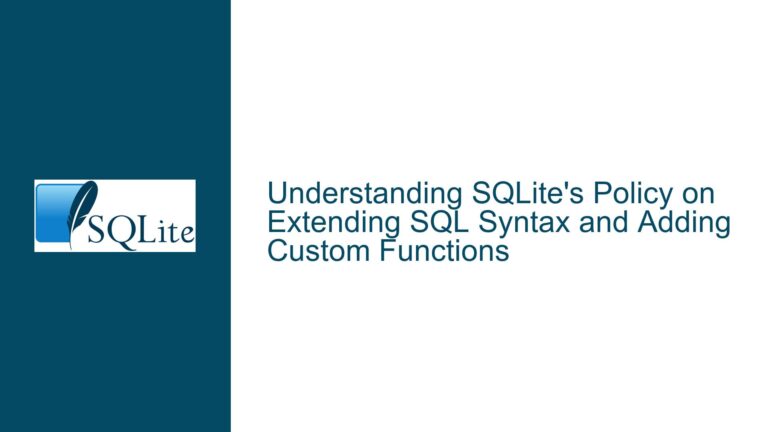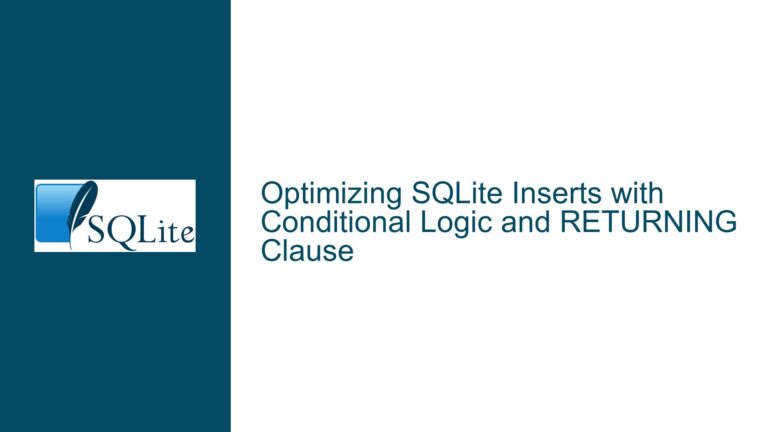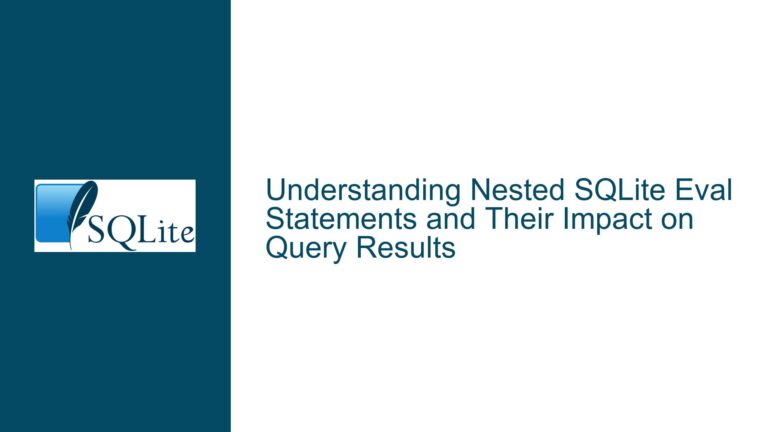Handling SQLite3 Step Return Codes: Best Practices and Troubleshooting
Understanding SQLite3 Step Return Codes and Their Implications
SQLite is a powerful, lightweight database engine that is widely used in various applications due to its simplicity and efficiency. One of the core functions in SQLite’s C API is sqlite3_step(), which is used to execute a prepared statement and retrieve rows from the result set. The function returns several codes, each indicating a different state or outcome of the execution. Understanding these return codes and how to handle them is crucial for building robust applications that interact with SQLite databases.
The primary return codes from sqlite3_step() are SQLITE_ROW, SQLITE_DONE, SQLITE_BUSY, SQLITE_ERROR, and SQLITE_MISUSE. Each of these codes requires a specific course of action to ensure that your application behaves correctly under different circumstances. Misunderstanding or mishandling these codes can lead to subtle bugs, data corruption, or even application crashes.
In this guide, we will delve into the nuances of each return code, explore the common pitfalls associated with them, and provide detailed troubleshooting steps to help you handle these scenarios effectively. By the end of this guide, you will have a comprehensive understanding of how to manage sqlite3_step() return codes in your SQLite-based applications.
Common Misconceptions and Errors in Handling SQLite3 Step Return Codes
One of the most common misconceptions about sqlite3_step() is that it will only return SQLITE_ROW or SQLITE_DONE when iterating through a result set. While these are the expected return codes during normal operation, it is essential to account for other possible return codes, such as SQLITE_BUSY, SQLITE_ERROR, and SQLITE_MISUSE. Failing to handle these codes appropriately can lead to unpredictable behavior in your application.
Another frequent error is assuming that SQLite has already cached the entire result set after the first call to sqlite3_step(). This assumption is incorrect, as SQLite retrieves rows on-the-fly, especially for queries that do not require sorting. Only in cases where sorting is necessary will SQLite produce the full result set before returning the first row. This misunderstanding can lead to inefficient code and unexpected behavior, particularly when dealing with large datasets.
Additionally, some developers may not realize that sqlite3_step() can return SQLITE_BUSY even if a busy timeout has been set. This can occur if the application has upgraded a read transaction to a write transaction, effectively painting itself into a corner. In such cases, the application must roll back the transaction and retry the operation.
Lastly, there is often confusion about how to handle SQLITE_MISUSE. This return code indicates that the application has used the SQLite API incorrectly, such as by calling sqlite3_step() on a finalized statement. Handling SQLITE_MISUSE requires careful review of the application’s code to identify and correct the misuse of the API.
Detailed Troubleshooting Steps and Solutions for Handling SQLite3 Step Return Codes
To effectively handle the various return codes from sqlite3_step(), it is essential to implement a robust control flow that accounts for all possible outcomes. Below, we provide detailed steps and solutions for handling each return code, along with best practices to ensure your application behaves correctly under different scenarios.
Handling SQLITE_ROW and SQLITE_DONE
When sqlite3_step() returns SQLITE_ROW, it indicates that a new row of data is available for processing. The application should retrieve the data from the row using the appropriate column access functions (e.g., sqlite3_column_int(), sqlite3_column_text(), etc.) and then continue to call sqlite3_step() to retrieve the next row. This process should continue in a loop until sqlite3_step() returns SQLITE_DONE, which indicates that all rows have been retrieved and the query execution is complete.
Here is an example of how to handle SQLITE_ROW and SQLITE_DONE in a loop:
int rc;
while ((rc = sqlite3_step(stmt)) == SQLITE_ROW) {
// Process the row data
int id = sqlite3_column_int(stmt, 0);
const char* name = sqlite3_column_text(stmt, 1);
// ... process other columns as needed
}
if (rc == SQLITE_DONE) {
// All rows have been retrieved
// Proceed with normal completion
} else {
// An error occurred
// Handle the error appropriately
}
In this example, the loop continues as long as sqlite3_step() returns SQLITE_ROW. Once SQLITE_DONE is returned, the loop exits, and the application can proceed with normal completion. If any other return code is encountered, the application should handle the error appropriately.
Handling SQLITE_BUSY
The SQLITE_BUSY return code indicates that the database is locked by another process or thread, and the current operation cannot proceed. To handle this situation, the application can set a busy timeout using sqlite3_busy_timeout(), which will cause SQLite to wait for a specified amount of time before returning SQLITE_BUSY. If the timeout expires, the application should roll back the current transaction and retry the operation.
Here is an example of how to handle SQLITE_BUSY:
sqlite3_busy_timeout(db, 5000); // Set a 5-second busy timeout
int rc;
while ((rc = sqlite3_step(stmt)) == SQLITE_ROW) {
// Process the row data
}
if (rc == SQLITE_DONE) {
// All rows have been retrieved
// Proceed with normal completion
} else if (rc == SQLITE_BUSY) {
// The database is locked
// Roll back the transaction and retry the operation
sqlite3_exec(db, "ROLLBACK", NULL, NULL, NULL);
// Retry logic here
} else {
// An error occurred
// Handle the error appropriately
}
In this example, the application sets a 5-second busy timeout. If sqlite3_step() returns SQLITE_BUSY, the application rolls back the current transaction and implements retry logic to attempt the operation again.
Handling SQLITE_ERROR and SQLITE_MISUSE
The SQLITE_ERROR return code indicates that an error occurred during the execution of the statement. This could be due to a variety of reasons, such as a syntax error in the SQL statement, a constraint violation, or an I/O error. When SQLITE_ERROR is encountered, the application should retrieve the error message using sqlite3_errmsg() and handle the error appropriately.
The SQLITE_MISUSE return code indicates that the application has used the SQLite API incorrectly. This could happen if, for example, the application calls sqlite3_step() on a finalized statement. When SQLITE_MISUSE is encountered, the application should review the code to identify and correct the misuse of the API.
Here is an example of how to handle SQLITE_ERROR and SQLITE_MISUSE:
int rc;
while ((rc = sqlite3_step(stmt)) == SQLITE_ROW) {
// Process the row data
}
if (rc == SQLITE_DONE) {
// All rows have been retrieved
// Proceed with normal completion
} else if (rc == SQLITE_ERROR) {
// An error occurred
const char* errmsg = sqlite3_errmsg(db);
// Log the error message and handle the error appropriately
} else if (rc == SQLITE_MISUSE) {
// The API was misused
// Review the code and correct the misuse
} else {
// Handle other return codes as needed
}
In this example, if sqlite3_step() returns SQLITE_ERROR, the application retrieves the error message using sqlite3_errmsg() and logs it. If SQLITE_MISUSE is returned, the application should review the code to identify and correct the misuse of the API.
Handling Other Return Codes
While SQLITE_ROW, SQLITE_DONE, SQLITE_BUSY, SQLITE_ERROR, and SQLITE_MISUSE are the most common return codes from sqlite3_step(), there are other possible return codes that the application should be prepared to handle. These include SQLITE_CONSTRAINT, SQLITE_SCHEMA, and SQLITE_IOERR, among others. Each of these return codes indicates a specific type of error or condition that the application must handle appropriately.
Here is an example of how to handle other return codes:
int rc;
while ((rc = sqlite3_step(stmt)) == SQLITE_ROW) {
// Process the row data
}
if (rc == SQLITE_DONE) {
// All rows have been retrieved
// Proceed with normal completion
} else if (rc == SQLITE_BUSY) {
// The database is locked
// Roll back the transaction and retry the operation
sqlite3_exec(db, "ROLLBACK", NULL, NULL, NULL);
// Retry logic here
} else if (rc == SQLITE_ERROR) {
// An error occurred
const char* errmsg = sqlite3_errmsg(db);
// Log the error message and handle the error appropriately
} else if (rc == SQLITE_MISUSE) {
// The API was misused
// Review the code and correct the misuse
} else {
// Handle other return codes as needed
switch (rc) {
case SQLITE_CONSTRAINT:
// Handle constraint violation
break;
case SQLITE_SCHEMA:
// Handle schema change
break;
case SQLITE_IOERR:
// Handle I/O error
break;
// Handle other return codes as needed
default:
// Handle unexpected return code
break;
}
}
In this example, the application handles various return codes using a switch statement. Each case in the switch statement corresponds to a specific return code, and the application implements the appropriate handling logic for each case.
Conclusion
Handling the return codes from sqlite3_step() is a critical aspect of building robust applications that interact with SQLite databases. By understanding the implications of each return code and implementing appropriate handling logic, you can ensure that your application behaves correctly under different scenarios. This guide has provided a detailed overview of the common return codes, the misconceptions and errors associated with them, and the steps and solutions for handling them effectively. By following these best practices, you can avoid common pitfalls and build reliable, efficient applications that leverage the full power of SQLite.