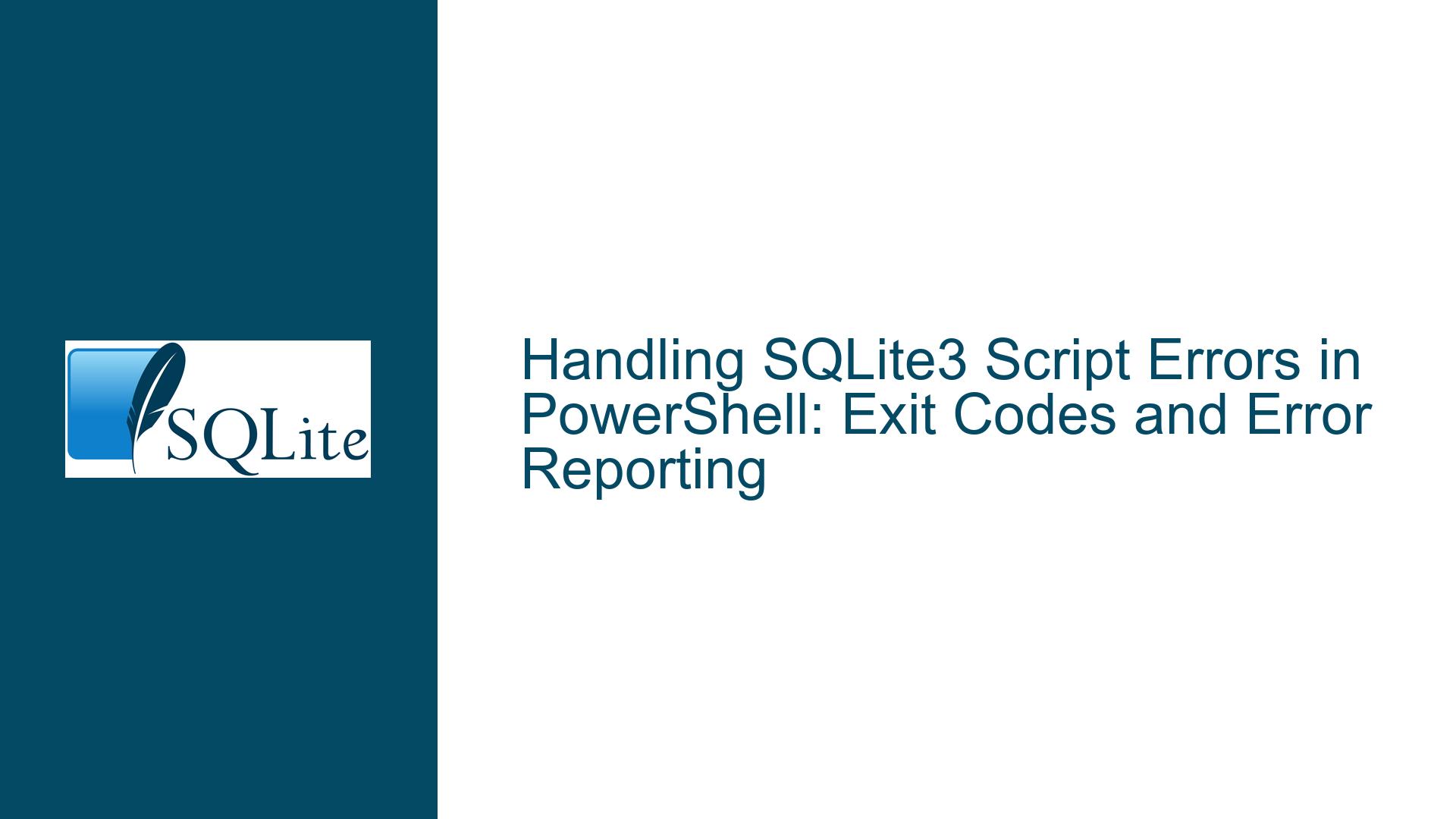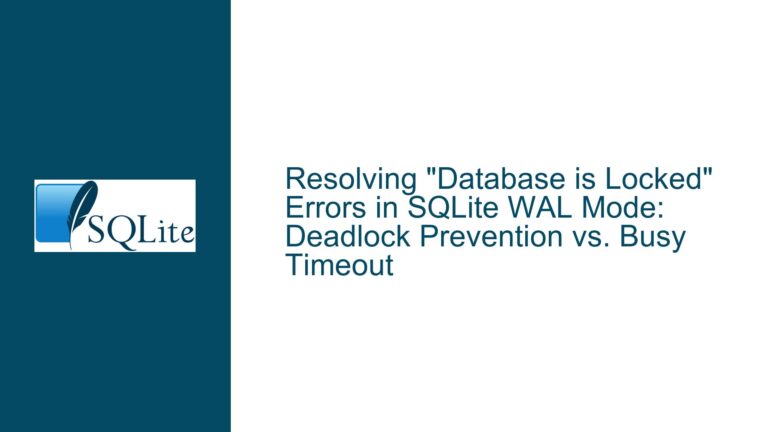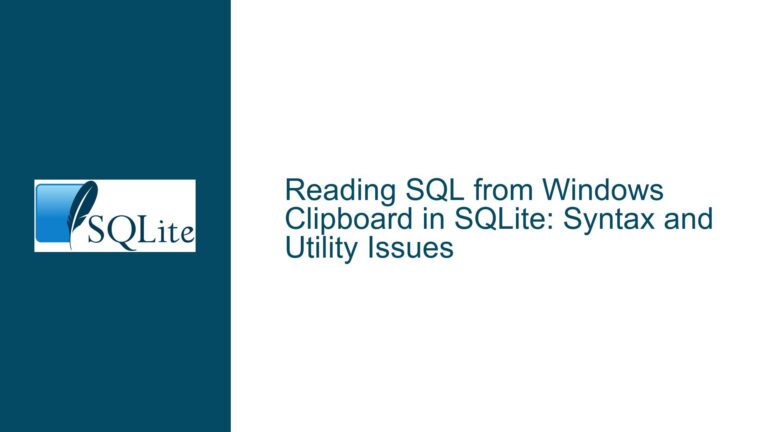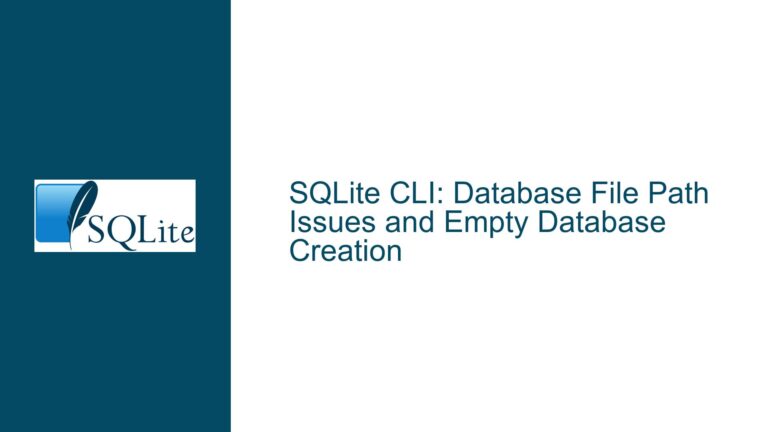Handling SQLite3 Script Errors in PowerShell: Exit Codes and Error Reporting
Understanding SQLite3 Error Reporting in PowerShell
When integrating SQLite3 with PowerShell, one of the most common challenges is ensuring that errors in SQLite3 scripts are properly captured and reported within the PowerShell environment. This is particularly important for automation scripts where error handling is crucial for maintaining the integrity of the workflow. The core issue revolves around how PowerShell can detect and respond to errors generated by SQLite3, especially when running SQL scripts via the sqlite3.exe command-line interface.
In the provided scenario, the user is running an SQLite3 script using PowerShell’s Get-Content command to pipe the script content into sqlite3.exe. The script contains an error, and the user wants to ensure that this error is correctly reported back to PowerShell. The primary question is whether PowerShell can detect the SQLite3 error through the $LastExitCode variable or if there are more robust methods to handle this.
How SQLite3 and PowerShell Interact During Error Conditions
SQLite3, when invoked with the -bail and -batch options, is designed to exit with a non-zero process exit code if an error occurs during script execution. The -bail option ensures that SQLite3 stops processing the script immediately upon encountering an error, while the -batch option runs SQLite3 in non-interactive mode, which is suitable for script execution. When SQLite3 exits with a non-zero code, this exit code is propagated to the calling process, which in this case is PowerShell.
PowerShell captures the exit code of the last native command executed in the $LastExitCode variable. This variable is updated immediately after the native command completes, and it reflects the exit code of that command. If the SQLite3 script encounters an error and exits with a non-zero code, $LastExitCode will be set to that code, provided it is read soon after the command execution. This mechanism allows PowerShell to detect that an error occurred in the SQLite3 script.
However, relying solely on $LastExitCode has limitations. For instance, if the PowerShell script does not check $LastExitCode immediately after the SQLite3 command, the value might be overwritten by subsequent commands. Additionally, $LastExitCode only provides a numeric exit code, which may not be sufficiently informative for debugging purposes. Therefore, while $LastExitCode is a useful indicator of whether an error occurred, it may not be the most comprehensive method for error handling.
Enhancing Error Handling in PowerShell for SQLite3 Scripts
To improve error handling when running SQLite3 scripts in PowerShell, several strategies can be employed. One approach is to capture the standard error output of the sqlite3.exe command. SQLite3 writes error messages to the standard error stream, and PowerShell can capture this output using redirection. By redirecting the standard error stream to a variable, the error messages generated by SQLite3 can be stored and later analyzed or logged.
For example, the following PowerShell code demonstrates how to capture both the standard output and standard error of the sqlite3.exe command:
$script = "path\to\script.sql"
$output = & sqlite3.exe -bail -batch $script 2>&1
if ($LastExitCode -ne 0) {
Write-Host "SQLite3 error occurred: $output"
}
In this example, the 2>&1 redirection operator combines the standard error stream with the standard output stream, allowing both to be captured in the $output variable. If $LastExitCode is non-zero, the error message is printed to the console.
Another approach is to use PowerShell’s Try-Catch block to handle exceptions. While native commands like sqlite3.exe do not throw exceptions in PowerShell, you can simulate exception handling by checking $LastExitCode and throwing an exception manually if an error is detected:
Try {
$script = "path\to\script.sql"
& sqlite3.exe -bail -batch $script
if ($LastExitCode -ne 0) {
throw "SQLite3 exited with code $LastExitCode"
}
} Catch {
Write-Host "An error occurred: $_"
}
This method allows for more structured error handling, enabling the script to perform cleanup actions or log errors before terminating.
Best Practices for Robust SQLite3 Script Execution in PowerShell
To ensure robust execution of SQLite3 scripts in PowerShell, consider the following best practices:
Always Use
-bailand-batchOptions: These options ensure that SQLite3 stops on errors and runs in a non-interactive mode, which is essential for script execution.Capture Standard Error Output: Redirecting the standard error stream allows you to capture detailed error messages from SQLite3, which can be invaluable for debugging.
Check
$LastExitCodeImmediately: Always check the value of$LastExitCodeimmediately after running the SQLite3 command to ensure that the exit code is not overwritten by subsequent commands.Use Structured Error Handling: Implement
Try-Catchblocks to handle errors in a structured manner, allowing for better control over the script’s flow and error recovery.Log Errors and Output: Consider logging both the standard output and standard error to a file for later analysis. This can be particularly useful for long-running scripts or when running scripts in an unattended environment.
Validate Scripts Before Execution: If possible, validate SQLite3 scripts for syntax errors before execution. This can be done using tools or by running the script in a controlled environment to catch errors early.
By following these best practices, you can significantly improve the reliability and maintainability of PowerShell scripts that execute SQLite3 commands. Proper error handling not only helps in identifying and resolving issues quickly but also ensures that your automation workflows are robust and resilient to failures.
Advanced Techniques for SQLite3 Error Handling in PowerShell
For more advanced scenarios, you may need to implement additional techniques to handle SQLite3 errors in PowerShell. One such technique is to parse the error messages generated by SQLite3 to extract specific error codes or messages. SQLite3 error messages typically include a description of the error, which can be parsed and used to trigger specific error handling logic.
For example, you can use regular expressions to extract the error code and message from the standard error output:
$script = "path\to\script.sql"
$output = & sqlite3.exe -bail -batch $script 2>&1
if ($LastExitCode -ne 0) {
if ($output -match "Error: (.*)") {
$errorMessage = $matches[1]
Write-Host "SQLite3 error: $errorMessage"
} else {
Write-Host "An unknown SQLite3 error occurred."
}
}
In this example, the regular expression "Error: (.*)" is used to capture the error message following the "Error:" prefix. This allows for more granular error handling based on the specific error encountered.
Another advanced technique is to use PowerShell’s Start-Process cmdlet to run the sqlite3.exe command. This cmdlet provides more control over the execution environment, including the ability to capture both standard output and standard error streams separately:
$script = "path\to\script.sql"
$process = Start-Process -FilePath "sqlite3.exe" -ArgumentList "-bail -batch $script" -NoNewWindow -RedirectStandardOutput "output.log" -RedirectStandardError "error.log" -Wait
if ($process.ExitCode -ne 0) {
$errorOutput = Get-Content "error.log"
Write-Host "SQLite3 error: $errorOutput"
}
In this example, the Start-Process cmdlet is used to run the sqlite3.exe command with the -bail and -batch options. The standard output and standard error streams are redirected to separate log files, which can be read and analyzed after the command completes. This approach provides more flexibility and control over the execution environment, making it easier to handle complex error scenarios.
Conclusion
Handling SQLite3 script errors in PowerShell requires a combination of understanding how SQLite3 reports errors, how PowerShell captures and processes these errors, and implementing best practices for robust error handling. By leveraging PowerShell’s ability to capture exit codes and standard error output, and by using structured error handling techniques, you can ensure that your PowerShell scripts are resilient to SQLite3 errors and can respond appropriately when issues arise.
Advanced techniques, such as parsing error messages and using the Start-Process cmdlet, provide additional tools for managing complex error scenarios. By following the best practices outlined in this guide, you can create PowerShell scripts that effectively integrate with SQLite3, ensuring reliable and maintainable automation workflows.