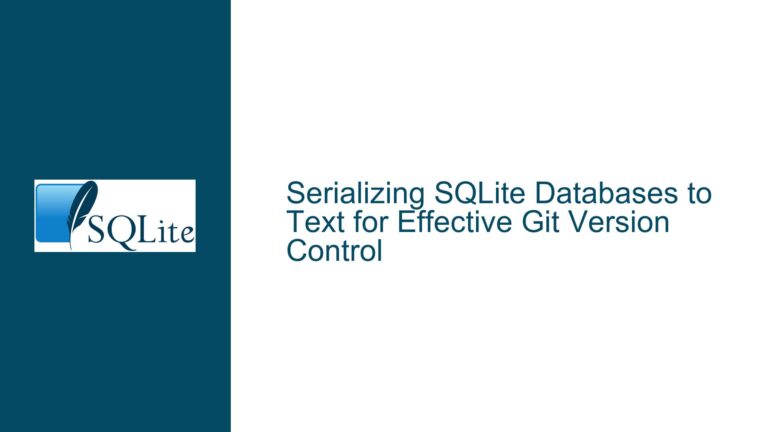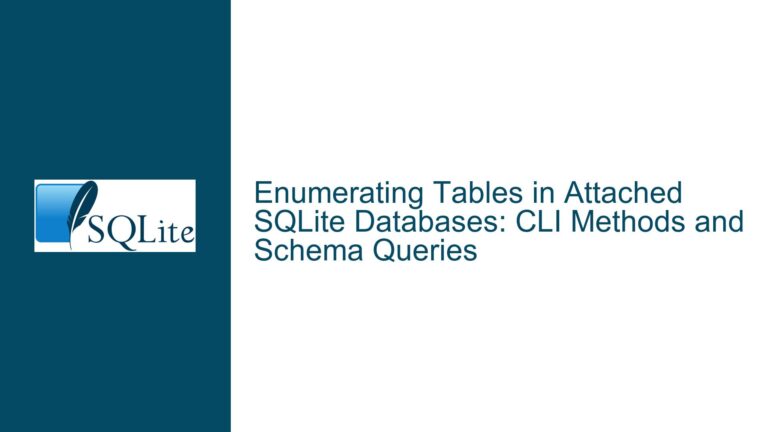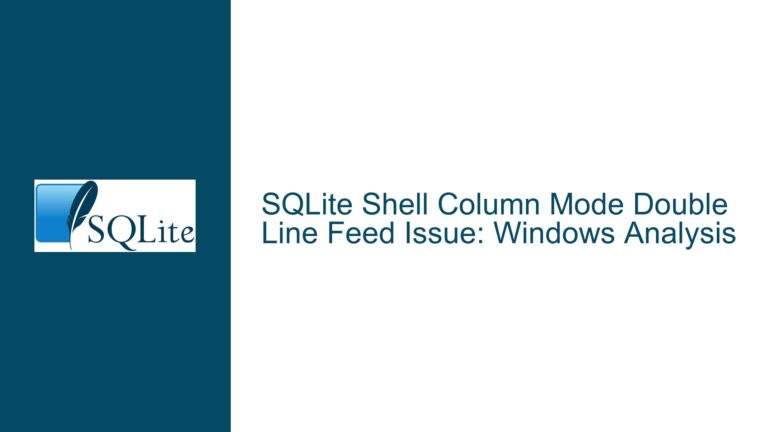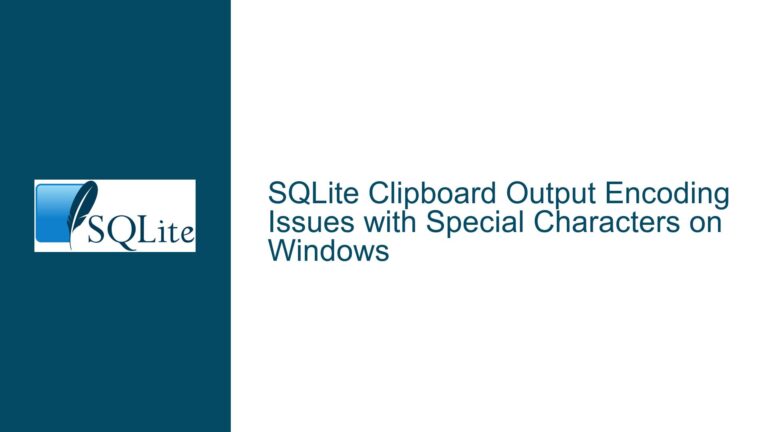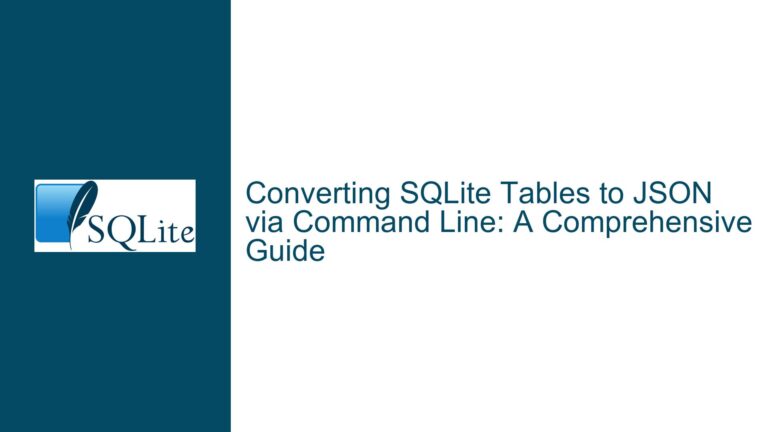Handling sqlite3.exe ASCII Mode Row Delimitation and Multi-Statement Result Separation
Understanding sqlite3.exe Output Modes and Multi-Statement Execution Challenges
The SQLite command-line interface (sqlite3.exe) provides several output formatting options through its .mode directive, each designed for specific use cases. Two modes central to this discussion are CSV and ASCII, which exhibit fundamentally different behaviors when processing multi-statement SQL inputs. In CSV mode, rows are delimited by \r\n (carriage return + line feed), causing results to stream incrementally with one row per line. In ASCII mode, rows are delimited by the 0x1E character (ASCII Record Separator), while columns are separated by 0x1F (ASCII Unit Separator). This design choice allows ASCII mode to represent complex data structures unambiguously but introduces challenges when parsing results programmatically or distinguishing outputs from consecutive SQL statements.
A critical distinction arises when executing multiple SELECT statements in a single invocation. For example:
sqlite3.exe myDB.db ".mode ascii" "SELECT * FROM table1; SELECT * FROM table2;"
The CLI tool executes both statements sequentially but emits their combined results as a single contiguous stream of bytes, with no built-in markers to indicate where the output of table1 ends and table2 begins. This behavior persists even if the statements return different numbers of columns or rows. The absence of inter-statement delimiters forces consumers to implement custom logic to partition the results, which becomes non-trivial when statements return identical column counts or when binary delimiters like 0x1E/0x1F are not visually distinguishable in terminal output.
Root Causes of Buffered ASCII Output and Undelimited Multi-Statement Results
1. Row Buffering in ASCII Mode
The SQLite CLI does not stream rows incrementally in ASCII mode. Instead, it accumulates all rows in memory, appending the 0x1E delimiter only after the final row of the entire result set. This contrasts with CSV mode, where rows are flushed immediately with \r\n terminators. The buffering mechanism in ASCII mode optimizes for atomicity in file-based output (e.g., redirecting to a file) but complicates interactive scenarios where row-by-row processing is required. The CLI’s architecture treats output modes as post-processing filters applied to the complete result set, which explains why altering the row delimiter via .separator does not inherently enable row-wise flushing.
2. Absence of Statement Boundary Markers
When executing multiple semicolon-separated statements, sqlite3.exe processes them as a single batch. Result sets are concatenated without inserting metadata (e.g., statement counters, query identifiers) between them. This design assumes consumers have prior knowledge of the executed statements or can infer boundaries through schema-specific heuristics. For instance, a consumer might track changes in column counts (via 0x1F occurrences) to detect transitions between statements. However, this approach fails if consecutive statements return identical column counts or if rows contain variable numbers of 0x1F characters within text fields.
3. Delimiter Ambiguity in Binary Modes
ASCII mode’s use of non-printable control characters (0x1E/0x1F) introduces parsing challenges for clients that rely on line-based input handlers like ReadLine(). These methods typically split on \n or \r\n, causing the entire result set to be read as a single "line" when 0x1E is the row delimiter. While the .separator command allows customization of delimiters, clients must still implement low-level byte streaming to detect custom separators reliably—a capability absent in many high-level language APIs.
Configuring Row Delimiters and Detecting Statement Boundaries in sqlite3.exe
Adjusting Row Delimiters for Incremental Processing
To force row-by-row emission in ASCII-like modes, override the default row delimiter using the .separator command with a newline character:
sqlite3.exe myDB.db ".mode ascii" ".separator '|' '\n'" "SELECT * FROM table1; SELECT * FROM table2;"
Here, columns are separated by | (instead of 0x1F), and rows are delimited by \n. This makes rows consumable by line-oriented tools while preserving ASCII mode’s non-CSV formatting. However, this workaround has limitations:
- Column values containing
|or\nwill corrupt the output structure. - The CLI still buffers each statement’s full result set before emitting rows, so very large result sets may consume excessive memory.
For applications requiring true streaming (e.g., processing terabytes of data), consider using the JSON output mode with newline-delimited JSON (JSONL):
sqlite3.exe myDB.db ".mode json" "SELECT * FROM table1; SELECT * FROM table2;"
Each row is emitted as a self-contained JSON object followed by \n, enabling incremental parsing without memory bloat.
Detecting Statement Boundaries via Column Counts
When executing multiple statements programmatically, inject column count metadata between result sets:
SELECT '--statement-start--', COUNT(*) AS column_count FROM pragma_table_info('table1');
SELECT * FROM table1;
SELECT '--statement-start--', COUNT(*) AS column_count FROM pragma_table_info('table2');
SELECT * FROM table2;
Parse the output stream for --statement-start-- markers followed by column counts. This requires modifying SQL queries to include metadata rows, which can be filtered out during processing. While invasive, this approach guarantees accurate boundary detection regardless of data content.
Leveraging Temporary Tables for Isolation
Execute each statement independently and redirect its output to a temporary file:
sqlite3.exe myDB.db ".mode ascii" ".output table1.txt" "SELECT * FROM table1;"
sqlite3.exe myDB.db ".mode ascii" ".output table2.txt" "SELECT * FROM table2;"
This isolates results at the cost of additional filesystem I/O and loss of execution context (e.g., temporary tables created in one statement won’t be visible to the next).
Programmatic Parsing with Custom Delimiters
Implement a byte-level reader in your application to detect 0x1E/0x1F delimiters. In C#, for example:
using (var stream = new FileStream("output.txt", FileMode.Open))
using (var reader = new StreamReader(stream))
{
int columnSeparator = 0x1F;
int rowSeparator = 0x1E;
StringBuilder row = new StringBuilder();
while (true)
{
int nextChar = reader.Read();
if (nextChar == -1) break;
if (nextChar == rowSeparator)
{
ProcessRow(row.ToString());
row.Clear();
}
else if (nextChar == columnSeparator)
{
row.Append(',');
}
else
{
row.Append((char)nextChar);
}
}
}
This approach splits rows and columns accurately but requires low-level input handling absent in simpler methods like ReadLine().
Hybrid Approach: Wrapping Statements with Sentinel Values
Modify SQL statements to emit a unique sentinel value before each result set:
SELECT '--RESULTS-FROM-table1--'; SELECT * FROM table1;
SELECT '--RESULTS-FROM-table2--'; SELECT * FROM table2;
Consumers can scan for these sentinels to partition the output stream. Ensure sentinel values do not conflict with legitimate data by using improbable sequences like --⚡SQL-BOUNDARY⚡--.
Using the SQLite API for Fine-Grained Control
Bypass sqlite3.exe entirely and use the SQLite C API or language-specific bindings (e.g., Python’s sqlite3, C#’s Microsoft.Data.Sqlite) to execute statements sequentially and fetch results incrementally:
import sqlite3
conn = sqlite3.connect('myDB.db')
cursor = conn.cursor()
cursor.execute("SELECT * FROM table1;")
for row in cursor:
print(row) # Process row immediately
cursor.execute("SELECT * FROM table2;")
for row in cursor:
print(row)
This method provides maximal control over result set boundaries and memory usage but requires rewriting existing CLI-oriented workflows.
Final Recommendations
- For interactive use: Stick with CSV mode or adopt JSONL for line-delimited streaming.
- For programmatic use: Migrate to direct API access instead of relying on sqlite3.exe’s output modes.
- When bound to ASCII mode: Combine
.separator '\n'with a column-count tracking parser to isolate statement results.