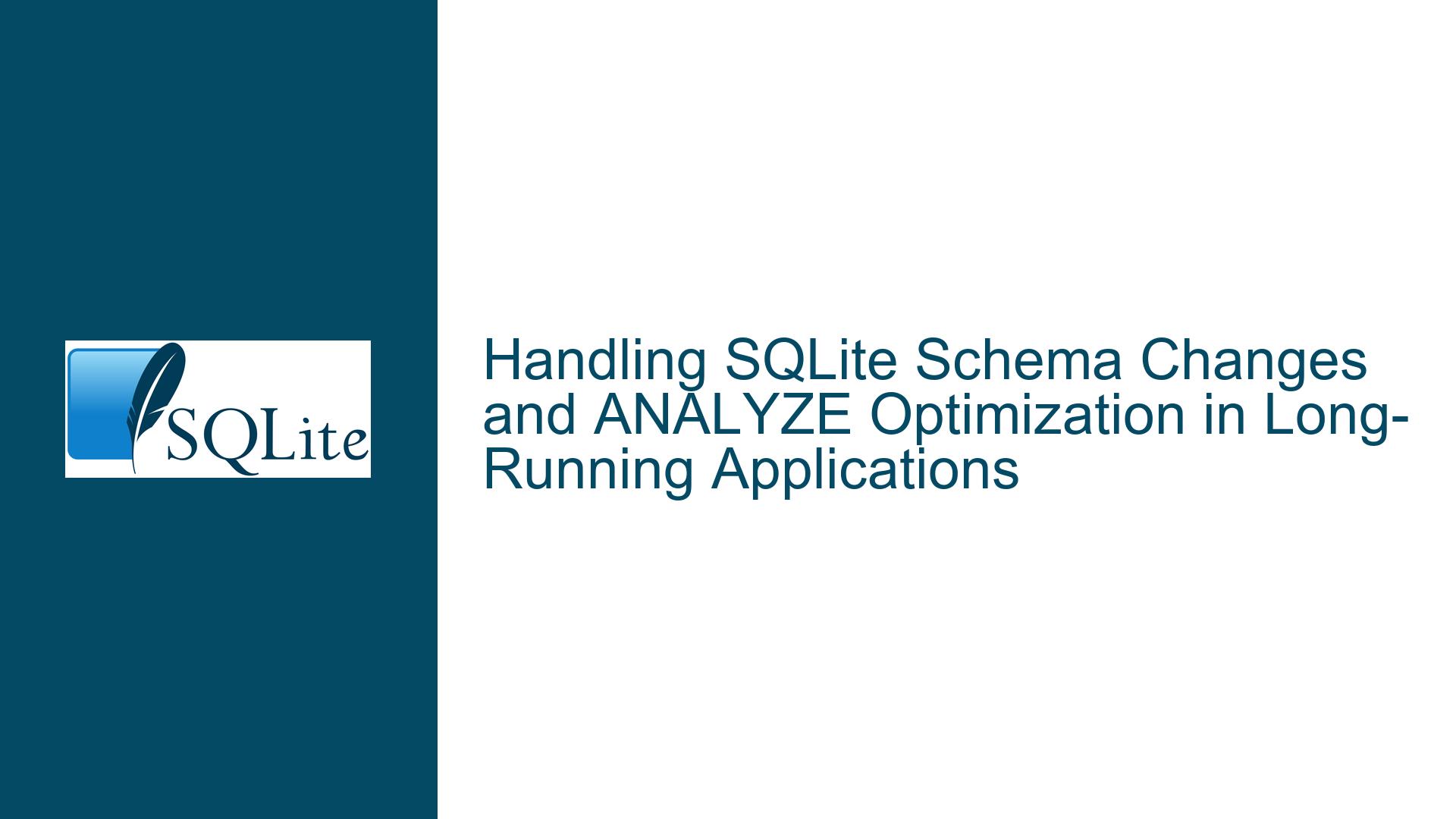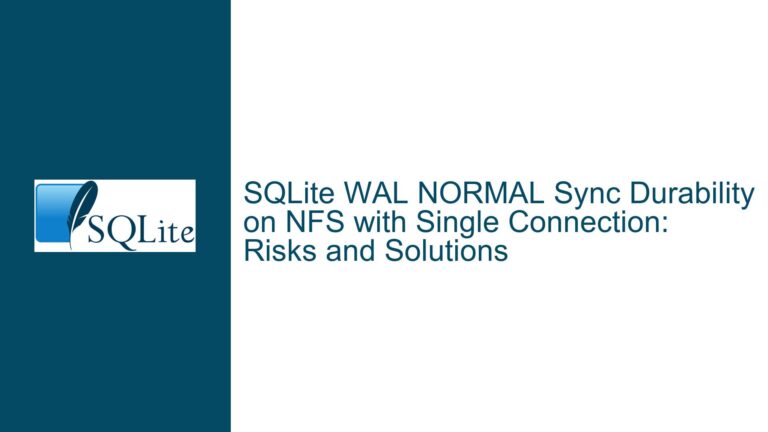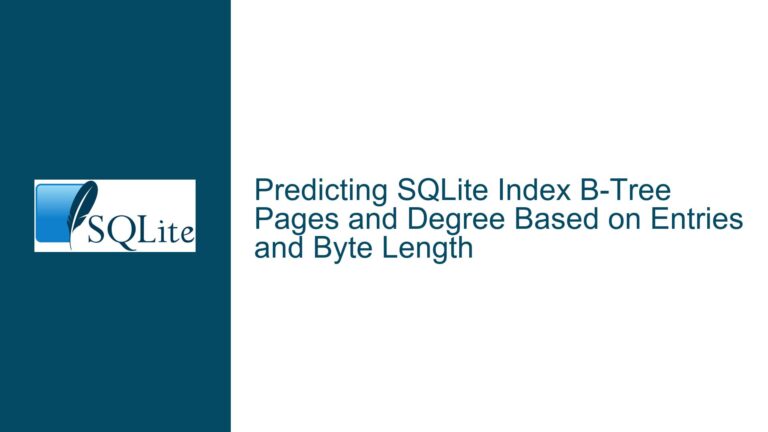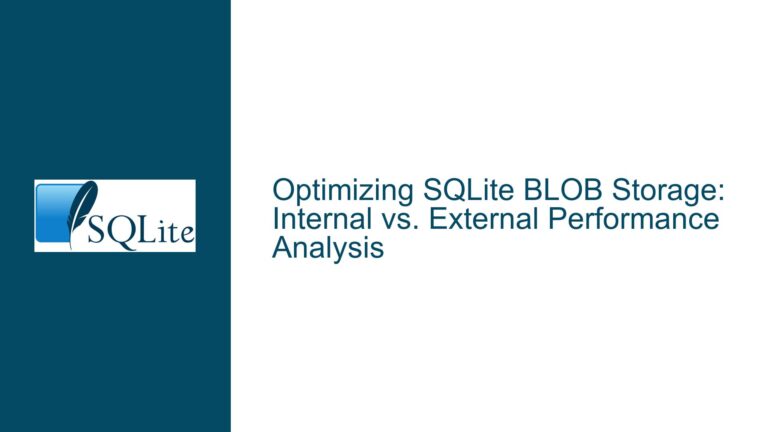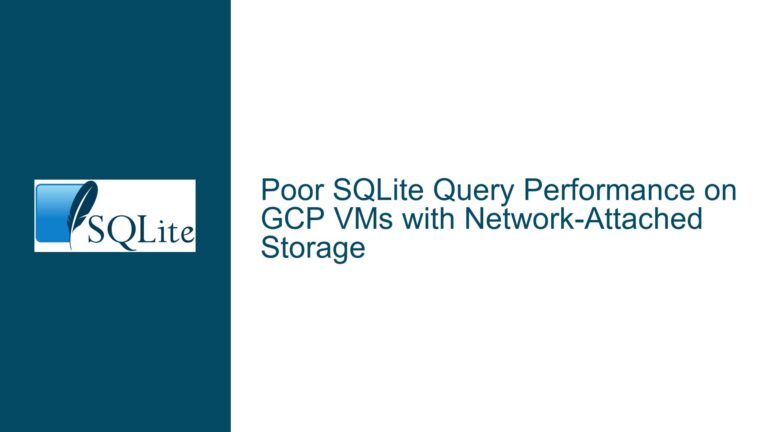Handling SQLite Schema Changes and ANALYZE Optimization in Long-Running Applications
Issue Overview: Schema Changes Triggered by ANALYZE and Prepared Statements
In long-running applications that utilize SQLite databases, the interaction between schema changes, prepared statements, and the ANALYZE command can lead to unexpected behavior. Specifically, when ANALYZE is executed, it may alter the database schema in ways that affect the validity of prepared statements. This is particularly problematic in applications that maintain long-lived prepared statements, as these statements may become invalidated when the schema changes, leading to warnings or errors such as "database schema has changed (17)".
The core issue revolves around the balance between optimizing query performance through ANALYZE and maintaining the stability of prepared statements. The ANALYZE command is designed to gather statistics about the database, which the SQLite query optimizer uses to make more informed decisions about query execution plans. However, these statistics are stored in internal system tables, and updating them can be considered a schema change. When a schema change occurs, SQLite requires that prepared statements be recompiled to reflect the new schema. This recompilation can happen automatically if sqlite3_prepare_v2() or sqlite3_prepare_v3() is used, but it still generates a warning that needs to be handled appropriately.
The problem is exacerbated in applications that run for extended periods without restarting, as the frequency of schema changes due to ANALYZE can increase over time. Additionally, the use of PRAGMA optimize in a separate process may not yield the desired results, as it relies on prior queries executed within the same database connection to determine which indexes need re-analyzing. This leads to questions about the optimal frequency of running ANALYZE, the impact on prepared statements, and whether the warnings generated by schema changes can be safely ignored.
Possible Causes: Schema Changes, ANALYZE Frequency, and Prepared Statement Management
The primary cause of the issue lies in the interaction between schema changes, the ANALYZE command, and the management of prepared statements. When ANALYZE is executed, it updates the internal statistics tables, which SQLite considers a schema change. This change invalidates any prepared statements that were compiled against the previous schema. If the application uses sqlite3_prepare_v3() with the SQLITE_PREPARE_PERSISTENT flag, SQLite will automatically recompile the prepared statements, but it will still generate a warning. This warning is logged, which can clutter logs and potentially mask more serious issues.
Another contributing factor is the frequency at which ANALYZE is run. In the discussed scenario, ANALYZE is executed every 24 hours, which may be more frequent than necessary. The ANALYZE command is resource-intensive, and running it too often can lead to unnecessary schema changes and recompilation of prepared statements. The decision to run ANALYZE should be based on the rate at which the data in the database changes and the impact on query performance. If the data characteristics remain relatively stable, running ANALYZE less frequently may be more appropriate.
The use of PRAGMA optimize in a separate process is another potential cause of the issue. PRAGMA optimize is designed to analyze only those indexes that have been used by prior queries in the same database connection. When run from a separate process, it has no knowledge of prior queries and therefore may not analyze any indexes, rendering it ineffective. This can lead to suboptimal query performance and unnecessary schema changes.
Finally, the management of prepared statements plays a crucial role in this issue. Long-lived prepared statements are particularly susceptible to schema changes, as they may remain in use for extended periods without being recompiled. The SQLITE_MAX_SCHEMA_RETRY setting determines how many times SQLite will attempt to recompile a prepared statement before giving up. In applications that run for months or years without interruption, this setting may need to be increased to ensure that prepared statements can be recompiled sufficiently often.
Troubleshooting Steps, Solutions & Fixes: Optimizing ANALYZE Usage and Managing Schema Changes
To address the issues arising from schema changes triggered by ANALYZE and the management of prepared statements, several steps can be taken. These steps aim to optimize the use of ANALYZE, minimize unnecessary schema changes, and ensure that prepared statements remain valid and performant.
1. Adjust the Frequency of ANALYZE Execution:
The first step is to evaluate the necessity of running ANALYZE every 24 hours. Given that the database in question logs DNS queries, the data characteristics are likely to remain relatively stable over time. As suggested in the discussion, running ANALYZE less frequently—such as once a month—may be more appropriate. This reduces the frequency of schema changes and minimizes the impact on prepared statements. Additionally, it reduces the computational overhead associated with running ANALYZE.
To implement this change, the batch script that currently runs ANALYZE every 24 hours should be modified to run less frequently. For example, the script could be scheduled to run on the first day of each month. This approach ensures that the database statistics are updated periodically without causing unnecessary schema changes.
2. Replace PRAGMA optimize with ANALYZE:
Since PRAGMA optimize is ineffective when run from a separate process, it should be replaced with a direct call to ANALYZE. As noted in the discussion, ANALYZE works regardless of the database connection and does not rely on prior queries. This ensures that the database statistics are updated correctly, even when run from a separate process.
The batch script should be updated to run ANALYZE directly instead of PRAGMA optimize. For example:
ANALYZE;
This change ensures that the database statistics are updated correctly, regardless of the process from which the command is executed.
3. Increase SQLITE_MAX_SCHEMA_RETRY:
In long-running applications, the SQLITE_MAX_SCHEMA_RETRY setting may need to be increased to ensure that prepared statements can be recompiled sufficiently often. This setting determines how many times SQLite will attempt to recompile a prepared statement before giving up. In applications that run for months or years without interruption, the default value may be insufficient.
To increase SQLITE_MAX_SCHEMA_RETRY, the application code should be modified to set this value to a higher number, such as 2000. This ensures that prepared statements can be recompiled as needed, even in the face of frequent schema changes.
Example:
sqlite3_limit(db, SQLITE_LIMIT_SCHEMA_RETRY, 2000);
This change ensures that prepared statements remain valid and performant, even in long-running applications.
4. Monitor and Log Schema Changes:
To better understand the impact of schema changes on the application, it is important to monitor and log these changes. This can be done by configuring the SQLite logging callback to log schema change warnings. The logging callback can be configured using sqlite3_config(SQLITE_CONFIG_LOG, SQLite3LogCallback, NULL);.
Example:
void SQLite3LogCallback(void *pArg, int iErrCode, const char *zMsg) {
if (iErrCode == SQLITE_SCHEMA) {
log_message("Schema change detected: %s", zMsg);
}
}
This allows the application to track schema changes and their impact on prepared statements, providing valuable insights for further optimization.
5. Evaluate the Need for Persistent Prepared Statements:
Finally, the use of persistent prepared statements should be evaluated. While persistent prepared statements can improve performance by avoiding the overhead of recompiling statements, they are more susceptible to schema changes. In some cases, it may be more appropriate to use non-persistent prepared statements, which are automatically recompiled when the schema changes.
To implement this change, the application code should be modified to use sqlite3_prepare_v2() instead of sqlite3_prepare_v3() with the SQLITE_PREPARE_PERSISTENT flag. This ensures that prepared statements are automatically recompiled when the schema changes, without generating warnings.
Example:
sqlite3_prepare_v2(db, "SELECT id FROM tablename WHERE item = ? AND list_id IN (0,1,2);", -1, &stmt, NULL);
This change reduces the likelihood of schema change warnings and ensures that prepared statements remain valid and performant.
By following these steps, the issues arising from schema changes triggered by ANALYZE and the management of prepared statements can be effectively addressed. These solutions optimize the use of ANALYZE, minimize unnecessary schema changes, and ensure that prepared statements remain valid and performant in long-running applications.