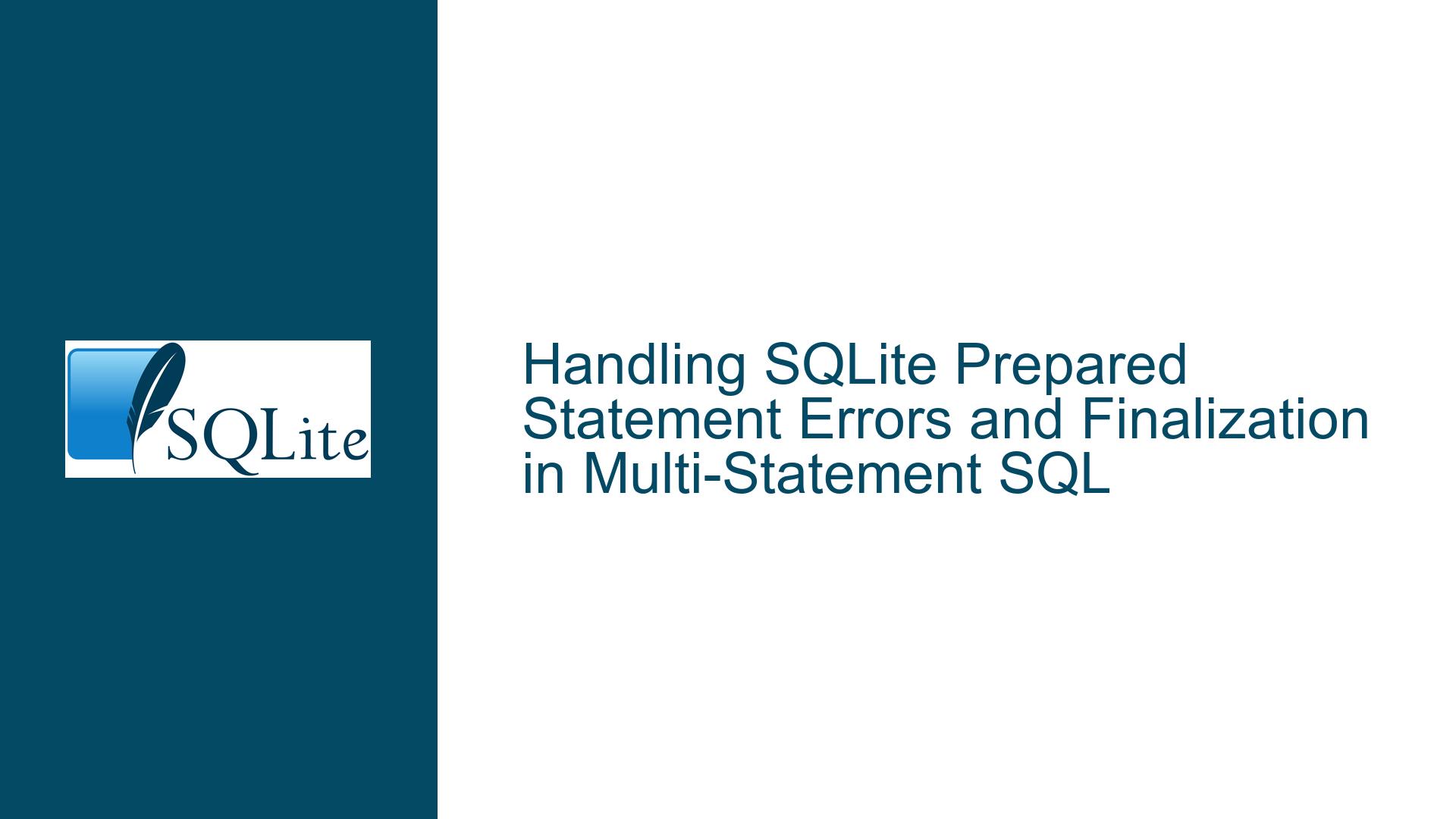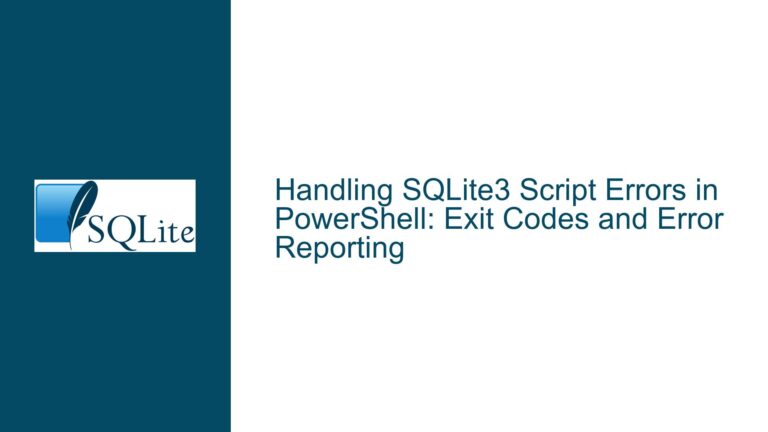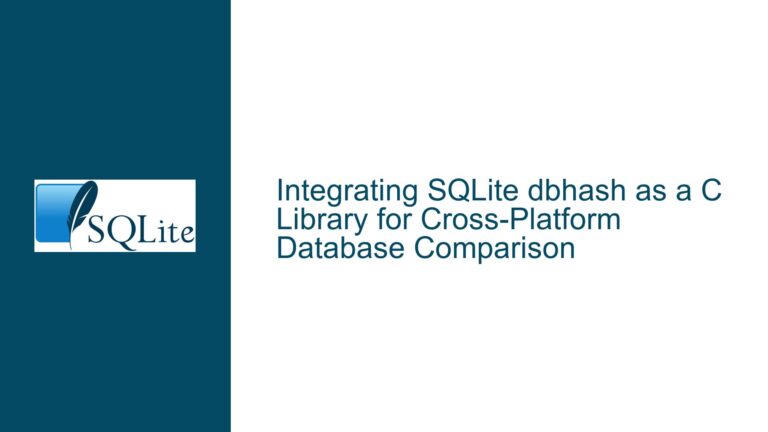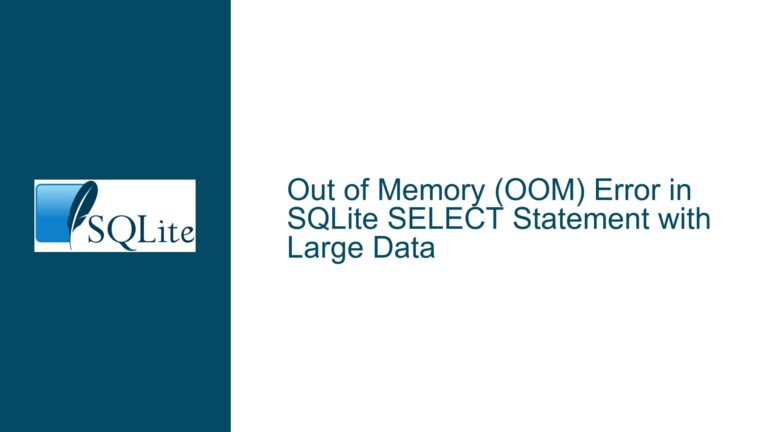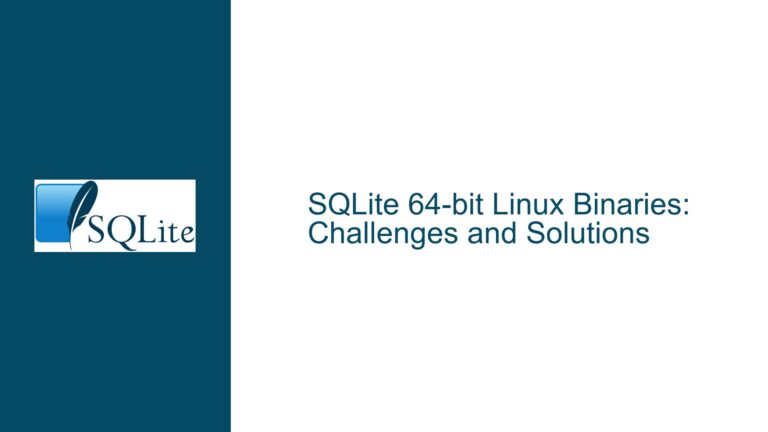Handling SQLite Prepared Statement Errors and Finalization in Multi-Statement SQL
Understanding SQLite Prepared Statement Lifecycle and Error Handling
The lifecycle of a prepared statement in SQLite involves three key functions: sqlite3_prepare_v2, sqlite3_step, and sqlite3_finalize. Each of these functions plays a critical role in ensuring that SQL statements are executed correctly and that resources are managed efficiently. However, the interaction between these functions, especially in the context of error handling and multi-statement SQL, can be nuanced and requires a deep understanding of SQLite’s behavior.
When sqlite3_prepare_v2 is called, it compiles the SQL statement into a bytecode program that can be executed by the SQLite virtual machine. If the compilation is successful, sqlite3_prepare_v2 returns SQLITE_OK, and a pointer to the prepared statement object is stored in the _ppStmt parameter. If the compilation fails, sqlite3_prepare_v2 returns an error code, and _ppStmt is set to NULL. In either case, it is essential to call sqlite3_finalize on the prepared statement object to release any resources associated with it. This is true even if sqlite3_prepare_v2 returns an error, as failing to do so can lead to resource leaks.
The sqlite3_finalize function is responsible for cleaning up the prepared statement object. It releases any memory allocated for the object and ensures that any associated resources are freed. If sqlite3_finalize is called on a NULL pointer, it is a harmless no-op. However, if sqlite3_finalize is called on a valid prepared statement object, it returns an error code that reflects the last error encountered during the execution of the statement. This error code is typically the same as the last error returned by sqlite3_step.
In the context of multi-statement SQL, the behavior of sqlite3_finalize becomes more complex. Multi-statement SQL refers to a string of SQL statements separated by semicolons. When sqlite3_prepare_v2 is called with a multi-statement SQL string, it compiles the first statement and sets the pzTail parameter to point to the remaining SQL text. The application can then call sqlite3_prepare_v2 again with the pzTail pointer to compile the next statement, and so on, until all statements have been processed.
Diagnosing Errors in Multi-Statement SQL Execution
When executing multi-statement SQL, it is crucial to handle errors appropriately. If an error occurs during the execution of one statement, the application must decide whether to continue executing the remaining statements or to stop and possibly roll back any changes made by previous statements. This decision depends on the nature of the SQL statements and their interdependencies.
For example, if the SQL statements are independent of each other, it may be safe to continue executing the remaining statements even if an error occurs. However, if the statements are part of a transaction or if later statements depend on the successful execution of earlier statements, it is generally better to stop execution and roll back the transaction on the first error.
The return value of sqlite3_finalize can provide valuable information about the success or failure of the statement execution. If sqlite3_finalize returns an error code, it indicates that an error occurred during the execution of the statement. This error code can be used to diagnose the issue and determine the appropriate course of action.
In some cases, the application may want to validate the SQL statements before executing them. This can be done by calling sqlite3_prepare_v2 on each statement without calling sqlite3_step. If sqlite3_prepare_v2 returns SQLITE_OK, the statement is valid and can be executed. If sqlite3_prepare_v2 returns an error code, the statement is invalid and should not be executed. This approach can help prevent errors during execution and ensure that only valid SQL statements are processed.
Best Practices for Handling Prepared Statement Errors and Finalization
To ensure robust error handling and resource management when working with prepared statements in SQLite, follow these best practices:
Always Call
sqlite3_finalize: Regardless of whethersqlite3_prepare_v2returnsSQLITE_OKor an error code, always callsqlite3_finalizeon the prepared statement object. This ensures that any resources associated with the statement are properly released.Check the Return Value of
sqlite3_finalize: The return value ofsqlite3_finalizecan provide important information about the success or failure of the statement execution. Ifsqlite3_finalizereturns an error code, investigate the cause of the error and take appropriate action.Handle Multi-Statement SQL with Care: When working with multi-statement SQL, carefully consider the interdependencies between statements. If an error occurs during the execution of one statement, decide whether to continue executing the remaining statements or to stop and roll back any changes.
Validate SQL Statements Before Execution: To prevent errors during execution, validate SQL statements by calling
sqlite3_prepare_v2without callingsqlite3_step. Ifsqlite3_prepare_v2returnsSQLITE_OK, the statement is valid and can be executed. Ifsqlite3_prepare_v2returns an error code, the statement is invalid and should not be executed.Use Transactions for Atomic Operations: If the SQL statements are part of a transaction, use
sqlite3_execorBEGIN TRANSACTIONandCOMMIT/ROLLBACKstatements to ensure atomicity. This ensures that either all statements are executed successfully, or none are, maintaining the integrity of the database.Avoid Splitting SQL Statements by Semicolon: When processing multi-statement SQL, avoid simply splitting the SQL text by semicolons. This approach is error-prone, as semicolons can appear inside comments, string literals, or other contexts where they do not indicate the end of a statement. Instead, use
sqlite3_prepare_v2andpzTailto correctly identify and process each statement.
By following these best practices, you can ensure that your application handles prepared statement errors and finalization correctly, avoiding resource leaks and maintaining the integrity of your database. Understanding the nuances of SQLite’s behavior in these scenarios is key to writing robust and reliable database code.