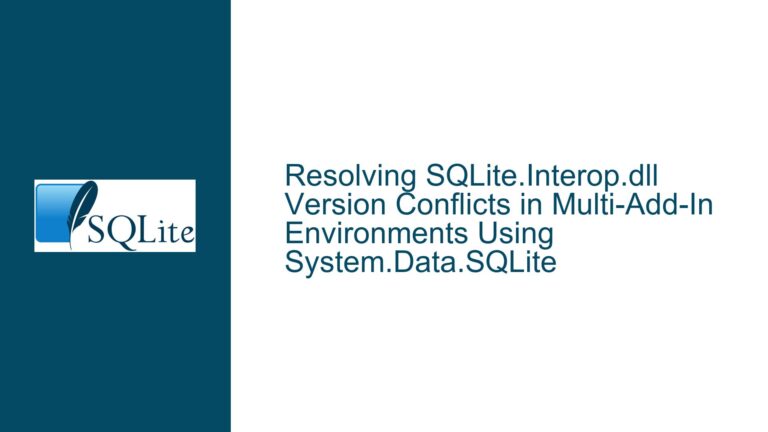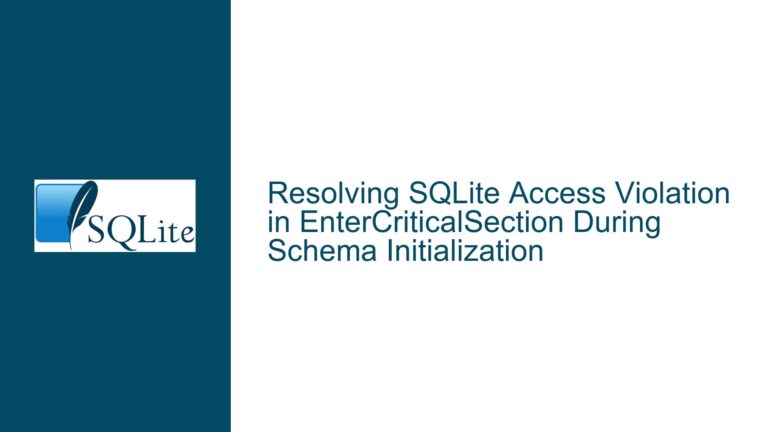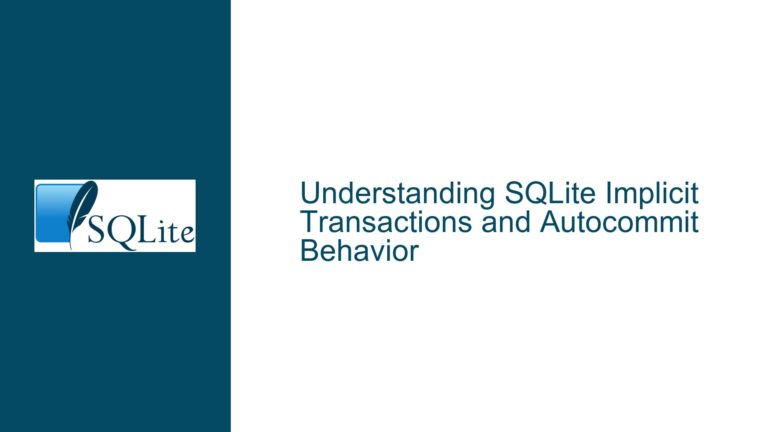Handling SQLite Dot Commands and File Imports in C++ Applications
Understanding Dot Commands and Their Limitations in SQLite C++ Integration
Dot commands, such as .tables, .import, or .schema, are a convenient feature of the SQLite Command Line Interface (CLI) shell. These commands are not part of the SQL standard and are not natively supported by the SQLite C/C++ API. When working with SQLite in a C++ application, developers often encounter challenges when attempting to use these dot commands programmatically. This issue arises because the sqlite3_exec function, which is commonly used to execute SQL statements, does not recognize dot commands. Instead, it expects valid SQL statements.
The core problem lies in the fact that dot commands are interpreted and executed by the SQLite CLI shell, not by the SQLite library itself. The CLI shell processes these commands before they reach the SQLite engine, translating them into appropriate SQL statements or internal operations. For example, the .import command is translated into a series of SQL INSERT statements to load data from a file into a table. When working directly with the SQLite C/C++ API, this translation layer is absent, leaving developers to implement equivalent functionality manually.
Challenges with File Imports and Dot Command Equivalents in C++
One specific use case highlighted in the discussion is the need to import a pipe-delimited file into a new table. In the SQLite CLI, this can be accomplished using the .import dot command. However, when working with the SQLite C/C++ API, this command is unavailable, requiring developers to implement their own file parsing and data insertion logic. This involves reading the file, parsing its contents, constructing appropriate SQL INSERT statements, and executing them using sqlite3_exec or similar functions.
The absence of dot commands in the SQLite C/C++ API also affects other common tasks, such as listing tables (.tables), displaying schema information (.schema), or configuring database settings (.mode, .headers, etc.). Each of these tasks requires alternative approaches when working programmatically in C++. For example, listing tables can be achieved by querying the sqlite_master table, while schema information can be retrieved using the PRAGMA table_info command.
Implementing Dot Command Functionality in C++ Applications
To address the limitations of dot commands in the SQLite C/C++ API, developers can implement custom functions that replicate the behavior of these commands. This involves understanding the underlying operations performed by the CLI shell and translating them into equivalent C++ code. For instance, to replicate the .import command, a C++ function can be written to read a pipe-delimited file, parse its contents, and generate SQL INSERT statements for each row of data.
Alternatively, developers can integrate the SQLite CLI shell into their applications as an external process. This approach involves invoking the CLI shell programmatically to execute dot commands and capture their output. While this method provides access to the full range of dot commands, it introduces additional complexity, such as managing inter-process communication and handling shell output.
Step-by-Step Solutions for Handling Dot Commands and File Imports in C++
Replicating Dot Commands Using SQL Statements: For tasks like listing tables or displaying schema information, replace dot commands with equivalent SQL queries. For example, use
SELECT name FROM sqlite_master WHERE type='table';to list tables, orPRAGMA table_info(table_name);to retrieve schema details.Implementing File Import Functionality: To import a pipe-delimited file, write a C++ function that reads the file line by line, splits each line into fields based on the pipe delimiter, and constructs SQL
INSERTstatements. Execute these statements usingsqlite3_execor prepared statements for better performance and security.Integrating the SQLite CLI Shell: If dot commands are essential, invoke the SQLite CLI shell as an external process from your C++ application. Use system calls or libraries like
popento execute shell commands and capture their output. This approach is useful for one-time operations or initialization tasks.Custom Parsing and Execution of Dot Commands: For advanced use cases, consider implementing a custom parser for dot commands within your application. This involves interpreting dot commands and translating them into appropriate SQL statements or internal operations. While complex, this approach provides full control over the behavior of dot commands in your application.
By understanding the limitations of dot commands in the SQLite C/C++ API and implementing appropriate solutions, developers can effectively manage database operations in their applications. Whether through custom SQL queries, file parsing logic, or integration with the CLI shell, these approaches ensure that the functionality provided by dot commands is not lost when working programmatically in C++.