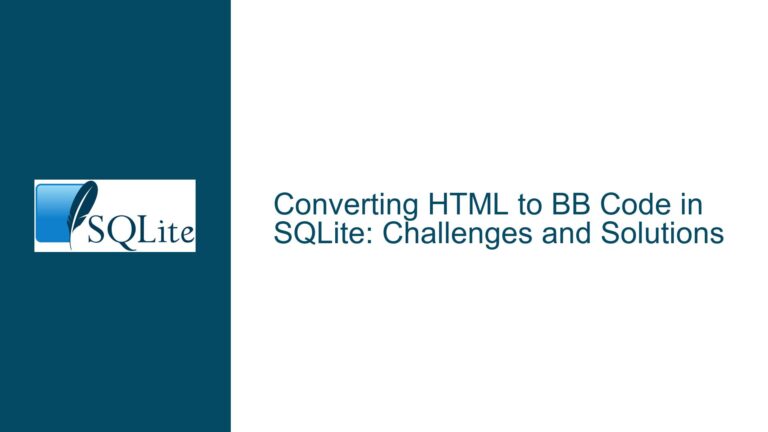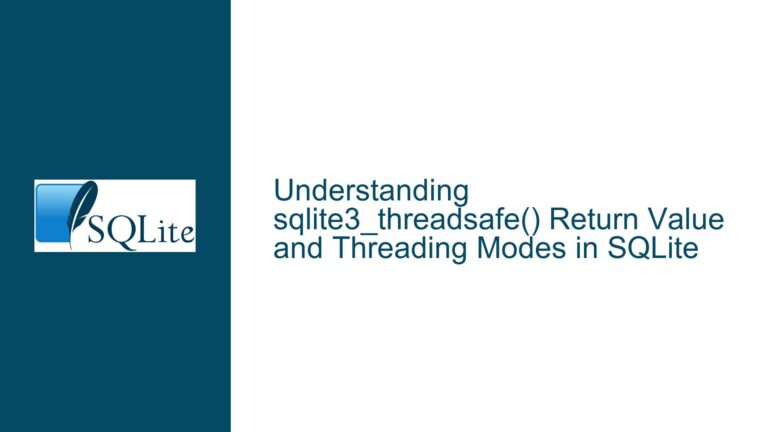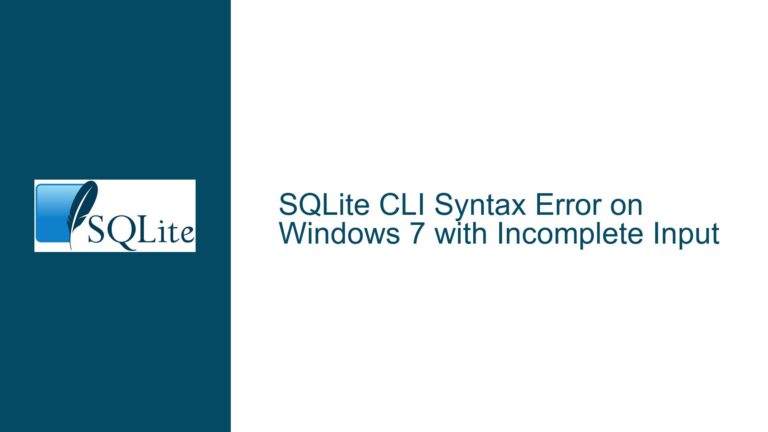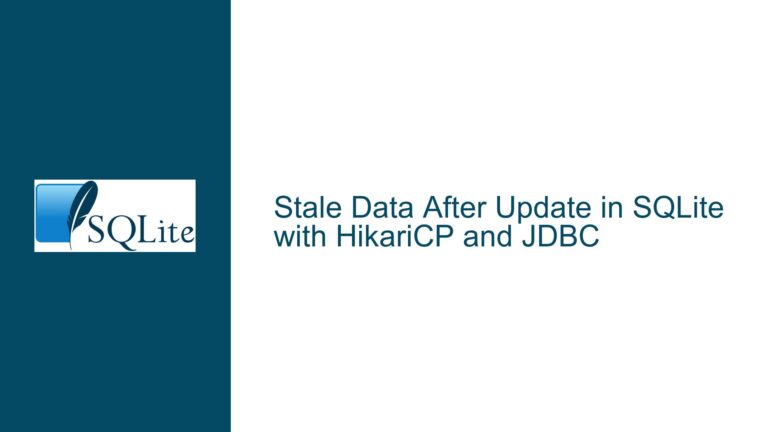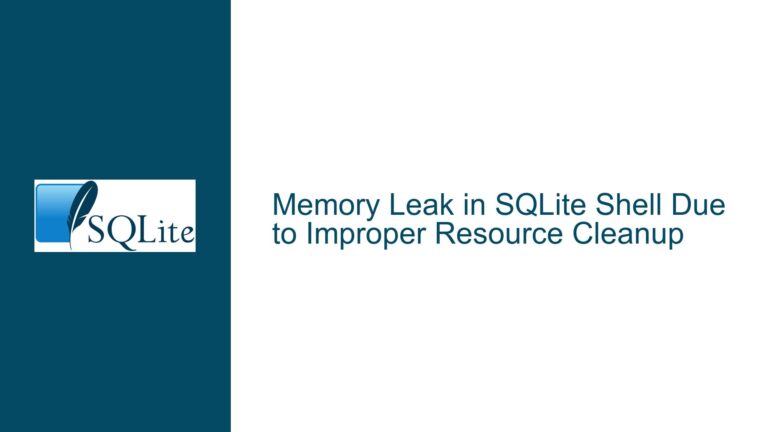Handling SQLite Databases in Gradle Projects: Best Practices and Troubleshooting
Issue Overview: SQLite Database File Management in Gradle Projects
When working with SQLite databases in Gradle-based Java projects, one of the most common challenges developers face is managing the database file’s location and ensuring that the application interacts with the correct file during both development and testing phases. The core issue arises from the way Gradle handles resources during the build process, particularly when the SQLite database file is placed in the src/test/resources directory. During the build, Gradle moves this file to the build directory, which can lead to confusion as the application might end up interacting with the moved file instead of the original one. This misalignment can cause unexpected behavior, especially when the application assumes it is reading from or writing to the original database file.
The problem is further compounded by the fact that SQLite requires direct access to a file on the local filesystem. Unlike some other databases, SQLite cannot read from or write to a database file that is embedded within a JAR or accessed via the classpath. This limitation means that developers must carefully manage the database file’s location and ensure that the application has the correct file path at runtime. Additionally, the need to avoid hardcoding absolute file paths adds another layer of complexity, as the database file’s location must be relative to the project’s structure.
Possible Causes: Misalignment Between Build and Runtime Environments
The primary cause of the issue is the misalignment between the build environment and the runtime environment in Gradle projects. When a SQLite database file is placed in the src/test/resources directory, Gradle treats it as a resource that needs to be included in the build output. During the build process, Gradle copies this file to the build directory, which is the working directory for the application during runtime. However, if the application code is written with the assumption that the database file is located in the src/test/resources directory, it will fail to locate the file correctly, as the file has been moved to the build directory.
Another contributing factor is the use of the classpath to access the database file. While this approach might seem convenient, it is fundamentally incompatible with SQLite’s requirement for direct filesystem access. SQLite cannot operate on a database file that is embedded within a JAR or accessed via the classpath, as it needs to perform low-level file operations that are only possible with direct filesystem access. This limitation is often overlooked by developers who are accustomed to working with other types of resources that can be accessed via the classpath.
Furthermore, the issue is exacerbated by the lack of clear best practices for managing SQLite database files in Gradle projects. Developers often resort to ad-hoc solutions, such as hardcoding file paths or manually copying database files, which can lead to inconsistencies and errors. Without a standardized approach, it becomes difficult to ensure that the application interacts with the correct database file across different environments, such as development, testing, and production.
Troubleshooting Steps, Solutions & Fixes: Ensuring Correct Database File Access
To address the issue of SQLite database file management in Gradle projects, developers can adopt a combination of best practices and technical solutions that ensure the application interacts with the correct database file at runtime. The following steps outline a comprehensive approach to troubleshooting and resolving the issue:
1. Use In-Memory Databases for Testing:
One of the most effective solutions for managing SQLite databases in Gradle projects is to use in-memory databases for testing purposes. In-memory databases are created and managed entirely within the application’s memory, eliminating the need for a physical database file. This approach not only simplifies the testing process but also ensures that the application interacts with a clean, isolated database for each test run. To implement this solution, developers can modify their test code to create an in-memory SQLite database using the :memory: connection string. This ensures that the database is created fresh for each test and is automatically discarded when the test completes.
2. Leverage SQL Scripts for Database Initialization:
Another best practice is to use SQL scripts to initialize the database schema and populate it with test data. Instead of relying on a pre-existing database file, developers can create SQL scripts that define the database schema and insert test data. These scripts can be executed at the start of each test run to create a fresh database instance. This approach has several advantages: it ensures that the database is in a known state for each test, it makes it easier to version control the database schema, and it eliminates the need to manage physical database files. To implement this solution, developers can use a library such as Flyway or Liquibase to manage database migrations and execute SQL scripts during the test setup phase.
3. Copy Database Files to a Temporary Directory:
For scenarios where an in-memory database is not feasible, developers can copy the database file to a temporary directory at the start of each test run. This ensures that the application interacts with a fresh copy of the database file, avoiding any conflicts with the original file. To implement this solution, developers can use Gradle’s Copy task to copy the database file from the src/test/resources directory to a temporary directory before running the tests. The application code can then be modified to use the path of the copied database file. This approach ensures that the original database file remains unchanged and that each test run starts with a clean slate.
4. Use Relative Paths and Environment Variables:
To avoid hardcoding absolute file paths, developers should use relative paths and environment variables to specify the location of the database file. This approach ensures that the application can locate the database file correctly across different environments, such as development, testing, and production. Developers can define an environment variable that points to the directory containing the database file and use this variable in the application code to construct the file path. This approach not only improves portability but also makes it easier to manage the database file’s location in different environments.
5. Implement Database Abstraction Layers:
To further enhance the manageability of SQLite databases in Gradle projects, developers can implement database abstraction layers that encapsulate the logic for accessing and managing the database. This approach allows developers to centralize the logic for handling database connections, executing queries, and managing transactions, making it easier to maintain and extend the application. By abstracting the database access logic, developers can also implement additional features, such as connection pooling, transaction management, and error handling, which can improve the application’s performance and reliability.
6. Monitor and Optimize Database Performance:
Finally, developers should monitor and optimize the performance of their SQLite databases to ensure that the application runs efficiently. This includes analyzing query performance, optimizing database schema design, and implementing indexing strategies to improve query execution times. Developers can use tools such as SQLite’s EXPLAIN QUERY PLAN statement to analyze query performance and identify potential bottlenecks. Additionally, developers should regularly review and optimize the database schema to ensure that it meets the application’s requirements and performs well under different workloads.
By following these troubleshooting steps and implementing the recommended solutions, developers can effectively manage SQLite databases in Gradle projects and ensure that the application interacts with the correct database file at runtime. These best practices not only address the immediate issue of database file management but also contribute to the overall maintainability, reliability, and performance of the application.