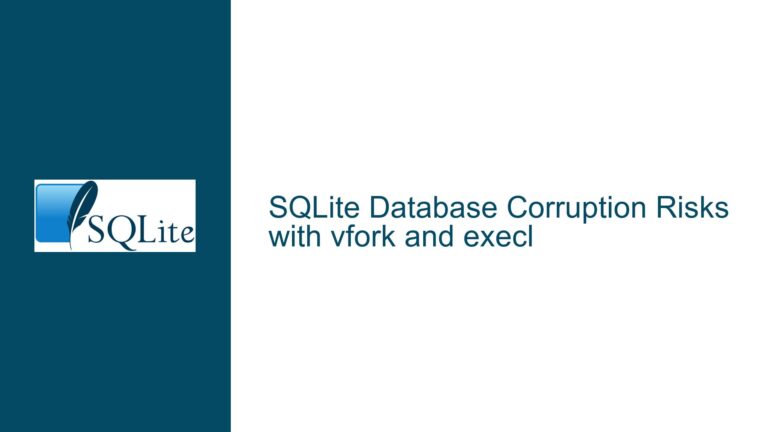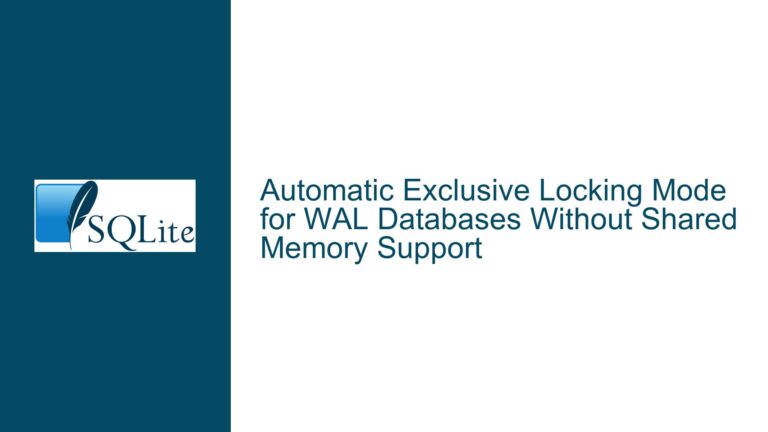Handling SQLite Database Locking and Deadlocks with PRAGMA busy_timeout
Understanding SQLite Database Locking and the Need for busy_timeout
SQLite is a lightweight, serverless database engine that is widely used in applications requiring embedded database functionality. One of the key features of SQLite is its locking mechanism, which ensures data integrity by allowing only one writer to modify the database at a time. However, this locking mechanism can lead to situations where a database connection is unable to acquire the necessary locks to proceed with its operations, resulting in an SQLITE_BUSY error. This error indicates that the database is temporarily unavailable because another connection is holding a lock.
The PRAGMA busy_timeout directive is a crucial tool for managing these situations. When set, busy_timeout specifies the maximum amount of time (in milliseconds) that SQLite should wait for a lock to be released before returning an SQLITE_BUSY error. This can be particularly useful in scenarios where multiple connections are accessing the same database, and temporary contention is expected.
However, the busy_timeout mechanism has its limitations. It is designed to handle temporary contention, not deadlocks. A deadlock occurs when two or more database connections are waiting for each other to release locks, creating a situation where none of the connections can proceed. In such cases, no amount of waiting will resolve the deadlock, and one of the connections must release its locks and retry the transaction.
The Role of PRAGMA busy_timeout in Managing SQLITE_BUSY Errors
The PRAGMA busy_timeout directive is implemented using the sqlite3_busy_handler() function, which allows developers to specify a custom callback function that SQLite will call when it encounters a locked resource. The default behavior, when busy_timeout is set, is to wait for the specified amount of time before returning an SQLITE_BUSY error. This can be useful in scenarios where temporary contention is expected, and a short wait might allow the lock to be released.
For example, consider a scenario where multiple processes are writing to the same SQLite database. If one process holds a write lock, other processes attempting to write will receive an SQLITE_BUSY error. By setting a busy_timeout, these processes can wait for a short period, giving the first process time to complete its transaction and release the lock.
However, it is important to note that busy_timeout is not a solution for deadlocks. In a deadlock scenario, two or more processes are waiting for each other to release locks, and no amount of waiting will resolve the situation. In such cases, the only solution is for one of the processes to release its locks and retry the transaction.
Implementing PRAGMA busy_timeout and Handling Deadlocks
To implement PRAGMA busy_timeout, you can use the following SQL command:
PRAGMA busy_timeout=10000;
This sets the busy_timeout to 10,000 milliseconds (10 seconds). If SQLite encounters a locked resource, it will wait for up to 10 seconds before returning an SQLITE_BUSY error. This can be useful in scenarios where temporary contention is expected, and a short wait might allow the lock to be released.
However, as mentioned earlier, busy_timeout is not a solution for deadlocks. In a deadlock scenario, you need to implement a strategy for detecting and resolving deadlocks. One common approach is to use a retry mechanism. When a process encounters an SQLITE_BUSY error, it can roll back the current transaction and retry it after a short delay. This gives other processes a chance to complete their transactions and release their locks.
Here is an example of how you might implement a retry mechanism in Python using the sqlite3 module:
import sqlite3
import time
def execute_with_retry(db, query, max_retries=5, delay=1):
retries = 0
while retries < max_retries:
try:
cursor = db.cursor()
cursor.execute(query)
db.commit()
return
except sqlite3.OperationalError as e:
if "database is locked" in str(e):
retries += 1
time.sleep(delay)
else:
raise
raise sqlite3.OperationalError("Max retries reached, database is still locked")
# Example usage
db = sqlite3.connect('example.db')
db.execute("PRAGMA busy_timeout=10000;")
execute_with_retry(db, "INSERT INTO my_table (column1, column2) VALUES ('value1', 'value2')")
In this example, the execute_with_retry function attempts to execute a query, and if it encounters an SQLITE_BUSY error, it waits for a short delay and retries the query. This process is repeated up to a maximum number of retries, after which an exception is raised if the database is still locked.
Best Practices for Managing Database Contention and Deadlocks
When working with SQLite in a multi-connection environment, it is important to follow best practices to minimize contention and avoid deadlocks. Here are some recommendations:
Use Transactions Wisely: Always use transactions to group related operations. This reduces the time that locks are held and minimizes the chances of contention. Be sure to keep transactions as short as possible to avoid holding locks for extended periods.
Set Appropriate busy_timeout Values: Use the PRAGMA busy_timeout directive to set an appropriate wait time for locks. This can help reduce the frequency of SQLITE_BUSY errors in scenarios where temporary contention is expected.
Implement Retry Mechanisms: As shown in the example above, implement retry mechanisms to handle SQLITE_BUSY errors. This can help resolve temporary contention and avoid deadlocks.
Avoid Long-Running Transactions: Long-running transactions increase the likelihood of contention and deadlocks. Where possible, break down large transactions into smaller, more manageable units.
Monitor and Optimize Queries: Poorly optimized queries can lead to increased contention and longer lock times. Regularly monitor and optimize your queries to ensure they are efficient and do not hold locks longer than necessary.
Use WAL Mode: Consider using Write-Ahead Logging (WAL) mode in SQLite. WAL mode allows readers and writers to operate concurrently, reducing contention and improving performance in multi-connection environments.
Detect and Resolve Deadlocks: Implement deadlock detection and resolution strategies. This may involve using timeouts, retries, or other mechanisms to ensure that deadlocks are resolved quickly and do not lead to application downtime.
Conclusion
Managing database contention and deadlocks in SQLite requires a combination of proper configuration, best practices, and robust error handling. The PRAGMA busy_timeout directive is a valuable tool for managing temporary contention, but it is not a solution for deadlocks. By implementing retry mechanisms, optimizing transactions, and following best practices, you can minimize contention and ensure that your SQLite database operates smoothly in multi-connection environments.
In summary, the key to handling SQLITE_BUSY errors and deadlocks lies in understanding the underlying causes, implementing appropriate timeouts and retries, and following best practices to minimize contention. By doing so, you can ensure that your SQLite database remains responsive and reliable, even in the face of high concurrency and complex transactions.