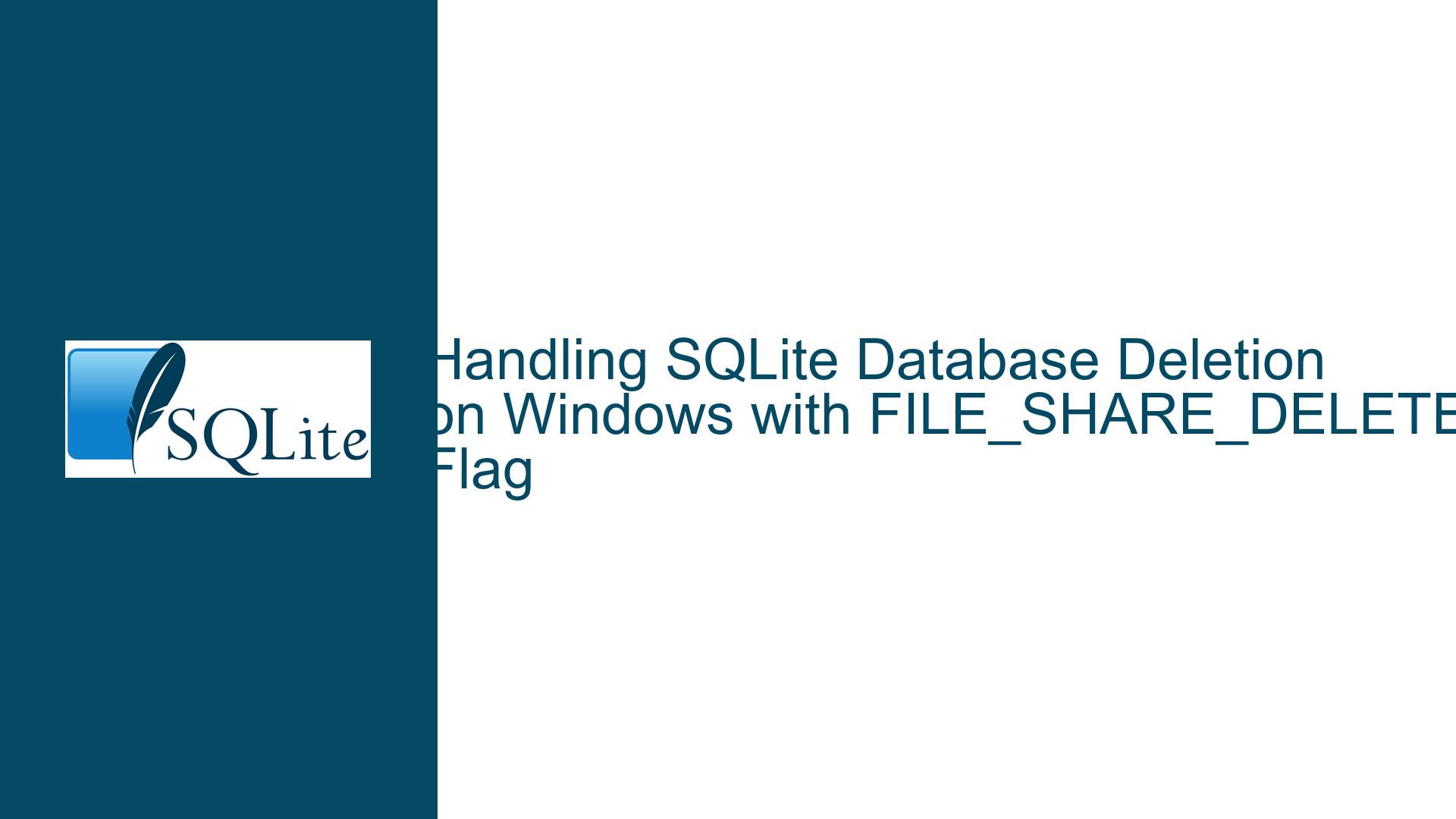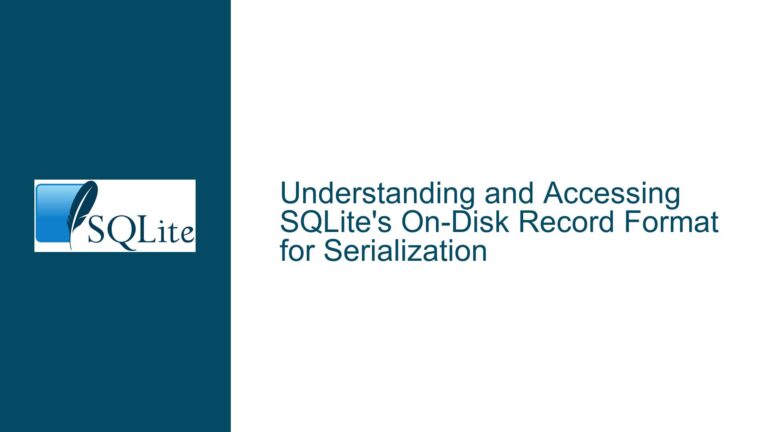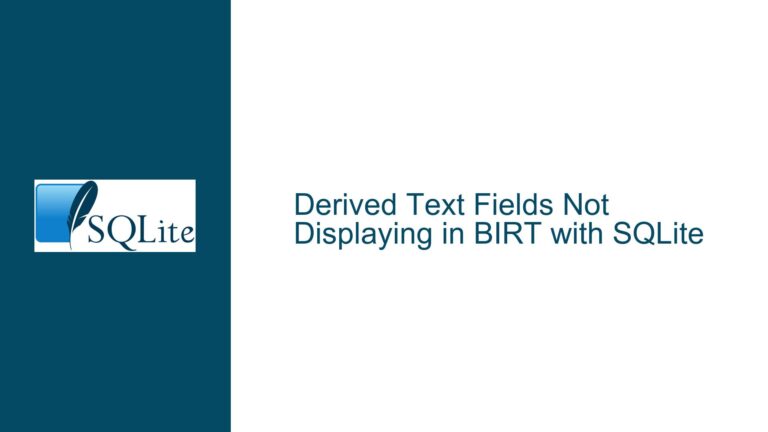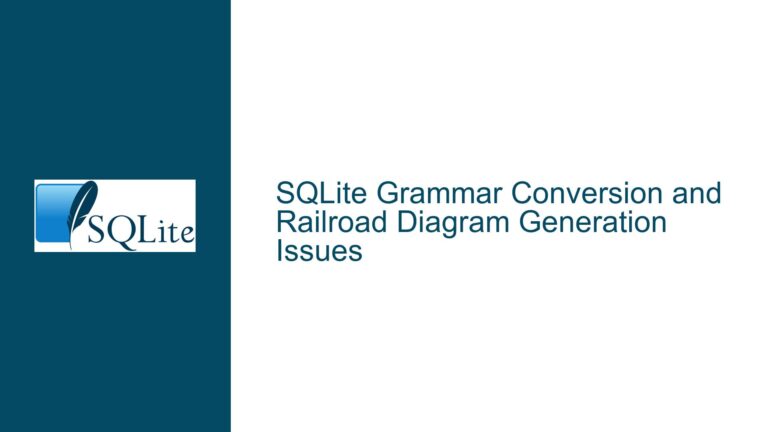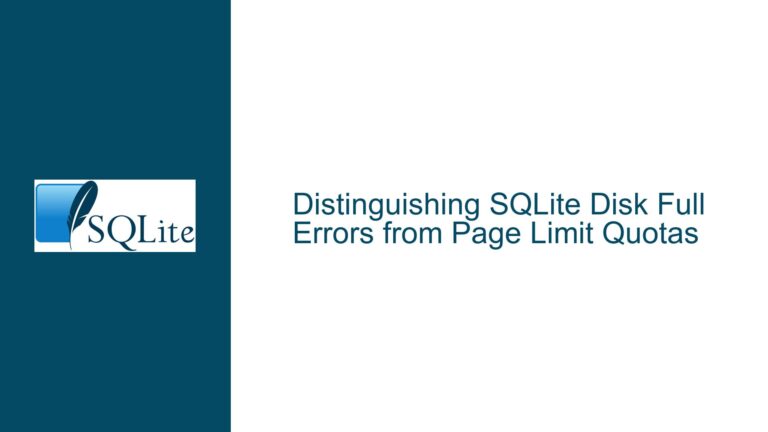Handling SQLite Database Deletion on Windows with FILE_SHARE_DELETE Flag
SQLite Database Deletion Issues on Windows
When working with SQLite databases, particularly in scenarios where the database is embedded within an application binary, developers often encounter challenges related to file handling across different operating systems. One such challenge is the inability to delete an open SQLite database file on Windows, even when the file is opened in read-only mode. This issue stems from the way Windows handles file locks and sharing modes, which differs significantly from Unix-like operating systems such as Linux and macOS.
In Unix-like systems, it is generally possible to delete a file that is currently open, as the file system allows the file to be unlinked while still being accessed by the process that opened it. However, Windows imposes stricter restrictions, typically preventing the deletion of files that are open, even if they are only being read. This behavior can be problematic for applications that need to ensure the temporary nature of the database file, especially in cases where the application might crash or experience a power outage, leaving behind orphaned files.
The core of the problem lies in the default file sharing modes used by SQLite when opening database files on Windows. By default, SQLite opens files with FILE_SHARE_READ and FILE_SHARE_WRITE flags, which allow other processes to read from and write to the file while it is open. However, this does not include the FILE_SHARE_DELETE flag, which is necessary to allow the file to be deleted while it is still open. Without this flag, attempts to delete the file will fail, leading to potential issues with file management and cleanup.
Interrupted File Deletion Due to Missing FILE_SHARE_DELETE Flag
The inability to delete an open SQLite database file on Windows is primarily caused by the absence of the FILE_SHARE_DELETE flag in the file sharing mode when the database is opened. This flag is crucial for allowing the file to be deleted while it is still in use by the application. Without it, Windows enforces a strict lock on the file, preventing any attempts to delete it until the file handle is closed.
The default behavior of SQLite on Windows is to open database files with FILE_SHARE_READ and FILE_SHARE_WRITE flags, which are sufficient for most read-write operations but do not permit file deletion. This design choice is likely intended to prevent accidental deletion of database files while they are in use, which could lead to data corruption or loss. However, in scenarios where the database is intended to be temporary or read-only, this restriction can be overly cautious and hinder proper file management.
Another contributing factor to this issue is the way Windows handles file locks compared to Unix-like systems. In Unix-like systems, file deletion is essentially an operation that removes the directory entry pointing to the file, while the file itself remains accessible to processes that have it open until they close it. This allows for more flexible file management, including the ability to delete open files. Windows, on the other hand, treats file deletion as a more restrictive operation, requiring that no processes have the file open before it can be deleted.
The use of the FILE_SHARE_DELETE flag is not without potential risks. Allowing a file to be deleted while it is open could lead to unexpected behavior if the application is not designed to handle such scenarios. For example, if the file is deleted while the application is still reading from it, subsequent read operations could fail, leading to application errors or crashes. Therefore, the decision to include this flag should be made with a clear understanding of the application’s requirements and the potential consequences.
Implementing FILE_SHARE_DELETE and Alternative Solutions
To address the issue of being unable to delete an open SQLite database file on Windows, one effective solution is to modify the file sharing mode to include the FILE_SHARE_DELETE flag. This can be done by altering the SQLite source code, specifically in the os_win.c file, where the file handling logic for Windows is implemented. The change involves modifying the dwShareMode variable to include FILE_SHARE_DELETE in addition to FILE_SHARE_READ and FILE_SHARE_WRITE. This allows the file to be deleted while it is still open, providing behavior consistent with Unix-like systems.
However, before making this change, it is important to consider the potential implications. Enabling the FILE_SHARE_DELETE flag could introduce risks if the application is not designed to handle the possibility of the file being deleted while it is in use. For example, if the application attempts to read from the database after the file has been deleted, it could result in errors or crashes. Therefore, this solution is best suited for scenarios where the database is strictly read-only and the application is designed to handle the file being deleted at any time.
An alternative approach that avoids the need to modify the SQLite source code is to use the sqlite3_deserialize function. This function allows the database to be loaded directly from memory, eliminating the need to write the database to a temporary file on disk. By using sqlite3_deserialize, the application can avoid the issue of file deletion altogether, as the database exists only in memory and does not require any file handling. This approach is particularly well-suited for applications that need to embed a read-only database within the executable and do not require persistent storage.
Another alternative is to use a custom Virtual File System (VFS) that allows the database pages to be read directly from the executable file. SQLite provides an example of such a VFS in the form of the appendvfs.c module, which can be used to create a VFS that reads database pages directly from the application binary. This approach has the advantage of avoiding the duplication of data in the file cache, as the database pages are read directly from the executable rather than being copied to a temporary file. This can lead to improved performance and reduced memory usage, especially for large databases.
When choosing between these solutions, it is important to consider the specific requirements of the application. If the primary concern is the ability to delete the database file on Windows, modifying the dwShareMode to include FILE_SHARE_DELETE may be the simplest and most direct solution. However, if the goal is to avoid file handling altogether, using sqlite3_deserialize or a custom VFS may be more appropriate. Each approach has its own trade-offs, and the best choice will depend on factors such as the size of the database, the need for persistent storage, and the application’s handling of file operations.
In conclusion, the issue of being unable to delete an open SQLite database file on Windows can be addressed through several approaches, each with its own advantages and considerations. By understanding the underlying causes of the issue and the potential solutions, developers can make informed decisions that best meet the needs of their applications. Whether through modifying the file sharing mode, using in-memory databases, or implementing a custom VFS, there are multiple paths to achieving the desired behavior while maintaining the integrity and performance of the application.