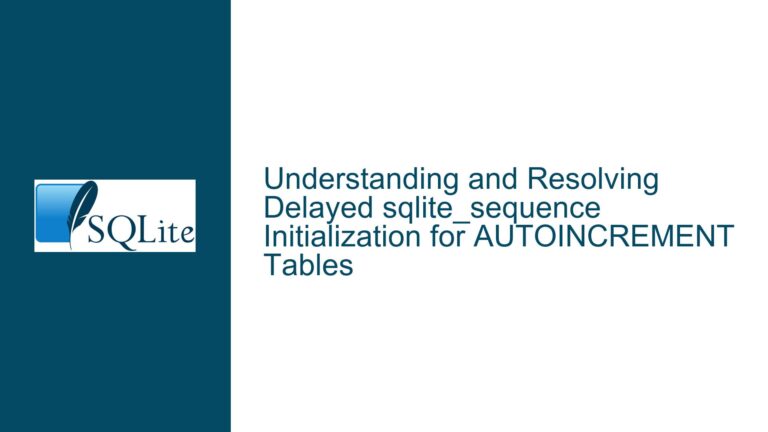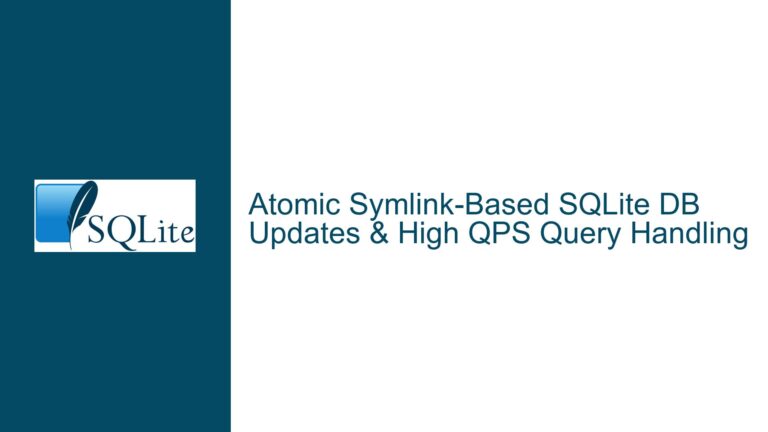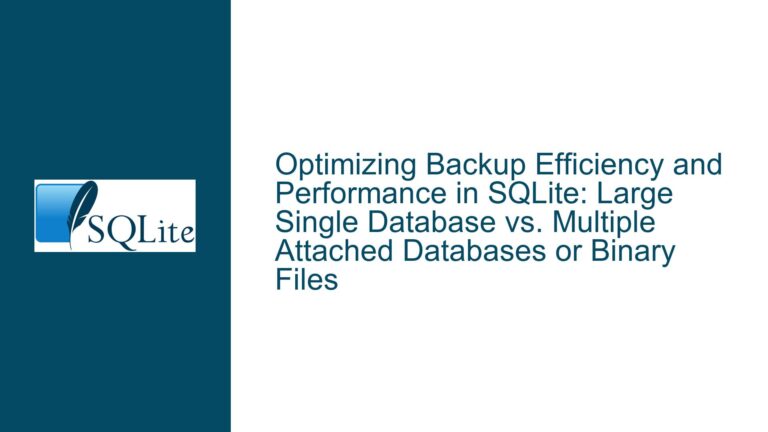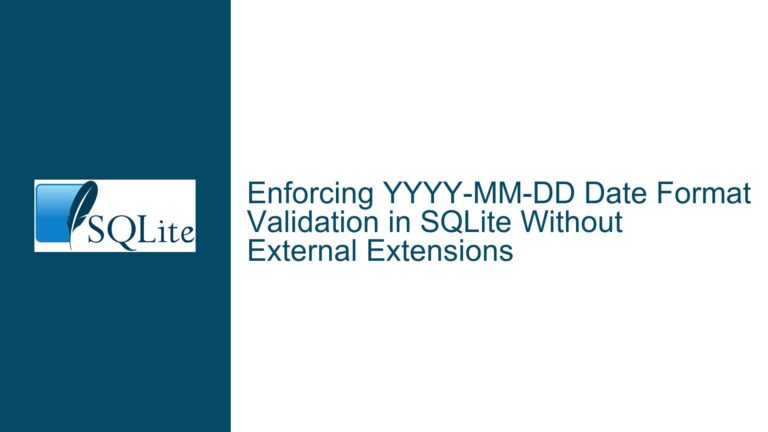Handling SQLite Database Corruption and File Deletion with Open Connections
Understanding SQLite Database Corruption and File Deletion with Open Connections
When working with SQLite in a multi-process or multi-connection environment, one of the most challenging scenarios is handling database corruption and file deletion while ensuring data integrity. This issue becomes particularly complex when multiple processes or threads have open connections to the same database file. The core problem revolves around the behavior of SQLite when a database file is deleted and recreated while one or more connections are still open. The primary concern is whether the open connections will continue to operate on the old, potentially corrupted database, or if they will seamlessly transition to the new, recreated database file.
The behavior of SQLite in such scenarios is not entirely deterministic, and understanding the nuances is crucial for designing a robust corruption detection and recovery mechanism. The key questions to address are: What happens to open connections when the underlying database file is deleted and recreated? Can these connections continue to operate without causing further corruption? Is there a way to ensure that all connections are aware of the new database state without requiring complex inter-process synchronization?
Potential Causes of Database Corruption and File Deletion Issues
Database corruption in SQLite can occur due to various reasons, including hardware failures, software bugs, or improper handling of the database file. In the context of multi-process or multi-connection environments, the following scenarios are particularly relevant:
File Deletion and Recreation with Open Connections: When a database file is deleted and recreated while one or more connections are still open, the behavior of these connections is undefined. SQLite may continue to operate on the old, deleted file, or it may attempt to access the new file. This can lead to inconsistencies and further corruption.
Corruption Detection and Recovery: Detecting database corruption is the first step in the recovery process. However, the recovery mechanism must ensure that all open connections are aware of the corruption and the subsequent recovery actions. Without proper synchronization, different connections may attempt to recover the database independently, leading to race conditions and further corruption.
ORM Constraints: In some cases, the use of an Object-Relational Mapping (ORM) library may impose additional constraints on database connections. For example, some ORMs require a single, eternal connection to ensure thread safety. This constraint can complicate the recovery process, as it may prevent the ORM from closing and reopening connections as needed.
Transaction Management: SQLite’s transaction management plays a crucial role in ensuring data integrity. However, certain operations, such as
VACUUM, cannot be performed within a transaction. This limitation can complicate the recovery process, as it may require exclusive access to the database file outside of a transaction context.
Troubleshooting Steps, Solutions, and Fixes for Database Corruption and File Deletion
To address the issues of database corruption and file deletion with open connections, the following steps and solutions can be implemented:
Use
SQLITE_DBCONFIG_RESET_DATABASEfor Database Reset: TheSQLITE_DBCONFIG_RESET_DATABASEopcode forsqlite3_db_config()is specifically designed to reset a corrupt database to an empty state, even if there are multiple database connections. This opcode can be used to reset the database without requiring all connections to be closed. The reset operation can be followed by aVACUUMcommand to reclaim unused space and ensure the database file is in a consistent state.Implement a Corruption Detection and Recovery Workflow: A robust corruption detection and recovery workflow should be implemented to ensure that all connections are aware of the corruption and the subsequent recovery actions. The workflow can include the following steps:
- Corruption Detection: Each instance of the application should run a
PRAGMA quick_checkupon encountering a failed database operation. If the check fails, the instance should close and reopen its connection to the database. - Recovery Responsibility: If the second
quick_checkalso fails, the instance should assume responsibility for recovering the database. This involves closing the connection, deleting the database file, and recreating the file with the original schema. - Synchronization: To ensure that all connections are aware of the new database state, the responsible instance should use the
SQLITE_DBCONFIG_RESET_DATABASEopcode to reset the database. This ensures that all connections are reset to the new, empty database state.
- Corruption Detection: Each instance of the application should run a
Handle
VACUUMOutside of Transactions: SinceVACUUMcannot be performed within a transaction, it is important to handle this operation outside of the transaction context. TheSQLITE_DBCONFIG_RESET_DATABASEopcode can be used to reset the database, followed by aVACUUMcommand to reclaim unused space. The schema can then be recreated in a new transaction.Request ORM Support for
sqlite3_db_config(): If the ORM used in the application does not supportsqlite3_db_config(), it is important to request this feature or submit a pull request to add support. TheSQLITE_DBCONFIG_RESET_DATABASEopcode is a vital feature for handling database corruption and recovery in multi-connection environments.Consider Alternative Solutions for Schema Recreation: In some cases, it may be necessary to recreate the database schema in an atomic manner. While SQLite does not provide a built-in command for dropping and recreating a database schema within a transaction, it is possible to implement a custom solution using the
SQLITE_DBCONFIG_RESET_DATABASEopcode and a series ofCREATE TABLEandCREATE INDEXstatements. This solution should be carefully tested to ensure that it does not introduce new issues or race conditions.Monitor and Log Database Operations: To aid in troubleshooting and debugging, it is important to monitor and log all database operations, especially those related to corruption detection and recovery. This can help identify patterns or recurring issues that may indicate underlying problems with the database or the application.
Test and Validate the Recovery Mechanism: The recovery mechanism should be thoroughly tested and validated in a controlled environment before being deployed in production. This includes testing various scenarios, such as simultaneous corruption detection by multiple instances, file deletion and recreation with open connections, and schema recreation. The tests should also include stress testing to ensure that the recovery mechanism can handle high loads and concurrent operations.
Document the Recovery Process: The recovery process should be well-documented, including detailed steps for detecting corruption, resetting the database, and recreating the schema. This documentation should be shared with all team members and stakeholders to ensure that everyone is aware of the process and can follow it in case of an emergency.
Consider Using a Different Database Engine: In some cases, the limitations of SQLite may make it unsuitable for the application’s requirements. If the issues of database corruption and file deletion with open connections cannot be adequately addressed, it may be necessary to consider using a different database engine that provides better support for multi-process or multi-connection environments.
Implement a Backup and Restore Strategy: To minimize the impact of database corruption, it is important to implement a robust backup and restore strategy. Regular backups should be taken, and the restore process should be tested to ensure that it can be executed quickly and efficiently in case of a failure.
In conclusion, handling database corruption and file deletion with open connections in SQLite requires a thorough understanding of the database’s behavior and limitations. By implementing a robust corruption detection and recovery workflow, using the SQLITE_DBCONFIG_RESET_DATABASE opcode, and carefully managing transactions and schema recreation, it is possible to ensure data integrity and minimize the risk of further corruption. However, it is important to thoroughly test and validate the recovery mechanism and consider alternative solutions if the limitations of SQLite cannot be adequately addressed.