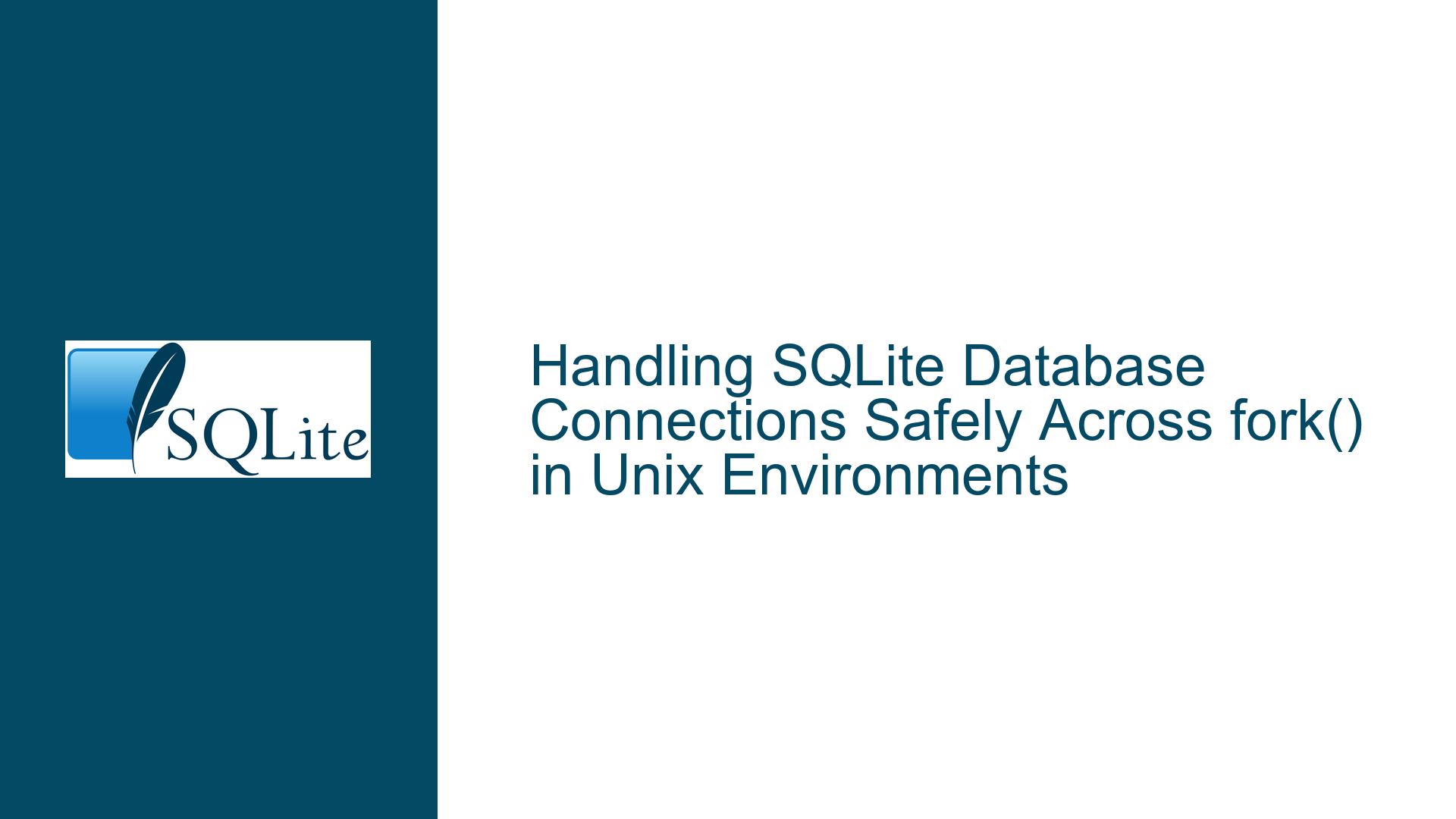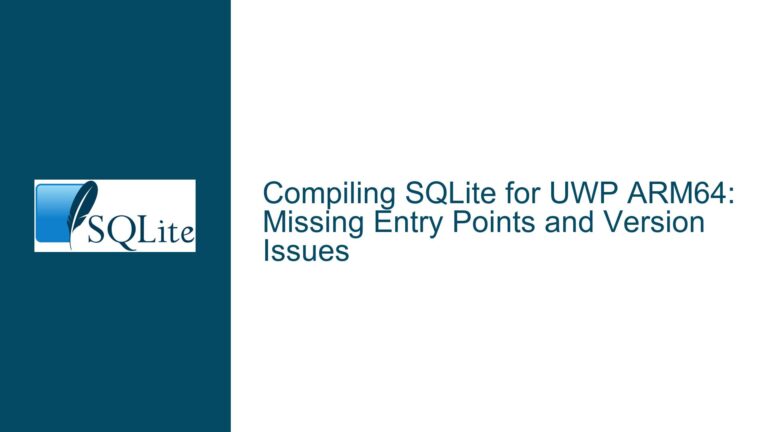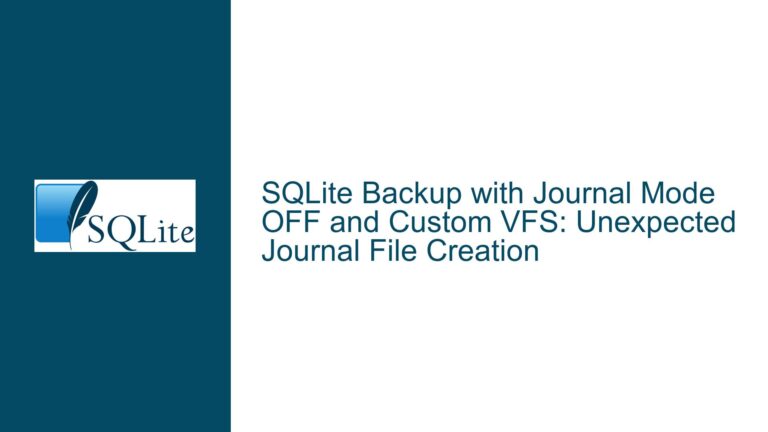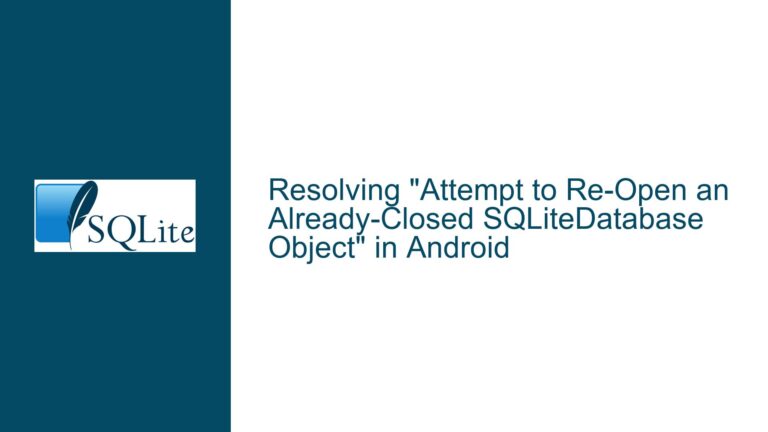Handling SQLite Database Connections Safely Across fork() in Unix Environments
Understanding SQLite Resource Management and fork() Behavior in Unix
Issue Overview: Risks of Inheriting SQLite Connections and Resources After fork()
The core challenge when using SQLite in Unix environments that involve fork() system calls revolves around resource inheritance and synchronization. SQLite is designed for safe concurrent access under specific conditions, but the Unix fork() primitive creates a child process that duplicates the parent’s memory and file descriptors. This duplication introduces risks when SQLite database connections or associated resources (file descriptors, memory-mapped regions, locks, or other internal state) are inherited by the child process. The primary risks include:
Shared File Descriptors: After
fork(), the child process inherits open file descriptors pointing to the same database file. If either the parent or child modifies the database without proper synchronization, this can lead to database corruption due to conflicting writes or lock state mismatches. SQLite relies on file locks to coordinate access, but these locks are not automatically reinitialized after a fork, creating race conditions.Memory-Mapped Regions: SQLite may use memory-mapped I/O (via
mmap()) for efficient database access. If the parent process has active memory mappings, the child process inherits these mappings. Writes to these regions in either process can corrupt the database or cause segmentation faults if the mappings are invalidated by writes in the other process.Close-on-Exec Semantics: SQLite sets the
FD_CLOEXECflag on file descriptors it opens (where supported by the OS). This ensures that file descriptors are closed duringexec()calls, preventing accidental leakage to unrelated processes. However, this does not address the problem of descriptors surviving afork()without an immediateexec(). If the child process continues running (e.g., as a worker process), it retains access to the parent’s SQLite connections unless explicitly closed.Undocumented Behavioral Guarantees: While SQLite’s source code shows that it sets
O_CLOEXEC(or equivalent) on file descriptors, this is not explicitly documented as a guaranteed feature. Relying on this behavior without official documentation risks breakage in future SQLite versions or on less common Unix-like systems whereO_CLOEXECis unavailable.
The critical takeaway is that SQLite’s concurrency model assumes that a database connection is owned by a single process at any time. Sharing connections across processes (even unintentionally via fork()) violates this assumption and risks data corruption. The documentation explicitly warns against this practice but does not prescribe a detailed mitigation strategy beyond avoiding it.
Possible Causes: Why fork() and SQLite Connections Interact Poorly
The root causes of instability when combining fork() with SQLite connections stem from three overlapping issues:
Implicit Resource Inheritance in fork():
The Unixfork()system call creates a child process with an identical copy of the parent’s address space, including all open file descriptors, memory mappings, and mutexes. SQLite connections are stateful objects that include internal buffers, pending transactions, and file locks. When a child process inherits these, it gains access to the same database file but lacks coordination with the parent. For example:- If the parent has an open transaction, the child might read uncommitted data or attempt to write to the same journal file.
- File locks held by the parent are not automatically released in the child, leading to deadlocks or misreported lock states.
Lack of Atomicity in fork() and exec() Sequences:
A common pattern is tofork()followed byexec()in the child to launch a new program. While SQLite setsFD_CLOEXECon its file descriptors (closing them duringexec()), this does not help if the child process performs SQLite operations before callingexec(). For instance, if the child process executes any SQLite function betweenfork()andexec(), it risks modifying the database or locks in a way that conflicts with the parent.Assumption of Single-Process Ownership in SQLite’s Design:
SQLite’s locking mechanisms (e.g., theWALmode orrollback journal) are designed for threads within a single process or discrete processes accessing the database independently. They do not account for two processes sharing the same connection state viafork(). Even read-only operations in the child can interfere with the parent’s ability to acquire or release locks, leading to undefined behavior.Ambiguity in Resource Cleanup After fork():
Developers might attempt to "clean up" SQLite-related resources in the child process manually (e.g., closing file descriptors or unmapping memory). However, SQLite’s internal data structures (such assqlite3objects) are not fork-aware. Modifying these resources in the child without corresponding changes in the parent’s state can lead to:- Double-free errors if the child closes descriptors that the parent still uses.
- Memory corruption if the child modifies shared mappings that the parent relies on.
- Inconsistent cache states (e.g., page cache mismatches between parent and child).
Troubleshooting Steps, Solutions & Fixes: Safeguarding SQLite Across fork()
To avoid database corruption or undefined behavior when using fork() in SQLite-equipped applications, adhere to the following strategies:
1. Strict Separation of SQLite Usage Between Parent and Child Processes
The safest approach is to ensure that only one process (parent or child) uses the SQLite connection after a fork(). Implement one of these patterns:
Pattern A: Close Connections Before fork()
Close all SQLite connections in the parent process before callingfork(). Reopen them after the child process has been created. This guarantees that the child starts with no active SQLite state.
Example Workflow:sqlite3_close(db); // Parent closes connection pid_t pid = fork(); if (pid == 0) { // Child process: Do NOT use SQLite here execvp(...); // Launch external program } else { // Parent reopens database after fork() sqlite3_open("database.db", &db); }Drawbacks: Reopening connections incurs overhead, and prepared statements must be reinitialized.
Pattern B: Open Connections Only After fork() in the Child
Delay opening SQLite connections until after the child process is spawned. This is practical if the child does not need database access.
Example Workflow:pid_t pid = fork(); if (pid == 0) { // Child process: No SQLite usage execvp(...); } else { // Parent opens database after fork() sqlite3_open("database.db", &db); }Pattern C: Use a Dedicated Helper Process for fork()
Fork a "helper" process early in the application’s lifecycle, before any SQLite connections are opened. This helper is responsible for spawning subsequent child processes, allowing the main process to retain open SQLite connections.
Architecture:Main Process (SQLite active) <--> Helper Process (forks children on demand)
2. Validating and Enforcing Close-on-Exec for SQLite File Descriptors
While SQLite sets FD_CLOEXEC on its file descriptors (where supported), this can be verified and enforced as follows:
Check SQLite’s Close-on-Exec Behavior:
Inspect the SQLite connection’s underlying file descriptor to confirmFD_CLOEXECis set. On Linux, usefcntl():int fd = sqlite3_file_control(db, SQLITE_FCNTL_DATA_VERSION, NULL); int flags = fcntl(fd, F_GETFD); if (flags & FD_CLOEXEC) { // Descriptor will close on exec() }Note: This is platform-specific and not guaranteed by SQLite’s API.
Force Close-on-Exec in Applications:
If SQLite’s behavior is uncertain, explicitly setFD_CLOEXECon all SQLite-related file descriptors after opening a connection:sqlite3_open("database.db", &db); int fd = sqlite3_file_control(db, SQLITE_FCNTL_DATA_VERSION, NULL); fcntl(fd, F_SETFD, FD_CLOEXEC);Caution: This relies on undocumented internals and may break in future SQLite versions.
3. Eliminating Shared Memory-Mapped Regions and Caches
If SQLite is configured to use memory-mapped I/O (mmap()), ensure these regions are not shared across processes:
Disable Memory-Mapped I/O:
Set theSQLITE_CONFIG_MMAP_SIZEconfiguration option to zero before opening connections:sqlite3_config(SQLITE_CONFIG_MMAP_SIZE, 0, 0); sqlite3_open("database.db", &db);This forces SQLite to use conventional file I/O instead of
mmap(), eliminating shared memory regions.Reinitialize Caches in the Child Process:
If the child process must use SQLite afterfork(), treat it as a completely independent process. Close all inherited connections and reopen them:pid_t pid = fork(); if (pid == 0) { sqlite3_close(db); // Close inherited connection sqlite3_open("database.db", &db); // Reopen fresh // Proceed with child-specific operations }Warning: This is not recommended unless absolutely necessary, as concurrent access from parent and child can still lead to locking conflicts.
4. Leverating Process Isolation with fork() and exec()
When the child process is intended to execute a different program (via exec()), ensure that SQLite resources are closed automatically:
- Rely on Close-on-Exec:
Trust SQLite’sFD_CLOEXECbehavior to close descriptors duringexec(). As long as the child does not interact with SQLite betweenfork()andexec(), no cleanup is required:pid_t pid = fork(); if (pid == 0) { // Child does NOT touch SQLite; proceeds to exec() execvp("external_program", args); } // Parent continues using SQLiteVerification: Test this behavior on your target platform by inspecting open file descriptors in the external program (e.g., using
lsof).
5. Adopting Alternative Concurrency Models
Avoid fork() entirely where possible:
Use Threads Instead of Processes:
SQLite handles thread-based concurrency more predictably when configured withSQLITE_THREADSAFE=1. Each thread can manage its own connection, avoiding the hazards of process-level resource sharing.
Caveat: Threading in C requires meticulous synchronization, and SQLite connections cannot be shared across threads without mutual exclusion.Employ IPC Mechanisms for Database Access:
Dedicate a single process to handle all SQLite operations. Other processes send requests via inter-process communication (IPC) like sockets or pipes. This centralizes database access and eliminatesfork()-related conflicts.
Example:Client Process --> (IPC) --> Database Server Process --> SQLite
6. Proactive Monitoring and Testing
Validate your approach under stress conditions:
Enable SQLite’s Debugging Features:
Compile SQLite with-DSQLITE_DEBUGto enable internal sanity checks. Usesqlite3_config(SQLITE_CONFIG_LOG, ...)to capture error messages related to file locking or cache mismatches.Simulate fork() Scenarios in Unit Tests:
Create test cases that repeatedlyfork()and perform database operations in parent/child processes. Check for:- Database corruption via
PRAGMA integrity_check. - Locking errors (e.g.,
SQLITE_BUSY,SQLITE_LOCKED). - Memory leaks or crashes in long-running processes.
- Database corruption via
Final Recommendation:
The only guaranteed safe approach is to ensure that SQLite connections are never open across a fork(). Either close connections before forking or structure your application so that forked processes do not require database access. While SQLite’s current implementation mitigates some risks via FD_CLOEXEC, this is not a substitute for rigorous process isolation. Treat SQLite connections as non-forkable resources, akin to mutexes or threads, to avoid subtle and irreversible corruption.