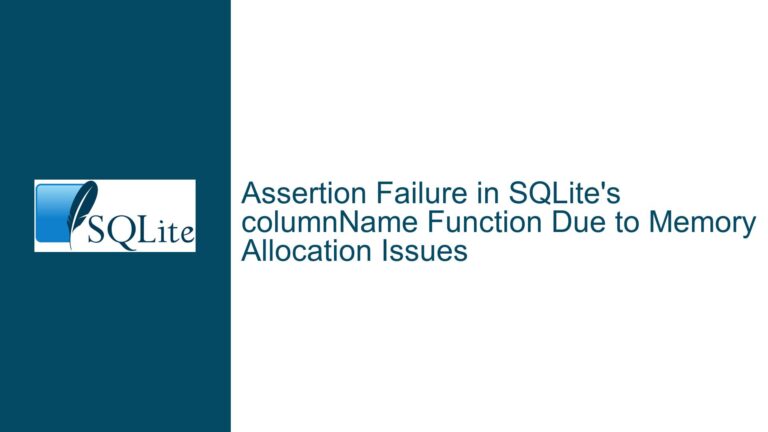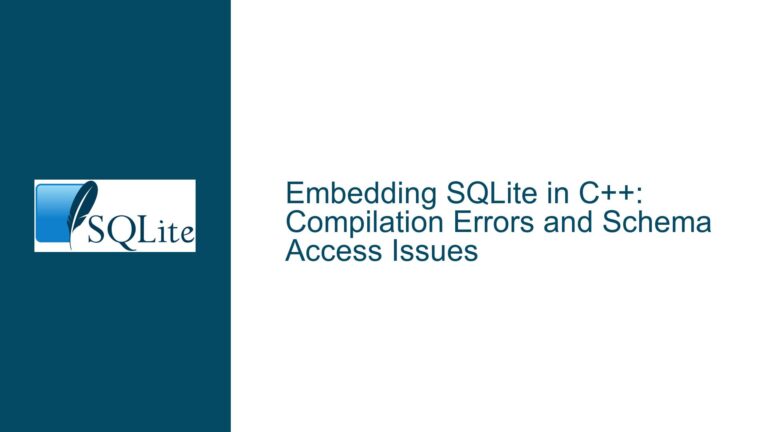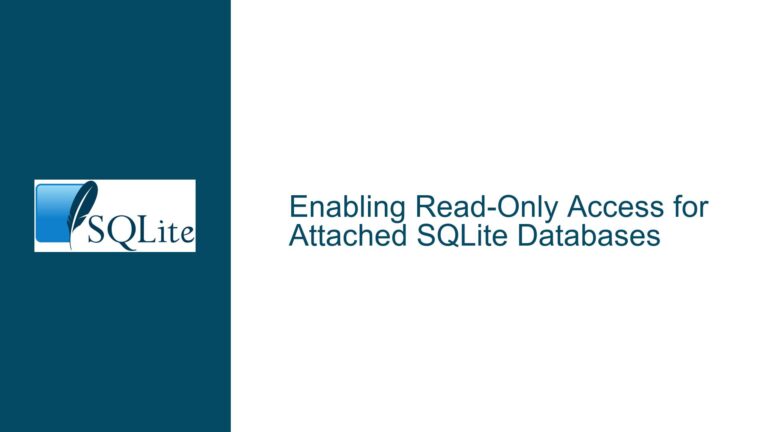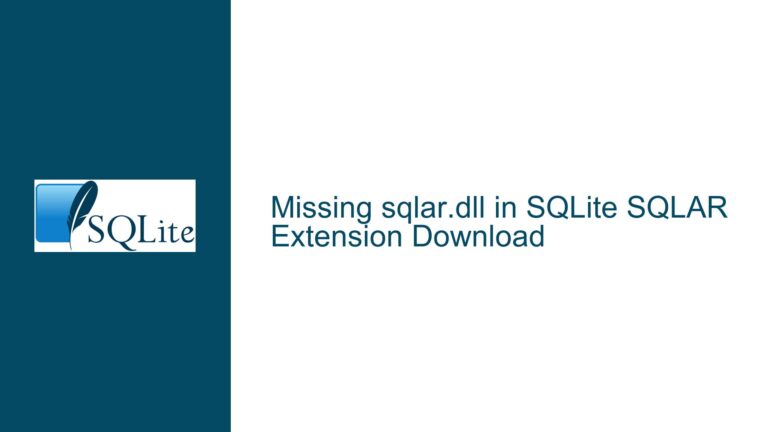Handling SQLite Connections Across Forked Processes: Issues and Solutions
Understanding the Core Problem: SQLite Connections and Forked Processes
The core issue revolves around the correct handling of SQLite database connections when a process forks. Forking is a common operation in Unix-like systems where a process creates a copy of itself, resulting in a parent process and a child process. SQLite, being a lightweight and embedded database, is often used in such environments. However, SQLite connections are not designed to be shared or carried over across forked processes. This limitation stems from the way SQLite manages file locks, memory, and internal states, which are not fork-safe.
When a process forks, the child process inherits the parent’s memory state, including open file descriptors and SQLite connections. This inheritance can lead to undefined behavior, especially when both the parent and child processes attempt to use the same SQLite connection. The SQLite documentation explicitly warns against carrying open connections across forked processes, as it can lead to corruption, locking protocol errors, and other undefined behaviors.
The problem becomes more pronounced when using the Write-Ahead Logging (WAL) mode, which is designed to improve concurrency by allowing multiple readers and a single writer. In WAL mode, SQLite maintains a separate WAL file that records changes before they are committed to the main database file. If a process forks while a connection is open, the child process may inherit an inconsistent view of the WAL file, leading to errors such as "recovered X frames from WAL file" or "locking protocol" issues.
Possible Causes of SQLite Connection Issues in Forked Processes
The issues observed when carrying SQLite connections across forked processes can be attributed to several underlying causes. Understanding these causes is crucial for diagnosing and resolving the problems effectively.
1. Inherited File Descriptors and Locks:
When a process forks, the child process inherits all open file descriptors from the parent process. This includes file descriptors associated with SQLite database connections. SQLite relies on file locks to manage concurrent access to the database. These locks are typically implemented using fcntl or flock system calls, which are not inherited across forks in a consistent manner. As a result, the child process may believe it holds certain locks when, in reality, it does not. This inconsistency can lead to locking protocol errors and other concurrency-related issues.
2. Inconsistent WAL State:
In WAL mode, SQLite maintains a WAL file that records changes before they are committed to the main database file. When a process forks, the child process inherits the parent’s view of the WAL file. However, this view may be inconsistent with the actual state of the WAL file on disk. For example, the parent process may have written changes to the WAL file that have not yet been flushed to disk. The child process, unaware of these changes, may attempt to read from or write to the WAL file, leading to errors such as "recovered X frames from WAL file."
3. Memory State and SQLite Internals:
SQLite maintains various internal data structures in memory, including prepared statements, BLOB handles, and backup objects. When a process forks, the child process inherits these data structures, which may no longer be valid in the context of the child process. For example, a prepared statement in the parent process may reference memory that has been modified or freed in the child process. This can lead to undefined behavior, including crashes or data corruption.
4. Garbage Collection and Resource Management:
In languages like Lua, which use garbage collection, the management of SQLite connections and associated resources can be particularly tricky. If a SQLite connection is not properly closed before forking, the child process may inherit a reference to the connection that is no longer valid. Additionally, if the garbage collector runs in the child process, it may attempt to free resources that are still in use by the parent process, leading to resource leaks or crashes.
Troubleshooting Steps, Solutions, and Fixes for SQLite Connection Issues in Forked Processes
Resolving SQLite connection issues in forked processes requires a combination of best practices, careful resource management, and understanding the limitations of SQLite in a forked environment. Below are detailed steps and solutions to address the core issues.
1. Close All SQLite Connections Before Forking:
The most straightforward solution is to ensure that all SQLite connections are closed before forking a process. This includes closing any open statements, BLOB handles, and backup objects associated with the connection. By closing the connections, you ensure that the child process does not inherit any SQLite-related resources, thus avoiding potential issues with locks, WAL state, and memory consistency.
In Lua, this can be achieved by explicitly closing the database connection and ensuring that all associated resources are released. For example:
local db = sqlite3.open("example.db")
-- Perform database operations
db:close() -- Close the connection before forking
local pid = unix.fork()
if pid == 0 then
-- Child process
local db = sqlite3.open("example.db") -- Open a new connection in the child process
-- Perform database operations
db:close()
unix.exit(0)
else
-- Parent process
unix.wait(pid)
end
2. Avoid Reusing Connections in Forked Processes:
If closing the connection before forking is not feasible, another approach is to avoid reusing the same connection in the forked process. Instead, open a new connection in the child process and ensure that the parent process does not use the original connection after forking. This approach minimizes the risk of conflicts and ensures that each process has its own independent view of the database.
For example:
local db = sqlite3.open("example.db")
-- Perform database operations
local pid = unix.fork()
if pid == 0 then
-- Child process
local db_child = sqlite3.open("example.db") -- Open a new connection in the child process
-- Perform database operations
db_child:close()
unix.exit(0)
else
-- Parent process
-- Continue using the original connection
unix.wait(pid)
end
3. Use WAL Mode with Caution:
When using WAL mode, it is essential to ensure that the WAL file is in a consistent state before forking. This can be achieved by performing a full checkpoint (PRAGMA wal_checkpoint(FULL)) before forking. A full checkpoint ensures that all changes in the WAL file are flushed to the main database file, reducing the risk of inconsistencies in the child process.
For example:
local db = sqlite3.open("example.db")
db:exec("PRAGMA journal_mode=WAL")
-- Perform database operations
db:exec("PRAGMA wal_checkpoint(FULL)") -- Perform a full checkpoint before forking
local pid = unix.fork()
if pid == 0 then
-- Child process
local db_child = sqlite3.open("example.db")
-- Perform database operations
db_child:close()
unix.exit(0)
else
-- Parent process
unix.wait(pid)
end
4. Ensure Proper Resource Management:
Proper resource management is critical when working with SQLite in a forked environment. This includes ensuring that all SQLite connections and associated resources are properly closed and released before forking. In Lua, this can be achieved by using the garbage collector to release any dangling resources.
For example:
local db = sqlite3.open("example.db")
-- Perform database operations
db:close()
collectgarbage("collect") -- Ensure all resources are released before forking
local pid = unix.fork()
if pid == 0 then
-- Child process
local db_child = sqlite3.open("example.db")
-- Perform database operations
db_child:close()
collectgarbage("collect")
unix.exit(0)
else
-- Parent process
unix.wait(pid)
end
5. Consider Alternative Concurrency Models:
If forking is not a strict requirement, consider using alternative concurrency models that are more compatible with SQLite. For example, using threads instead of processes can simplify the management of SQLite connections, as threads share the same memory space and file descriptors. However, this approach requires careful synchronization to avoid race conditions and ensure thread safety.
For example, in a threaded environment, you can use a single SQLite connection shared across threads, provided that access to the connection is properly synchronized using mutexes or other synchronization primitives.
6. Debugging and Logging:
When troubleshooting SQLite connection issues in forked processes, it is essential to enable detailed logging to capture any errors or warnings. SQLite provides a logging mechanism that can be configured to log various events, including errors, warnings, and informational messages. By enabling logging, you can gain insights into the behavior of SQLite in a forked environment and identify potential issues.
For example:
sqlite3.config(sqlite3.CONFIG_LOG, function(ud, code, msg)
print("SQLite log:", code, msg)
end)
local db = sqlite3.open("example.db")
-- Perform database operations
db:close()
local pid = unix.fork()
if pid == 0 then
-- Child process
local db_child = sqlite3.open("example.db")
-- Perform database operations
db_child:close()
unix.exit(0)
else
-- Parent process
unix.wait(pid)
end
By following these troubleshooting steps and solutions, you can effectively address SQLite connection issues in forked processes and ensure the stability and reliability of your application.