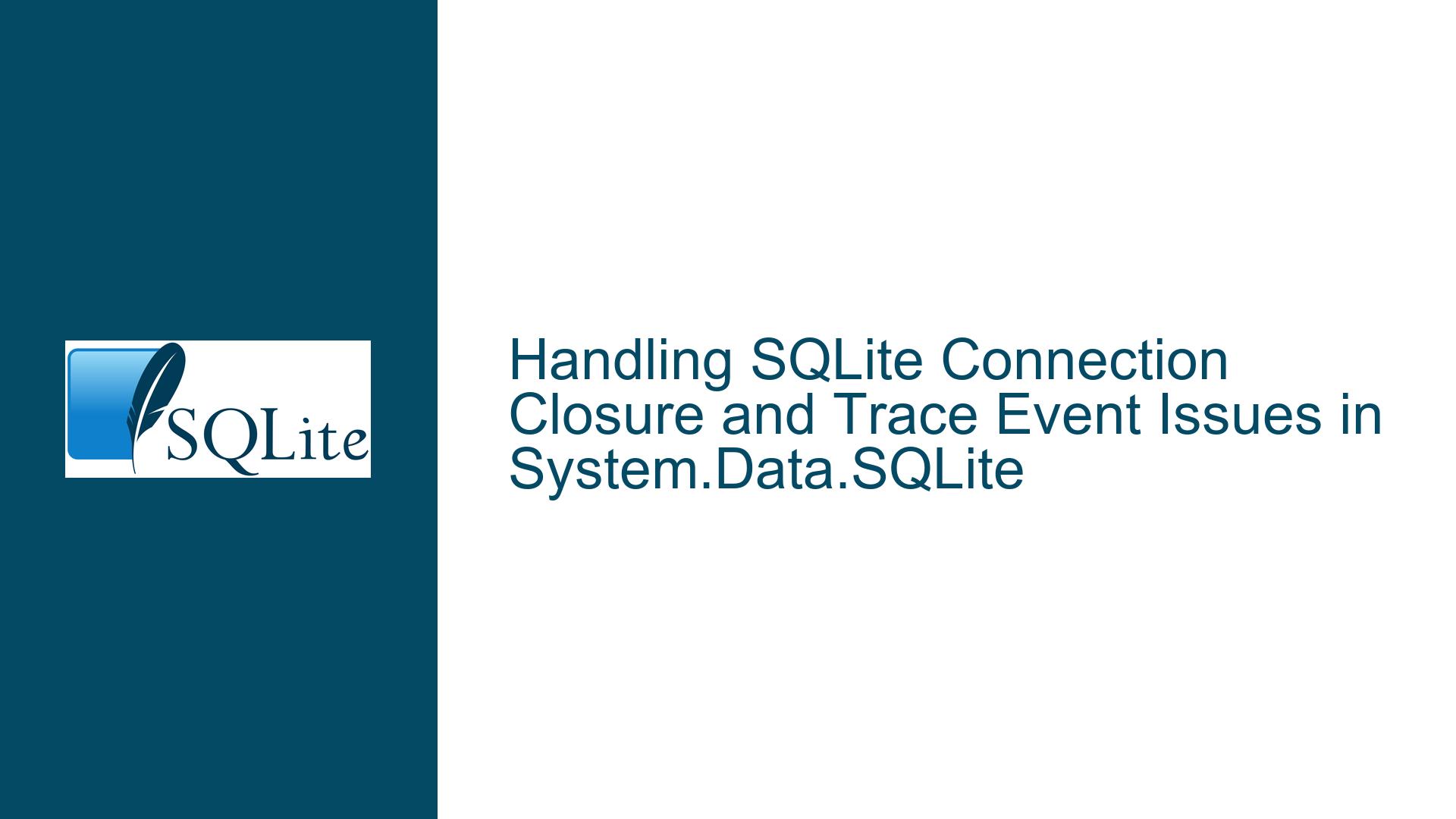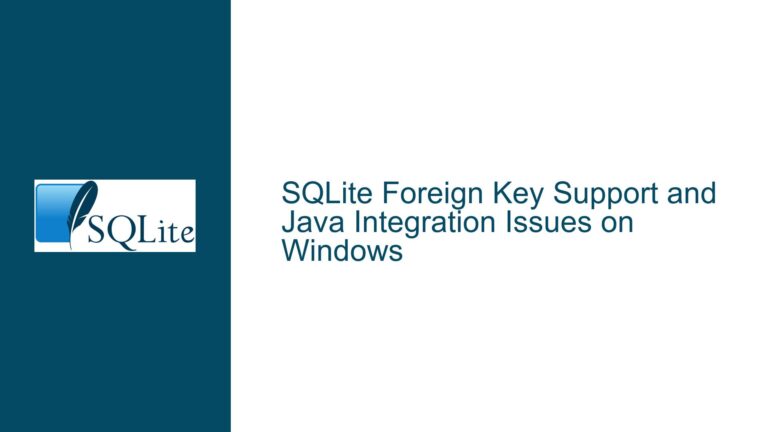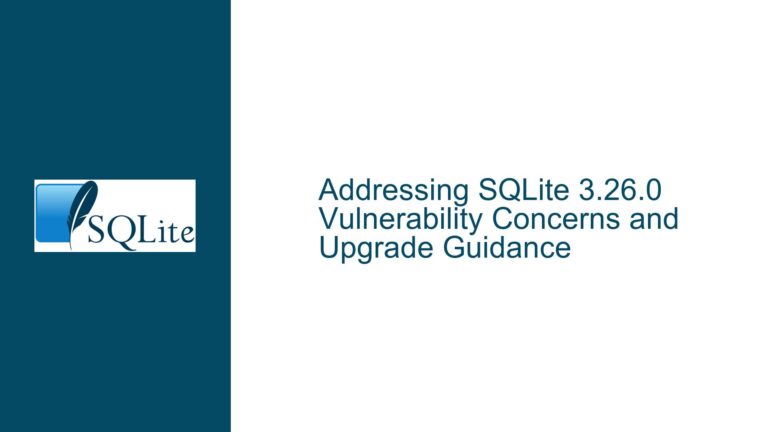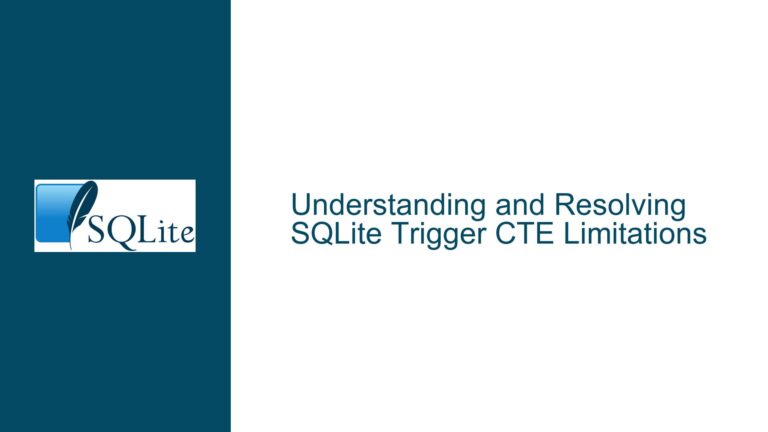Handling SQLite Connection Closure and Trace Event Issues in System.Data.SQLite
Retrieving the Fully Qualified Database Name During Connection Closure
When working with SQLite in a .NET environment using the System.Data.SQLite library, one common requirement is to log the closure of a database connection, including the fully qualified name of the database being closed. However, developers often encounter challenges when attempting to retrieve the complete database name, including its file extension, during the SQLITE_TRACE_CLOSE event. This issue arises because the DataSource property of the sender object in the Trace2 event handler does not include the file extension, and attempting to query the FileName property results in an error due to a NULL database connection pointer.
The SQLITE_TRACE_CLOSE event is designed to provide a mechanism for developers to execute custom logic when a database connection is closed. However, the event handler does not inherently provide access to the fully qualified database name, which can be critical for logging and debugging purposes. The DataSource property, which is accessible from the sender object, typically returns the database name without the file extension. This limitation can be problematic when the database name alone is insufficient for identifying the specific database file being closed.
To address this issue, developers must understand the lifecycle of the SQLite connection and the limitations of the Trace2 event handler. When a connection is closed, the underlying SQLite database connection pointer is no longer valid, which is why querying the FileName property results in an error. This behavior is consistent with SQLite’s design, which ensures that resources are properly released when a connection is closed. However, this design also means that developers must find alternative methods to retrieve the fully qualified database name before the connection is fully closed.
One potential solution is to cache the fully qualified database name when the connection is initially opened. By storing the database name, including its file extension, in a variable or a custom object, developers can access this information during the SQLITE_TRACE_CLOSE event without relying on the DataSource property. This approach requires careful management of the cached data to ensure that it remains accurate and up-to-date, especially when dealing with multiple database connections.
Another approach is to use the FileName property before the connection is closed. By querying the FileName property during the connection’s lifecycle, developers can retrieve the fully qualified database name and store it for later use. This method requires that the FileName property is accessed before the connection is closed, as attempting to access it after the connection is closed will result in an error. This approach can be combined with the caching method to ensure that the fully qualified database name is always available during the SQLITE_TRACE_CLOSE event.
In summary, retrieving the fully qualified database name during the SQLITE_TRACE_CLOSE event requires careful planning and consideration of the connection lifecycle. By caching the database name or querying the FileName property before the connection is closed, developers can ensure that they have access to the necessary information for logging and debugging purposes.
Managing Trace Event Handlers Across Connection Reopenings
Another common issue when working with SQLite connections in a .NET environment is managing Trace2 event handlers when a connection is closed and reopened with a different database. Developers often find that the TraceFlags remain set after reopening a connection, but the Trace2 event handler no longer fires. This behavior can be confusing and may lead to incomplete or missing trace logs, which are critical for debugging and monitoring database operations.
The Trace2 event handler is designed to provide a mechanism for developers to execute custom logic when specific SQLite events occur, such as connection closure. However, the event handler must be properly configured and attached to the connection object to ensure that it fires as expected. When a connection is closed and reopened with a different database, the TraceFlags may remain set, but the event handler may not be automatically reattached to the new connection. This behavior is due to the way the Trace2 event handler is managed within the System.Data.SQLite library.
To address this issue, developers must understand the relationship between the TraceFlags and the Trace2 event handler. The TraceFlags determine which SQLite events will trigger the Trace2 event handler, but they do not automatically reattach the event handler to a new connection. When a connection is closed and reopened, the TraceFlags may persist, but the event handler must be explicitly reattached to the new connection to ensure that it fires as expected.
One potential solution is to explicitly reattach the Trace2 event handler each time a connection is reopened. This approach requires that developers carefully manage the lifecycle of the connection and ensure that the event handler is properly configured and attached to the new connection. By reattaching the event handler, developers can ensure that the Trace2 event fires as expected, even when the connection is reopened with a different database.
Another approach is to use a custom connection management class that encapsulates the logic for attaching and detaching the Trace2 event handler. This class can provide methods for opening and closing connections, as well as managing the TraceFlags and event handlers. By centralizing the connection management logic, developers can ensure that the Trace2 event handler is consistently attached and detached, even when dealing with multiple connections or frequent reopenings.
In summary, managing Trace2 event handlers across connection reopenings requires careful attention to the connection lifecycle and the relationship between the TraceFlags and the event handler. By explicitly reattaching the event handler or using a custom connection management class, developers can ensure that the Trace2 event fires as expected, even when the connection is reopened with a different database.
Understanding the Differences Between Connection.Shutdown() and Connection.Close()
When working with SQLite connections in a .NET environment, developers often encounter the Connection.Shutdown() and Connection.Close() methods. While both methods are used to terminate a database connection, they serve different purposes and have distinct behaviors. Understanding the differences between these methods is critical for ensuring that database connections are properly managed and resources are appropriately released.
The Connection.Close() method is used to close an open database connection. When this method is called, the underlying SQLite database connection is terminated, and any associated resources are released. The Close() method is typically used when a connection is no longer needed, and it ensures that the connection is properly cleaned up. However, the Close() method does not affect the TraceFlags or the Trace2 event handler, which may remain set even after the connection is closed.
In contrast, the Connection.Shutdown() method is used to shut down the entire SQLite engine. When this method is called, all open database connections are closed, and the SQLite engine is terminated. The Shutdown() method is typically used when the application is exiting or when the SQLite engine is no longer needed. Unlike the Close() method, the Shutdown() method affects all open connections and ensures that the SQLite engine is completely shut down.
One key difference between the Close() and Shutdown() methods is their scope. The Close() method operates on a single connection, while the Shutdown() method operates on the entire SQLite engine. This distinction is important when managing multiple database connections or when dealing with applications that use multiple instances of the SQLite engine. Developers must carefully consider the scope of each method to ensure that database connections are properly managed and resources are appropriately released.
Another difference between the Close() and Shutdown() methods is their impact on the TraceFlags and the Trace2 event handler. The Close() method does not affect the TraceFlags or the Trace2 event handler, which may remain set even after the connection is closed. In contrast, the Shutdown() method terminates the entire SQLite engine, which effectively resets the TraceFlags and detaches any Trace2 event handlers. This behavior is important to consider when managing trace events and ensuring that the Trace2 event handler fires as expected.
In summary, the Connection.Close() and Connection.Shutdown() methods serve different purposes and have distinct behaviors. The Close() method is used to close a single database connection, while the Shutdown() method is used to shut down the entire SQLite engine. Developers must carefully consider the scope and impact of each method to ensure that database connections are properly managed and resources are appropriately released.
Troubleshooting Steps, Solutions & Fixes
To address the issues related to retrieving the fully qualified database name, managing Trace2 event handlers, and understanding the differences between Connection.Shutdown() and Connection.Close(), developers can follow a series of troubleshooting steps and implement specific solutions.
Retrieving the Fully Qualified Database Name:
- Cache the Database Name: When the connection is initially opened, cache the fully qualified database name, including the file extension, in a variable or custom object. This cached data can then be accessed during the
SQLITE_TRACE_CLOSEevent. - Query the FileName Property: Before closing the connection, query the
FileNameproperty to retrieve the fully qualified database name. Store this information for later use during theSQLITE_TRACE_CLOSEevent. - Use a Custom Connection Class: Implement a custom connection class that encapsulates the logic for caching and retrieving the fully qualified database name. This class can provide methods for opening and closing connections, as well as managing the cached data.
Managing Trace Event Handlers:
- Reattach the Event Handler: Each time a connection is reopened, explicitly reattach the
Trace2event handler to ensure that it fires as expected. - Use a Connection Management Class: Implement a custom connection management class that centralizes the logic for attaching and detaching the
Trace2event handler. This class can provide methods for opening and closing connections, as well as managing theTraceFlagsand event handlers. - Monitor Connection State: Implement logic to monitor the state of the connection and ensure that the
Trace2event handler is properly configured and attached. This can include checking theTraceFlagsand verifying that the event handler is attached before executing any database operations.
Understanding Connection.Shutdown() and Connection.Close():
- Use Close() for Single Connections: Use the
Connection.Close()method to close individual database connections when they are no longer needed. This method ensures that the connection is properly terminated and resources are released. - Use Shutdown() for Engine Termination: Use the
Connection.Shutdown()method to shut down the entire SQLite engine when the application is exiting or when the engine is no longer needed. This method ensures that all open connections are closed and the engine is completely terminated. - Reset TraceFlags and Event Handlers: When using the
Shutdown()method, be aware that it will reset theTraceFlagsand detach anyTrace2event handlers. Ensure that these settings are reconfigured if the SQLite engine is restarted.
By following these troubleshooting steps and implementing the recommended solutions, developers can effectively address the issues related to retrieving the fully qualified database name, managing Trace2 event handlers, and understanding the differences between Connection.Shutdown() and Connection.Close(). These solutions will help ensure that database connections are properly managed, trace events are accurately logged, and resources are appropriately released.