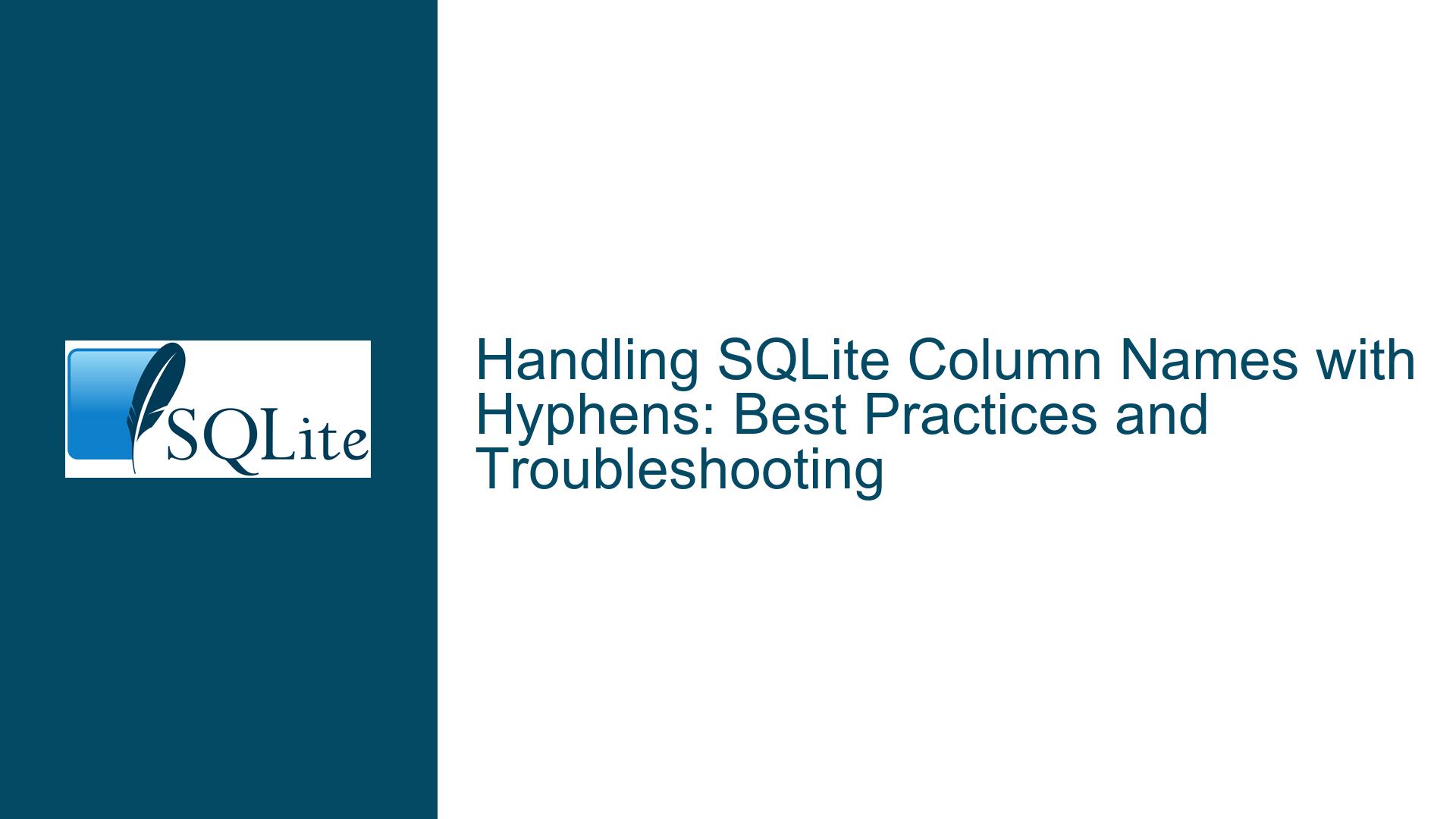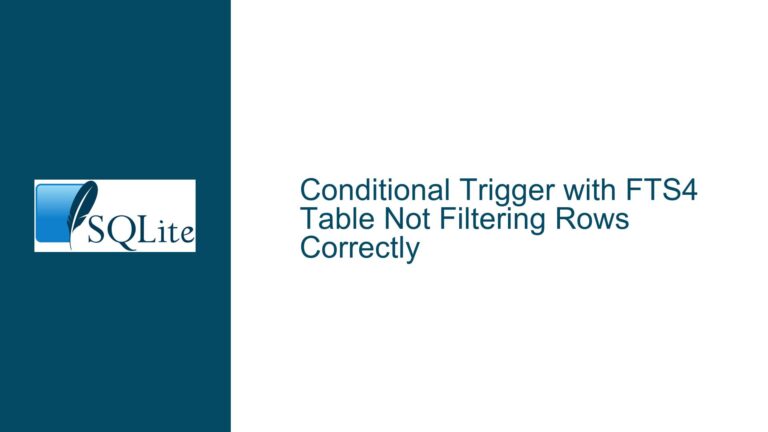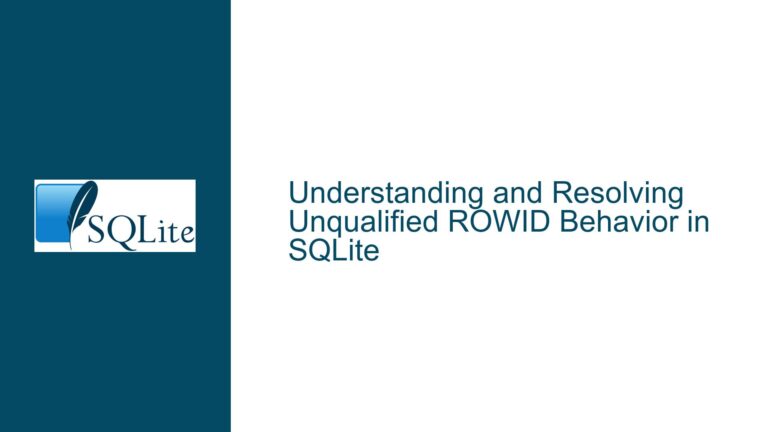Handling SQLite Column Names with Hyphens: Best Practices and Troubleshooting
Issue Overview: Selecting Columns with Hyphens in Their Names
When working with SQLite, one of the most common issues that developers encounter is dealing with column names that contain special characters, particularly hyphens (-). In SQLite, column names are typically alphanumeric and may include underscores (_), but hyphens are not standard and can lead to confusion or errors in queries. The problem arises because SQLite interprets the hyphen as a subtraction operator, which can cause the query to fail or produce unexpected results.
For example, consider a table named messages with a column named Message_en-US. If you attempt to query this column using the following SQL statement:
SELECT Message_en-US FROM messages;
SQLite will interpret Message_en-US as Message_en minus US, which results in an error because neither Message_en nor US exists as a column in the table. This misinterpretation is due to the hyphen being treated as an arithmetic operator rather than part of the column name.
The error message you might encounter in this scenario is:
no such column: Message_en
This error indicates that SQLite is trying to find a column named Message_en and subtract a column named US, neither of which exists. This issue is not unique to SQLite; it is a common problem in SQL databases when column names contain special characters. However, SQLite provides several ways to handle such column names, each with its own implications and best practices.
Possible Causes: Why Hyphens in Column Names Cause Issues
The root cause of the issue lies in how SQLite (and SQL in general) parses and interprets identifiers (such as column names) and operators. In SQL, the hyphen (-) is a well-defined arithmetic operator used for subtraction. When SQLite encounters a hyphen in a column name, it attempts to parse the expression as an arithmetic operation rather than as a single identifier.
For instance, in the query SELECT Message_en-US FROM messages;, SQLite parses Message_en-US as Message_en (a column name) minus US (another column name). Since neither Message_en nor US exists in the table, SQLite throws an error indicating that the column Message_en does not exist.
This behavior is consistent with the SQL standard, which defines identifiers as sequences of alphanumeric characters and underscores. While SQLite is more lenient and allows special characters in identifiers, it still requires proper handling to avoid misinterpretation.
Another potential cause of confusion is the use of single quotes (') around column names. Some developers might attempt to use single quotes to escape column names with special characters, but this approach is incorrect. Single quotes are reserved for string literals in SQL, and using them around column names can lead to unexpected behavior. For example:
SELECT 'Message_en-US' FROM messages;
In this case, SQLite interprets 'Message_en-US' as a string literal rather than a column name. The query will return the string 'Message_en-US' for each row in the table, which is not the intended result.
Troubleshooting Steps, Solutions & Fixes: Properly Handling Hyphenated Column Names
To correctly query columns with hyphens in their names, you need to use identifier quoting. SQLite supports several methods for quoting identifiers, each with its own syntax and implications. Below, we explore the most common and recommended approaches.
1. Using Double Quotes for Identifier Quoting
The SQL standard specifies that double quotes (") should be used to quote identifiers that contain special characters or reserved words. This approach is portable across different SQL databases and is the recommended way to handle column names with hyphens in SQLite.
To query the Message_en-US column, you would write:
SELECT "Message_en-US" FROM messages;
In this query, the double quotes around Message_en-US tell SQLite to treat the entire string as a single identifier, including the hyphen. This prevents SQLite from interpreting the hyphen as a subtraction operator.
Double quotes are the most widely supported and standard-compliant method for quoting identifiers in SQL. They are recognized by most SQL databases, including PostgreSQL, MySQL, and Oracle, making your SQL code more portable.
2. Using Square Brackets for Identifier Quoting
SQLite also supports the use of square brackets ([]) to quote identifiers. This syntax is borrowed from Microsoft SQL Server and is not part of the SQL standard. However, it is supported in SQLite for compatibility reasons.
To query the Message_en-US column using square brackets, you would write:
SELECT [Message_en-US] FROM messages;
Like double quotes, square brackets tell SQLite to treat the enclosed text as a single identifier, including the hyphen. This approach works well in SQLite but is less portable than using double quotes, as it is not recognized by all SQL databases.
While square brackets are supported in SQLite, their use is generally discouraged unless you are working in an environment where they are already widely used (e.g., in codebases that originated from Microsoft SQL Server). Using double quotes is the more standard and portable approach.
3. Using Backticks for Identifier Quoting
Another non-standard but supported method in SQLite is the use of backticks (`) to quote identifiers. This syntax is borrowed from MySQL and is not part of the SQL standard.
To query the Message_en-US column using backticks, you would write:
SELECT `Message_en-US` FROM messages;
Backticks serve the same purpose as double quotes and square brackets, telling SQLite to treat the enclosed text as a single identifier. However, like square brackets, backticks are not portable across all SQL databases and are generally discouraged unless you are working in a MySQL-specific environment.
4. Avoiding Single Quotes for Identifier Quoting
As mentioned earlier, single quotes (') are reserved for string literals in SQL and should not be used to quote identifiers. Using single quotes around a column name will cause SQLite to interpret it as a string literal, which is not the intended behavior.
For example, the following query:
SELECT 'Message_en-US' FROM messages;
Will return the string 'Message_en-US' for each row in the table, rather than selecting the values from the Message_en-US column. This can lead to confusion and incorrect results.
5. Best Practices for Handling Hyphenated Column Names
While SQLite provides multiple ways to handle column names with hyphens, it is important to follow best practices to ensure your SQL code is clear, maintainable, and portable. Here are some recommendations:
Use Double Quotes for Standard Compliance: Double quotes are the most portable and standard-compliant way to quote identifiers in SQL. They are recognized by most SQL databases and should be your default choice when dealing with special characters in column names.
Avoid Non-Standard Quoting Methods: While square brackets and backticks are supported in SQLite, they are not part of the SQL standard and are less portable. Avoid using them unless you have a specific reason to do so (e.g., compatibility with existing code).
Consistent Naming Conventions: To avoid issues with special characters, consider adopting a consistent naming convention for your database schema. For example, use underscores (
_) instead of hyphens (-) in column names. This makes your SQL code easier to read and maintain.Document Your Schema: If you must use special characters in column names, document your schema clearly to ensure that other developers understand how to query these columns correctly.
Test Your Queries: Always test your queries to ensure they behave as expected, especially when dealing with special characters in column names. This helps catch issues early and ensures your SQL code is robust.
6. Example: Creating and Querying a Table with Hyphenated Column Names
To illustrate the concepts discussed above, let’s walk through an example of creating a table with hyphenated column names and querying it using different quoting methods.
First, create a table with a hyphenated column name:
CREATE TABLE messages (
"Message_en-US" TEXT,
"Message_fr-FR" TEXT
);
Insert some data into the table:
INSERT INTO messages ("Message_en-US", "Message_fr-FR")
VALUES ('Hello', 'Bonjour'),
('Goodbye', 'Au revoir');
Now, query the table using double quotes:
SELECT "Message_en-US", "Message_fr-FR" FROM messages;
This query will return the following result:
Message_en-US | Message_fr-FR
--------------|--------------
Hello | Bonjour
Goodbye | Au revoir
Next, query the table using square brackets:
SELECT [Message_en-US], [Message_fr-FR] FROM messages;
This query will produce the same result as the previous one.
Finally, query the table using backticks:
SELECT `Message_en-US`, `Message_fr-FR` FROM messages;
Again, this query will return the same result.
7. Common Pitfalls and How to Avoid Them
When working with hyphenated column names, there are several common pitfalls to be aware of:
Misinterpreting the Hyphen as an Operator: As discussed earlier, the hyphen is interpreted as a subtraction operator in SQL. Always use proper identifier quoting to avoid this issue.
Using Single Quotes for Identifiers: Single quotes are for string literals, not identifiers. Using them around column names will lead to unexpected results.
Inconsistent Quoting Methods: Mixing different quoting methods (e.g., double quotes and square brackets) in the same query can make your SQL code harder to read and maintain. Stick to one method consistently.
Portability Issues: Non-standard quoting methods (e.g., square brackets and backticks) may not work in other SQL databases. If portability is a concern, use double quotes.
Case Sensitivity: SQLite is case-insensitive when it comes to identifiers, but this behavior can vary between databases. Be consistent with your naming conventions to avoid issues.
By following the best practices and troubleshooting steps outlined above, you can effectively handle hyphenated column names in SQLite and avoid common pitfalls. Whether you are working on a new project or maintaining an existing database, these techniques will help you write clear, robust, and portable SQL code.