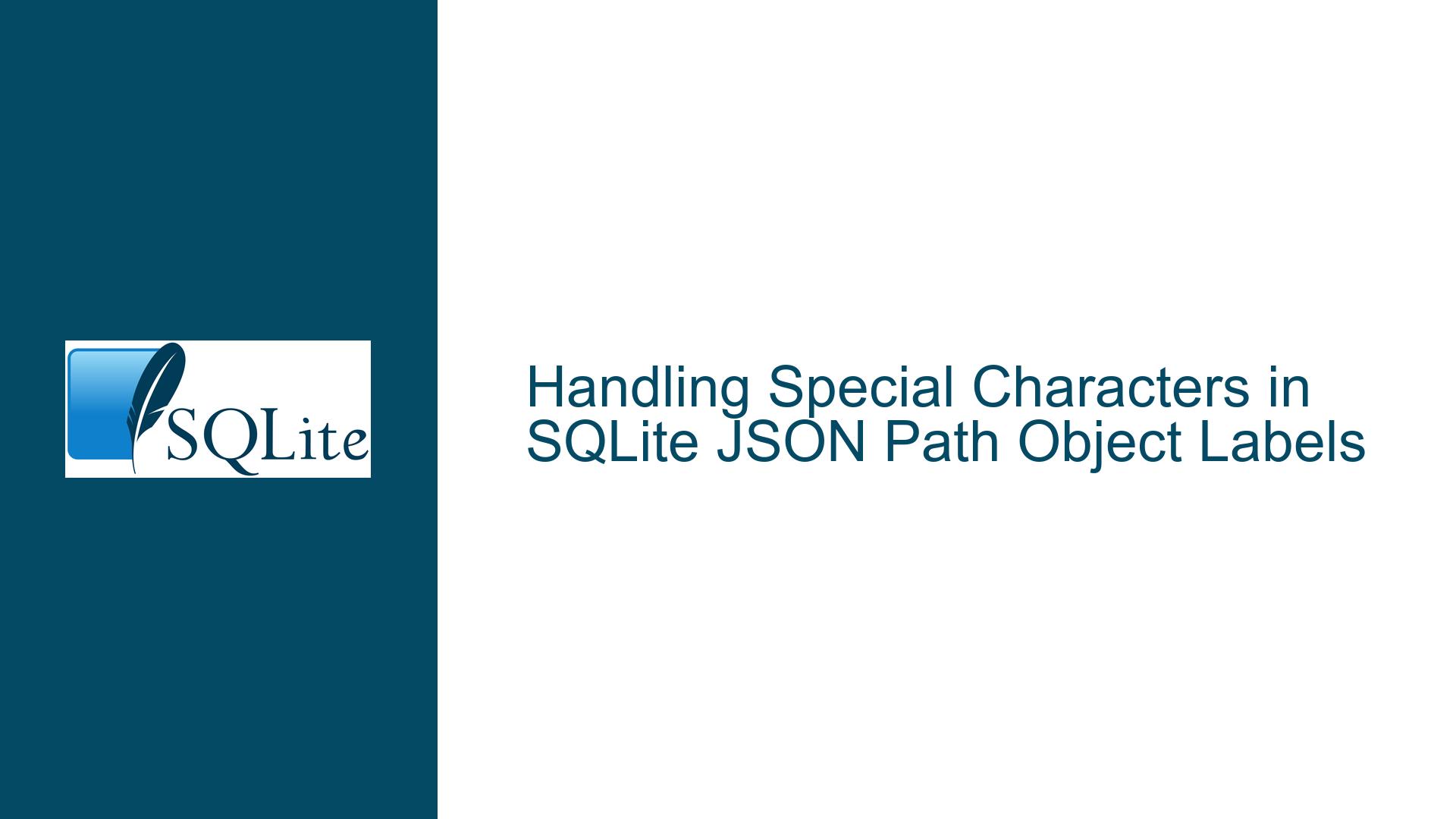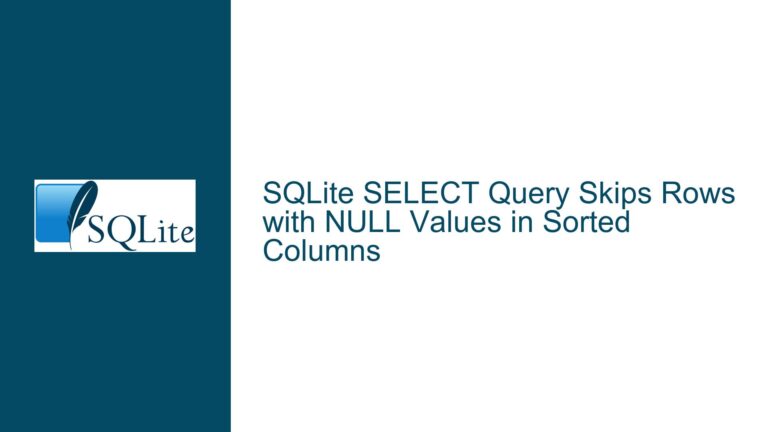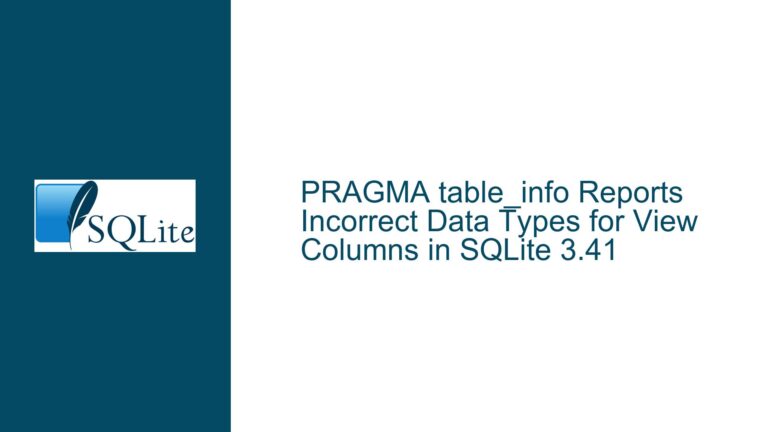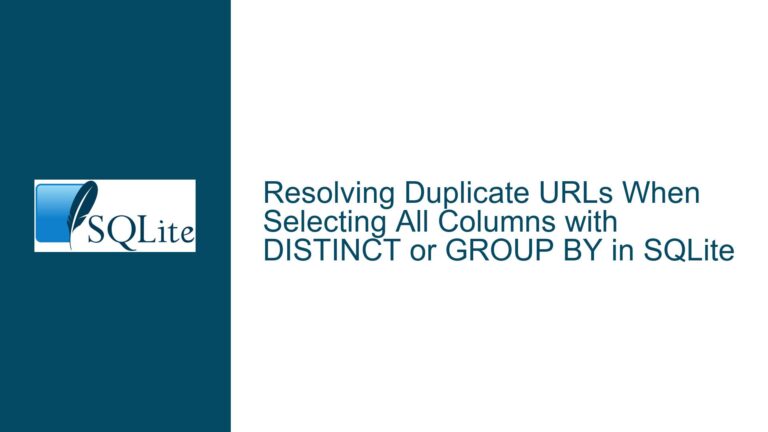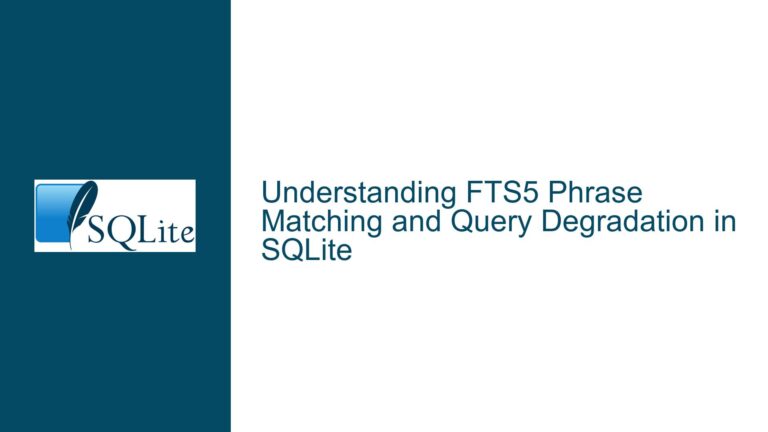Handling Special Characters in SQLite JSON Path Object Labels
JSON Path Syntax for Object Labels with Special Characters in SQLite
Issue Overview: Ambiguity in JSON Path Syntax for Escaping Special Characters in Object Labels
The core issue revolves around how SQLite interprets object labels within JSON paths when those labels contain special characters such as dots (.), quotes (" or '), or escape sequences (\). SQLite’s JSON1 extension allows querying JSON data using path expressions, but the syntax for escaping special characters in object labels has historically been ambiguous in documentation and inconsistent across versions. This ambiguity becomes critical when dealing with user-supplied JSON data where keys may contain arbitrary characters, including those that conflict with SQLite’s path syntax rules.
For example, consider a JSON object {"a\"b": 0}. Extracting the value 0 requires a JSON path that correctly identifies the key a"b. In SQLite versions prior to 3.45.1, the path $.a\"b might have worked inconsistently due to parsing bugs. After the bug fix in 3.45.1, the same path may fail unless properly escaped using SQLite’s updated rules. This discrepancy highlights the challenges of constructing reliable JSON paths for keys with special characters, especially when backward compatibility is a concern.
The lack of formal documentation on valid object label syntax exacerbates the problem. Developers must infer rules from forum posts, release notes, and experimental testing. This uncertainty is particularly problematic for applications that allow users to query JSON data with arbitrary keys, as improperly escaped paths can lead to silent failures or incorrect query results.
Possible Causes: Misalignment Between JSON Key Escaping and SQLite Path Parsing Rules
1. Conflicting Escaping Mechanisms in JSON and SQLite Paths
JSON permits object keys to contain any Unicode character, including spaces, punctuation, and escape sequences. However, SQLite’s JSON path syntax uses its own set of escaping rules that clash with JSON’s standards. For instance, a JSON key like "key.with.dots" must be referenced in a SQLite JSON path as $."key.with.dots", but prior to version 3.45.1, the parser might misinterpret the dots as path operators rather than literal characters. Similarly, keys with quotes (e.g., "a\"b") require careful handling to avoid syntax errors.
2. Version-Specific Parsing Bugs and Fixes
SQLite’s JSON1 extension has undergone refinements to align with JSON standards. A notable example is the correction of how escaped quotes are handled in paths. In version 3.43.2, the path $.a\"b incorrectly matched the key a"b due to a parsing bug that treated backslashes as literal characters. Version 3.45.1 fixed this by enforcing proper escaping: the path must now be written as $."a\"b" to correctly parse the quote as part of the key. These changes can break applications that relied on outdated parsing behavior.
3. Ambiguity in Unquoted vs. Quoted Object Labels
SQLite allows object labels in JSON paths to be specified with or without quotes. Unquoted labels (e.g., $.label) are subject to stricter character restrictions—they can only contain alphanumeric characters and underscores. Quoted labels (e.g., $."label") can include any character except unescaped quotes. However, the interaction between SQL string literals and JSON path quoting introduces complexity. For example, in the SQL statement json_extract('{"a.b": 1}', '$."a.b"'), the double quotes around a.b are part of the JSON path syntax, not the SQL string itself. Misplacing quotes or escape characters can lead to parser errors or mismatched keys.
Troubleshooting Steps, Solutions & Fixes: Ensuring Robust JSON Path Queries with Special Characters
Step 1: Identify Problematic Characters in JSON Keys
Begin by auditing the JSON data for keys containing:
- Dots (
.), which conflict with SQLite’s path operator. - Quotes (
"or'), which require escaping in both SQL strings and JSON paths. - Backslashes (
\), which are used as escape characters in both systems. - Non-alphanumeric characters (e.g.,
@,$,#), which may not be parsed correctly in unquoted paths.
Step 2: Apply Correct Escaping for SQL Strings and JSON Paths
Scenario: Key contains a dot
JSON: {"key.with.dot": 42}
Incorrect Path: $.key.with.dot (interpreted as navigating through nested objects key, with, dot)
Correct Path: $."key.with.dot" (quotes ensure the entire string is treated as a single key).
Scenario: Key contains a double quote
JSON: {"a\"b": 0}
Incorrect Path: $.a\"b (fails in SQLite ≥3.45.1 due to invalid escaping)
Correct Path: $."a\"b" (escape the quote with a backslash and wrap the key in quotes).
Scenario: Key contains a backslash
JSON: {"key\\with\\backslashes": 7}
Correct Path: $."key\\with\\backslashes" (each backslash in the key must be escaped as \\ in the JSON path).
Step 3: Use Parameterized Queries for Dynamic Paths
When constructing JSON paths programmatically (e.g., user-generated queries), avoid string concatenation to prevent injection attacks or syntax errors. Instead, use parameter binding:
# Python example
key = 'key.with.dot'
cursor.execute("SELECT json_extract(data, ?) FROM table", (f'$."{key}"',))
Step 4: Validate Paths Against SQLite Version-Specific Behavior
Test JSON paths across SQLite versions to detect regressions. For example, the query SELECT json_extract('{"a\"b":0}', '$.a\"b'); returns 0 in 3.43.2 but NULL in 3.45.1. To ensure compatibility, normalize paths using quoted labels and verify results in target environments.
Step 5: Normalize JSON Keys to Avoid Problematic Characters
If possible, preprocess JSON data to replace special characters in keys with underscores or other safe alternatives. For example, convert {"user.name": "Alice"} to {"user_name": "Alice"}. This simplifies querying and eliminates escaping complexity.
Step 6: Monitor SQLite Documentation and Updates
Stay informed about changes to JSON path syntax in SQLite releases. The upcoming documentation improvements mentioned in the forum discussion will clarify valid object label formats, reducing guesswork for developers.
By systematically addressing escaping rules, version differences, and input sanitization, developers can reliably query JSON data with arbitrary keys in SQLite. Adopting quoted paths with proper escaping and proactive key normalization will mitigate most issues arising from special characters.