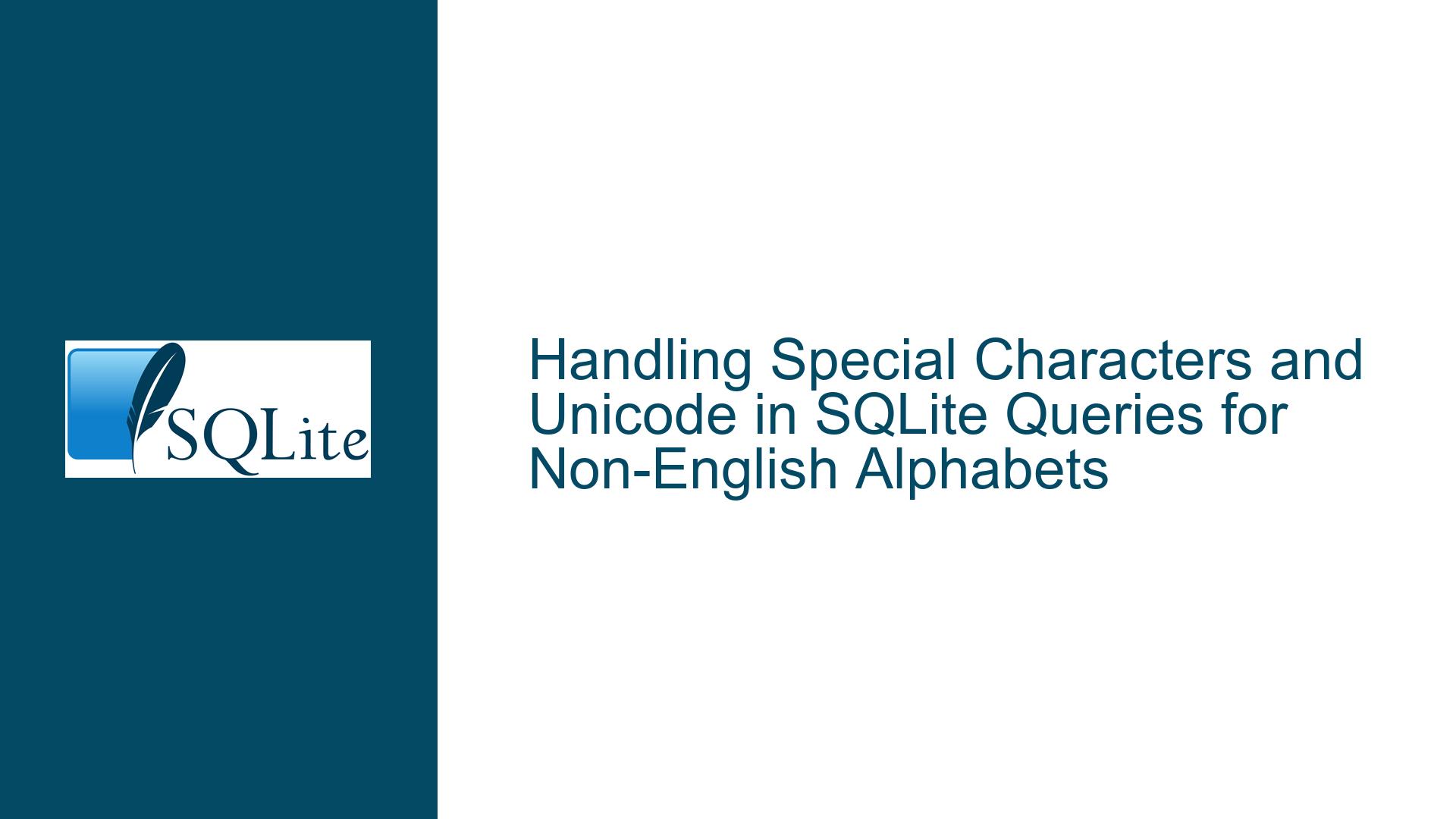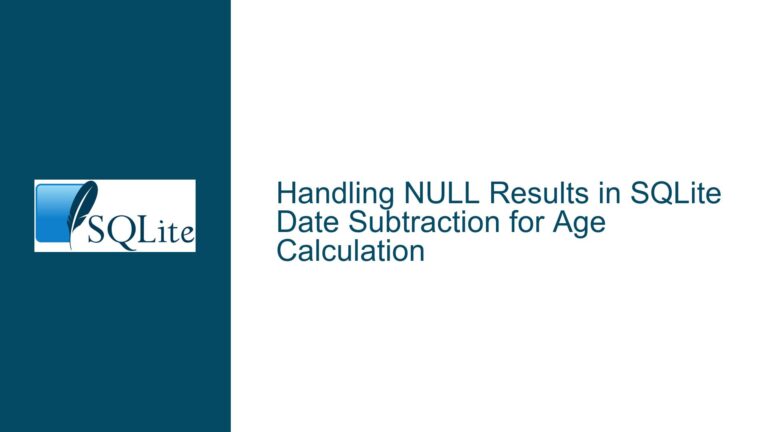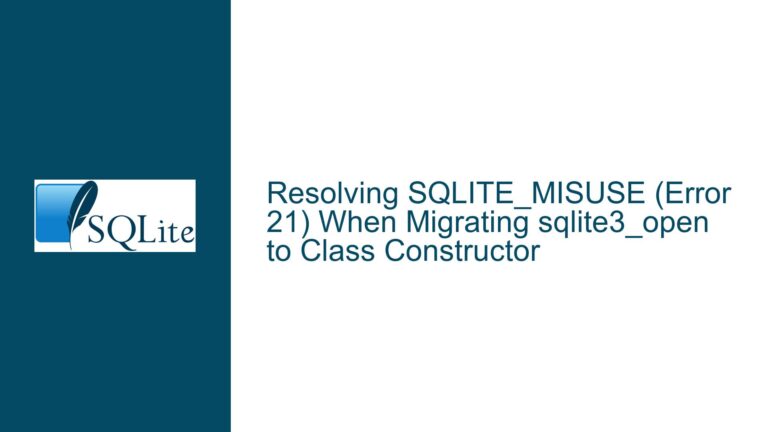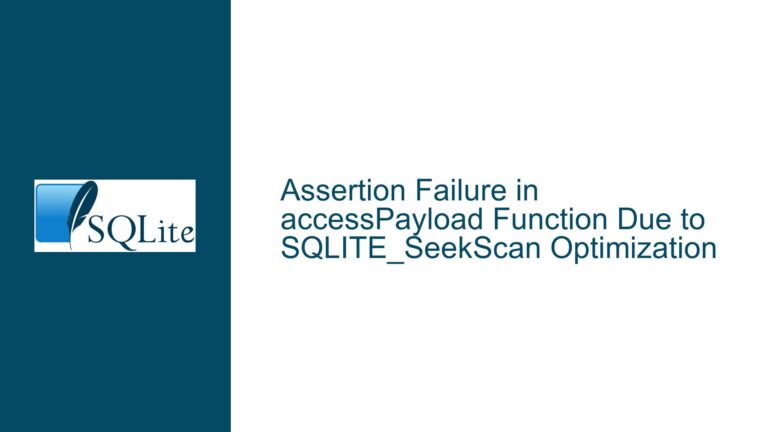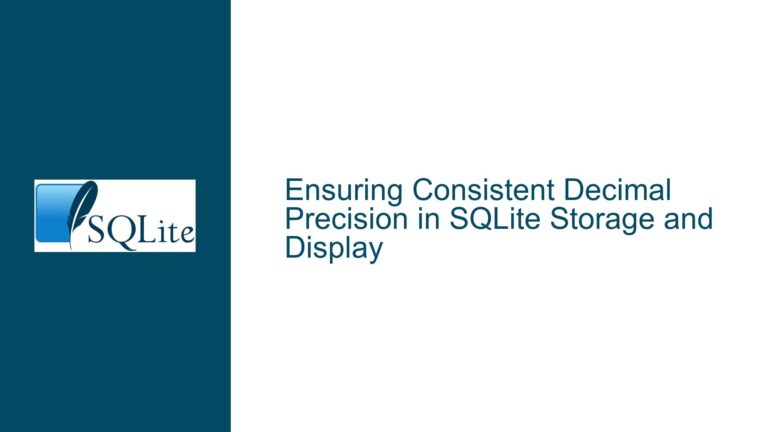Handling Special Characters and Unicode in SQLite Queries for Non-English Alphabets
Issue Overview: Searching for Non-English Characters in SQLite
The core issue revolves around the inability to search for and retrieve records containing non-English characters, specifically those from the Pahlavi language, in an SQLite database. The user is developing a dictionary application in Android Studio, where the database stores Pahlavi words with special characters (e.g., ā, č, ō) in a pah_word column. The search functionality, implemented via raw SQL queries, fails to recognize these special characters, returning results only for standard English alphabet characters.
The problem is multifaceted. First, the SQLite database and its default configuration may not fully support Unicode collation and case folding, which are essential for handling non-English characters. Second, the use of raw SQL queries with string concatenation introduces potential security vulnerabilities and inefficiencies. Third, the Android SQLite implementation may lack ICU (International Components for Unicode) support, which is critical for proper Unicode handling in queries.
Possible Causes: Why SQLite Fails to Recognize Non-English Characters
Lack of ICU Support in SQLite: By default, SQLite does not include ICU support, which is necessary for proper Unicode collation and case folding. Without ICU, SQLite’s
LIKEand=operators may not handle non-ASCII characters correctly, leading to unexpected behavior when searching for words containing special characters like ā, č, or ō.Improper Use of Raw Queries: The user’s implementation relies on raw SQL queries with string concatenation, which is not only unsafe due to the risk of SQL injection but also inefficient. Raw queries do not leverage SQLite’s ability to precompile and optimize statements, which can lead to performance issues and incorrect handling of Unicode characters.
Unicode Normalization Issues: The special characters in the Pahlavi language may be represented using combining diacritical marks (e.g., ā is ‘a’ followed by a combining macron). If the database or the query does not normalize these characters, the search may fail to match them correctly. For example, the character ‘ā’ might be stored as two Unicode code points (U+0061 for ‘a’ and U+0304 for the macron), but the search query might treat it as a single character, leading to mismatches.
Collation and Case Folding Limitations: SQLite’s default collation and case folding mechanisms are designed for ASCII characters. When dealing with non-English alphabets, these mechanisms may not work as expected. For instance, the
LIKEoperator may not perform case-insensitive searches correctly for characters outside the ASCII range.Android SQLite Implementation: The Android SDK’s SQLite implementation may have additional limitations or configurations that affect Unicode handling. For example, the SQLite library bundled with Android might not include ICU support, or it might use a different Unicode handling mechanism than the standard SQLite library.
Troubleshooting Steps, Solutions & Fixes: Resolving Unicode Search Issues in SQLite
1. Enable ICU Support in SQLite
The first step in resolving the issue is to ensure that SQLite is built with ICU support. ICU provides robust Unicode handling, including proper collation and case folding for non-English characters. If you are using a custom SQLite build in your Android application, you can compile SQLite with the ENABLE_ICU option. This will enable Unicode-aware collation and case folding, allowing SQLite to handle non-English characters correctly.
If you are using the SQLite library provided by the Android SDK, you may need to check whether it includes ICU support. If it does not, you can consider using a third-party library or building SQLite from source with ICU enabled. There are projects like icu_sqlite3_for_android that provide ICU-enabled SQLite builds for Android.
2. Use Prepared Statements Instead of Raw Queries
Raw SQL queries with string concatenation are not only unsafe but also inefficient. Instead, you should use prepared statements, which allow you to precompile SQL queries and bind parameters securely. Prepared statements offer several advantages:
- Security: Prepared statements prevent SQL injection attacks by separating SQL code from user input.
- Performance: Precompiled statements are faster to execute, as SQLite does not need to parse and optimize the query each time it is executed.
- Unicode Handling: Prepared statements can handle Unicode characters more reliably, especially when combined with ICU support.
Here is how you can modify the user’s code to use prepared statements:
public Cursor getMeaning(String text) {
String query = "SELECT eng_definition, example, synonyms, antonyms FROM words WHERE pah_word = ?";
SQLiteStatement statement = myDataBase.compileStatement(query);
statement.bindString(1, text);
return myDataBase.rawQuery(statement.getSql(), null);
}
public Cursor getSuggestions(String text) {
String query = "SELECT _id, pah_word FROM words WHERE pah_word LIKE ? LIMIT 40";
SQLiteStatement statement = myDataBase.compileStatement(query);
statement.bindString(1, text + "%");
return myDataBase.rawQuery(statement.getSql(), null);
}
public void insertHistory(String text) {
String query = "INSERT INTO history(word) VALUES(?)";
SQLiteStatement statement = myDataBase.compileStatement(query);
statement.bindString(1, text);
statement.executeInsert();
}
3. Implement Unicode Normalization
Unicode normalization ensures that characters with diacritical marks are treated consistently. For example, the character ‘ā’ can be represented as a single code point (U+0101) or as two code points (U+0061 for ‘a’ and U+0304 for the macron). To ensure that searches work correctly, you should normalize the text in both the database and the search queries.
SQLite does not provide built-in Unicode normalization functions, but you can implement normalization in your application code. For example, you can use Java’s Normalizer class to normalize text before inserting it into the database and before performing searches:
import java.text.Normalizer;
public String normalizeText(String text) {
return Normalizer.normalize(text, Normalizer.Form.NFC);
}
public Cursor getMeaning(String text) {
String normalizedText = normalizeText(text);
String query = "SELECT eng_definition, example, synonyms, antonyms FROM words WHERE pah_word = ?";
SQLiteStatement statement = myDataBase.compileStatement(query);
statement.bindString(1, normalizedText);
return myDataBase.rawQuery(statement.getSql(), null);
}
public Cursor getSuggestions(String text) {
String normalizedText = normalizeText(text);
String query = "SELECT _id, pah_word FROM words WHERE pah_word LIKE ? LIMIT 40";
SQLiteStatement statement = myDataBase.compileStatement(query);
statement.bindString(1, normalizedText + "%");
return myDataBase.rawQuery(statement.getSql(), null);
}
4. Custom Collation for Non-English Characters
If ICU support is not available, you can implement custom collation in SQLite to handle non-English characters correctly. Custom collation allows you to define how strings are compared and sorted, which is essential for proper search functionality.
To implement custom collation, you need to create a collation function and register it with SQLite. Here is an example of how to create a custom collation function in Java:
myDataBase.execSQL("CREATE COLLATION PALHAVI (s1, s2) " +
"RETURN CASE WHEN s1 = s2 THEN 0 WHEN s1 < s2 THEN -1 ELSE 1 END;");
You can then use this collation in your queries:
public Cursor getMeaning(String text) {
String query = "SELECT eng_definition, example, synonyms, antonyms FROM words WHERE pah_word = ? COLLATE PALHAVI";
SQLiteStatement statement = myDataBase.compileStatement(query);
statement.bindString(1, text);
return myDataBase.rawQuery(statement.getSql(), null);
}
5. Test and Validate Unicode Handling
After implementing the above solutions, it is crucial to test and validate that the search functionality works correctly with non-English characters. Create test cases that include words with special characters, combining diacritical marks, and right-to-left scripts. Ensure that the search results are accurate and that the application handles Unicode characters consistently.
For example, you can create a test case that inserts a Pahlavi word with special characters into the database and then searches for it:
public void testSearchWithSpecialCharacters() {
String pahlaviWord = "āčō";
String englishDefinition = "example definition";
myDataBase.execSQL("INSERT INTO words(pah_word, eng_definition) VALUES(?, ?)",
new Object[]{pahlaviWord, englishDefinition});
Cursor cursor = getMeaning(pahlaviWord);
assertTrue(cursor.moveToFirst());
assertEquals(englishDefinition, cursor.getString(0));
}
6. Consider Alternative Database Solutions
If the above solutions do not fully resolve the issue, or if you require more advanced Unicode handling, you may need to consider alternative database solutions. For example, PostgreSQL with ICU support provides robust Unicode handling, including advanced collation and case folding. However, switching to a different database may require significant changes to your application architecture.
In conclusion, handling non-English characters in SQLite requires a combination of enabling ICU support, using prepared statements, implementing Unicode normalization, and possibly creating custom collation. By following these steps, you can ensure that your application correctly searches for and retrieves records containing special characters, providing a seamless experience for users of non-English languages.