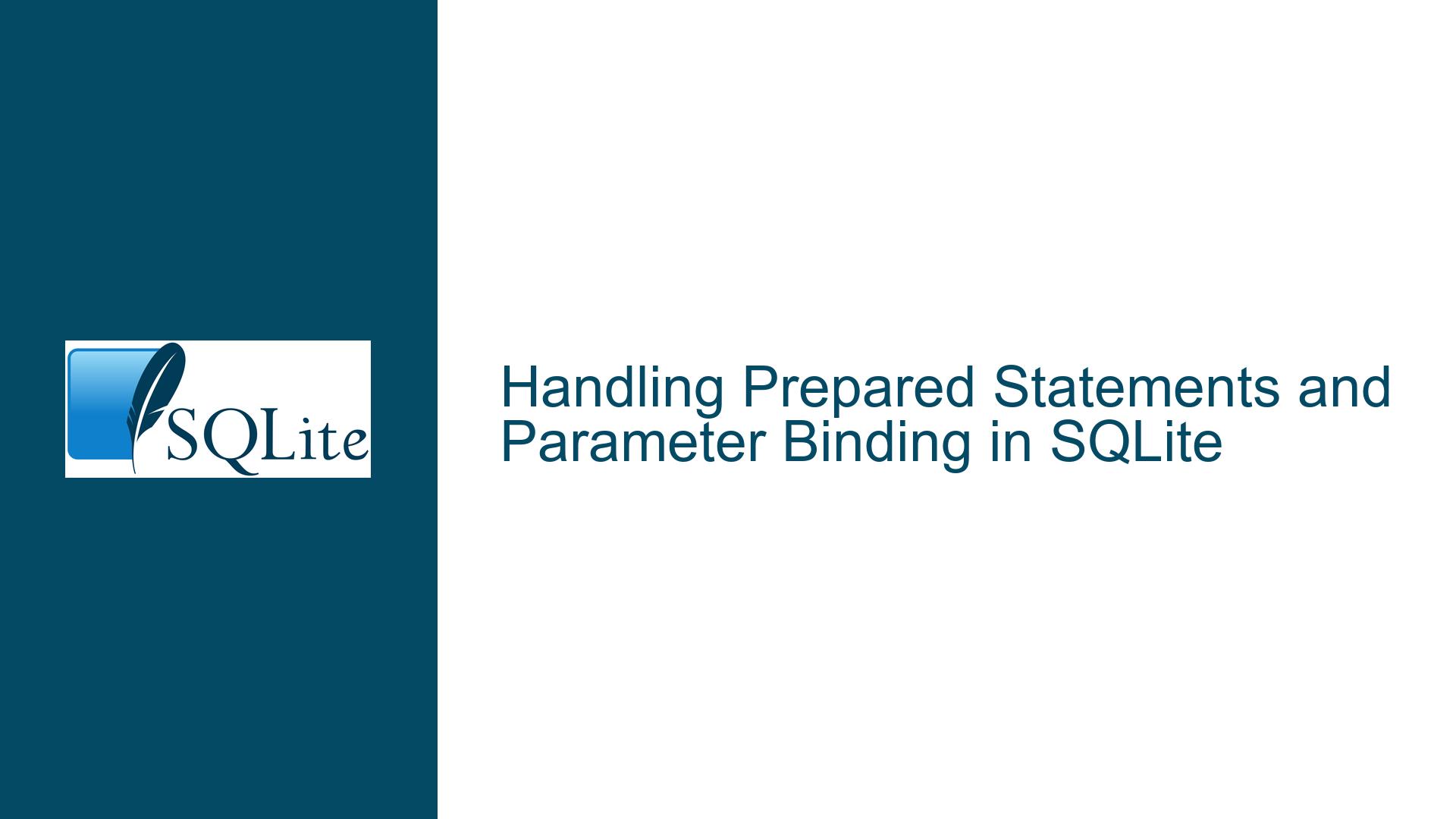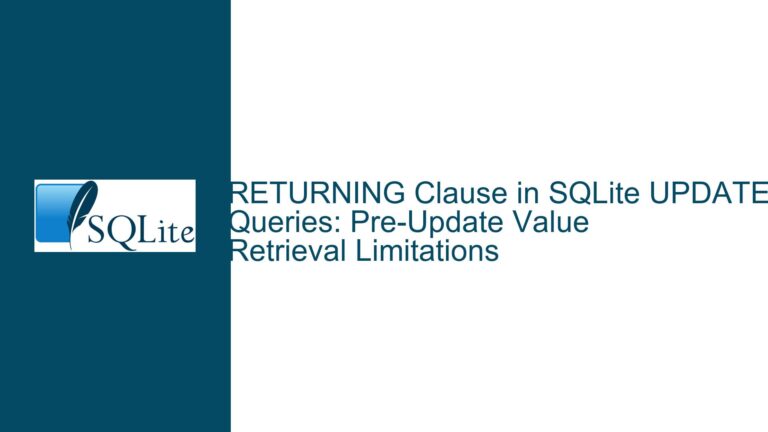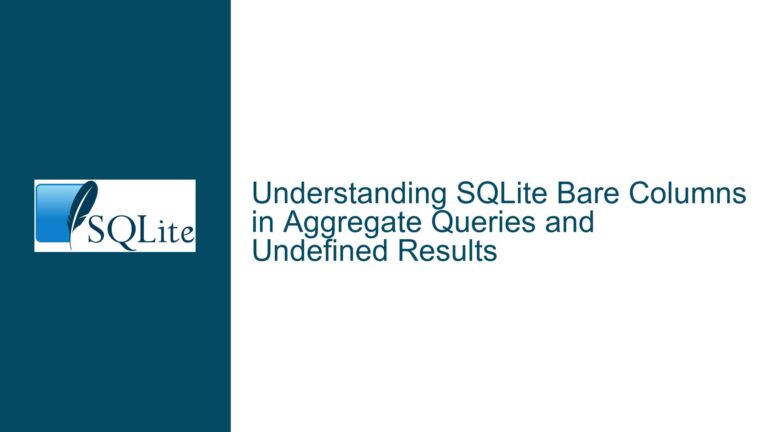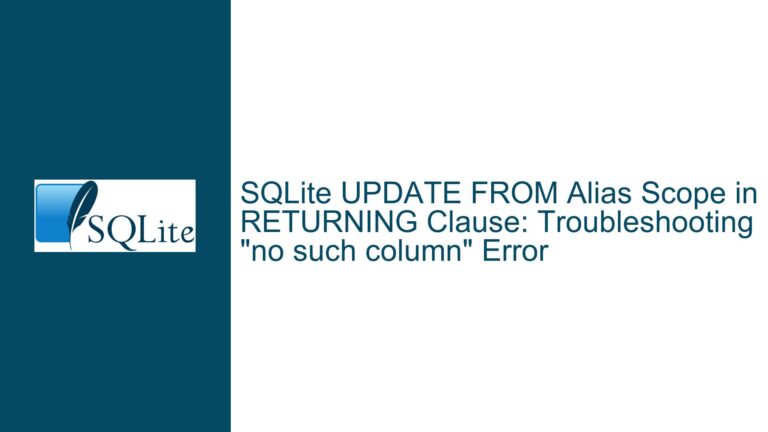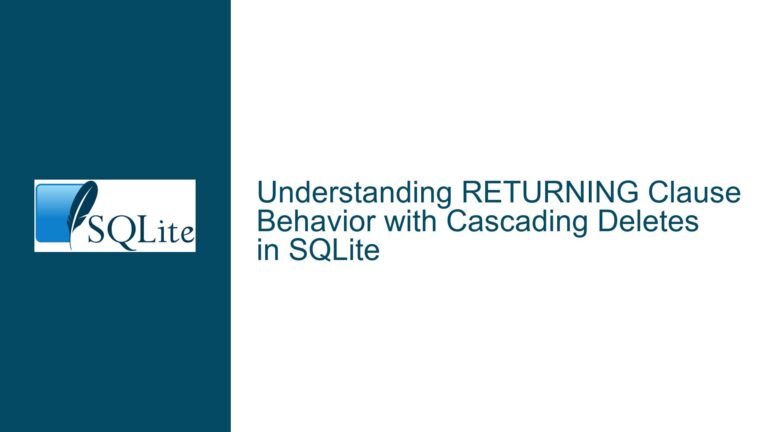Handling Prepared Statements and Parameter Binding in SQLite
Prepared Statements and Parameter Binding in SQLite
Prepared statements are a powerful feature in SQLite that allow developers to optimize the execution of SQL queries by pre-compiling them and reusing them with different parameters. This approach reduces the overhead of parsing and compiling SQL text repeatedly, especially when executing the same query multiple times with varying inputs. However, working with prepared statements and parameter binding requires a deep understanding of SQLite’s API and its nuances. This guide will explore the intricacies of prepared statements, parameter binding, and how to effectively manage them in your application.
Understanding Prepared Statements and Their Lifecycle
A prepared statement in SQLite is essentially a pre-compiled SQL query that can be executed multiple times with different parameters. The lifecycle of a prepared statement involves several key steps:
Opening the Database Connection: Before preparing a statement, you must establish a connection to the SQLite database using
sqlite3_open. This function initializes a database connection object, which is required for all subsequent operations.Preparing the Statement: The
sqlite3_prepare_v2function is used to compile the SQL text into a prepared statement. This step involves parsing the SQL text, resolving table and column references, and generating an execution plan. The result is a statement handle that can be used to execute the query.Binding Parameters: If the SQL query contains placeholders (e.g.,
?or:name), you must bind values to these parameters using thesqlite3_bind_*family of functions. This step is crucial for executing the query with specific inputs.Executing the Statement: The
sqlite3_stepfunction is used to execute the prepared statement. This function advances the statement to the next result row, returningSQLITE_ROWif a row is available orSQLITE_DONEif the query has completed.Resetting the Statement: After executing a statement, you can reset it using
sqlite3_resetto prepare it for another execution. This step is necessary when you want to reuse the same statement with different parameters.Finalizing the Statement: Once you are done with the prepared statement, you must release its resources using
sqlite3_finalize. This step is essential to avoid memory leaks.Closing the Database Connection: Finally, you should close the database connection using
sqlite3_closeto release all associated resources.
Determining the Need for Parameter Binding
One of the challenges when working with prepared statements is determining whether a query requires parameters and how many parameters are needed. SQLite provides the sqlite3_bind_parameter_count function, which returns the number of parameters in a prepared statement. This function is essential for dynamically binding parameters at runtime.
For example, consider the following SQL query:
SELECT * FROM myTable WHERE id BETWEEN ? AND ?;
This query contains two placeholders (?), indicating that it requires two parameters. You can use sqlite3_bind_parameter_count to determine that two parameters are needed and then bind the appropriate values using sqlite3_bind_int or a similar function.
Reusing Prepared Statements with Different Parameters
A common use case for prepared statements is executing the same query multiple times with different parameters. For instance, you might want to retrieve rows from a table in chunks, such as retrieving 1000 rows at a time. In this scenario, you can prepare the statement once and reuse it with different parameter values.
Consider the following query:
SELECT * FROM myTable WHERE id BETWEEN ? AND ?;
To retrieve rows in chunks, you can follow these steps:
- Prepare the statement using
sqlite3_prepare_v2. - Bind the first set of parameters (e.g.,
0and999) usingsqlite3_bind_int. - Execute the statement using
sqlite3_stepand process the results. - Reset the statement using
sqlite3_reset. - Bind the next set of parameters (e.g.,
1000and1999) and repeat the process.
This approach minimizes the overhead of preparing the statement multiple times and allows you to efficiently retrieve large datasets in manageable chunks.
Handling Schema Changes and Prepared Statements
One of the limitations of prepared statements is that they are tied to the database schema at the time of preparation. If the schema changes (e.g., a table is altered or dropped), the prepared statement may become invalid. SQLite handles this by storing the original SQL text of the query and automatically re-preparing the statement if the schema changes.
However, this automatic re-preparation only works if you use the sqlite3_prepare_v2 function. The sqlite3_prepare_v2 function ensures that the statement is re-prepared if the schema changes, while sqlite3_prepare does not provide this guarantee.
It’s important to note that the SQL text stored by SQLite is the original text before any parameter substitutions. This ensures that the statement can be re-prepared correctly, even if the schema changes. The sqlite3_expanded_sql function can be used to retrieve the effective SQL text with parameter values substituted, but this text is not stored or used for re-preparation.
Using sqlite3_exec with Prepared Statements
The sqlite3_exec function is a convenience wrapper that combines sqlite3_prepare, sqlite3_step, and sqlite3_finalize into a single call. However, sqlite3_exec is designed for executing parameter-free SQL queries. It does not support parameter binding, making it unsuitable for use with prepared statements that require parameters.
If you need to execute a query with parameters, you must use the sqlite3_prepare_v2, sqlite3_bind_*, and sqlite3_step functions directly. This approach provides greater flexibility and control over the execution process.
Best Practices for Managing Prepared Statements
To effectively manage prepared statements in your application, consider the following best practices:
Use Explicit Field Lists: When preparing a query, specify the fields you want to retrieve instead of using
SELECT *. This approach ensures that your application continues to work correctly even if the schema changes.Reuse Prepared Statements: Whenever possible, reuse prepared statements with different parameters instead of preparing the same query multiple times. This approach reduces the overhead of parsing and compiling SQL text.
Handle Schema Changes: Be aware that prepared statements may become invalid if the schema changes. Use
sqlite3_prepare_v2to ensure that statements are automatically re-prepared if necessary.Manage Memory Efficiently: Use
sqlite3_resetto reset a prepared statement after execution, allowing it to be reused with different parameters. This approach minimizes memory usage and improves performance.Finalize Statements: Always finalize prepared statements using
sqlite3_finalizewhen they are no longer needed. This step is essential to avoid memory leaks.Consider Chunked Retrieval: When retrieving large datasets, consider using a query that retrieves rows in chunks (e.g.,
SELECT * FROM myTable WHERE rowid > ? LIMIT ?). This approach allows you to manage memory usage more effectively and retrieve data in manageable portions.
Example: Retrieving Data in Chunks Using Prepared Statements
To illustrate the concepts discussed, let’s walk through an example of retrieving data in chunks using prepared statements. Suppose you have a table myTable with a large number of rows, and you want to retrieve the rows in chunks of 1000.
Prepare the Statement:
sqlite3_stmt *stmt; const char *sql = "SELECT * FROM myTable WHERE rowid > ? LIMIT ?;"; int rc = sqlite3_prepare_v2(db, sql, -1, &stmt, NULL); if (rc != SQLITE_OK) { // Handle error }Bind Parameters and Execute the Statement:
int offset = 0; int limit = 1000; while (true) { sqlite3_bind_int(stmt, 1, offset); sqlite3_bind_int(stmt, 2, limit); while (sqlite3_step(stmt) == SQLITE_ROW) { // Process the row } if (sqlite3_reset(stmt) != SQLITE_OK) { // Handle error } offset += limit; if (/* no more rows */) { break; } }Finalize the Statement:
sqlite3_finalize(stmt);
This example demonstrates how to prepare a statement, bind parameters, execute the query in chunks, and reset the statement for reuse. By following this approach, you can efficiently retrieve large datasets while minimizing memory usage and overhead.
Conclusion
Prepared statements and parameter binding are essential tools for optimizing SQLite queries, especially when executing the same query multiple times with different inputs. By understanding the lifecycle of prepared statements, determining the need for parameter binding, and following best practices, you can effectively manage prepared statements in your application. Additionally, handling schema changes and using chunked retrieval techniques can further enhance the performance and reliability of your SQLite-based applications.