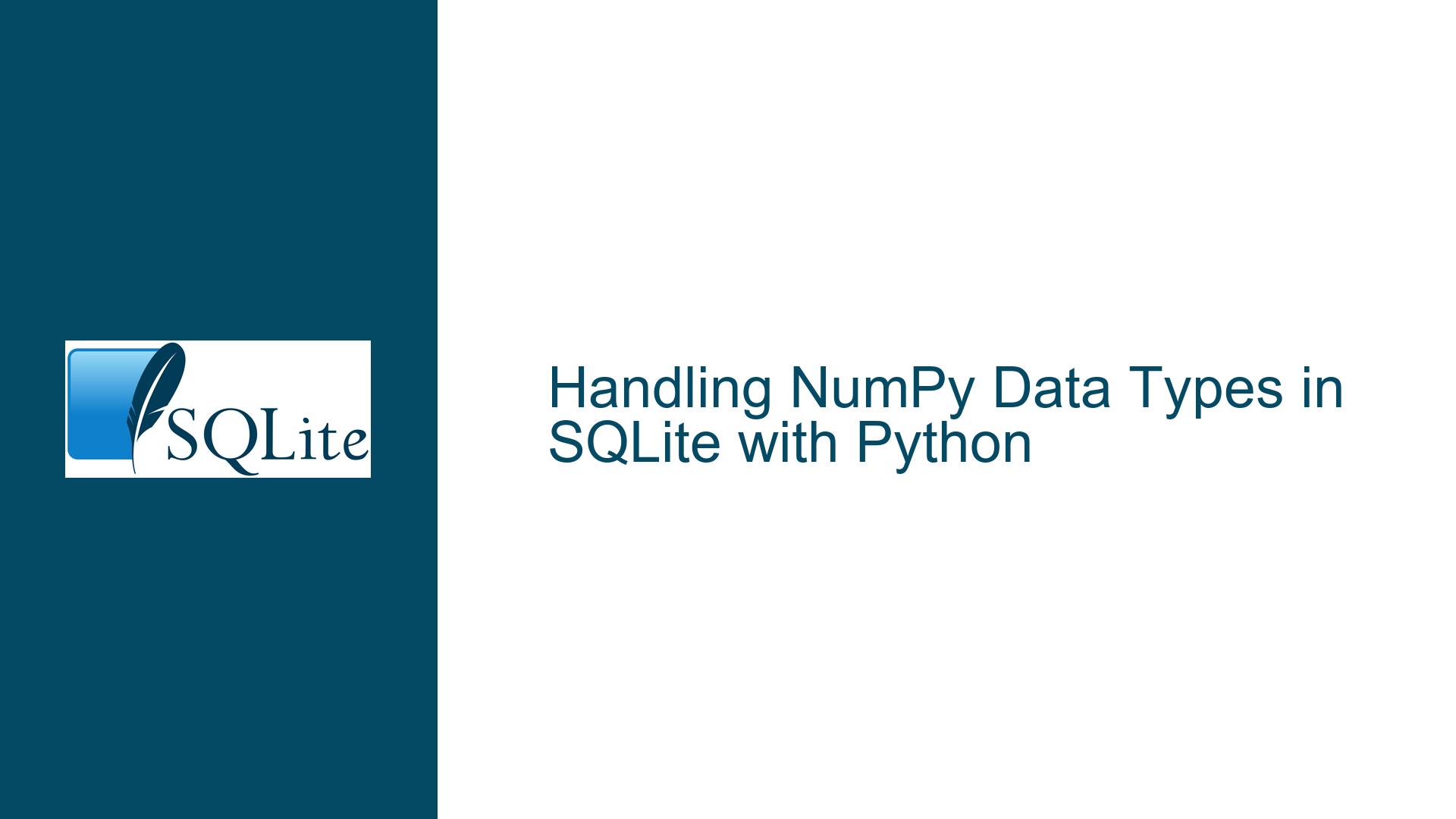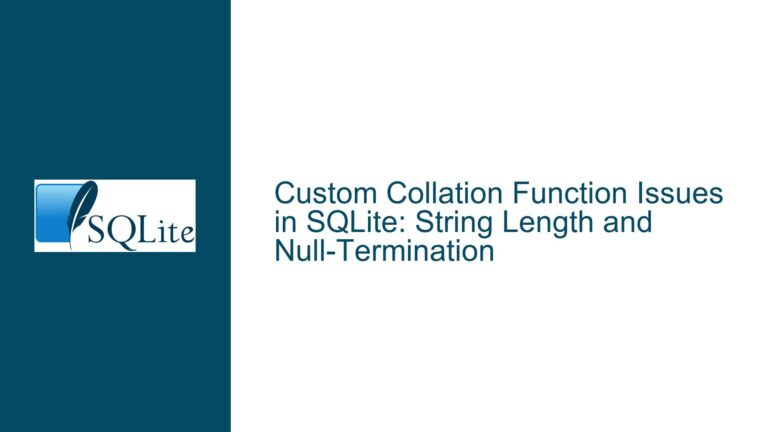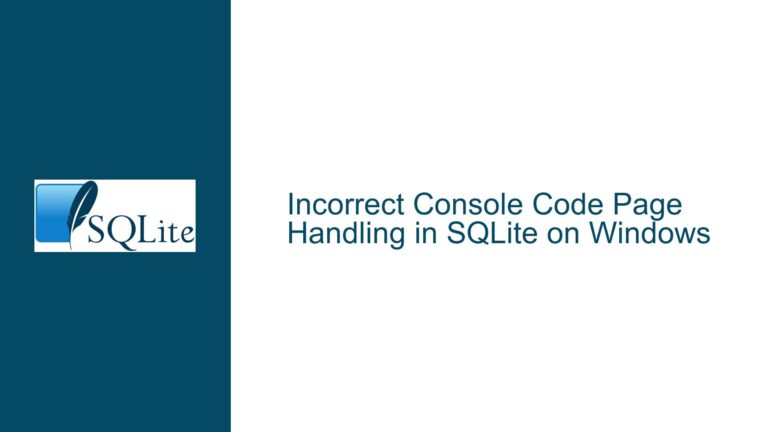Handling NumPy Data Types in SQLite with Python
SQLite’s Limited Native Data Type Support and NumPy Incompatibility
SQLite is a lightweight, serverless database engine that supports a minimal set of native data types: NULL, INTEGER, REAL, TEXT, and BLOB. This simplicity is one of SQLite’s strengths, as it allows for flexibility in data storage and retrieval. However, this minimalism also means that SQLite does not natively support more complex or specialized data types, such as those provided by the NumPy library in Python. NumPy is a powerful library for numerical computing in Python, offering a wide range of data types, including np.float32, np.int64, and others. When attempting to use these NumPy data types directly in SQLite operations, users often encounter issues because SQLite does not inherently understand or map these types to its native data types.
The core issue arises when a NumPy data type, such as np.float32, is passed directly to SQLite via the Python sqlite3 module. SQLite expects data to be in one of its native formats, and when it encounters a NumPy type, it does not know how to handle it. This results in errors or unexpected behavior, such as the insertion of binary data (BLOB) instead of the intended numerical value. For example, in the provided code, the np.float32 type is used to calculate the mean of a NumPy array, and this value is then attempted to be inserted into an SQLite table. The insertion fails because SQLite cannot directly interpret the NumPy data type.
The Python sqlite3 module does not automatically convert NumPy data types to SQLite-compatible types. This lack of automatic conversion is not a limitation of SQLite itself but rather a feature of the sqlite3 module, which is designed to work with Python’s native data types. When a NumPy type is passed to the sqlite3 module, it is treated as an unknown type, leading to the observed issues. This behavior is consistent with SQLite’s design philosophy, which emphasizes simplicity and flexibility, leaving the responsibility of data type conversion to the higher-level programming language or application layer.
Interrupted Data Type Conversion Leading to Insertion Failures
The primary cause of the issue is the lack of automatic data type conversion between NumPy and SQLite. When a NumPy array or a NumPy scalar type is passed to the sqlite3 module, the module does not know how to convert it into a format that SQLite can understand. This results in the data being treated as a binary large object (BLOB), which is not the intended behavior. In the provided code, the np.float32 type is used to calculate the mean of a NumPy array, and this value is then attempted to be inserted into an SQLite table. However, because the sqlite3 module does not automatically convert the np.float32 type to a SQLite-compatible type, the insertion fails.
Another contributing factor is the way the sqlite3 module handles data type conversion. The module expects data to be in one of Python’s native types, such as float, int, or str. When a NumPy type is passed to the module, it is not recognized as a native Python type, and the module does not attempt to convert it. This behavior is by design, as the sqlite3 module is intended to work with Python’s native types, not with external libraries like NumPy. As a result, the NumPy data type is passed directly to SQLite, which then treats it as a BLOB.
The issue is further compounded by the fact that SQLite does not provide a mechanism for custom data type conversion at the database level. While some database systems allow for custom data type mappings or conversions, SQLite does not offer this functionality. Instead, SQLite relies on the calling application to provide data in a compatible format. This means that the responsibility for converting NumPy data types to SQLite-compatible types falls entirely on the Python application using the sqlite3 module.
Implementing Explicit Data Type Conversion and Best Practices
To resolve the issue of NumPy data types not being supported by SQLite, explicit data type conversion must be implemented in the Python code. This involves converting NumPy types to Python native types before passing them to the sqlite3 module. In the provided code, the conversion can be achieved by using the float() function to convert the np.float32 type to a Python float. This ensures that the data is in a format that SQLite can understand and handle correctly.
The following steps outline the process of implementing explicit data type conversion and best practices for working with NumPy and SQLite:
Convert NumPy Types to Python Native Types: Before passing any NumPy data to the
sqlite3module, convert it to a Python native type. For example, usefloat()to convert anp.float32value to a Pythonfloat. This ensures that the data is in a format that SQLite can handle.Use Prepared Statements with Parameterized Queries: When inserting or updating data in an SQLite database, use prepared statements with parameterized queries. This not only improves performance but also ensures that data is properly escaped and formatted. In the provided code, the
executemany()method is used with a parameterized query, which is a good practice. However, the data being passed to the query must be in a compatible format.Validate Data Before Insertion: Before inserting data into an SQLite database, validate that it is in the correct format. This can be done by checking the type of the data and converting it if necessary. For example, if the data is expected to be a floating-point number, ensure that it is a Python
floatbefore passing it to thesqlite3module.Handle Exceptions Gracefully: When working with databases, it is important to handle exceptions gracefully. In the provided code, a try-except block is used to catch any errors that occur during the update operation. This is a good practice, as it allows the application to handle errors and provide meaningful feedback to the user.
Use Transactions for Data Integrity: When performing multiple database operations, use transactions to ensure data integrity. In the provided code, the
commit()method is called after each operation, which is a good practice. However, it is also important to use transactions to group related operations together and ensure that they are either all completed successfully or rolled back in case of an error.Consider Using an ORM: For more complex applications, consider using an Object-Relational Mapping (ORM) library, such as SQLAlchemy. ORMs provide a higher-level abstraction for working with databases and can handle data type conversion automatically. This can simplify the code and reduce the risk of errors.
By following these steps, the issue of NumPy data types not being supported by SQLite can be effectively resolved. The key is to ensure that data is in a compatible format before passing it to the sqlite3 module. This requires explicit data type conversion and careful validation of data before insertion. Additionally, using best practices such as prepared statements, exception handling, and transactions can help ensure that the application works correctly and efficiently with SQLite.
In conclusion, while SQLite’s minimalistic design and limited native data type support can pose challenges when working with specialized data types like those provided by NumPy, these challenges can be overcome with careful handling and explicit data type conversion. By understanding the limitations of SQLite and the sqlite3 module, and by implementing best practices for data type conversion and database operations, developers can effectively work with NumPy and SQLite in their Python applications.