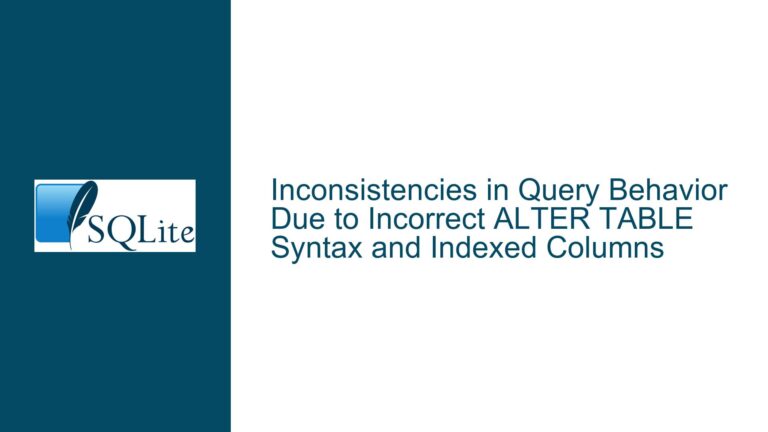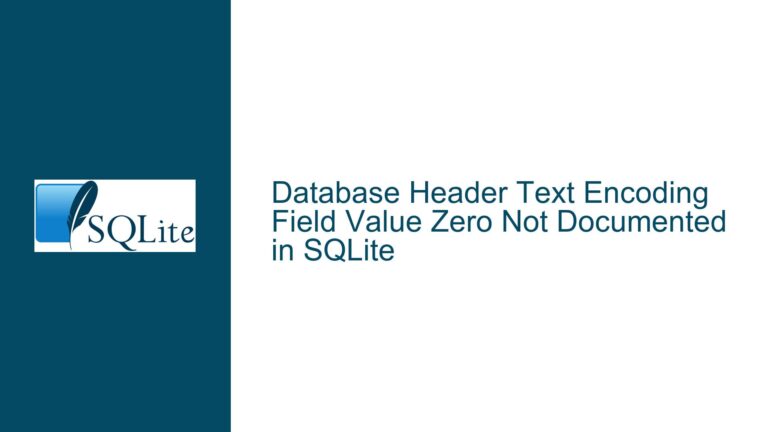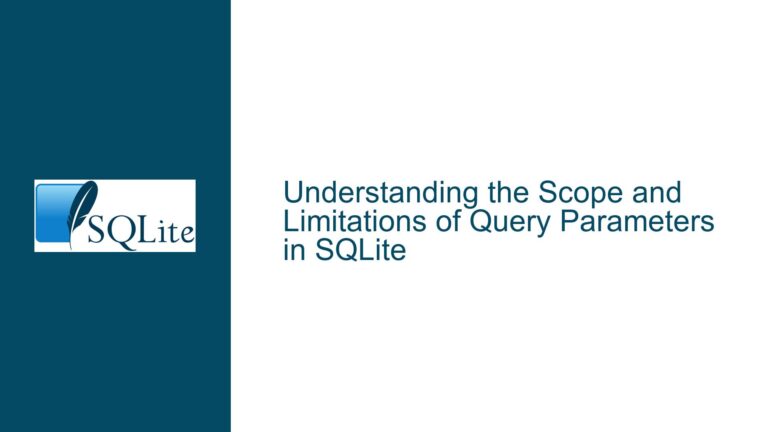Handling NULLs in UNIQUE Indices: Challenges and Solutions in SQLite
Understanding NULL Behavior in UNIQUE Indices
The behavior of NULL values in UNIQUE indices is a nuanced topic in SQLite and other relational database systems. By default, SQLite treats NULLs as distinct values in UNIQUE indices, meaning multiple NULL values can coexist in a column with a UNIQUE constraint. This behavior aligns with the SQL standard and is consistent with databases like PostgreSQL and MySQL. However, this default behavior can sometimes conflict with specific application requirements, particularly when NULL is intended to represent a "non-value" or a placeholder that should be treated as non-distinct.
The core issue arises when developers want to enforce a constraint that allows only one NULL value in a UNIQUE index, similar to how some databases like Microsoft SQL Server handle NULLs in UNIQUE constraints. This requirement is often driven by business logic where NULL represents a special case, such as an unassigned or unknown value, and the application needs to ensure that only one such placeholder exists in the table.
Why NULLs in UNIQUE Indices Can Cause Problems
The challenges with NULLs in UNIQUE indices stem from their inherent nature. NULL is not a value but a marker indicating the absence of a value. This makes NULLs inherently non-comparable, as two unknown or missing values cannot be logically equated. In SQLite, this means that NULLs are treated as distinct in UNIQUE indices, allowing multiple rows with NULL in the same column. While this behavior is mathematically sound and aligns with the SQL standard, it can create issues in scenarios where NULL is used as a placeholder for a "non-value" that should be unique.
For example, consider a table where a column represents an optional foreign key. If NULL is used to indicate that no foreign key is assigned, the application might want to ensure that only one row can have a NULL value in this column. The default behavior of SQLite does not support this requirement, leading developers to seek workarounds or alternative designs.
Practical Solutions and Workarounds
To address the issue of enforcing uniqueness on NULL values in SQLite, several strategies can be employed. These solutions range from schema design adjustments to leveraging SQLite’s advanced features like partial indices and triggers.
1. Using a Separate Boolean Column
One common approach is to introduce an additional column to track whether the primary column has a valid value or is NULL. This method involves creating a composite UNIQUE index that includes both the primary column and the boolean flag. For example:
CREATE TABLE example (
id INTEGER PRIMARY KEY,
value_column INTEGER,
is_value_set INTEGER CHECK (is_value_set IN (0, 1)),
CHECK (is_value_set = 1 OR value_column IS NULL)
);
CREATE UNIQUE INDEX example_unique_idx ON example (value_column, is_value_set);
In this schema, the is_value_set column acts as a flag indicating whether value_column contains a valid value. The UNIQUE index ensures that only one row can have is_value_set = 0 (indicating a NULL value in value_column). This approach effectively enforces the desired uniqueness constraint on NULL values.
2. Leveraging Partial Indices
Partial indices can be used to create a UNIQUE constraint that applies only to non-NULL values, leaving NULL values unrestricted. This approach is useful when the goal is to allow multiple NULLs while enforcing uniqueness on non-NULL values. For example:
CREATE TABLE example (
id INTEGER PRIMARY KEY,
value_column INTEGER UNIQUE
);
CREATE UNIQUE INDEX example_partial_idx ON example (value_column) WHERE value_column IS NOT NULL;
Here, the partial index ensures that non-NULL values in value_column are unique, while multiple NULLs are allowed. This solution is particularly elegant when the application logic does not require uniqueness for NULL values.
3. Using Triggers for Custom Constraints
Triggers can be employed to enforce custom uniqueness constraints, including those involving NULL values. For instance, a BEFORE INSERT trigger can check whether a NULL value already exists in the table and prevent additional NULLs from being inserted:
CREATE TABLE example (
id INTEGER PRIMARY KEY,
value_column INTEGER
);
CREATE TRIGGER enforce_unique_null
BEFORE INSERT ON example
FOR EACH ROW
WHEN NEW.value_column IS NULL
BEGIN
SELECT RAISE(ABORT, 'Only one NULL value allowed in value_column')
WHERE EXISTS (SELECT 1 FROM example WHERE value_column IS NULL);
END;
This trigger ensures that only one row can have a NULL value in value_column. While triggers add complexity to the database schema, they provide a powerful mechanism for enforcing custom business rules.
4. Alternative Data Modeling
In some cases, the need to enforce uniqueness on NULL values can be addressed by rethinking the data model. For example, separating nullable columns into their own tables can eliminate the need for complex constraints. This approach aligns with the principles of database normalization and can simplify schema design:
CREATE TABLE main_table (
id INTEGER PRIMARY KEY,
-- Other columns
);
CREATE TABLE optional_values (
id INTEGER PRIMARY KEY,
main_table_id INTEGER UNIQUE,
value_column INTEGER NOT NULL,
FOREIGN KEY (main_table_id) REFERENCES main_table(id)
);
In this design, the optional_values table stores non-NULL values, while the main_table contains rows that may or may not have associated values. This separation ensures that NULL values are handled naturally without requiring special constraints.
Conclusion
The behavior of NULLs in UNIQUE indices is a complex topic that requires careful consideration of both database theory and application requirements. While SQLite’s default treatment of NULLs as distinct values aligns with the SQL standard, it can pose challenges in scenarios where NULLs are used as placeholders for "non-values." By employing strategies such as additional boolean columns, partial indices, triggers, or alternative data modeling, developers can effectively address these challenges and enforce the desired uniqueness constraints. Each solution has its trade-offs, and the choice of approach depends on the specific requirements and constraints of the application.