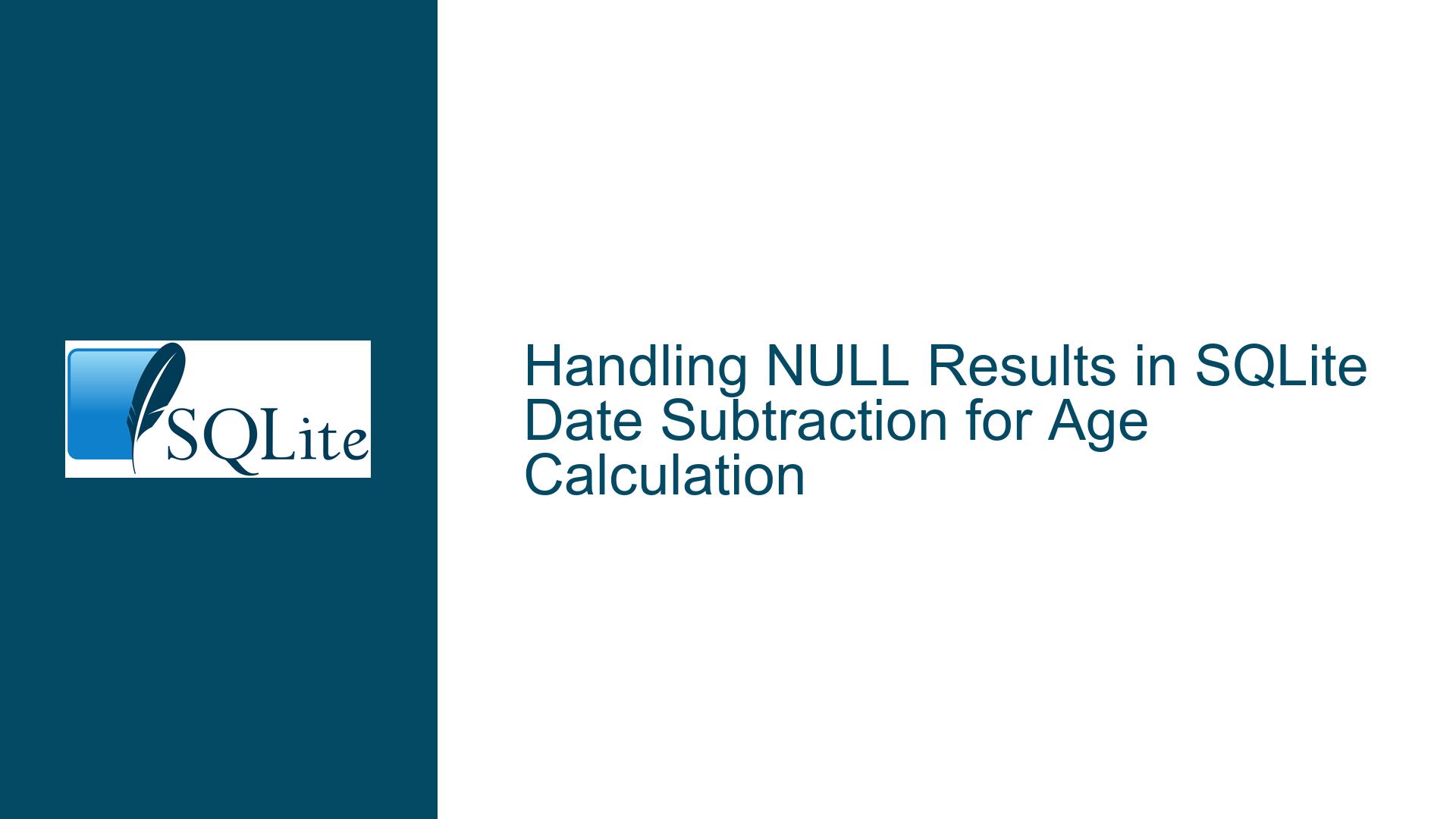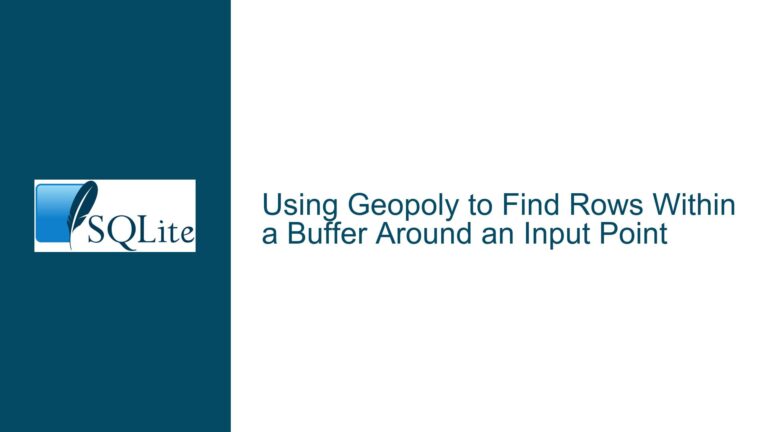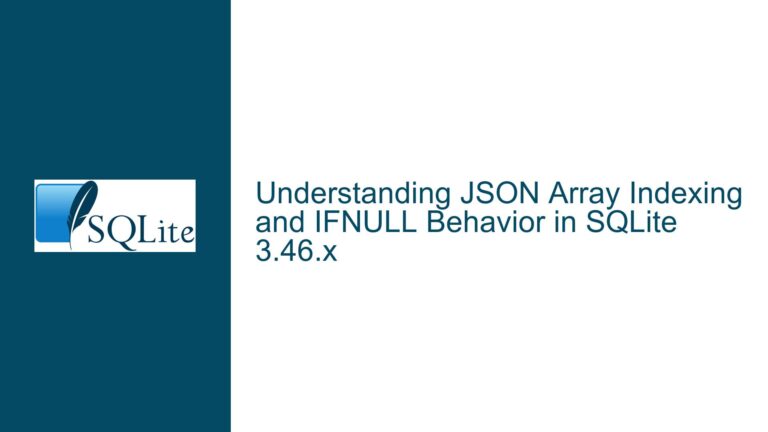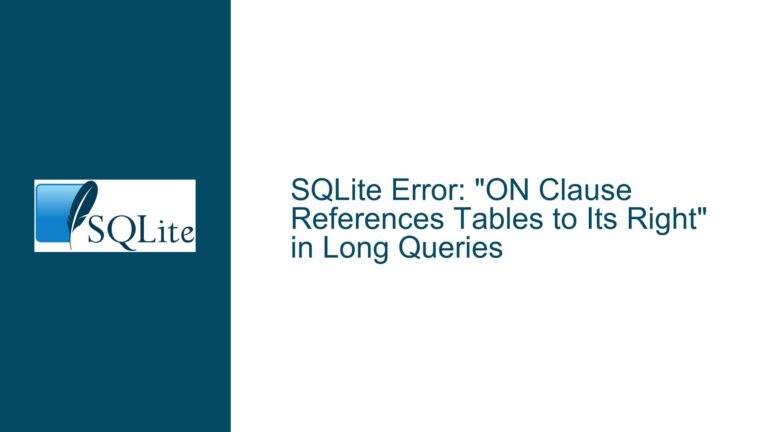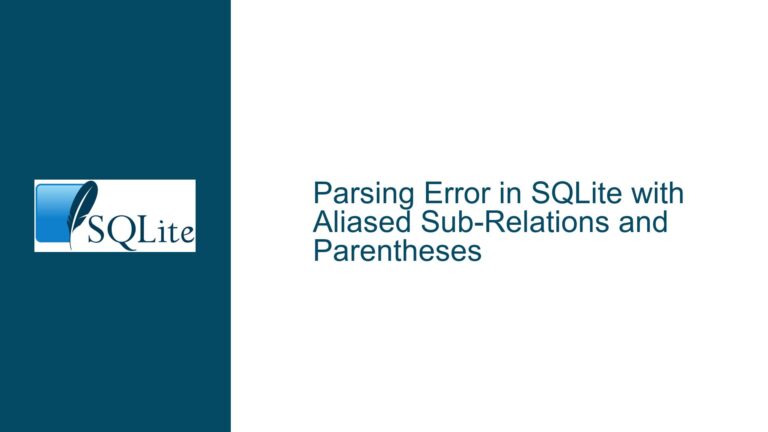Handling NULL Results in SQLite Date Subtraction for Age Calculation
Issue Overview: Incorrect Date Subtraction Leading to NULL Results in Age Calculation
When working with SQLite, one common task is calculating the age of an individual based on their birthdate. This typically involves subtracting the birthdate from the current date. However, users often encounter a NULL result when attempting this operation, which can be both confusing and frustrating. The core issue lies in the misuse of SQLite’s date and time functions, particularly the strftime function, and the misunderstanding of how SQLite handles date arithmetic.
In the provided scenario, the user attempts to calculate age using the following SQL query:
SELECT strftime('%Y-%m-%d','now') - strftime('%y-%m-%d',BirthDate) AS [AGE]
This query is intended to subtract the birthdate from the current date to derive the age. However, the result is NULL, which indicates that something is fundamentally wrong with the approach. The issue stems from two primary factors: the incorrect use of the strftime function and the misunderstanding of how SQLite performs arithmetic operations on dates.
Possible Causes: Misuse of strftime and Incorrect Date Arithmetic
The first cause of the NULL result is the misuse of the strftime function. The strftime function in SQLite is used to format dates and times according to specified format strings. However, the format string %y (lowercase) is not a valid format specifier in SQLite. The correct format specifier for the year is %Y (uppercase). When an invalid format specifier is used, strftime returns NULL, which propagates through the arithmetic operation, resulting in a NULL result.
The second cause is the incorrect approach to date arithmetic. SQLite does not natively support direct subtraction of date strings. When you attempt to subtract two date strings, SQLite implicitly converts them to numbers. In the case of dates formatted as YYYY-MM-DD, this conversion results in the subtraction of the year components only. For example, if the current date is 2024-04-23 and the birthdate is 1990-05-15, the subtraction 2024 - 1990 yields 34, which is not the correct age. Moreover, if either of the strftime calls returns NULL due to an invalid format specifier, the entire expression evaluates to NULL.
Additionally, the user’s query does not account for the fact that age calculation requires more than just subtracting years. The month and day components of the dates must also be considered to determine whether the individual has already had their birthday this year. For example, if the current date is 2024-04-23 and the birthdate is 1990-05-15, the individual has not yet turned 34, so the correct age is 33.
Troubleshooting Steps, Solutions & Fixes: Correcting Date Arithmetic and Using Proper Functions
To resolve the issue of NULL results and incorrect age calculations, several steps can be taken. The first step is to ensure that the strftime function is used correctly. The correct format specifier for the year is %Y, not %y. Therefore, the query should be modified as follows:
SELECT strftime('%Y-%m-%d','now') - strftime('%Y-%m-%d',BirthDate) AS [AGE]
However, this still does not address the issue of incorrect date arithmetic. To correctly calculate age, we need to consider the month and day components of the dates. One approach is to use the julianday function, which converts a date to a Julian day number—a continuous count of days since the beginning of the Julian Period. By converting both the current date and the birthdate to Julian day numbers, we can perform accurate date arithmetic.
The following query demonstrates how to calculate age using the julianday function:
SELECT
(strftime('%Y', 'now') - strftime('%Y', BirthDate)) -
(strftime('%m-%d', 'now') < strftime('%m-%d', BirthDate)) AS [AGE]
In this query, the first part (strftime('%Y', 'now') - strftime('%Y', BirthDate)) calculates the difference in years between the current date and the birthdate. The second part (strftime('%m-%d', 'now') < strftime('%m-%d', BirthDate)) checks whether the current month and day are before the birth month and day. If true, it subtracts 1 from the year difference to account for the fact that the individual has not yet had their birthday this year.
Another approach is to use the date function to calculate the age directly. The following query demonstrates this method:
SELECT
strftime('%Y', 'now') - strftime('%Y', BirthDate) -
(strftime('%m-%d', 'now') < strftime('%m-%d', BirthDate)) AS [AGE]
This query is similar to the previous one but uses the date function to ensure that the date arithmetic is handled correctly. The date function returns the date in YYYY-MM-DD format, which can be used for accurate comparisons.
In addition to these methods, SQLite provides a timediff function that can be used to calculate the difference between two dates. However, this function is not built into SQLite by default and must be implemented as a user-defined function. The timediff function can be used to calculate the difference between two dates in years, months, and days, which can then be used to determine the age.
The following query demonstrates how to use the timediff function to calculate age:
SELECT
timediff(strftime('%Y-%m-%d', 'now'), strftime('%Y-%m-%d', BirthDate)) AS [AGE]
In this query, the timediff function calculates the difference between the current date and the birthdate in years, months, and days. The result can then be used to determine the age.
In conclusion, the issue of NULL results in age calculation queries in SQLite can be resolved by correctly using the strftime function and implementing proper date arithmetic. By converting dates to Julian day numbers or using the date function, accurate age calculations can be achieved. Additionally, the timediff function can be used to calculate the difference between two dates, providing another method for determining age. By following these steps, users can avoid NULL results and ensure that their age calculations are accurate and reliable.