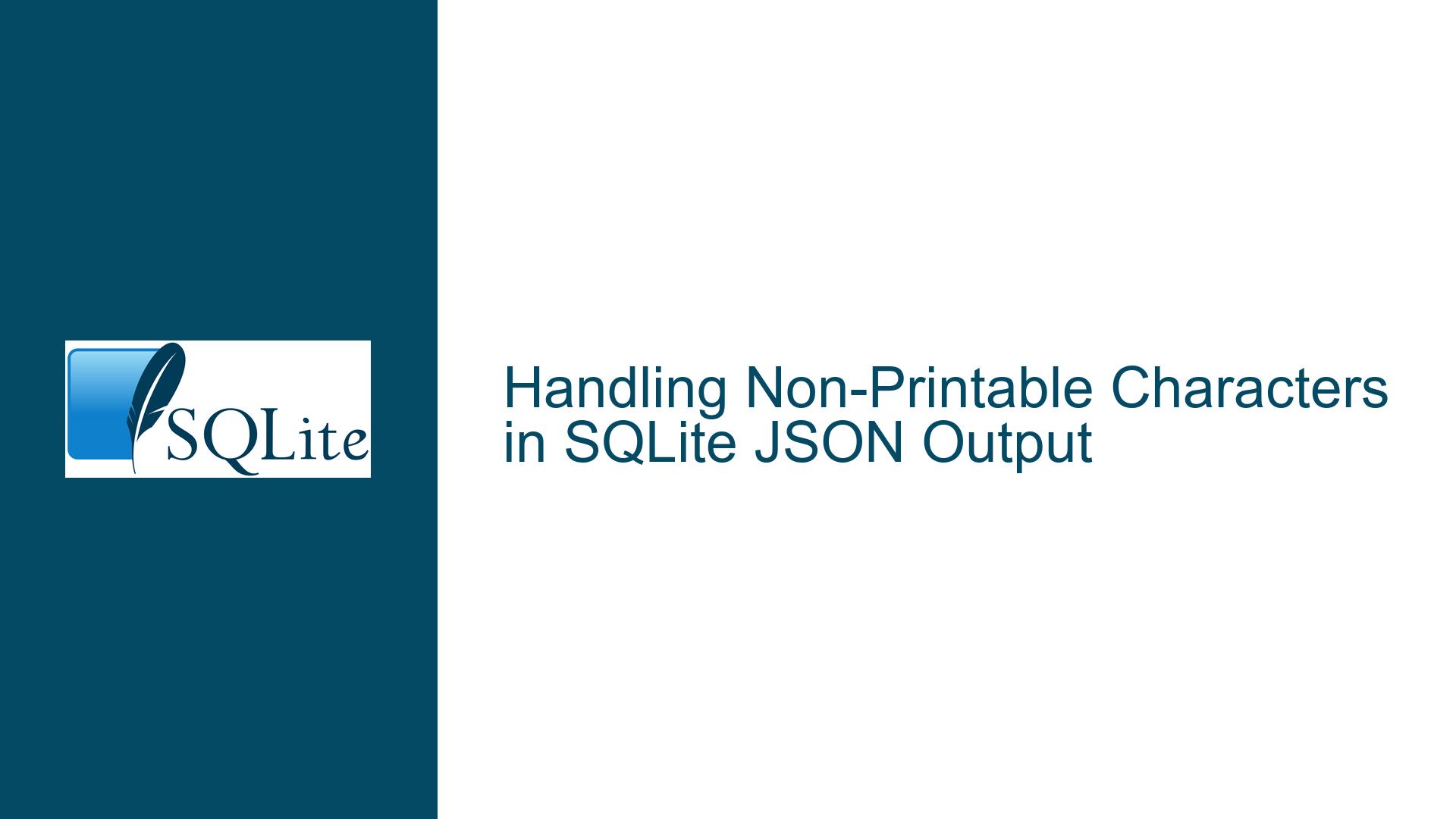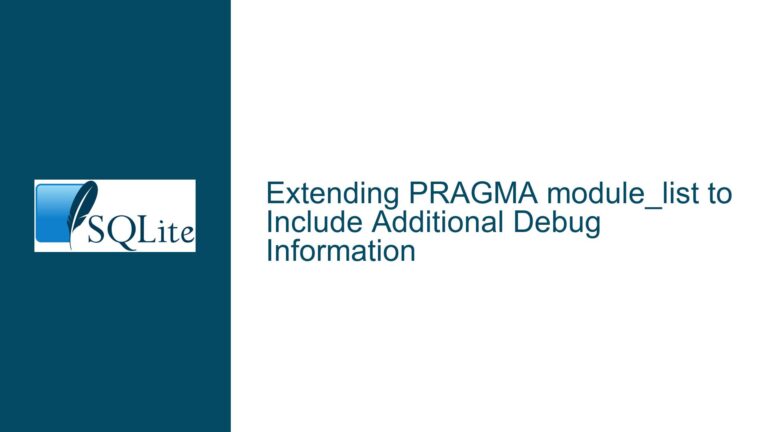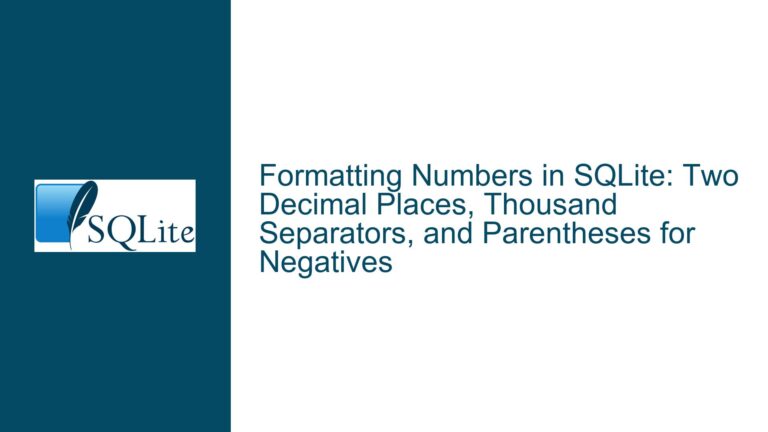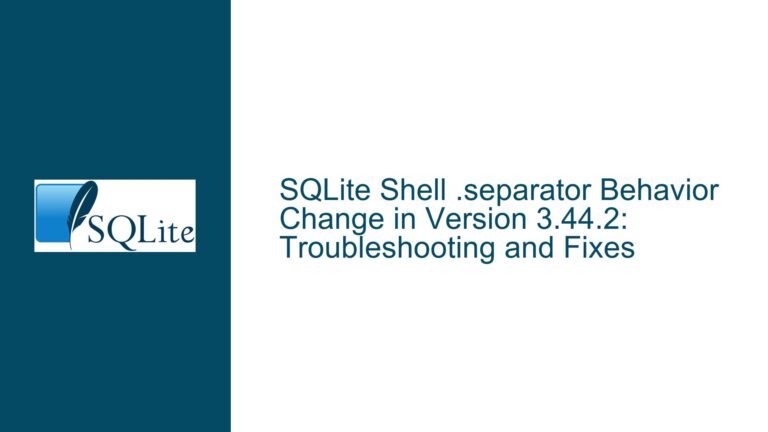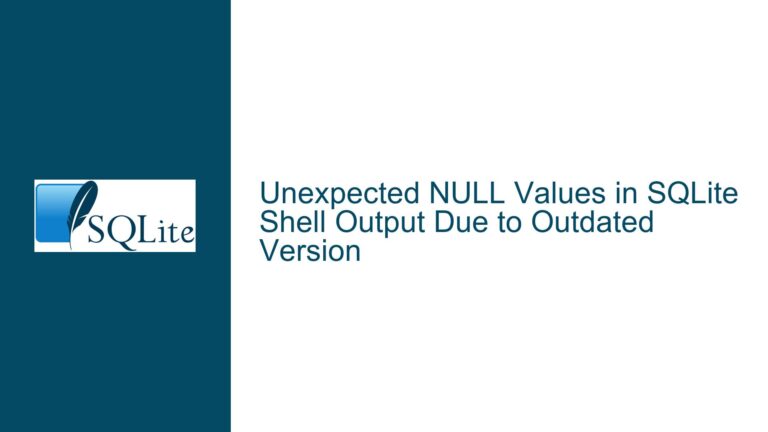Handling Non-Printable Characters in SQLite JSON Output
JSON Output and Non-Printable Characters: The DEL Character Issue
When working with SQLite, particularly in scenarios where JSON output is required, handling non-printable characters can be a challenging task. One such character that often causes issues is the DEL character (0x7F). This character, along with other non-printable characters, can lead to unexpected behavior in JSON output, especially when the data is being displayed in a terminal or processed by other systems. This post will delve into the intricacies of this issue, explore the underlying causes, and provide detailed troubleshooting steps and solutions to ensure that your JSON output remains accurate and reliable.
Understanding the JSON Output Behavior with Non-Printable Characters
The core issue revolves around the way SQLite handles non-printable characters when generating JSON output. Non-printable characters, such as the DEL character (0x7F), are not visible in most terminal environments, and their presence can lead to confusion or data corruption when the JSON output is interpreted by other systems. The problem becomes particularly evident when comparing the output in different modes, such as "qbox" mode versus JSON mode.
In "qbox" mode, the output is displayed in a more human-readable format, where the raw hexadecimal representation of the data is shown. For example, when inserting a series of DEL characters into a table and querying it in "qbox" mode, the output correctly displays the hexadecimal representation of the data. However, when switching to JSON mode, the same query results in an empty string, which is not the expected behavior.
This discrepancy arises because the JSON output mode is designed to produce output that adheres to the JSON standard, which has specific rules for encoding characters. Non-printable characters, such as the DEL character, are not directly representable in JSON strings, and thus, they are either omitted or replaced with an empty string. This behavior can lead to data loss or corruption, especially when the JSON output is used for data interchange between systems.
The Role of Terminal Suppression and JSON Character Encoding Standards
One of the primary reasons for the observed behavior is the suppression of non-printable characters by the terminal. When the JSON output is displayed in a terminal, non-printable characters like the DEL character are often suppressed or rendered as invisible characters. This suppression can make it appear as though the data is missing or corrupted when, in fact, the issue lies with the terminal’s handling of these characters.
Furthermore, the JSON standard has strict rules regarding character encoding. According to the JSON specification, certain characters must be escaped in JSON strings, while others are not allowed at all. For example, control characters (such as the DEL character) must be escaped using the \uXXXX notation, where XXXX is the hexadecimal representation of the character. However, not all non-printable characters are treated equally, and some may not be properly escaped in the JSON output, leading to inconsistencies.
In addition to terminal suppression and JSON encoding standards, the way SQLite internally handles BLOB data can also contribute to the issue. When data is stored as a BLOB (Binary Large Object), it is treated as a sequence of bytes rather than a string. This distinction is important because JSON is inherently a text-based format, and converting binary data to JSON requires careful encoding to ensure that the data is not lost or corrupted during the conversion process.
Troubleshooting Steps, Solutions, and Fixes for JSON Output Issues
To address the issues related to non-printable characters in JSON output, several steps can be taken. These steps range from modifying the way data is stored and retrieved to recompiling SQLite with the latest code that includes enhancements for JSON output.
1. Encoding Binary Data for JSON Output
One of the most effective ways to handle non-printable characters in JSON output is to encode the binary data using a format that is compatible with JSON. Two common encoding methods are hexadecimal encoding and Base64 encoding. Both methods convert binary data into a text-based format that can be safely included in JSON strings.
Hexadecimal Encoding: Hexadecimal encoding converts each byte of binary data into its corresponding two-digit hexadecimal representation. This method is straightforward and ensures that all characters, including non-printable ones, are represented in the JSON output. For example, the DEL character (0x7F) would be encoded as
\u007fin the JSON output.Base64 Encoding: Base64 encoding converts binary data into a string of ASCII characters. This method is more compact than hexadecimal encoding and is commonly used for encoding binary data in JSON. However, Base64 encoding requires additional processing to decode the data back into its original binary form.
Both encoding methods can be implemented using SQLite’s built-in functions. For example, the hex() function can be used to convert binary data to its hexadecimal representation, while the base64() function can be used for Base64 encoding. These functions ensure that the data is properly encoded and can be safely included in JSON output without loss or corruption.
2. Recompiling SQLite with the Latest Code
Another solution is to recompile SQLite with the latest code that includes enhancements for JSON output. The SQLite development team has made several improvements to the JSON output mode, particularly in handling non-printable characters and ensuring compliance with the JSON standard.
By recompiling SQLite with the latest code, you can take advantage of these enhancements and ensure that your JSON output is accurate and reliable. The latest code includes fixes for issues such as the incorrect handling of bytes in the range 0x80 through 0xFF, which previously resulted in extra "ffffff" leading bytes in the JSON output.
Recompiling SQLite is a more advanced solution and requires some familiarity with building software from source code. However, it is a worthwhile step if you are experiencing persistent issues with JSON output and need a robust solution that adheres to the JSON standard.
3. Using UTF-8 Encoding for JSON Output
In addition to encoding binary data, it is important to ensure that the JSON output is properly encoded in UTF-8. UTF-8 is the standard character encoding for JSON, and it supports a wide range of characters, including non-printable ones. By ensuring that your JSON output is encoded in UTF-8, you can avoid issues related to character encoding and ensure that the data is correctly interpreted by other systems.
SQLite provides built-in support for UTF-8 encoding, and you can use the json() function to generate JSON output that is properly encoded in UTF-8. This function ensures that all characters, including non-printable ones, are correctly escaped and represented in the JSON output.
4. Handling UTF-16 Surrogate Pairs
Another consideration when working with JSON output is the handling of UTF-16 surrogate pairs. UTF-16 is a character encoding that uses 16-bit code units to represent characters, and some characters require two code units (known as surrogate pairs) to be represented. When generating JSON output, it is important to ensure that UTF-16 surrogate pairs are correctly encoded to comply with the JSON standard.
For example, the character 0x103456 requires a surrogate pair to be represented in UTF-16. In Python, this character is split into two code units (\udbcd and \udc56) when encoded in JSON. SQLite should similarly handle UTF-16 surrogate pairs to ensure that the JSON output is compliant with the standard.
5. Verifying JSON Output with External Tools
Finally, it is a good practice to verify the JSON output using external tools or libraries that are designed to handle JSON data. These tools can help you identify any issues with the JSON output, such as incorrect encoding or missing characters, and ensure that the data is correctly formatted according to the JSON standard.
For example, you can use the jq command-line tool to parse and validate JSON output. This tool can help you identify any issues with the JSON output and ensure that the data is correctly formatted. Additionally, you can use programming languages like Python or JavaScript to parse the JSON output and verify that it contains the expected data.
Conclusion
Handling non-printable characters in SQLite JSON output can be a complex task, but with the right approach, it is possible to ensure that the output is accurate and reliable. By understanding the underlying causes of the issue, such as terminal suppression and JSON character encoding standards, and implementing the appropriate solutions, such as encoding binary data and recompiling SQLite with the latest code, you can avoid data loss or corruption and ensure that your JSON output is compliant with the JSON standard.
Whether you are working with binary data, UTF-8 encoding, or UTF-16 surrogate pairs, the key is to carefully consider the way data is stored, retrieved, and encoded in JSON output. By following the troubleshooting steps and solutions outlined in this post, you can confidently handle non-printable characters in SQLite JSON output and ensure that your data is accurately represented in JSON format.