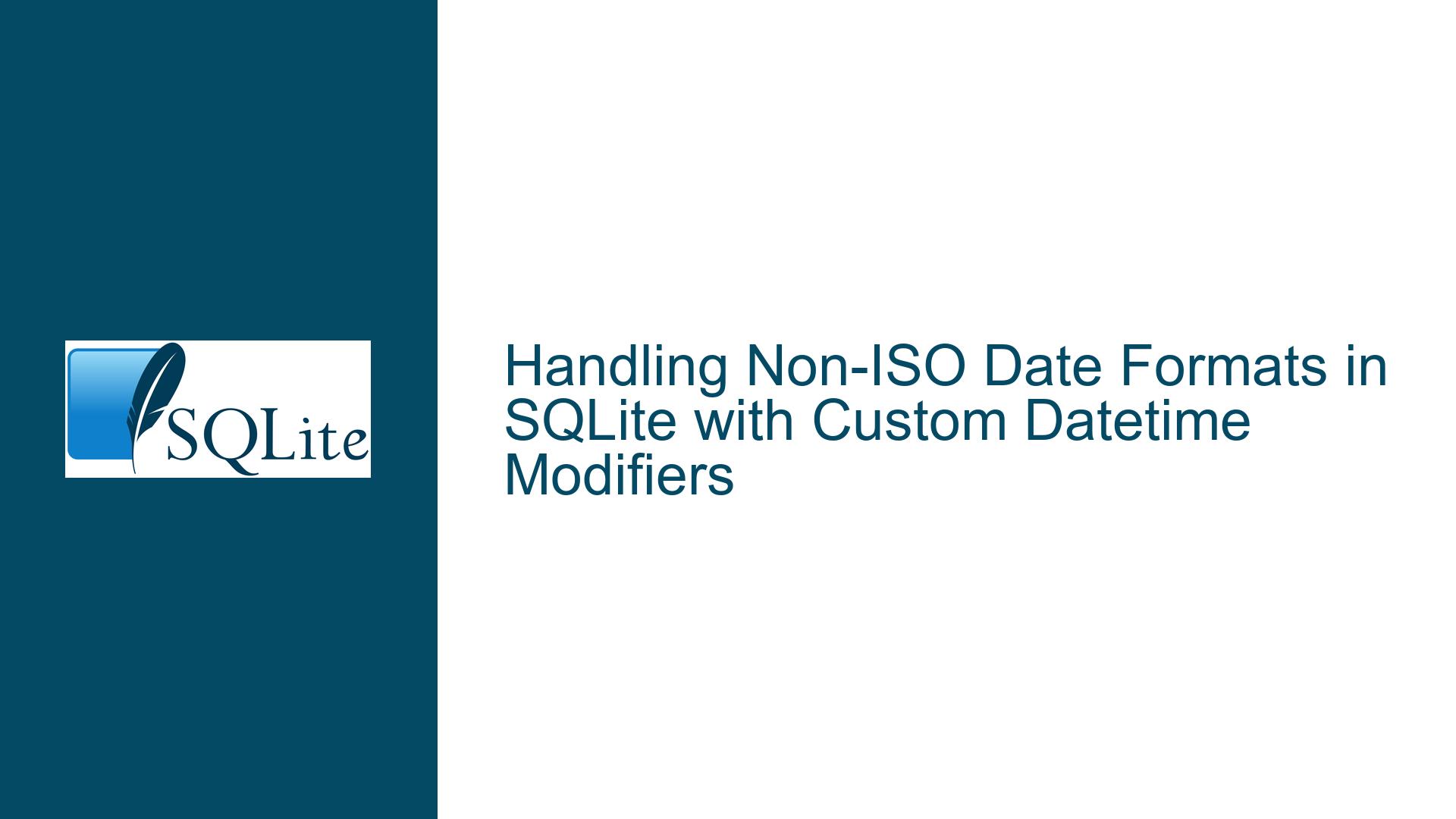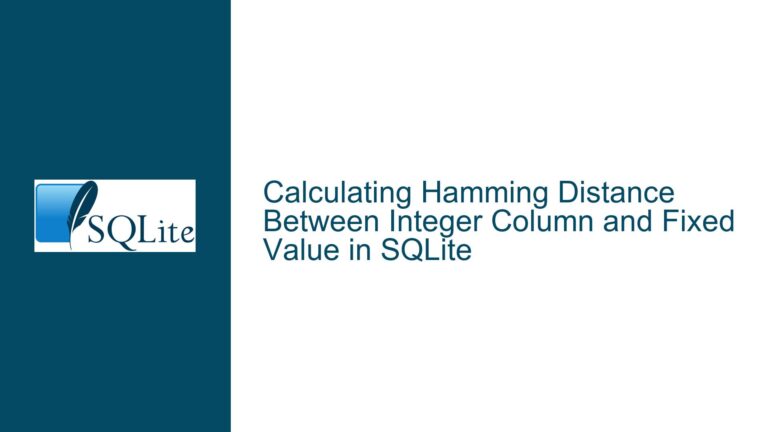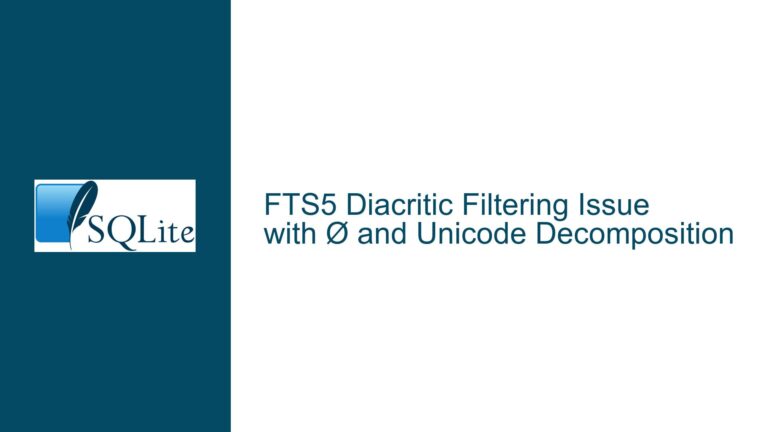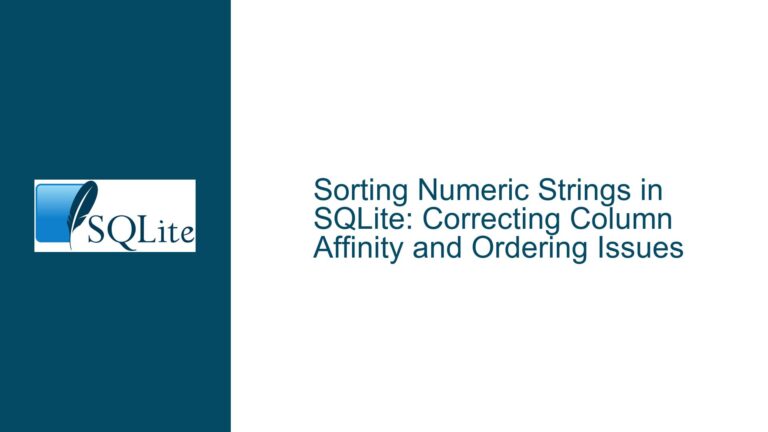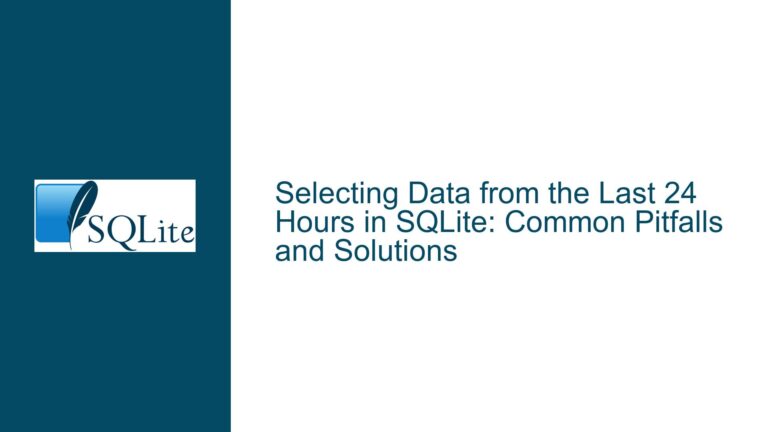Handling Non-ISO Date Formats in SQLite with Custom Datetime Modifiers
Understanding the Problem of Non-ISO Date Formats in SQLite
SQLite is a lightweight, serverless database engine that is widely used for its simplicity and portability. One of its strengths is its robust support for date and time functions, which are essential for managing temporal data. However, SQLite’s datetime functions are designed to work primarily with ISO 8601 date formats (YYYY-MM-DD HH:MM:SS). This can pose a significant challenge when dealing with source data that uses non-ISO date formats, such as the common U.S. format (MM/DD/YYYY).
The core issue arises because non-ISO date strings, like "6/27/2024 10:01:00," cannot be sorted in calendar order directly. Sorting such strings lexicographically would result in incorrect ordering, as the month and day components are not in their natural hierarchical sequence. For example, "12/31/2023" would appear before "01/01/2024" when sorted lexicographically, which is not the desired chronological order.
While the most straightforward solution is to reformat non-ISO date strings into ISO format during the data import process, there are scenarios where this approach may not be feasible or desirable. For instance, the source data might be coming from a system that cannot be easily modified, or the import process might be part of a larger pipeline where altering the date format is impractical. In such cases, having a way to interpret and convert non-ISO date strings directly within SQLite would be highly beneficial.
The proposal to introduce a new datetime function modifier in SQLite, which would allow users to specify the format of non-ISO date strings using strftime format codes, addresses this issue. This modifier would enable SQLite to parse and convert non-ISO date strings into ISO format on the fly, eliminating the need for an additional data transformation step. For example, a query like SELECT datetime('6/27/2024 10:01:00', '%m/%d/%Y %H:%M:%S') would return "2024-06-27 10:01:00," which can then be used in subsequent datetime operations or sorted correctly.
This approach not only simplifies the handling of non-ISO date formats but also enhances the flexibility of SQLite’s datetime functions. By allowing users to specify the format of input date strings, SQLite can better accommodate a wider range of data sources and use cases, making it a more versatile tool for managing temporal data.
Exploring the Challenges of Non-ISO Date Parsing in SQLite
The challenges associated with parsing non-ISO date formats in SQLite are multifaceted. First and foremost is the issue of ambiguity. In the U.S. date format (MM/DD/YYYY), the month and day components are often interchangeable, leading to potential confusion. For example, "01/02/2023" could be interpreted as January 2nd or February 1st, depending on the context. This ambiguity can result in incorrect date interpretations, which can have serious implications for data integrity and application logic.
Another challenge is the lack of built-in support for parsing non-ISO date formats in SQLite. While SQLite’s datetime functions are powerful, they are designed with the assumption that date strings will be in ISO format. This means that any deviation from this format requires manual intervention, either by preprocessing the data before importing it into SQLite or by using complex SQL queries to manipulate the date strings after they have been imported.
The proposed datetime function modifier aims to address these challenges by providing a way to specify the format of non-ISO date strings directly within SQLite. This would allow SQLite to parse and convert these strings into ISO format without requiring any external preprocessing. However, implementing such a feature is not without its difficulties. One of the primary concerns is ensuring that the format codes used in the modifier are consistent with those used in the strftime function, which is already supported by SQLite. This consistency is crucial for maintaining a coherent and intuitive API.
Additionally, there is the issue of performance. Parsing and converting date strings on the fly can be computationally expensive, especially when dealing with large datasets. The proposed modifier would need to be optimized to minimize the performance overhead, ensuring that it does not become a bottleneck in query execution. This might involve implementing efficient parsing algorithms or leveraging existing libraries that are optimized for date and time manipulation.
Finally, there is the question of backward compatibility. Any new feature introduced into SQLite must be carefully designed to ensure that it does not break existing applications or queries. This means that the proposed datetime function modifier would need to be implemented in a way that is fully compatible with the current datetime functions and does not introduce any unexpected behavior.
Implementing and Troubleshooting Custom Datetime Modifiers in SQLite
To implement a custom datetime modifier in SQLite that can handle non-ISO date formats, several steps need to be taken. The first step is to define the syntax and semantics of the new modifier. The proposed syntax is datetime(date_string, format_string [, other_modifiers]), where date_string is the non-ISO date string, format_string is a strftime-compatible format code that describes the structure of the date string, and other_modifiers are any additional modifiers that might be needed for further customization.
Once the syntax has been defined, the next step is to implement the parsing logic. This involves writing a function that can take a date string and a format string, and then parse the date string according to the format string to extract the individual components (year, month, day, hour, minute, second, etc.). These components can then be used to construct a new date string in ISO format, which can be returned as the result of the datetime function.
The parsing logic must be robust enough to handle a wide range of date formats, including those with varying delimiters, different orders of components, and optional components (such as time zones). It must also be able to handle edge cases, such as leap years, daylight saving time changes, and invalid date strings. This requires a thorough understanding of date and time manipulation, as well as careful testing to ensure that the function behaves correctly in all scenarios.
Once the parsing logic has been implemented, the next step is to integrate it into SQLite’s existing datetime functions. This involves modifying the SQLite source code to add the new modifier and ensure that it works seamlessly with the existing datetime functions. This step requires a deep understanding of SQLite’s internal architecture and the ability to navigate and modify its source code.
After the new modifier has been integrated into SQLite, the next step is to test it thoroughly. This involves creating a suite of test cases that cover a wide range of date formats and edge cases, and then running these tests to ensure that the modifier behaves as expected. Any bugs or issues that are discovered during testing must be addressed before the modifier can be considered ready for production use.
Finally, once the modifier has been tested and validated, it can be released as part of a new version of SQLite. This involves updating the SQLite documentation to include information about the new modifier, as well as providing examples and best practices for using it. It also involves communicating the new feature to the SQLite community and providing support for users who may have questions or encounter issues.
In conclusion, implementing a custom datetime modifier in SQLite that can handle non-ISO date formats is a complex but achievable task. It requires a deep understanding of SQLite’s datetime functions, as well as careful planning, implementation, and testing. However, the benefits of such a feature—namely, the ability to handle a wider range of date formats without requiring external preprocessing—make it a valuable addition to SQLite’s capabilities. By following the steps outlined above, developers can successfully implement and troubleshoot custom datetime modifiers in SQLite, enhancing its flexibility and utility for managing temporal data.