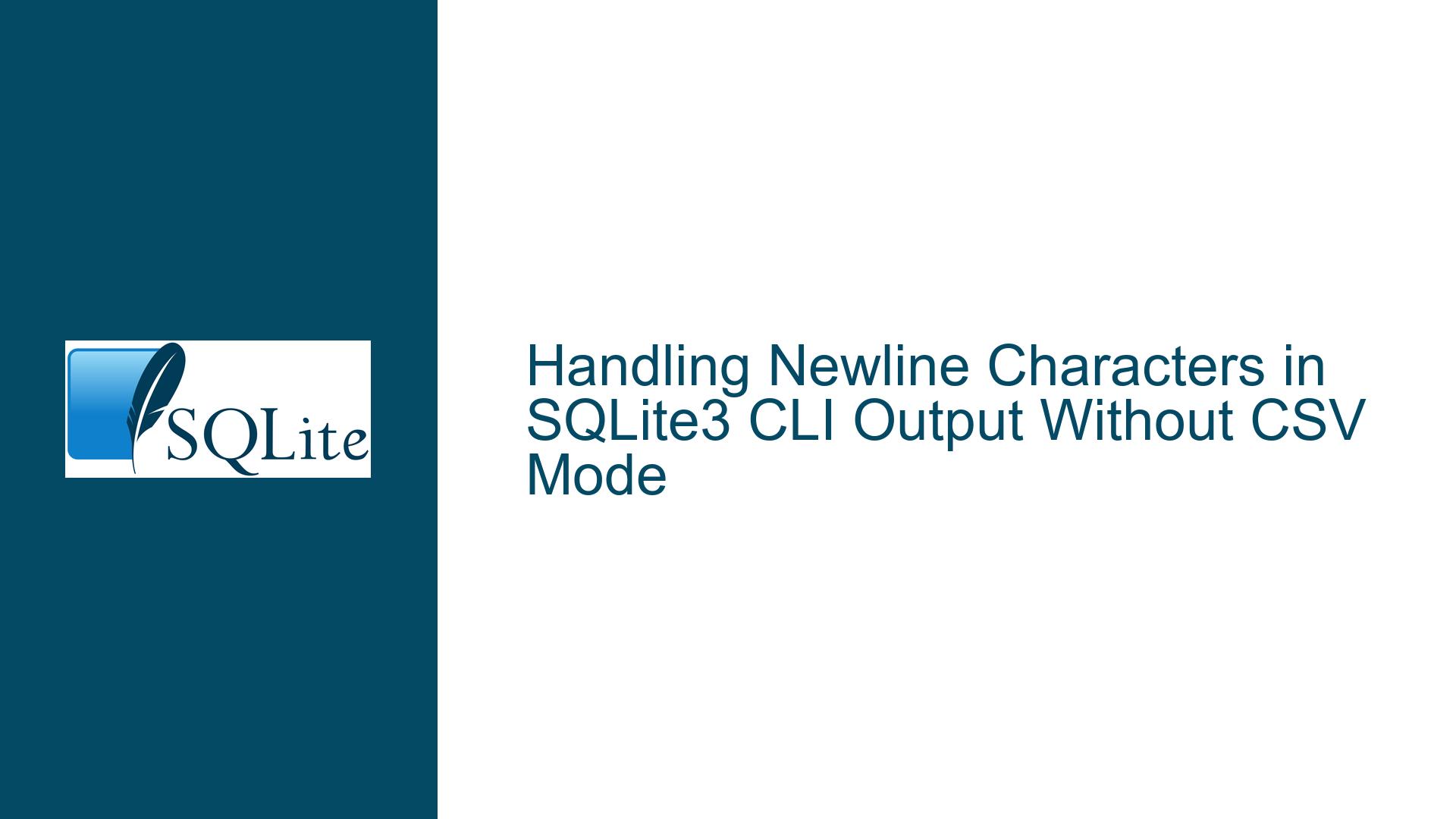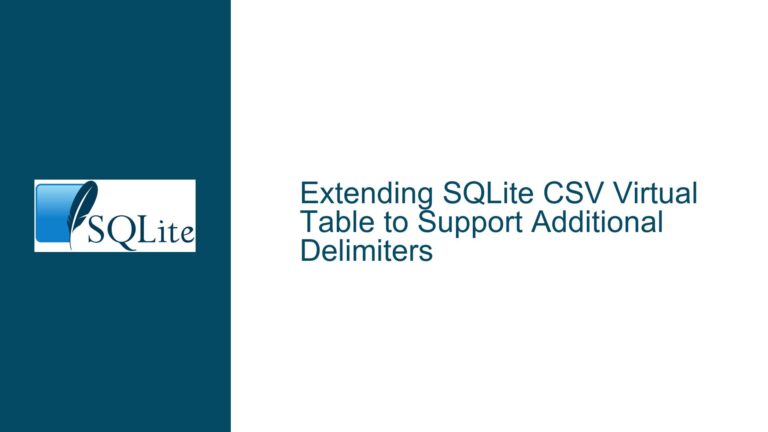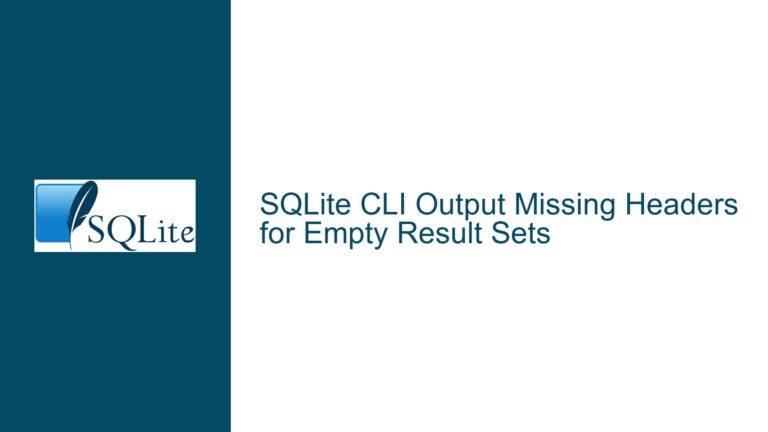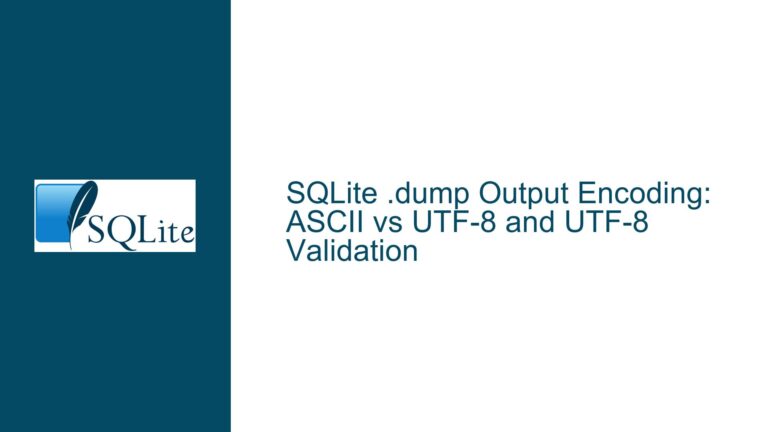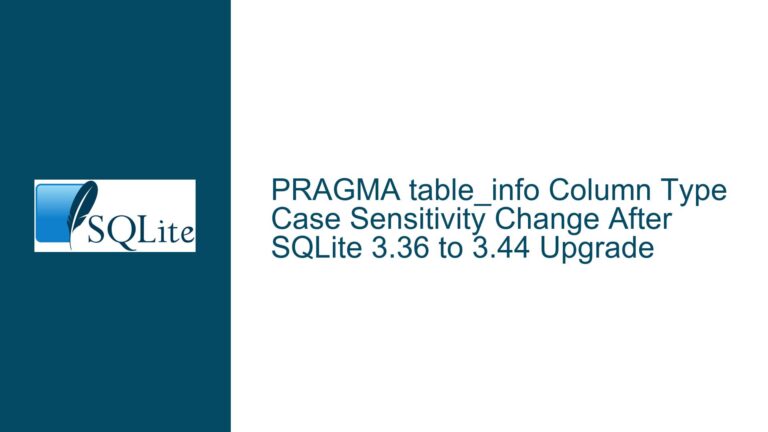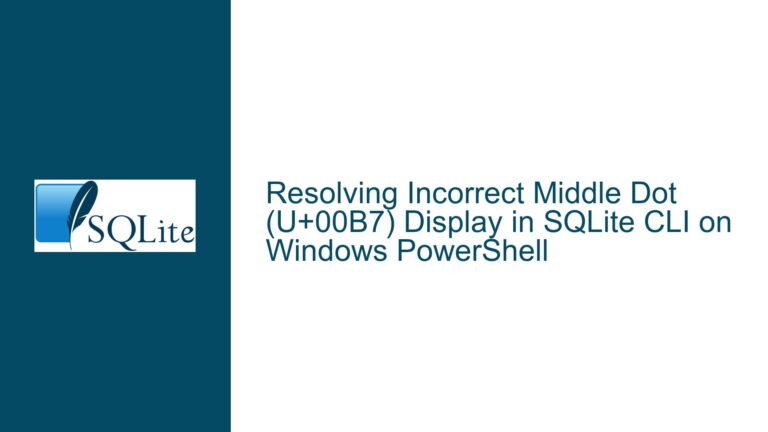Handling Newline Characters in SQLite3 CLI Output Without CSV Mode
Understanding the Impact of Embedded Newlines on SQLite3 CLI Output Formatting
Issue Overview: SQLite3 CLI Misinterprets Embedded Newlines as Record Separators
When working with SQLite3 via the command-line interface (CLI), users often encounter unexpected behavior when text fields contain newline characters (\n). By default, the CLI outputs query results using a simple column/row format where:
- Fields are separated by a pipe character (
|), - Rows (records) are separated by newline characters (
\n).
This creates a conflict when text fields themselves contain newlines. For example, consider a table listings with a description field containing the value:
"this is a large shirt\nand an example"
When queried via sqlite3 /product.sqlite "SELECT title,description,price FROM listings", the output becomes:
shirt|this is a large shirt
and an example|7
The embedded newline causes the CLI to treat the single record as two separate rows. This occurs because the CLI uses newlines exclusively as row separators and does not escape or quote field content. Parsing utilities (scripts, text processors) interpreting this output will incorrectly split the record at the embedded newline.
Key Technical Nuances:
- Storage vs. Presentation: SQLite stores newline characters faithfully. The issue arises during output formatting by the CLI, not storage.
- Default Separator Behavior: The CLI’s default
|field separator and\nrow separator create ambiguity when fields contain these characters. - Scripting Assumptions: Parsing logic that splits records on
\nand fields on|will fail if these delimiters exist in field values.
Possible Causes of CLI Output Misinterpretation
1. Default Output Mode Limitations
The CLI’s default output mode (list mode) prioritizes human readability over machine parsing. It does not:
- Escape special characters (e.g.,
\n,|), - Quote fields containing delimiters,
- Provide metadata to distinguish delimiters from data.
Example: A description value like "Line 1\nLine 2" is rendered as:
title|Line 1
Line 2|price
This breaks the 1:1 correspondence between logical records (database rows) and physical lines (CLI output).
2. Mismatched Parsing Logic
Scripts or tools processing CLI output often assume:
- Each physical line corresponds to one database row,
- Field separators (
|) never appear in field values.
These assumptions are invalid when fields contain embedded delimiters. For instance, splitting a line on | will misalign columns if a field contains |. Similarly, splitting on \n will fragment a single row into multiple records.
3. Lack of Output Formatting Configuration
Users unaware of CLI’s formatting commands (e.g., .mode, .separator) default to behavior unsuitable for programmatic use. The CLI supports multiple output formats (CSV, JSON, HTML), but these require explicit configuration.
Troubleshooting Steps, Solutions & Fixes
1. Use a Machine-Readable Output Format
Solution: Configure the CLI to emit output in a structured format that escapes delimiters and handles newlines.
Step-by-Step Implementation:
CSV Mode:
sqlite3 /product.sqlite ".mode csv" "SELECT title,description,price FROM listings"CSV encloses fields containing delimiters or newlines in double quotes. For example:
shirt,"this is a large shirt and an example",7Most CSV parsers (Python’s
csvmodule, Excel) interpret this correctly.JSON Mode:
sqlite3 /product.sqlite ".mode json" "SELECT title,description,price FROM listings"Outputs records as JSON arrays/objects, escaping special characters:
[{ "title": "shirt", "description": "this is a large shirt\nand an example", "price": 7 }]
Advantages:
- Eliminates ambiguity between delimiters and data.
- Supported by most programming languages and ETL tools.
2. Customize Delimiters and Quoting
Solution: Use CLI dot-commands to define custom separators and enable quoting.
Step-by-Step Implementation:
Change Field Separator:
sqlite3 /product.sqlite ".separator '||'" "SELECT title,description,price FROM listings"Uses
||instead of|to reduce collision with field content.Enable Quoting:
sqlite3 /product.sqlite ".mode quote" "SELECT title,description,price FROM listings"Outputs fields in double quotes, escaping embedded quotes by doubling them:
"shirt"||"this is a large shirt and an example"||"7"
Advantages:
- Retains human readability while improving parseability.
- Flexible for custom workflows.
3. Post-Process CLI Output
Solution: If changing the CLI output format is impractical, sanitize the output programmatically.
Step-by-Step Implementation (Python Example):
import subprocess
import csv
# Capture CLI output
output = subprocess.check_output([
'sqlite3', '/product.sqlite',
'SELECT title,description,price FROM listings'
]).decode()
# Split records on \n, then fields on |
# WARNING: Fragile if fields contain | or \n
records = [line.split('|') for line in output.split('\n') if line]
Improved Approach Using Custom Delimiters:
# Use a control character like \x1F (Unit Separator) as delimiter
sqlite3 /product.sqlite ".separator '$(printf "\x1F")' '\n'" "SELECT ..."
# Split on \x1F
records = [line.split('\x1f') for line in output.split('\n') if line]
Advantages:
- Avoids common delimiter collisions.
- Works with legacy systems requiring specific formats.
4. Programmatic Data Access (Avoid CLI)
Solution: Use SQLite’s C API or language-specific bindings (Python’s sqlite3, Node.js’s better-sqlite3) to bypass CLI parsing issues.
Python Example:
import sqlite3
conn = sqlite3.connect('/product.sqlite')
cursor = conn.cursor()
cursor.execute("SELECT title,description,price FROM listings")
for row in cursor:
title, description, price = row # \n preserved in description
print(f"{title}: {description} (${price})")
Advantages:
- Full control over data retrieval without intermediary parsing.
- Handles special characters transparently.
5. Educate CLI Output Semantics
Key Concepts:
.mode: Sets output format (e.g.,csv,json,ascii,quote)..separator: Defines field/row delimiters..once/.output: Redirects output to a file.
Example Workflow for Robust Exports:
# Export to CSV with headers
sqlite3 /product.sqlite <<EOF
.headers on
.mode csv
.output listings.csv
SELECT title,description,price FROM listings;
EOF
Resulting listings.csv:
title,description,price
shirt,"this is a large shirt
and an example",7
Advantages:
- Headers improve file interpretability.
- CSV is widely supported for data exchange.
6. Advanced: Custom Escaping Mechanisms
For scenarios requiring custom escaping (e.g., legacy systems), preprocess data before insertion and postprocess after retrieval:
Preprocessing (Before INSERT):
-- Replace \n with a placeholder (e.g., ||n||)
INSERT INTO listings (description) VALUES (REPLACE(?, '\n', '||n||'));
Postprocessing (After SELECT):
description = row[1].replace('||n||', '\n')
Advantages:
- Guarantees delimiter-free fields.
- Reversible without data loss.
7. Validate Data Integrity
After implementing fixes, verify that embedded newlines are preserved:
Validation Query:
SELECT COUNT(*) FROM listings WHERE description LIKE '%\n%';
CLI Command:
sqlite3 /product.sqlite "SELECT quote(description) FROM listings"
The quote() function returns SQL string literals with escaped special characters:
'this is a large shirt'||X'0A'||'and an example'
Advantages:
- Confirms storage correctness.
- Helps debug parsing issues.
8. Platform-Specific Line Ending Handling
On Windows, additional issues arise from CRLF (\r\n) vs. LF (\n) line endings. Use:
sqlite3 /product.sqlite ".mode csv" ".output listings.csv" "SELECT ..."
# Convert line endings if needed
unix2dos listings.csv
Advantages:
- Ensures compatibility with Windows text editors.
9. Leverage SQLite’s String Functions
Use SQL queries to transform output during extraction:
SELECT title, REPLACE(description, X'0A', '\\n') AS description, price FROM listings;
This replaces newlines with the literal string \n, producing:
shirt|this is a large shirt\nand an example|7
Advantages:
- Avoids CLI parsing issues entirely.
- Simplifies post-processing.
10. Comprehensive Debugging Workflow
Confirm Storage Integrity:
sqlite3 /product.sqlite "SELECT hex(description) FROM listings WHERE ..."Verify that newlines are stored as
0A(LF) or0D0A(CRLF).Inspect CLI Output Raw Bytes:
sqlite3 /product.sqlite "SELECT ..." | hexdump -CTest Parsing Logic:
with open('output.csv', 'r') as f: reader = csv.reader(f) for row in reader: assert len(row) == 3, f"Unexpected column count: {row}"
Advantages:
- Isolates issues to storage, CLI, or parsing.
By methodically configuring output formats, leveraging programmatic access, and validating data integrity, users can eliminate misinterpretation of embedded newlines in SQLite3 CLI output. The root cause—default formatting assumptions clashing with data content—is addressable through SQLite’s flexible output customization options or by bypassing the CLI entirely.