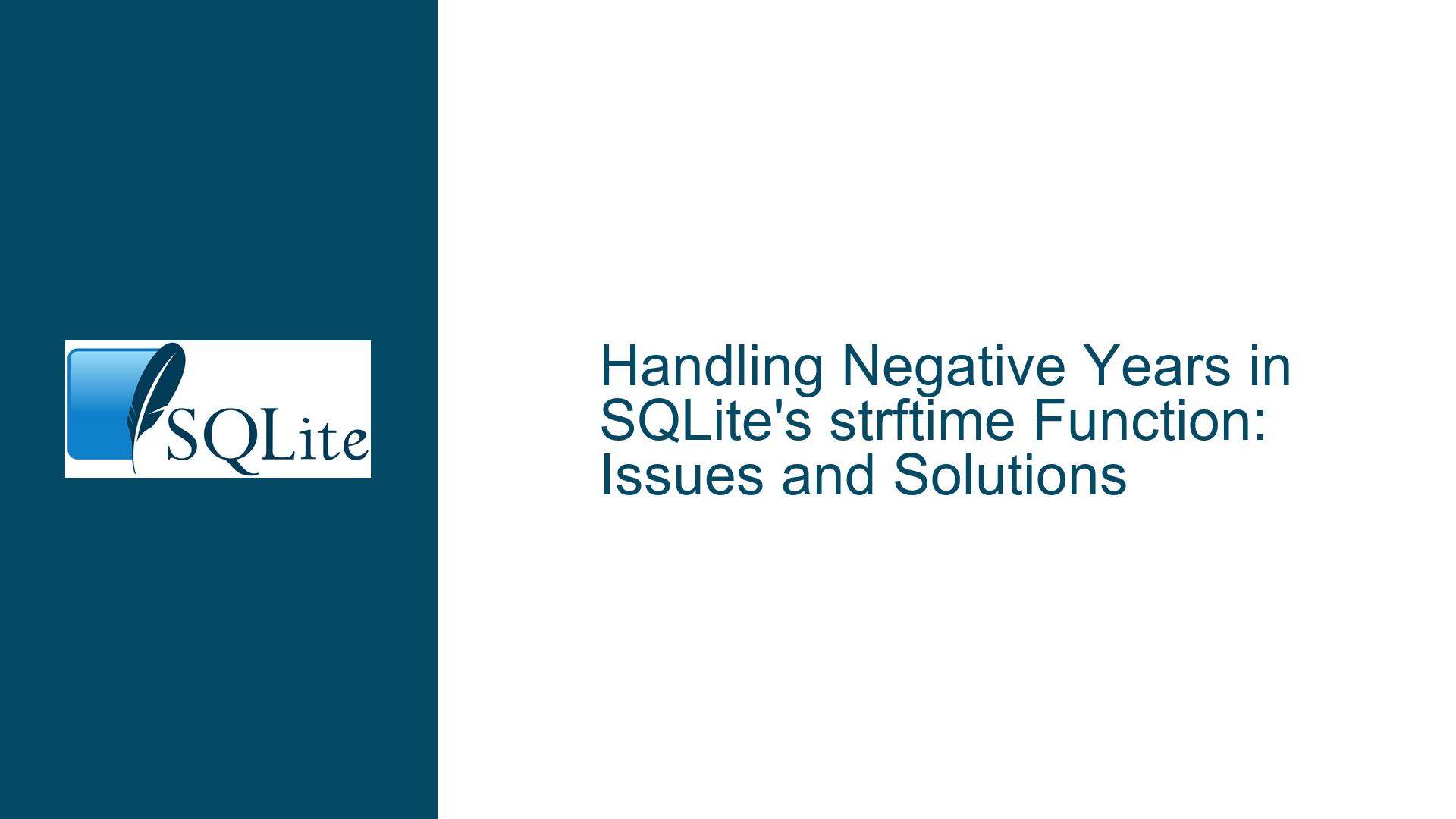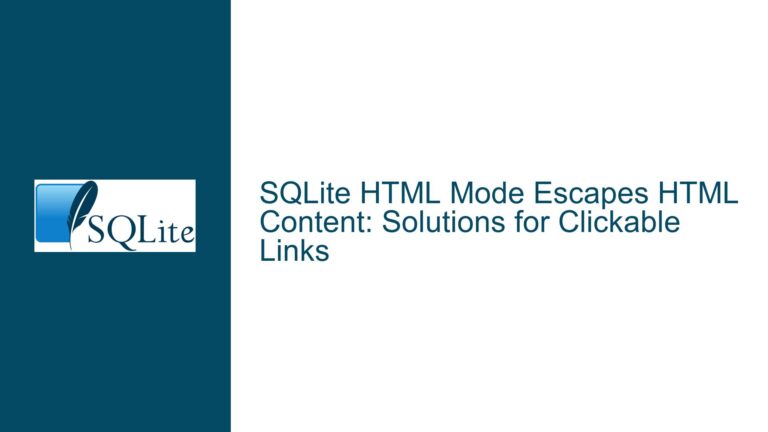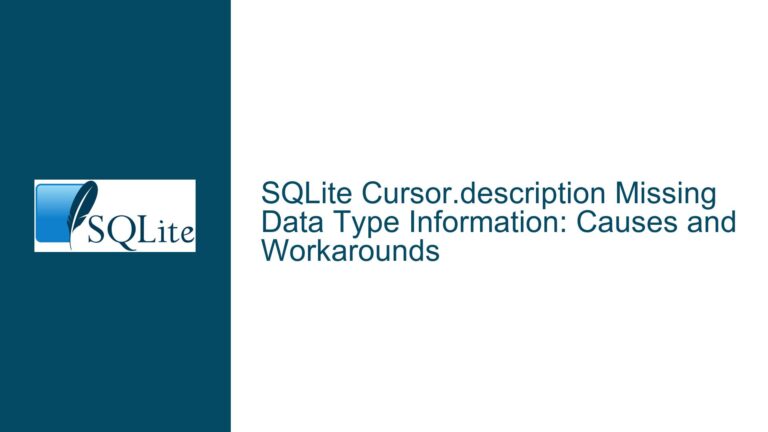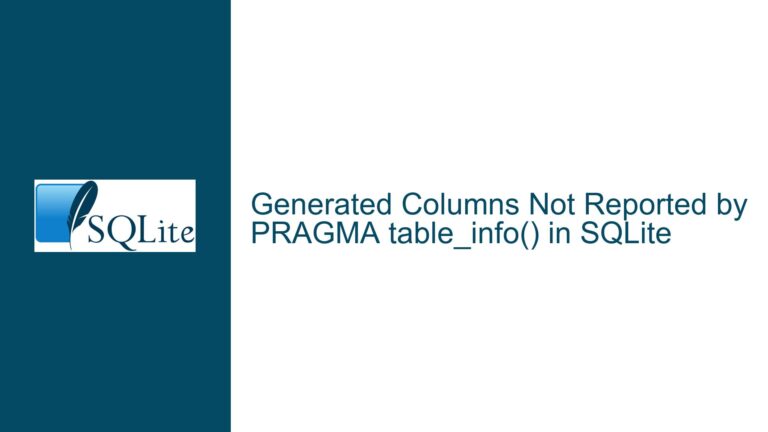Handling Negative Years in SQLite’s strftime Function: Issues and Solutions
Issue Overview: strftime’s Behavior with Negative Years and ISO 8601 Year Representations
SQLite’s date and time functions are widely used for manipulating and formatting dates, and they generally handle a broad range of dates, including those with negative years. However, the strftime function exhibits specific behaviors when dealing with negative years and ISO 8601 year representations that deviate from expectations and documented behavior. This issue is particularly noticeable when formatting years between -0999 and -0001 using the %Y, %F, %g, and %G format specifiers.
The strftime function is designed to format dates and times according to specified format strings. For years in the range -0999 to -0001, strftime produces three-digit year representations for %Y and %F, which is inconsistent with the expected four-digit format. Additionally, the %g and %G specifiers, which represent the ISO 8601 year corresponding to the week number, yield negative values for certain dates around the year 0000. These behaviors are not explicitly documented and can lead to confusion or errors in applications that rely on consistent date formatting.
For example, when formatting the date -0001-12-31 using strftime('%Y: "%Y" %F: "%F"'), the output is %Y: "-001" %F: "-001-12-31". Similarly, for the date 0000-01-01, the ISO 8601 year representations %g and %G produce -1 and -001, respectively. These outputs are unexpected and may not align with the requirements of applications that need to handle historical or astronomical dates.
Possible Causes: Formatting Rules and ISO 8601 Year Calculations
The behavior of strftime with negative years and ISO 8601 year representations can be attributed to several factors, including the internal implementation of the function, the rules for formatting years, and the calculation of ISO 8601 week-based years.
Formatting Rules for Negative Years
The strftime function uses a set of rules to format years, which are applied uniformly across all dates. For years between -0999 and -0001, the function appears to truncate the leading zeros, resulting in three-digit representations for %Y and %F. This behavior may be an artifact of the internal logic used to handle negative years, which prioritizes simplicity over consistency with the four-digit format typically expected for years.
The truncation of leading zeros in negative years is likely a result of the way the function processes the year value. When the year is negative, the function may treat the absolute value of the year as a positive number and then apply formatting rules, leading to the omission of leading zeros. This approach simplifies the implementation but introduces inconsistencies in the output.
ISO 8601 Year Calculations
The ISO 8601 standard defines a week-based year system, where the year is determined by the week number. In this system, the year can differ from the calendar year for dates around the beginning or end of the year. For example, the date 0000-01-01 falls in the last week of the previous ISO 8601 year, which is -1. This is why strftime('%g, %G', '0000-01-01') produces -1, -001.
The calculation of ISO 8601 years involves determining the week number for a given date and then mapping it to the corresponding year. For dates near the year 0000, this mapping can result in negative year values, as the ISO 8601 year system extends into negative years. The strftime function faithfully implements this calculation, but the resulting negative year values may not align with user expectations or application requirements.
Documentation Gaps
The SQLite documentation for the strftime function does not explicitly address the handling of negative years or the behavior of the %g and %G specifiers for dates around the year 0000. This lack of documentation can lead to confusion and misinterpretation of the function’s behavior. Users may assume that strftime will always produce four-digit year representations or that the ISO 8601 year calculations will not yield negative values for dates in the 0000 to 9999 range.
Troubleshooting Steps, Solutions & Fixes: Addressing strftime’s Behavior with Negative Years
To address the issues with strftime‘s behavior when handling negative years and ISO 8601 year representations, several approaches can be taken. These include modifying the function’s implementation, updating the documentation, and providing workarounds for specific use cases.
Modifying strftime’s Implementation
One potential solution is to modify the strftime function to ensure consistent formatting of negative years. This could involve updating the internal logic to always produce four-digit year representations for %Y and %F, even for years between -0999 and -0001. For example, the year -0001 would be formatted as -0001 instead of -001.
Implementing this change would require careful consideration of the impact on existing applications that rely on the current behavior. However, it would improve consistency and align the function’s output with user expectations. The modification could be implemented as an optional feature, allowing users to choose between the old and new behaviors.
Updating the Documentation
Another important step is to update the SQLite documentation to clearly describe the behavior of strftime with negative years and ISO 8601 year representations. The documentation should explicitly state that %Y and %F may produce three-digit year representations for years between -0999 and -0001 and that %g and %G can yield negative values for dates around the year 0000.
Including examples and explanations in the documentation would help users understand the function’s behavior and avoid potential pitfalls. The updated documentation should also provide guidance on how to handle negative years and ISO 8601 year representations in applications that require consistent formatting.
Providing Workarounds
For applications that require consistent four-digit year representations or specific handling of ISO 8601 year values, workarounds can be implemented. These workarounds can be applied at the application level or through custom SQL functions.
Custom Formatting for Negative Years
To ensure consistent four-digit year representations, a custom SQL function can be created to format negative years. This function would check the year value and apply the appropriate formatting rules. For example:
CREATE FUNCTION format_year(year INT) RETURNS TEXT AS
BEGIN
RETURN CASE
WHEN year < -999 THEN CAST(year AS TEXT)
WHEN year < 0 THEN '-' || SUBSTR('000' || ABS(year), -4)
ELSE SUBSTR('000' || year, -4)
END;
END;
SELECT format_year(-1); -- Returns '-0001'
SELECT format_year(-999); -- Returns '-0999'
This custom function can be used in place of strftime('%Y') to ensure consistent formatting of negative years.
Handling ISO 8601 Year Representations
For applications that need to handle ISO 8601 year representations, additional logic can be implemented to manage negative year values. This could involve mapping negative ISO 8601 years to a different representation or adjusting the calculation of week-based years.
For example, a custom function could be created to calculate the ISO 8601 year and ensure that it is always represented as a positive value:
CREATE FUNCTION iso_year(date TEXT) RETURNS INT AS
BEGIN
RETURN CASE
WHEN strftime('%G', date) < 0 THEN 0
ELSE CAST(strftime('%G', date) AS INT)
END;
END;
SELECT iso_year('0000-01-01'); -- Returns 0
SELECT iso_year('0000-01-03'); -- Returns 0
This function ensures that negative ISO 8601 years are mapped to 0, which may be more suitable for certain applications.
Conclusion
The behavior of SQLite’s strftime function with negative years and ISO 8601 year representations presents challenges for applications that require consistent date formatting. By understanding the underlying causes of these issues and implementing appropriate solutions, developers can ensure that their applications handle historical and astronomical dates correctly. Whether through modifications to the function’s implementation, updates to the documentation, or custom workarounds, addressing these issues will improve the reliability and usability of SQLite’s date and time functions.