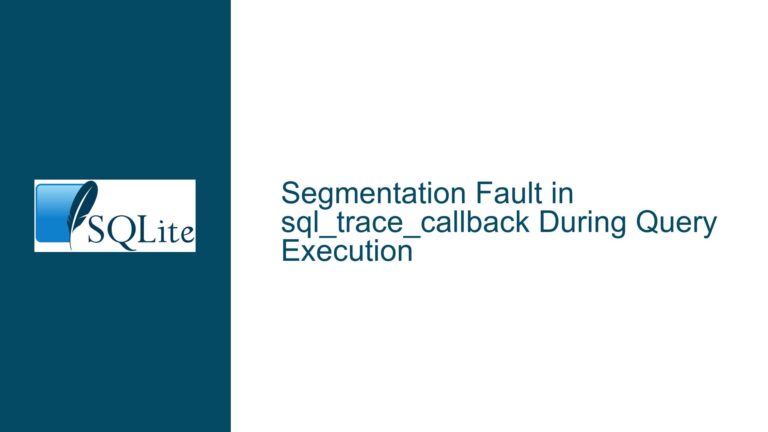Handling Multiple SQLite Connections and Loadable Extensions in a C Program
SQLite Database Connections and Loadable Extensions in a Multi-Tab Environment
When working with SQLite in a multi-tab environment, particularly within a browser extension that interfaces with a C program, understanding how to manage multiple database connections and loadable extensions is crucial. The core issue revolves around how to efficiently handle multiple database connections, whether to use a single instance of the C program or multiple instances, and how to properly link and initialize loadable extensions like carray. This guide will delve into the nuances of these challenges, providing a detailed analysis of the issues, their possible causes, and the steps to troubleshoot and resolve them.
Multiple Database Connections and Their Implications
In a scenario where a browser extension allows users to open multiple tabs, each potentially accessing the same or different SQLite database files, the management of database connections becomes a critical concern. Each tab can be seen as a separate entity that may require access to one or more SQLite databases. The confusion often arises from the distinction between a "database file" and a "database connection." A database file is the physical file stored on disk, while a database connection is an instance of the sqlite3 structure that represents an open connection to one or more database files.
The primary question is whether to use a single instance of the C program to manage all database connections or to have a separate instance for each tab. The former approach involves maintaining a set of SQLite database pointers and prepared statements within a single C program, while the latter involves creating a new instance of the C program for each tab. Both approaches have their merits and drawbacks, and the choice largely depends on the specific requirements of the application.
In the single-instance approach, the C program would need to track which database each tab has open and manage the prepared statements accordingly. This method can be efficient in terms of resource usage but requires careful handling of concurrent access to the same database file. On the other hand, the multiple-instance approach simplifies the management of database connections but may lead to higher resource consumption and potential issues with loadable extensions.
Loadable Extensions and Their Initialization
Loadable extensions in SQLite, such as the carray extension, add additional functionality to the database engine. These extensions can be loaded dynamically or statically linked into the application. The initialization of these extensions is a critical step that must be handled correctly to ensure they are available for use in each database connection.
When using loadable extensions, it is essential to understand how they are initialized and registered with each database connection. The sqlite3_auto_extension function can be used to automatically register an extension for every new database connection created within a process. This function takes a pointer to the extension’s initialization function, such as sqlite3_carray_init, and adds it to a list of functions that are called whenever a new database connection is opened.
However, the process of linking and initializing loadable extensions can be complex, especially when dealing with static linking. The SQLITE_CORE compile-time option is used to indicate that the extension is being linked directly into the application, rather than being loaded dynamically. This option affects how the extension code interacts with the SQLite core, ensuring that calls to SQLite functions are made directly rather than through an indirection table.
Troubleshooting Loadable Extension Initialization
One common issue when working with loadable extensions is ensuring that the extension’s initialization function is correctly recognized and called. This often involves ensuring that the extension’s code is properly linked into the application and that the initialization function is declared correctly in the main application code.
For example, when using the carray extension, the initialization function sqlite3_carray_init must be declared in the main application code using an extern declaration. This informs the compiler that the function exists and will be resolved at link time. Without this declaration, the compiler may not recognize the function, leading to errors during the build process.
The compilation process for an application that uses loadable extensions typically involves compiling the SQLite amalgamation, the extension code, and the main application code together. The SQLITE_CORE option must be used when compiling both the SQLite amalgamation and the extension code to ensure that the extension is linked directly into the application. The resulting object files are then linked together to create the final executable.
Handling SQLITE_BUSY and Concurrency Issues
In a multi-tab environment where multiple tabs may attempt to access the same database file concurrently, handling the SQLITE_BUSY error becomes a critical concern. This error occurs when SQLite is unable to obtain a lock on the database file, typically because another connection is already holding the lock.
To handle this scenario, the application must implement a retry mechanism that attempts to execute the query again after a short delay. This can be done using a loop that checks for the SQLITE_BUSY error and retries the query until it succeeds or a maximum number of retries is reached. Additionally, the application can use the sqlite3_busy_timeout function to set a timeout period for which SQLite will wait for the lock to be released before returning the SQLITE_BUSY error.
Thread Safety and SQLite Compilation Options
Another consideration in a multi-tab environment is thread safety. While SQLite is inherently thread-safe, it is essential to ensure that the application is compiled with the appropriate options to support concurrent access from multiple threads. The default compilation options for SQLite include thread safety, but it is possible to compile SQLite without thread safety if the application guarantees that all database access will occur on a single thread.
However, in a browser extension environment where each tab may run in a separate thread or process, it is generally advisable to compile SQLite with thread safety enabled. This ensures that the application can handle concurrent access to the database from multiple tabs without running into issues related to thread safety.
Conclusion
Managing multiple SQLite database connections and loadable extensions in a multi-tab environment requires a thorough understanding of how SQLite handles connections, extensions, and concurrency. By carefully considering the implications of each approach and following best practices for linking and initializing loadable extensions, it is possible to create a robust and efficient application that can handle the demands of a multi-tab environment. Additionally, proper handling of the SQLITE_BUSY error and ensuring thread safety are critical to maintaining the stability and performance of the application.
In summary, the key steps to successfully managing multiple SQLite connections and loadable extensions in a C program include:
- Understanding the distinction between database files and connections: Ensure that the application correctly manages the relationship between tabs, database files, and connections.
- Properly linking and initializing loadable extensions: Use the
SQLITE_COREoption and ensure that the extension’s initialization function is correctly declared and called. - Handling concurrency issues: Implement a retry mechanism for handling
SQLITE_BUSYerrors and ensure that the application is compiled with thread safety enabled.
By following these steps, developers can create a robust and efficient application that leverages the full power of SQLite in a multi-tab environment.