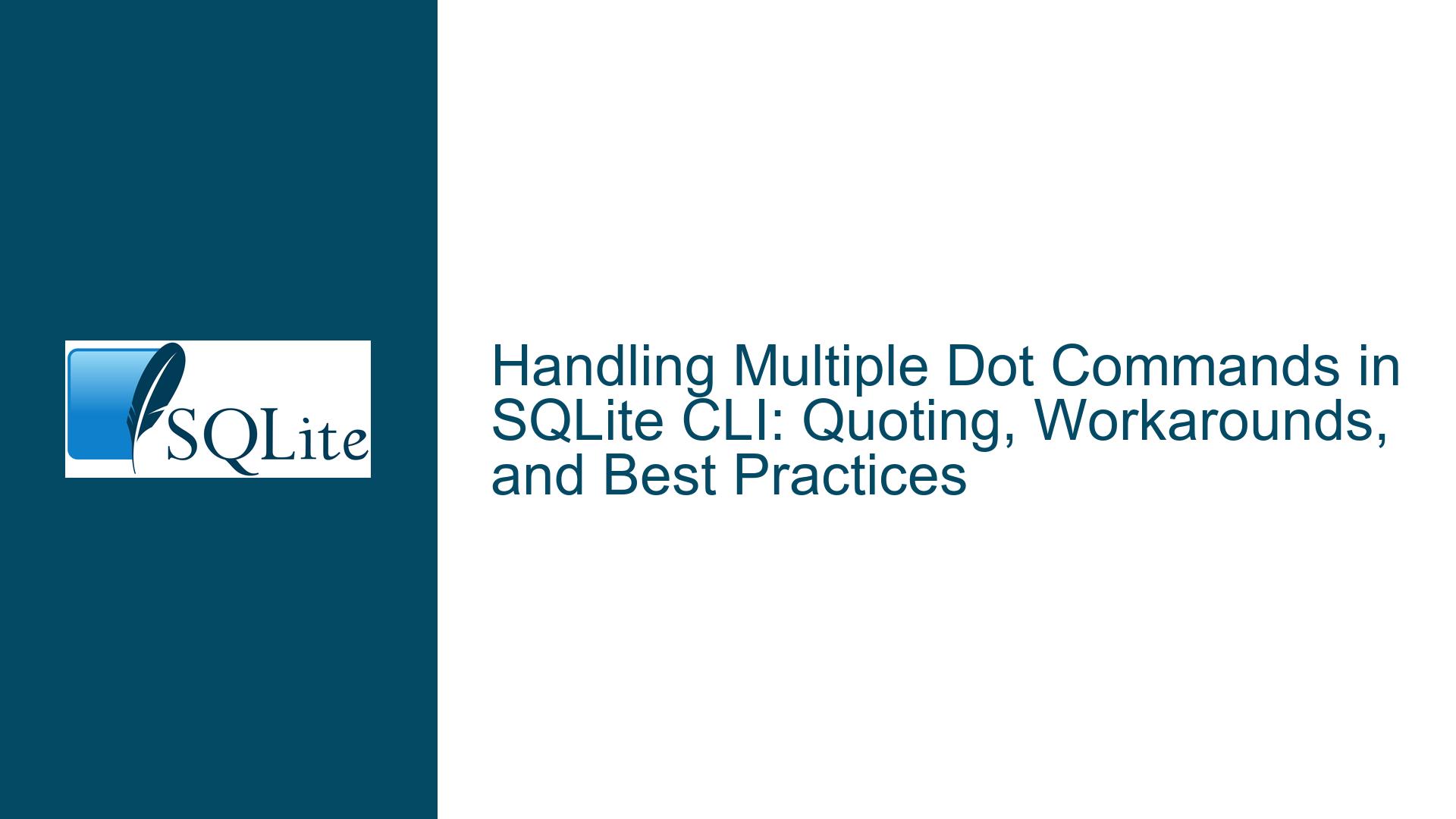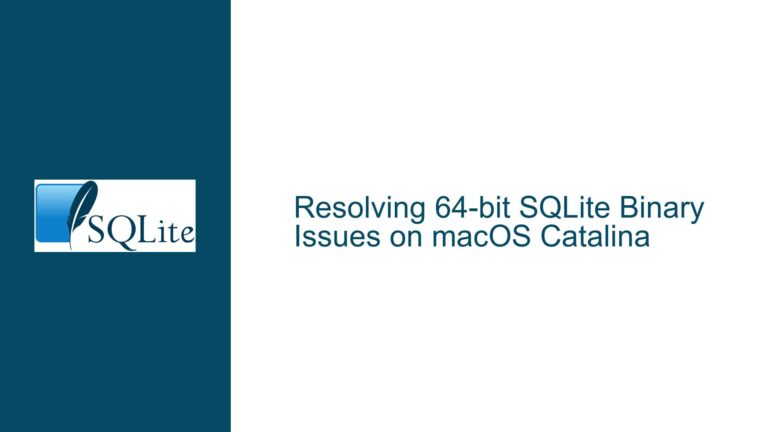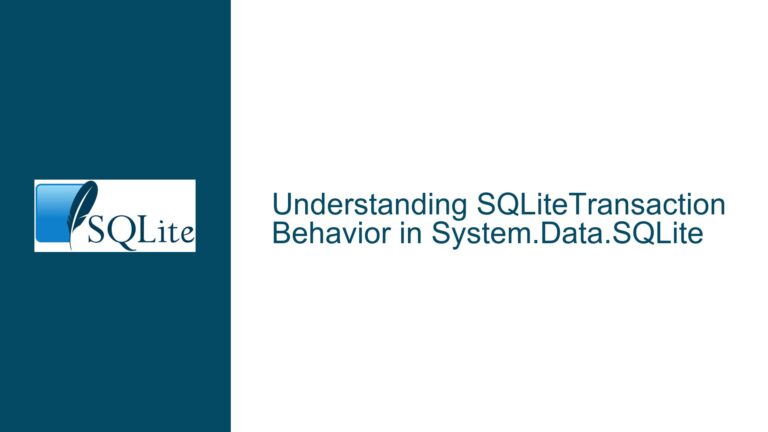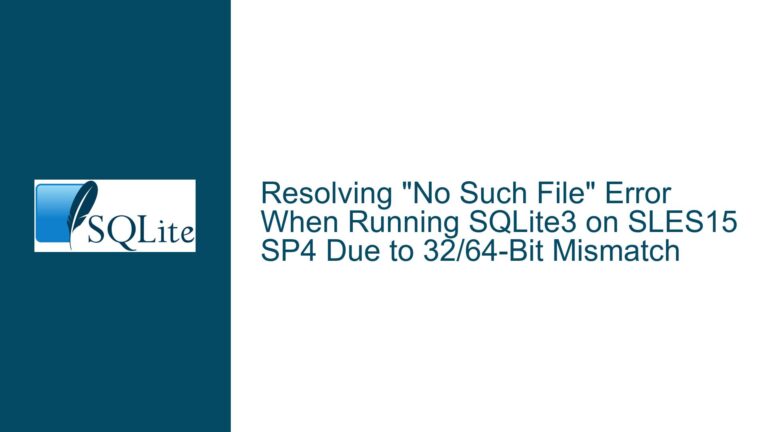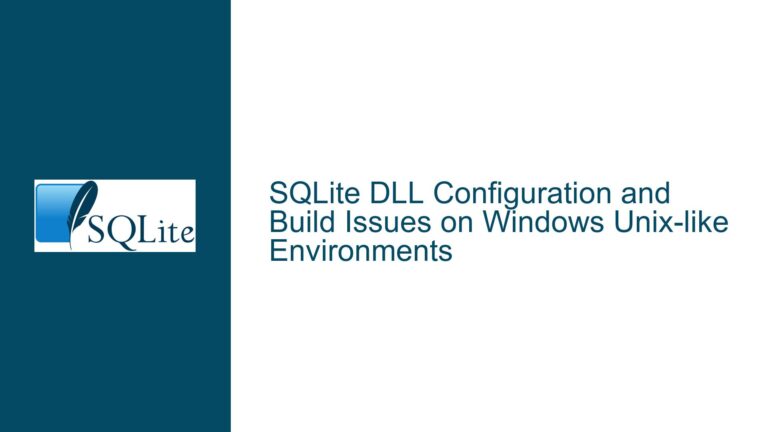Handling Multiple Dot Commands in SQLite CLI: Quoting, Workarounds, and Best Practices
Understanding Dot Commands and Their Limitations in SQLite CLI
Dot commands in SQLite are special commands that are used to control the SQLite command-line interface (CLI) and perform administrative tasks. These commands are prefixed with a dot (.) and are not part of the SQL language. Examples include .tables, .schema, .import, and .headers. While these commands are powerful, they come with certain limitations, particularly when it comes to executing multiple dot commands in a single line or session.
One of the primary limitations is that SQLite does not natively support specifying multiple dot commands on a single line in the CLI. This can be a significant hurdle for users who want to automate tasks or execute a series of commands in a single session. The issue becomes more pronounced when dealing with different operating systems and shells, each with their own quoting rules and command parsing behaviors.
Exploring the Causes of Dot Command Execution Issues
The root cause of the issue lies in how SQLite’s CLI interprets dot commands. Unlike SQL statements, which can be chained together using semicolons, dot commands are not designed to be executed in a single line. This design choice is likely due to the fact that dot commands are often used interactively, where users type them one at a time. However, this limitation can be problematic when scripting or automating tasks.
Another layer of complexity is added by the shell or command processor being used. Different shells (e.g., cmd.exe, powershell, bash) have different rules for quoting and escaping characters. For example, in Windows’ cmd.exe, only double quotes are recognized for enclosing arguments, while single quotes are not used at all. This can lead to errors when users attempt to use single quotes in their dot commands, as the shell may not pass the arguments correctly to the SQLite CLI.
Additionally, the SQLite CLI itself has certain quirks when it comes to handling dot commands. For instance, the .headers command, which is used to toggle column headers in query results, must be specified as -header (not -headers) when using the CLI’s command-line options. This subtle difference can cause confusion and errors if not properly understood.
Comprehensive Solutions and Best Practices for Executing Multiple Dot Commands
Given the limitations and potential pitfalls, there are several workarounds and best practices that can be employed to execute multiple dot commands effectively in SQLite CLI.
Using Multiple -cmd Options
One effective workaround is to use the -cmd option provided by the SQLite CLI. This option allows you to specify a dot command to be executed before the CLI enters interactive mode. By chaining multiple -cmd options, you can execute multiple dot commands in sequence. For example:
sqlite3 -cmd '.print one' -cmd '.print two'
This approach is particularly useful when you need to execute a series of dot commands before running SQL queries or other operations. It avoids the need for complex quoting and escaping, as each command is passed as a separate argument.
Leveraging Shell Command Chaining
Another approach is to use shell command chaining to execute multiple dot commands. This can be done by using the echo command to generate the dot commands and then piping them to the SQLite CLI. For example:
( echo '.print one' ; echo '.print two' ) | sqlite3
This method works well in Unix-like environments where the shell supports command chaining and piping. It allows you to generate the dot commands dynamically and pass them to the SQLite CLI in a single command.
Using a Temporary File for Command Input
For more complex scenarios, where you need to execute a large number of dot commands or include conditional logic, it may be beneficial to write the commands to a temporary file and then use the .read dot command to execute them. This approach has the added advantage of making it easier to debug and review the commands that were executed. For example:
( echo '.print one' ; echo '.print two' ) > /tmp/twice
sqlite3 :memory: '.read /tmp/twice'
This method is particularly useful in scripting environments, where you can generate the temporary file programmatically and then execute it using the SQLite CLI.
Handling Quoting and Escaping in Different Shells
When working with different shells, it’s important to understand their quoting and escaping rules. For example, in Windows’ cmd.exe, only double quotes are recognized for enclosing arguments. Single quotes are not used at all, except in specific contexts like FOR /F statements. This means that when using cmd.exe, you should always use double quotes for dot commands:
sqlite3 "d:/sqlite32/db/chinook.db" ".header on" "select * from albums;"
In contrast, Unix-like shells (e.g., bash) recognize both single and double quotes, but they have different behaviors. Single quotes preserve the literal value of all characters within the quotes, while double quotes allow for variable expansion and command substitution. Understanding these differences is crucial for writing portable scripts that work across different environments.
Utilizing CLI Options for Common Tasks
For certain common tasks, such as enabling column headers in query results, it’s often more convenient to use the SQLite CLI’s command-line options rather than dot commands. For example, the -header option can be used to enable column headers:
sqlite3 -header "d:/sqlite32/db/chinook.db" "select * from albums;"
This approach is not only simpler but also avoids potential issues with quoting and escaping. It’s important to note that the correct option is -header (not -headers), as the latter will not work.
Writing Code to Use PRAGMA and Schema Queries
Finally, it’s worth considering whether dot commands are the best tool for the job. In many cases, the functionality provided by dot commands can be achieved using SQL statements, such as PRAGMA commands or queries on the SQLite schema tables. For example, instead of using the .tables dot command, you can query the sqlite_master table to get a list of tables:
SELECT name FROM sqlite_master WHERE type='table';
This approach is more flexible and can be integrated into larger SQL scripts or applications. It also avoids the limitations and complexities associated with dot commands.
Conclusion
Executing multiple dot commands in SQLite CLI can be challenging due to the limitations of the CLI and the differences in shell quoting and escaping rules. However, by understanding these limitations and employing the appropriate workarounds and best practices, you can effectively manage and automate your SQLite tasks. Whether you choose to use multiple -cmd options, shell command chaining, temporary files, or SQL statements, the key is to select the approach that best fits your specific use case and environment. By doing so, you can streamline your workflow and avoid common pitfalls associated with dot commands in SQLite.