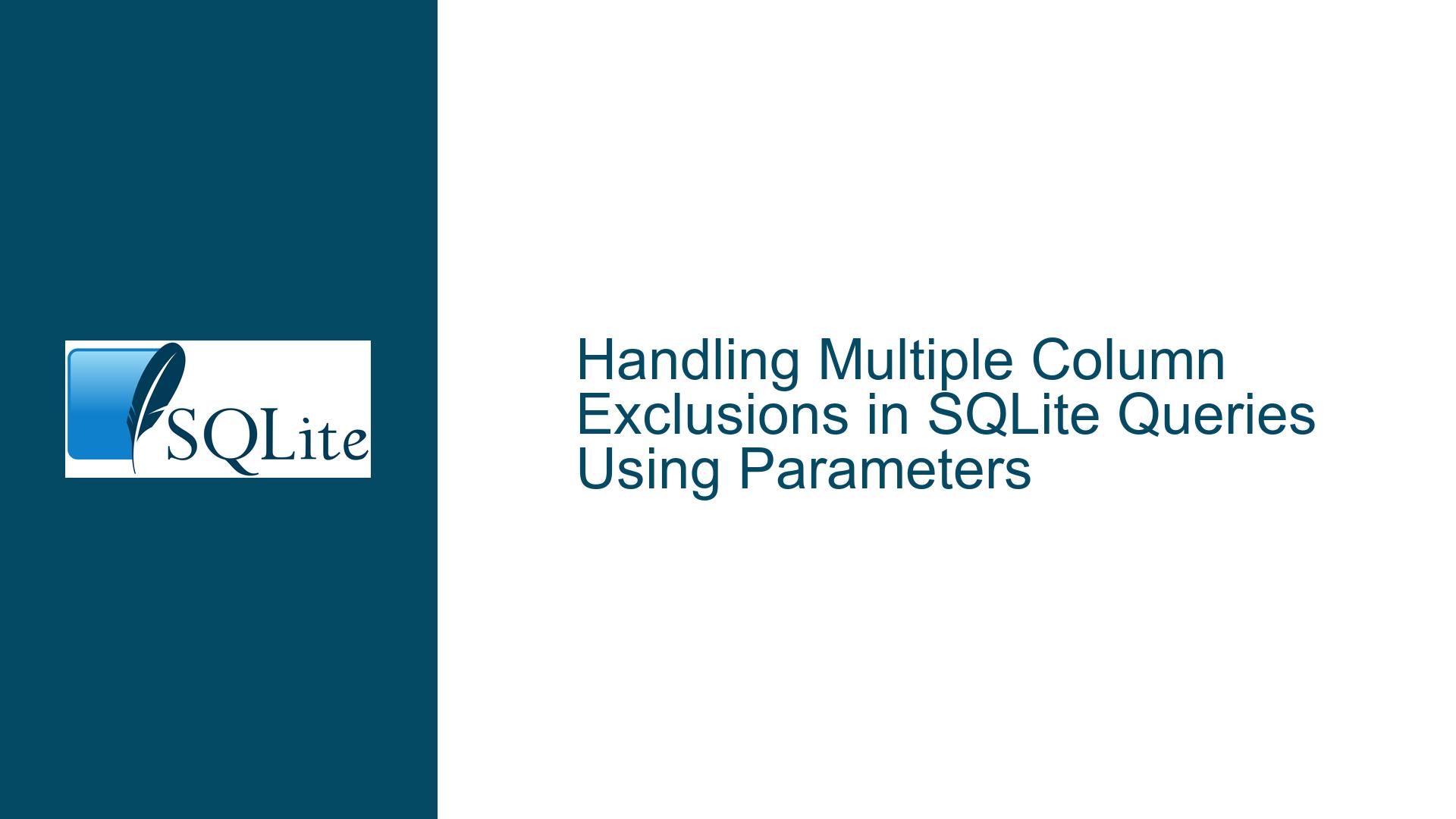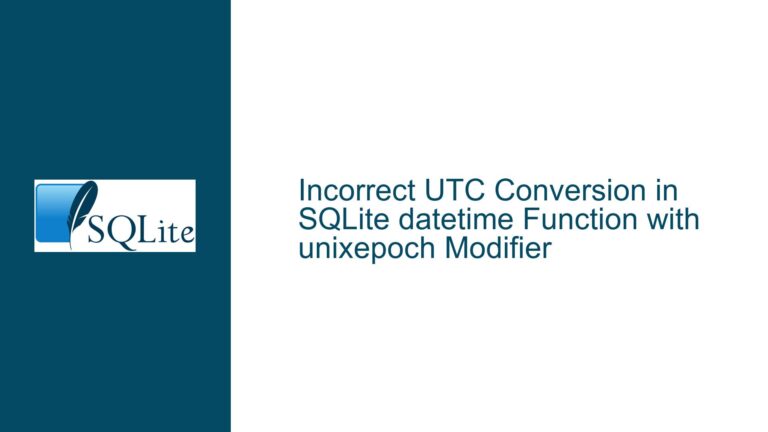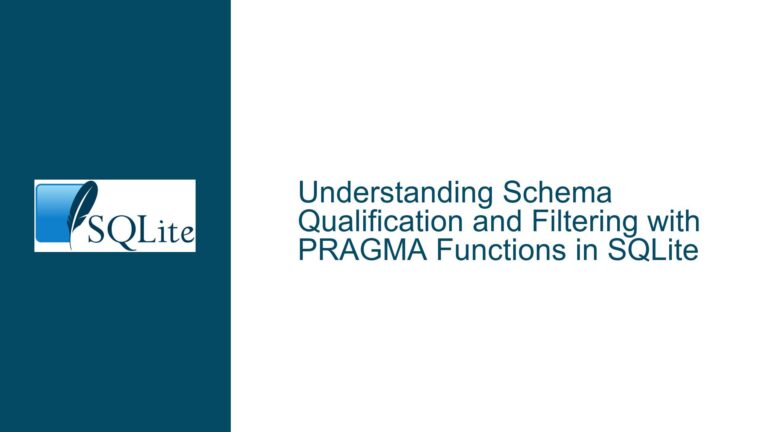Handling Multiple Column Exclusions in SQLite Queries Using Parameters
Understanding SQLite Parameter Binding and Column Exclusion Challenges
SQLite is a powerful, lightweight database engine that is widely used for its simplicity and efficiency. However, when it comes to handling dynamic queries, especially those involving multiple column exclusions, developers often encounter challenges. The core issue revolves around the use of SQLite parameters, which are designed to bind single values, not lists or arrays. This limitation becomes apparent when attempting to exclude multiple columns from a query result using a single parameter.
The problem arises because SQLite parameters are scalar, meaning they can only hold a single value. When you attempt to bind a list of values to a single parameter, SQLite does not interpret it as a list but rather as a single string. This behavior is by design, as SQLite parameters are intended to prevent SQL injection attacks and ensure that each parameter is treated as a single, atomic value. Consequently, when you try to use a single parameter to exclude multiple columns, the query does not behave as expected.
For example, consider the following scenario: you have a table named employees with columns such as EmployeeID, FirstName, LastName, Title, and so on. You want to retrieve all columns except for EmployeeID and FirstName. Intuitively, you might try to bind these column names to a single parameter and use it in a NOT IN clause. However, this approach fails because SQLite treats the entire string as a single value, not as a list of values.
Exploring the Limitations and Workarounds for Multi-Value Parameter Binding
The root cause of this issue lies in the way SQLite handles parameter binding. SQLite parameters are not designed to handle lists or arrays directly. When you bind a value to a parameter, SQLite treats it as a single entity, regardless of its content. This behavior is consistent with SQLite’s design philosophy, which prioritizes simplicity and security over complex features.
One common misconception is that SQLite parameters can be used for text replacement, similar to how macros work in other programming languages. However, this is not the case. SQLite parameters are bound to the query after it has been parsed and compiled into an executable form. This means that the query structure is fixed at the time of parsing, and parameters cannot alter the structure of the query. They can only supply values for placeholders that have already been defined in the query.
Given this limitation, developers need to find alternative ways to handle multiple column exclusions. One approach is to use multiple parameters, each representing a single column name. For example, you could define separate parameters for :exclude1, :exclude2, and so on, and then use them in the NOT IN clause. While this approach works, it is not scalable, especially when the number of columns to exclude is large or variable.
Another approach is to use a temporary table to store the column names that need to be excluded. This method involves creating a temporary table, inserting the column names into it, and then using a subquery to exclude these columns from the main query. While this approach is more flexible, it requires additional steps and may not be suitable for all use cases.
A more elegant solution involves using SQLite’s JSON extension, if available. By formatting the list of column names as a JSON array, you can use the json_each function to extract individual values and use them in the NOT IN clause. This approach allows you to bind a single parameter containing a JSON array, which is then parsed into multiple values at query execution time. This method combines the simplicity of parameter binding with the flexibility of handling multiple values.
Implementing Robust Solutions for Dynamic Column Exclusion in SQLite
To address the challenge of excluding multiple columns in SQLite queries, developers can implement several robust solutions, each with its own advantages and trade-offs. The choice of solution depends on the specific requirements of the application, such as the number of columns to exclude, the frequency of changes, and the need for scalability.
1. Using Multiple Parameters for Each Column Exclusion
The simplest approach is to define separate parameters for each column that needs to be excluded. This method is straightforward and does not require any additional setup or extensions. However, it is not scalable, as the number of parameters increases with the number of columns to exclude. Additionally, this approach requires modifying the query whenever the list of columns changes.
For example, to exclude EmployeeID and FirstName from the employees table, you would define two parameters, :exclude1 and :exclude2, and use them in the query as follows:
.param init
.param set :table employees
.param set :exclude1 employeeid
.param set :exclude2 firstname
SELECT name FROM pragma_table_info(:table) WHERE lower(name) NOT IN (:exclude1, :exclude2);
This query will return the names of all columns in the employees table except for EmployeeID and FirstName. While this approach works for a small number of columns, it becomes cumbersome when dealing with a large or variable number of exclusions.
2. Using a Temporary Table for Column Exclusions
A more flexible approach is to use a temporary table to store the names of the columns that need to be excluded. This method allows you to dynamically add or remove columns without modifying the query itself. The temporary table can be populated with the column names, and the main query can use a subquery to exclude these columns.
For example, to exclude EmployeeID and FirstName from the employees table, you would create a temporary table and insert the column names into it:
CREATE TEMP TABLE exclude AS VALUES ('employeeid'), ('firstname');
SELECT name FROM pragma_table_info(:table) WHERE lower(name) NOT IN (SELECT * FROM exclude);
This query will return the names of all columns in the employees table except for EmployeeID and FirstName. The advantage of this approach is that it allows you to easily add or remove columns by modifying the contents of the temporary table. However, it requires additional steps to create and populate the temporary table, which may not be suitable for all use cases.
3. Using JSON Arrays for Dynamic Column Exclusion
If the SQLite JSON extension is available, you can use JSON arrays to handle multiple column exclusions in a more elegant way. This approach involves formatting the list of column names as a JSON array and using the json_each function to extract individual values. The JSON array can be bound to a single parameter, which is then parsed into multiple values at query execution time.
For example, to exclude EmployeeID and FirstName from the employees table, you would format the column names as a JSON array and use the json_each function in the query:
.param set :exclude '["employeeid", "firstname"]'
SELECT name
FROM pragma_table_info(:table)
WHERE lower(name) NOT IN (SELECT value FROM json_each(:exclude));
This query will return the names of all columns in the employees table except for EmployeeID and FirstName. The advantage of this approach is that it allows you to bind a single parameter containing a JSON array, which is then parsed into multiple values. This method is both flexible and scalable, making it suitable for a wide range of use cases.
4. Generating Dynamic Queries for Column Exclusion
In some cases, it may be necessary to generate the query dynamically based on the columns that need to be excluded. This approach involves constructing the query string at runtime, including the list of columns to exclude. While this method provides maximum flexibility, it also introduces additional complexity and potential security risks, such as SQL injection.
For example, to exclude EmployeeID and FirstName from the employees table, you could generate the query string as follows:
WITH x(name) AS (VALUES ('employeeid'), ('firstname'))
SELECT 'SELECT ' || group_concat(replace('[#]', '#', name), ',') || ' FROM [' || :table || '];'
FROM pragma_table_info(:table)
WHERE lower(name) NOT IN (SELECT lower(name) FROM x);
This query will generate a new query string that selects all columns from the employees table except for EmployeeID and FirstName. The generated query can then be executed to retrieve the desired results. While this approach is powerful, it should be used with caution, as it involves constructing SQL queries dynamically, which can be error-prone and potentially insecure.
Conclusion
Handling multiple column exclusions in SQLite queries requires a deep understanding of how SQLite parameters work and the limitations they impose. While SQLite parameters are designed to bind single values, there are several workarounds that allow you to exclude multiple columns from a query result. These include using multiple parameters, temporary tables, JSON arrays, and dynamic query generation. Each approach has its own advantages and trade-offs, and the choice of solution depends on the specific requirements of the application.
By carefully considering the limitations and exploring the available workarounds, developers can implement robust solutions for dynamic column exclusion in SQLite. Whether you choose to use multiple parameters, temporary tables, JSON arrays, or dynamic query generation, the key is to understand the underlying principles and apply them in a way that meets the needs of your application. With the right approach, you can overcome the challenges of handling multiple column exclusions and build efficient, scalable, and secure SQLite queries.