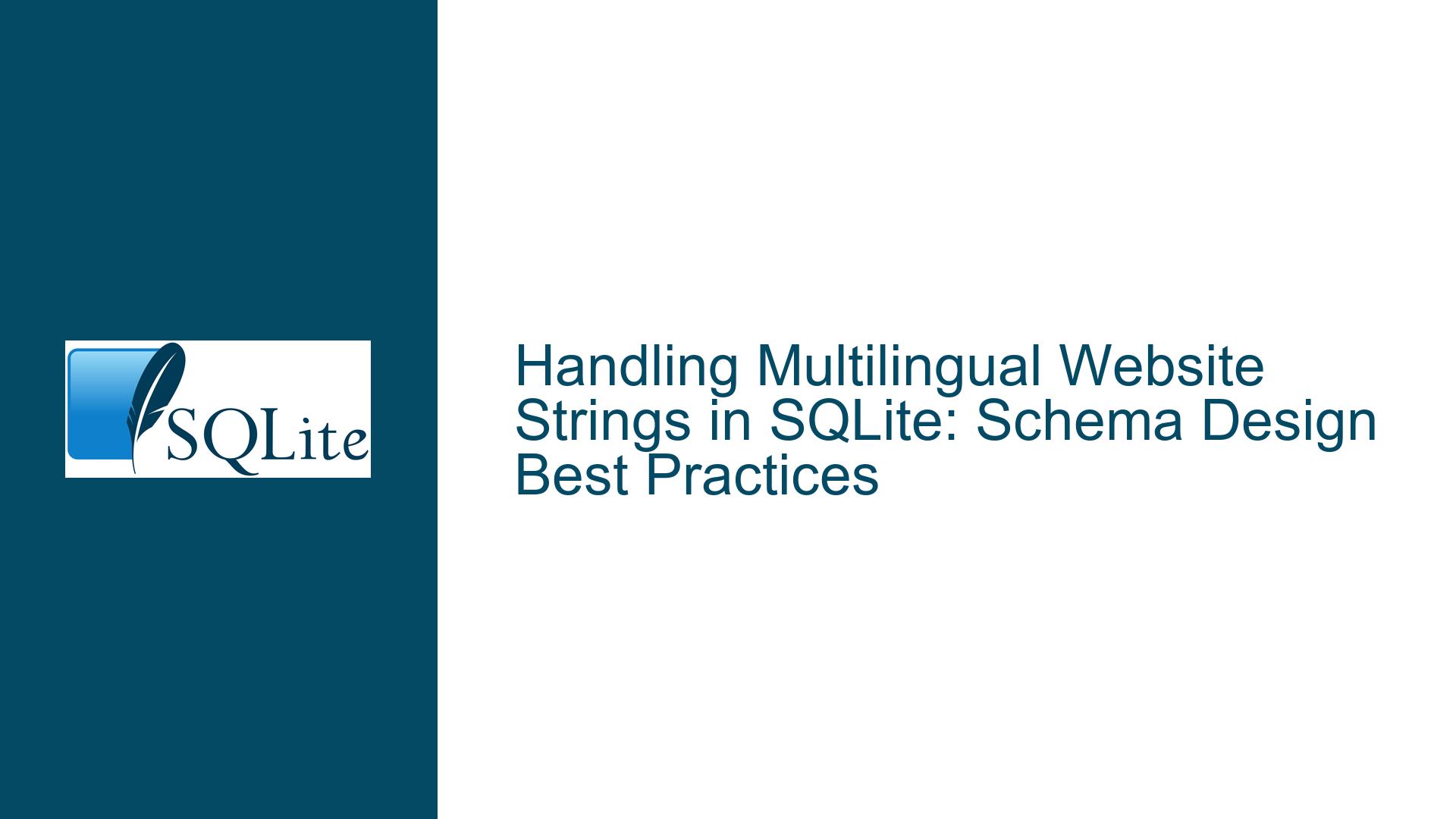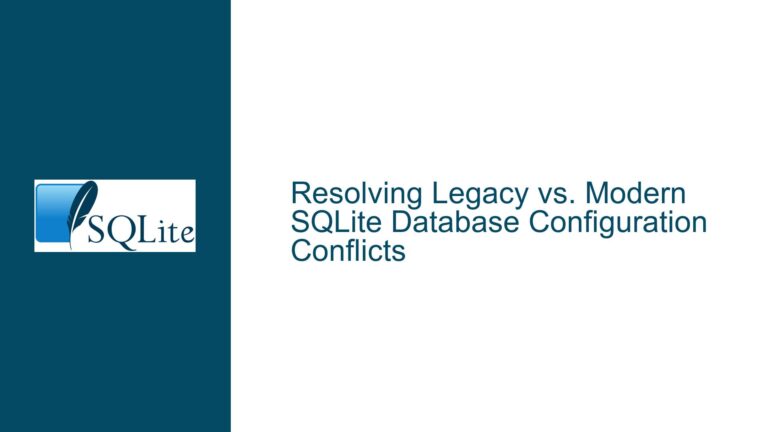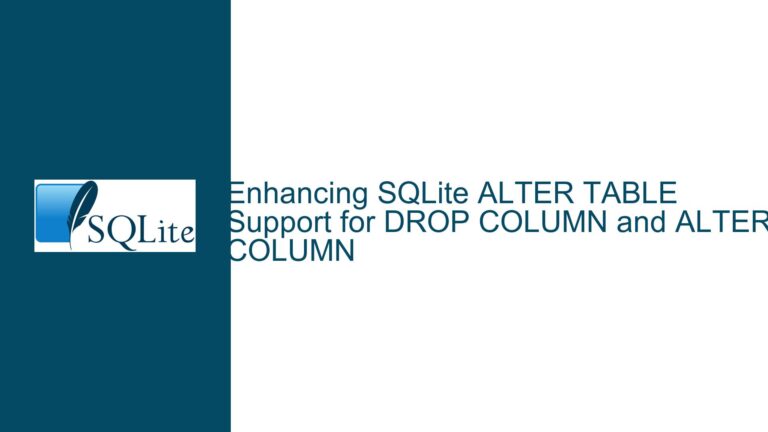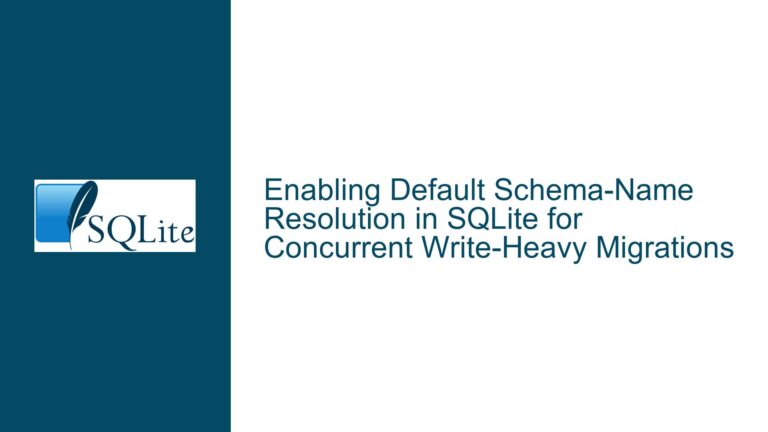Handling Multilingual Website Strings in SQLite: Schema Design Best Practices
Multilingual String Management Challenges in Static Website Localization
The core challenge involves designing a SQLite database schema capable of storing multilingual strings (English and Spanish) for a website, enabling dynamic language switching without structural inefficiencies. The primary goal is to ensure that text elements (headers, labels, etc.) render in the user’s selected language while maintaining scalability for future language additions and minimizing redundancy. The initial proposal considered separate tables for each language (e.g., Headers for English, Headers_es for Spanish), but this approach introduces maintenance overhead and complicates query logic. Alternative solutions include combining languages within a single table via additional columns, rows, or a normalized structure. Each method has trade-offs in flexibility, performance, and ease of expansion.
Key considerations include schema rigidity, query complexity, and the ability to handle missing translations. For instance, adding a third language like French would require significant schema changes if using column-per-language or table-per-language designs. A normalized approach, where strings are stored in a single table with a lang column, avoids structural changes but requires JOIN operations or subqueries to retrieve translations. The absence of a standardized method in SQLite for handling multilingual data necessitates careful evaluation of application requirements, such as frequency of language additions, volume of translatable content, and performance constraints.
Structural Limitations Leading to Redundant Data and Inflexible Queries
The inefficiencies in multilingual schema designs stem from four primary factors:
1. Table Proliferation (Table-Per-Language): Creating separate tables like Headers and Headers_es duplicates schema structure, requiring identical columns across tables. This violates the DRY (Don’t Repeat Yourself) principle, increasing maintenance effort. For example, altering a column name or adding a new text field (e.g., H4) necessitates modifying all language-specific tables. Querying across languages becomes cumbersome, as applications must dynamically construct table names based on the selected language, increasing code complexity and risk of SQL injection if not parameterized properly.
2. Column Bloat (Column-Per-Language): Storing translations in dedicated columns (e.g., HE1, HS1) leads to wide tables with sparse data. Each new language requires adding multiple columns, complicating schema evolution. Retrieving a full set of translations for a single UI element (e.g., all languages for H1) demands querying numerous columns, while filtering by language requires application-level logic to select the appropriate column subset. This design also complicates indexing, as composite indexes covering multiple language columns become unwieldy.
3. Row Duplication (Row-Per-Language): Storing translations in separate rows of the same table introduces redundancy in non-translatable columns. For example, if Headers includes non-text fields like page_id, these values must be duplicated across language-specific rows. Queries filtering by language require a lang column and a WHERE clause, but joining translated content to other tables becomes error-prone if foreign keys reference the base table without considering language. This approach also risks data inconsistency if non-translatable fields are updated in one row but not others.
4. Lack of Normalization: All aforementioned approaches fail to decouple translatable content from structural elements. This tightly couples application logic to the database schema, making it difficult to reuse translations across multiple tables or contexts. For instance, a button label appearing in both Headers and Footer tables would require duplicate entries, increasing storage and synchronization effort.
Implementing a Normalized Translation System with Dynamic JOINs
Step 1: Centralized Translatable Strings Table
Create a translations table with a composite primary key on string_id and lang, enabling efficient lookups:
CREATE TABLE translations (
string_id INTEGER NOT NULL,
lang TEXT NOT NULL CHECK (lang IN ('en', 'es')),
text TEXT NOT NULL,
PRIMARY KEY (string_id, lang)
);
Insert translations as rows, ensuring each string_id has entries for all supported languages:
INSERT INTO translations (string_id, lang, text)
VALUES
(1, 'en', 'Welcome'),
(1, 'es', 'Bienvenido'),
(2, 'en', 'About Us'),
(2, 'es', 'Sobre Nosotros');
Step 2: Reference Translations in Application Tables
Modify application-specific tables (e.g., Headers) to reference string_id instead of storing text directly:
CREATE TABLE Headers (
page_id INTEGER PRIMARY KEY,
h1 INTEGER NOT NULL REFERENCES translations(string_id),
h2 INTEGER NOT NULL REFERENCES translations(string_id),
h3 INTEGER NOT NULL REFERENCES translations(string_id)
);
This structure allows JOIN operations to fetch the text in the desired language. For example, to retrieve Spanish headers:
SELECT
h.page_id,
t1.text AS h1,
t2.text AS h2,
t3.text AS h3
FROM Headers h
JOIN translations t1 ON h.h1 = t1.string_id AND t1.lang = 'es'
JOIN translations t2 ON h.h2 = t2.string_id AND t2.lang = 'es'
JOIN translations t3 ON h.h3 = t3.string_id AND t3.lang = 'es';
Step 3: Optimize for Missing Translations
Use COALESCE to fall back to a default language (e.g., English) when a translation is missing:
SELECT
h.page_id,
COALESCE(t1_es.text, t1_en.text) AS h1,
COALESCE(t2_es.text, t2_en.text) AS h2,
COALESCE(t3_es.text, t3_en.text) AS h3
FROM Headers h
LEFT JOIN translations t1_es ON h.h1 = t1_es.string_id AND t1_es.lang = 'es'
LEFT JOIN translations t1_en ON h.h1 = t1_en.string_id AND t1_en.lang = 'en'
LEFT JOIN translations t2_es ON h.h2 = t2_es.string_id AND t2_es.lang = 'es'
LEFT JOIN translations t2_en ON h.h2 = t2_en.string_id AND t2_en.lang = 'en'
LEFT JOIN translations t3_es ON h.h3 = t3_es.string_id AND t3_es.lang = 'es'
LEFT JOIN translations t3_en ON h.h3 = t3_en.string_id AND t3_en.lang = 'en';
Step 4: Indexing Strategy
Create composite indexes on translations to accelerate lookups:
CREATE INDEX idx_translations_id_lang ON translations(string_id, lang);
CREATE INDEX idx_translations_lang_id ON translations(lang, string_id);
These indexes optimize both per-string multilingual retrieval and bulk fetching of all strings for a specific language.
Step 5: Application-Level Caching
To reduce database load, cache resolved translations in memory using a hash map or dedicated caching layer. Map keys can be structured as string_id:lang for instant lookups after the initial database fetch.
Step 6: Adding New Languages
Introducing a new language (e.g., French) involves inserting rows into translations without schema modifications:
INSERT INTO translations (string_id, lang, text)
VALUES
(1, 'fr', 'Bienvenue'),
(2, 'fr', 'À propos de nous');
Application code must be updated to recognize the new lang value, but database queries remain unchanged if using parameterized language filters.
Step 7: Managing Translation Updates
Implement an audit trail for translations by adding last_updated and translator_id columns to the translations table. Use triggers to log changes:
CREATE TABLE translation_history (
string_id INTEGER,
lang TEXT,
old_text TEXT,
new_text TEXT,
changed_at DATETIME DEFAULT CURRENT_TIMESTAMP,
changed_by INTEGER
);
CREATE TRIGGER log_translation_change AFTER UPDATE ON translations
BEGIN
INSERT INTO translation_history (string_id, lang, old_text, new_text, changed_by)
VALUES (OLD.string_id, OLD.lang, OLD.text, NEW.text, CURRENT_USER);
END;
Step 8: Validation Constraints
Enforce referential integrity with foreign keys and check constraints. Ensure that every string_id in application tables has at least a default language entry:
CREATE TRIGGER ensure_default_translation
BEFORE INSERT ON Headers
FOR EACH ROW
BEGIN
SELECT CASE
WHEN NOT EXISTS (SELECT 1 FROM translations WHERE string_id = NEW.h1 AND lang = 'en') THEN
RAISE (ABORT, 'Missing default translation for h1')
WHEN NOT EXISTS (SELECT 1 FROM translations WHERE string_id = NEW.h2 AND lang = 'en') THEN
RAISE (ABORT, 'Missing default translation for h2')
WHEN NOT EXISTS (SELECT 1 FROM translations WHERE string_id = NEW.h3 AND lang = 'en') THEN
RAISE (ABORT, 'Missing default translation for h3')
END;
END;
Step 9: Query Optimization with Materialized Views
For frequently accessed pages, precompute language-specific views:
CREATE VIEW spanish_headers AS
SELECT
h.page_id,
t1.text AS h1,
t2.text AS h2,
t3.text AS h3
FROM Headers h
JOIN translations t1 ON h.h1 = t1.string_id AND t1.lang = 'es'
JOIN translations t2 ON h.h2 = t2.string_id AND t2.lang = 'es'
JOIN translations t3 ON h.h3 = t3.string_id AND t3.lang = 'es';
Refresh these views periodically or via triggers when underlying data changes.
Step 10: Benchmarking and Scaling
Test the schema with realistic datasets using SQLite’s PRAGMA settings to optimize performance:
PRAGMA journal_mode = WAL;
PRAGMA synchronous = NORMAL;
PRAGMA cache_size = -1000000; -- 1GB cache
For web deployment, consider connection pooling and read replicas if using a hybrid SQLite/server-based architecture.