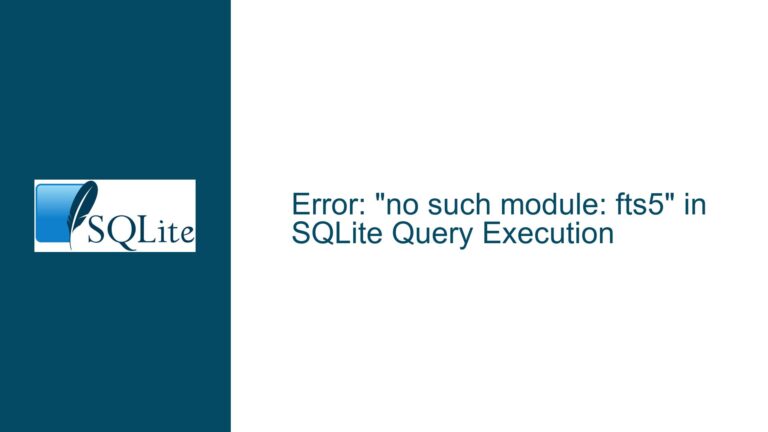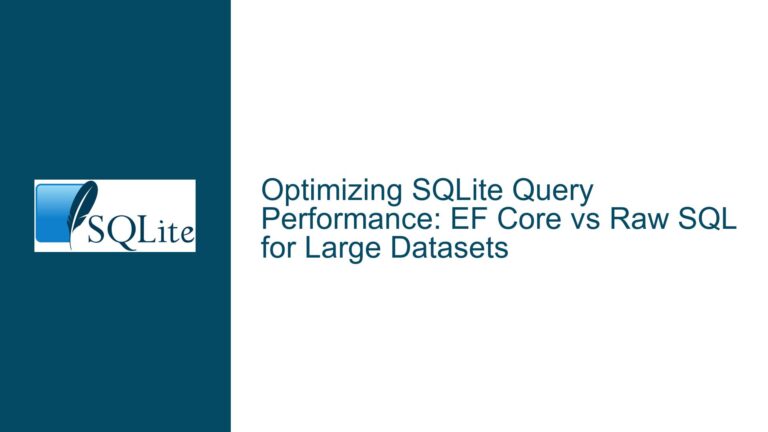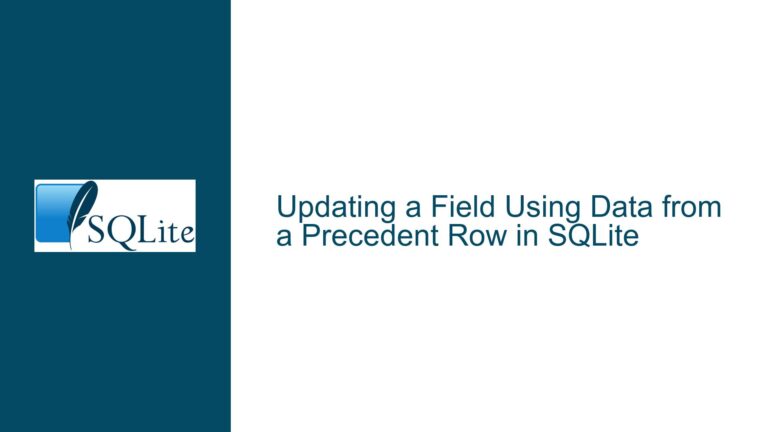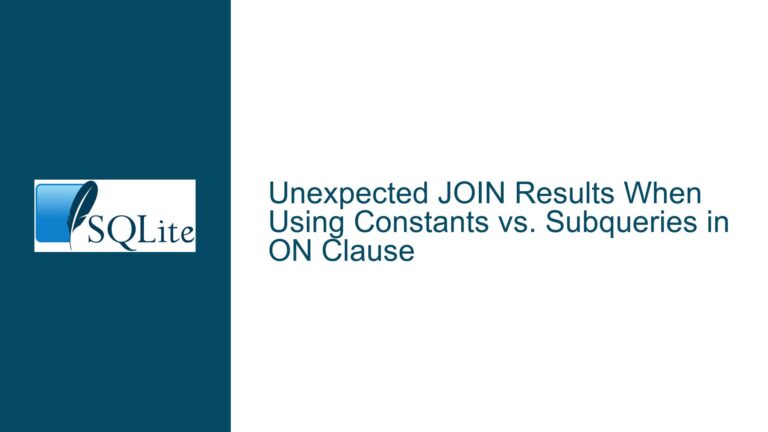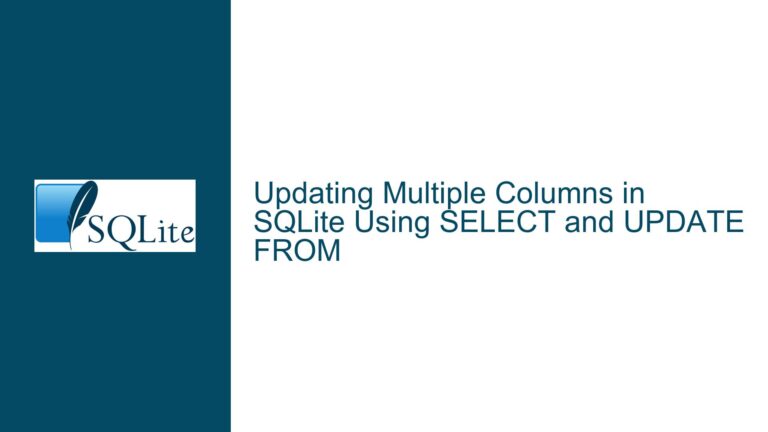Handling Mixed Aggregates and Non-Aggregates in SQLite Queries
Issue Overview: Mixed Aggregates and Non-Aggregates in SQLite Queries
SQLite, like many relational database management systems, supports the use of aggregate functions such as COUNT(), SUM(), AVG(), MIN(), and MAX(). These functions are designed to operate on sets of rows and return a single value. However, SQLite has a unique behavior, often referred to as "Quirk #6," which allows the mixing of aggregate and non-aggregate expressions in the same query without explicitly requiring a GROUP BY clause. This behavior can lead to unexpected results and subtle bugs, especially for developers who are accustomed to stricter SQL implementations like PostgreSQL or MySQL, where such mixing would typically result in an error.
The core issue arises when a query includes both aggregate and non-aggregate expressions in the SELECT clause without a corresponding GROUP BY clause. In SQLite, this is not inherently an error, and the database engine will execute the query by treating the non-aggregate expressions as if they were part of an implicit grouping. This can lead to confusion, as the results may not align with the developer’s expectations. For example, consider a query that selects both an aggregate function and a non-aggregate column:
SELECT COUNT(*), name FROM users;
In stricter SQL implementations, this query would fail because name is a non-aggregate column and must be included in a GROUP BY clause. However, in SQLite, this query will execute, and the result will include the count of all rows along with the value of name from an arbitrary row (typically the first row encountered). This behavior can be problematic, especially in scenarios where the developer expects the query to return a single row with the count and a specific value of name.
The issue is further compounded by the fact that SQLite does not provide a built-in mechanism to enforce stricter rules around the use of aggregates and non-aggregates. This lack of enforcement can lead to subtle bugs that are difficult to diagnose, particularly in complex queries where the presence of mixed aggregates and non-aggregates is not immediately obvious. Developers may inadvertently introduce such issues when refactoring queries or when working with large codebases where the SQL logic is spread across multiple files or modules.
Possible Causes: Why Mixed Aggregates and Non-Aggregates Occur in SQLite Queries
The primary cause of mixed aggregates and non-aggregates in SQLite queries is the database engine’s lenient handling of SQL standards. SQLite is designed to be lightweight and flexible, which means it often prioritizes ease of use and backward compatibility over strict adherence to SQL standards. This design philosophy is evident in its handling of aggregate and non-aggregate expressions, where the database engine allows queries to execute even when they would be considered invalid in other SQL implementations.
One of the key reasons for this behavior is SQLite’s historical focus on simplicity and minimalism. The database engine was originally designed to be embedded in applications, where the overhead of enforcing strict SQL rules could be seen as unnecessary. As a result, SQLite has traditionally allowed a wide range of SQL constructs that might be considered non-standard or even invalid in other databases. This includes the ability to mix aggregates and non-aggregates without a GROUP BY clause.
Another contributing factor is the way SQLite handles implicit grouping. When a query includes both aggregate and non-aggregate expressions, SQLite treats the non-aggregate expressions as if they were part of an implicit grouping. This means that the database engine will group the results by the non-aggregate expressions, even if no explicit GROUP BY clause is provided. While this behavior can be useful in some cases, it can also lead to confusion and unexpected results, particularly when the developer is not aware of how SQLite handles such queries.
Additionally, the lack of a built-in pragma or configuration option to enforce stricter rules around aggregates and non-aggregates means that developers have limited control over how SQLite handles these situations. While it is possible to manually check queries for mixed aggregates and non-aggregates, this approach is error-prone and can be difficult to enforce consistently across a large codebase. As a result, developers may inadvertently introduce queries that mix aggregates and non-aggregates, leading to subtle bugs that are difficult to diagnose.
Troubleshooting Steps, Solutions & Fixes: Addressing Mixed Aggregates and Non-Aggregates in SQLite Queries
To address the issue of mixed aggregates and non-aggregates in SQLite queries, developers can take several steps to ensure that their queries are both correct and predictable. These steps include understanding SQLite’s behavior, manually enforcing stricter rules, and using tools or extensions to automate the process of detecting and preventing mixed aggregates and non-aggregates.
The first step in troubleshooting this issue is to gain a thorough understanding of how SQLite handles aggregates and non-aggregates. Developers should familiarize themselves with the concept of implicit grouping and how it affects query results. This understanding can help developers identify situations where mixed aggregates and non-aggregates might lead to unexpected results. For example, consider the following query:
SELECT COUNT(*), name FROM users;
In this query, COUNT(*) is an aggregate function, while name is a non-aggregate column. Without a GROUP BY clause, SQLite will treat this query as if it were grouped by name, resulting in a count of rows for each distinct value of name. However, if the developer expects the query to return a single row with the total count of users and a specific value of name, the results may be unexpected. To avoid this issue, the developer should explicitly include a GROUP BY clause or ensure that the query does not mix aggregates and non-aggregates.
Another approach to addressing this issue is to manually enforce stricter rules around the use of aggregates and non-aggregates. This can be done by carefully reviewing all queries in the codebase to ensure that they do not mix aggregates and non-aggregates without a GROUP BY clause. While this approach can be effective, it is also time-consuming and error-prone, particularly in large codebases where SQL logic is spread across multiple files or modules. To mitigate this risk, developers can use code reviews and automated testing to ensure that queries are correctly structured.
In addition to manual enforcement, developers can use tools or extensions to automate the process of detecting and preventing mixed aggregates and non-aggregates. For example, some SQL linters and static analysis tools can be configured to flag queries that mix aggregates and non-aggregates without a GROUP BY clause. These tools can be integrated into the development workflow, allowing developers to catch potential issues early in the development process. Additionally, some database management systems offer extensions or plugins that provide stricter enforcement of SQL standards, including rules around aggregates and non-aggregates. While these tools may not be available for SQLite, developers can explore third-party solutions or custom scripts to achieve similar functionality.
Finally, developers can consider using a different database management system that enforces stricter rules around aggregates and non-aggregates. While this approach may not be feasible in all cases, it can be a viable option for projects where the risk of subtle bugs outweighs the benefits of SQLite’s flexibility. For example, PostgreSQL and MySQL both enforce stricter rules around the use of aggregates and non-aggregates, requiring that non-aggregate columns be included in a GROUP BY clause. By migrating to one of these databases, developers can reduce the risk of encountering issues related to mixed aggregates and non-aggregates.
In conclusion, the issue of mixed aggregates and non-aggregates in SQLite queries can lead to unexpected results and subtle bugs, particularly for developers who are accustomed to stricter SQL implementations. To address this issue, developers should gain a thorough understanding of SQLite’s behavior, manually enforce stricter rules, and use tools or extensions to automate the process of detecting and preventing mixed aggregates and non-aggregates. By taking these steps, developers can ensure that their queries are both correct and predictable, reducing the risk of encountering issues related to mixed aggregates and non-aggregates.