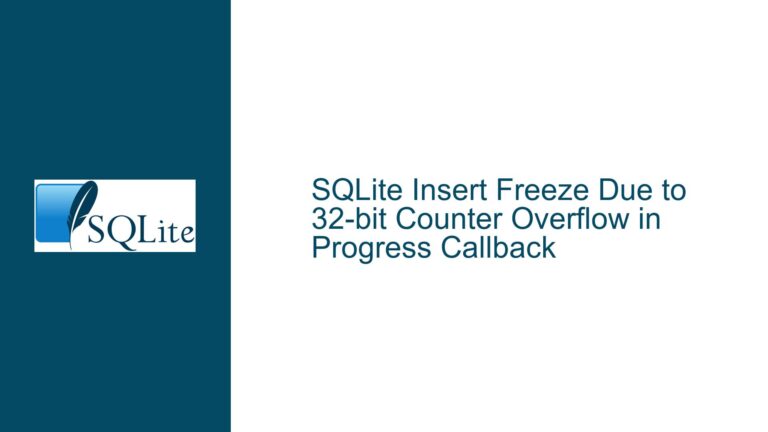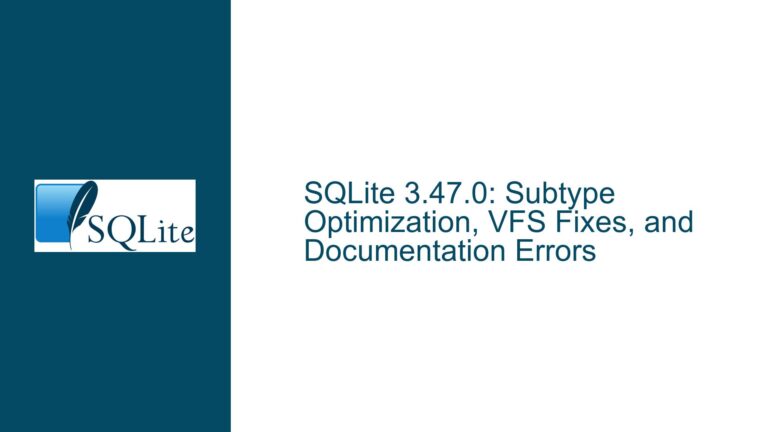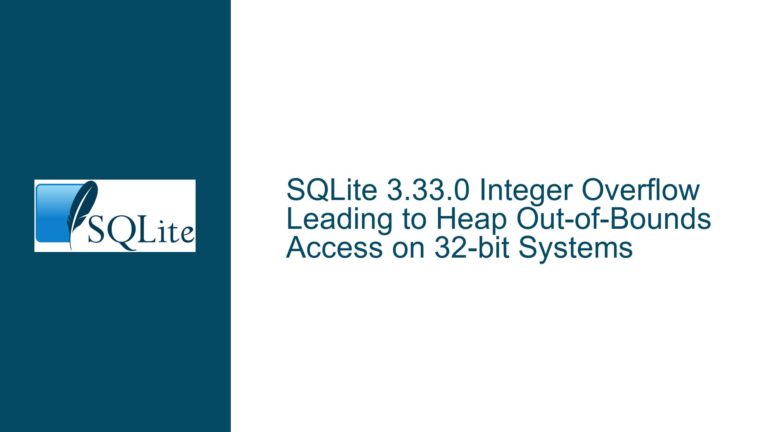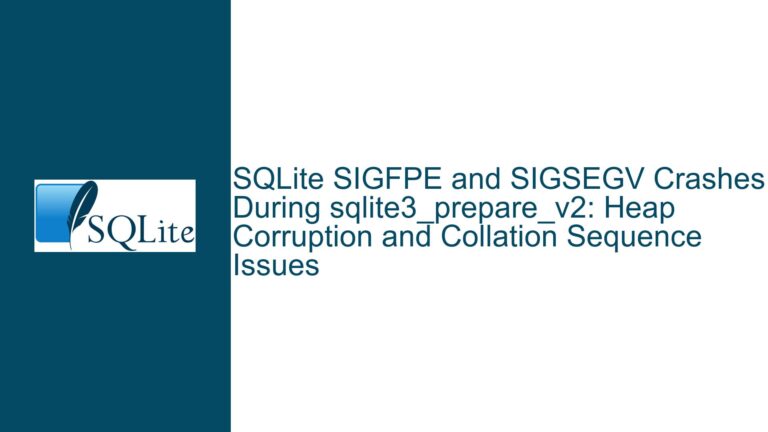Handling Missing Virtual Table Constructor Functions in SQLite
Virtual Table Constructor Function Errors in SQLite Schema
When working with SQLite, virtual tables are a powerful feature that allows developers to create custom table implementations using external modules. These tables are defined in the database schema but rely on constructor functions to be loaded into the database session. A common issue arises when the table_info pragma is executed on a virtual table whose constructor function is not loaded. This results in an error, and the developer is left with the challenge of identifying the missing function name without resorting to parsing error messages or manually inspecting the sqlite_master table.
The core of the problem lies in the relationship between the virtual table definition in the schema and the corresponding constructor function that must be available in the current database session. When the constructor function is missing, SQLite cannot instantiate the virtual table, leading to errors when querying its structure or attempting to access its data. This issue is particularly problematic in environments where virtual tables are dynamically loaded or when the database schema is shared across different applications that may not have the same modules available.
Understanding the nuances of this issue requires a deep dive into how SQLite handles virtual tables, the role of constructor functions, and the mechanisms by which SQLite reports errors related to missing functions. By exploring these aspects, we can develop robust strategies to handle such errors gracefully and ensure that the database schema remains consistent and functional across different environments.
Missing Constructor Functions and Schema Integrity
The primary cause of the issue is the absence of the constructor function required by a virtual table defined in the schema. Virtual tables in SQLite are implemented using modules, which are essentially shared libraries or dynamically loaded extensions that provide the necessary functionality. When a virtual table is created, its definition is stored in the sqlite_master table, including the module name and any additional arguments passed to the constructor function.
However, the constructor function itself must be loaded into the database session before the virtual table can be used. If the constructor function is not loaded, SQLite cannot instantiate the virtual table, leading to errors when attempting to access it. This situation can occur for several reasons, including:
Dynamic Module Loading: In some applications, modules are loaded dynamically at runtime. If the module containing the constructor function is not loaded before accessing the virtual table, the function will be missing, resulting in an error.
Shared Schema Across Applications: When a database schema is shared across multiple applications, it is possible that not all applications have the same modules available. An application that does not have the required module will encounter errors when accessing virtual tables defined by that module.
Module Version Mismatch: If the module version used to create the virtual table is different from the version loaded in the current session, the constructor function may not be recognized, leading to errors.
Incorrect Module Path: If the module is not located in the expected path or if the path is incorrectly specified, SQLite may fail to load the constructor function.
Permission Issues: In some environments, permission issues may prevent the module from being loaded, resulting in a missing constructor function.
Each of these causes can lead to the same outcome: an error when attempting to access a virtual table whose constructor function is not available. Understanding these causes is crucial for diagnosing and resolving the issue effectively.
Resolving Missing Constructor Function Errors
To address the issue of missing constructor functions in SQLite, several strategies can be employed. These strategies range from proactive measures to ensure that constructor functions are always available to reactive approaches that handle errors gracefully when they occur.
Proactive Measures
Ensure Module Availability: Before accessing a virtual table, ensure that the module containing the constructor function is loaded. This can be done by explicitly loading the module using the
sqlite3_load_extensionfunction or by configuring the application to load the module automatically at startup.Schema Validation: Implement a schema validation process that checks for the presence of required modules before allowing access to the database. This can be done by querying the
sqlite_mastertable to identify virtual tables and then verifying that the corresponding modules are loaded.Module Versioning: Use versioning to ensure that the correct version of the module is loaded. This can be done by including version information in the module name or by using a versioning system that checks for compatibility before loading the module.
Module Path Configuration: Ensure that the module path is correctly configured and that the module is located in the expected path. This can be done by setting the
SQLITE_EXTENSION_DIRenvironment variable or by specifying the full path to the module when loading it.Permission Management: Ensure that the application has the necessary permissions to load the module. This may involve configuring file system permissions or running the application with elevated privileges.
Reactive Measures
Error Handling: Implement robust error handling to catch and handle errors related to missing constructor functions. This can be done by wrapping database operations in try-catch blocks and providing meaningful error messages to the user.
Fallback Mechanisms: Implement fallback mechanisms that allow the application to continue functioning even if a virtual table is unavailable. This could involve using alternative tables or providing a degraded mode of operation.
Logging and Monitoring: Implement logging and monitoring to track errors related to missing constructor functions. This can help identify patterns and root causes, allowing for more effective troubleshooting.
User Notifications: Notify users when a virtual table is unavailable due to a missing constructor function. This can be done through user interface messages or logs, providing users with the information they need to resolve the issue.
Practical Implementation
To illustrate these strategies, consider the following example where a virtual table my_virtual_table is defined in the schema, but the constructor function my_module is not loaded:
-- Define the virtual table
CREATE VIRTUAL TABLE my_virtual_table USING my_module(arg1, arg2);
-- Attempt to access the virtual table
PRAGMA table_info(my_virtual_table);
If the my_module constructor function is not loaded, the table_info pragma will return an error. To handle this situation, the following steps can be taken:
- Check for Module Availability: Before accessing the virtual table, check if the
my_moduleis loaded. This can be done by querying thesqlite_moduletable or by attempting to load the module explicitly.
// Load the module explicitly
sqlite3_load_extension(db, "my_module", NULL, NULL);
- Implement Error Handling: Wrap the
table_infopragma in a try-catch block to handle any errors that may occur.
try {
sqlite3_exec(db, "PRAGMA table_info(my_virtual_table);", callback, NULL, NULL);
} catch (sqlite3_exception &e) {
// Handle the error
std::cerr << "Error: " << e.what() << std::endl;
}
- Provide Fallback Mechanism: If the virtual table is unavailable, provide a fallback mechanism that allows the application to continue functioning.
if (module_not_loaded) {
// Use alternative table or provide degraded mode
sqlite3_exec(db, "SELECT * FROM alternative_table;", callback, NULL, NULL);
}
- Log and Monitor Errors: Log the error and monitor for patterns that may indicate a larger issue.
// Log the error
log_error("my_module not loaded");
// Monitor for patterns
monitor_errors();
- Notify Users: Notify users that the virtual table is unavailable and provide guidance on how to resolve the issue.
// Notify the user
notify_user("my_virtual_table is unavailable. Please ensure that my_module is loaded.");
By implementing these strategies, developers can ensure that their applications handle missing constructor function errors gracefully and maintain schema integrity across different environments.
Advanced Techniques
For more advanced scenarios, consider the following techniques:
- Dynamic Schema Validation: Implement a dynamic schema validation process that checks for the presence of required modules at runtime. This can be done by querying the
sqlite_mastertable and verifying that the corresponding modules are loaded.
// Query the sqlite_master table
sqlite3_exec(db, "SELECT * FROM sqlite_master WHERE type='table' AND sql LIKE '%VIRTUAL%';", callback, NULL, NULL);
// Verify that the corresponding modules are loaded
verify_modules_loaded();
- Module Dependency Management: Implement a module dependency management system that ensures all required modules are loaded before accessing virtual tables. This can be done by maintaining a list of dependencies and loading them in the correct order.
// Maintain a list of dependencies
std::vector<std::string> dependencies = {"my_module", "another_module"};
// Load dependencies in order
for (const auto &dependency : dependencies) {
sqlite3_load_extension(db, dependency.c_str(), NULL, NULL);
}
- Custom Error Handling: Implement custom error handling that provides more detailed information about missing constructor functions. This can be done by extending the SQLite error handling mechanism to include additional context.
// Extend SQLite error handling
sqlite3_extended_result_codes(db, 1);
// Provide additional context
sqlite3_exec(db, "PRAGMA table_info(my_virtual_table);", callback, NULL, NULL);
- Schema Migration Tools: Use schema migration tools that automatically handle missing constructor functions during database migrations. These tools can be configured to load required modules or provide fallback mechanisms during the migration process.
// Use schema migration tool
migrate_schema(db);
// Handle missing constructor functions during migration
handle_missing_constructor_functions();
By employing these advanced techniques, developers can further enhance the robustness and reliability of their applications when working with virtual tables in SQLite.
Conclusion
Handling missing constructor function errors in SQLite requires a combination of proactive and reactive measures. By ensuring that required modules are available, implementing robust error handling, and providing fallback mechanisms, developers can maintain schema integrity and ensure that their applications function correctly across different environments. Advanced techniques such as dynamic schema validation, module dependency management, custom error handling, and schema migration tools can further enhance the reliability and robustness of SQLite-based applications.
Understanding the relationship between virtual tables and constructor functions, as well as the mechanisms by which SQLite reports errors related to missing functions, is crucial for effective troubleshooting and resolution. By following the strategies outlined in this guide, developers can confidently handle missing constructor function errors and ensure that their SQLite databases remain consistent and functional.