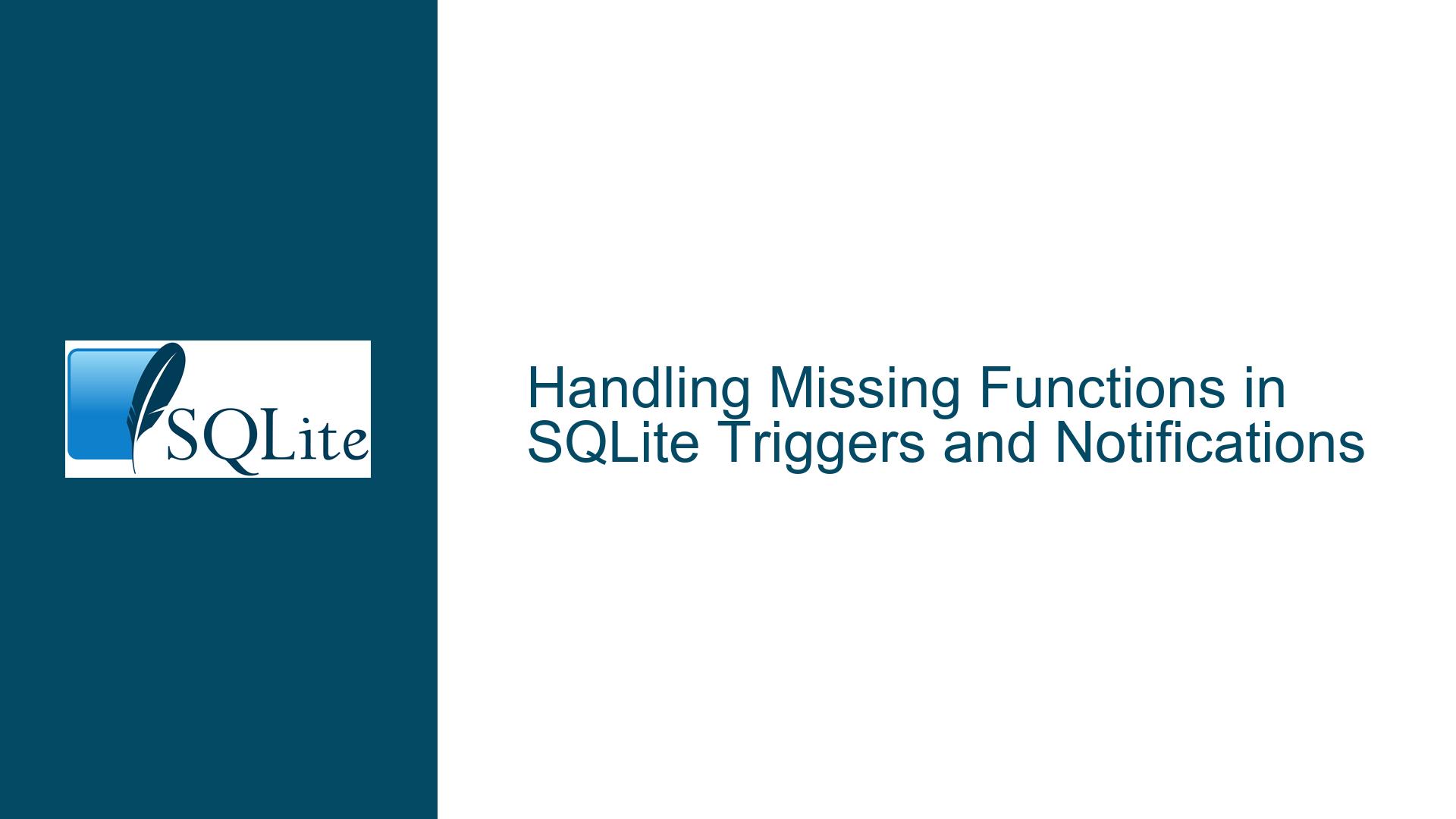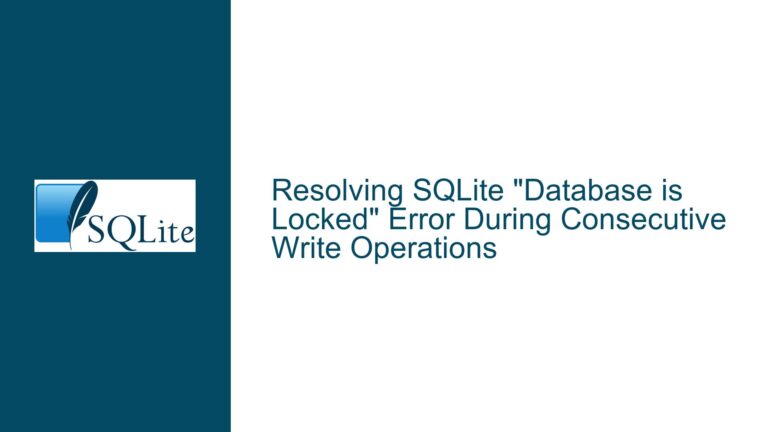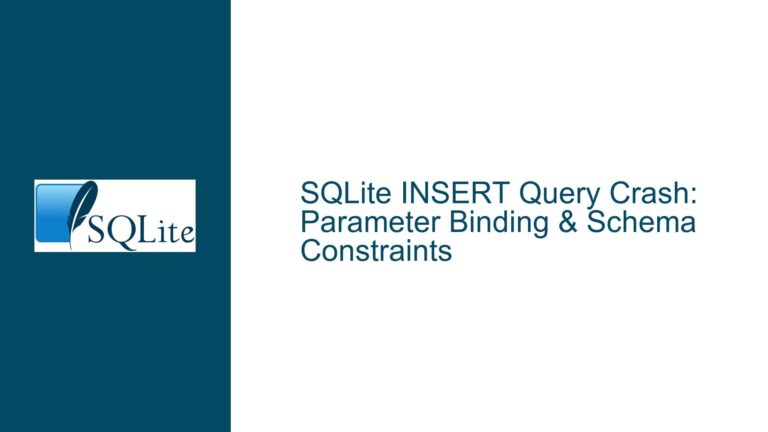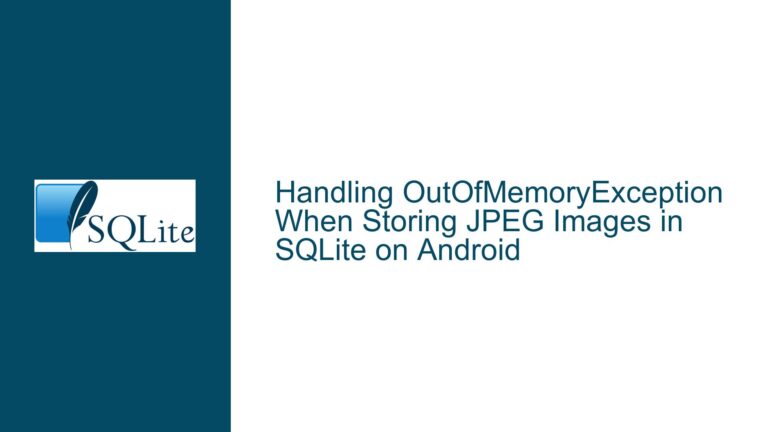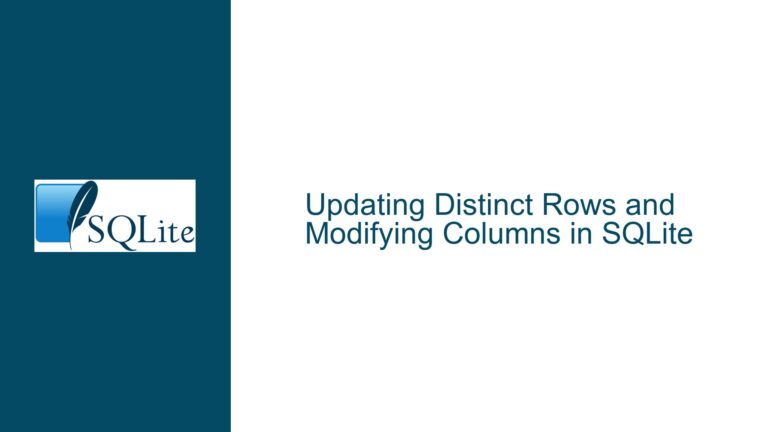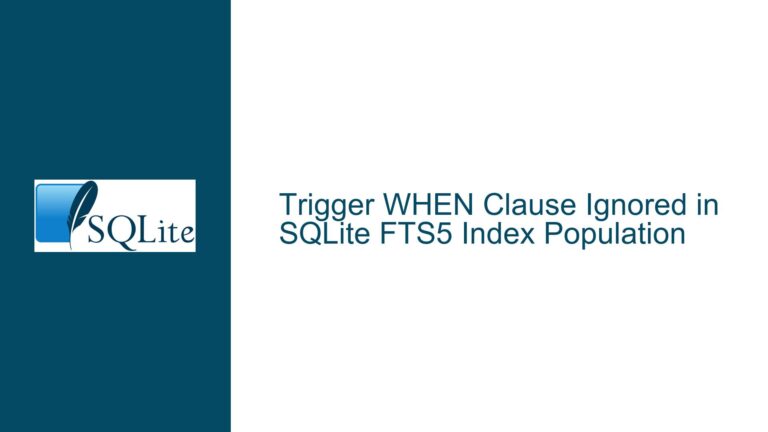Handling Missing Functions in SQLite Triggers and Notifications
Issue Overview: Skipping Function Execution in Triggers When Functions Are Missing
The core issue revolves around the inability to conditionally skip a function call within a SQLite trigger when the function does not exist. This problem arises when a custom function, such as ChangeNotify, is used in a trigger to notify applications of changes to a table. However, when the database is opened with a tool like DB Browser or another application that does not have the custom function defined, the trigger fails with a "no such function" error. This creates a significant limitation for developers who want to implement cross-application notification systems or logging mechanisms using SQLite.
The challenge is compounded by the fact that SQLite’s parser must resolve all function references at the time the trigger is compiled, not at runtime. This means that even if the function call is wrapped in a conditional statement like CASE, the parser will still attempt to resolve the function during compilation, leading to an error if the function is missing. The SQLITE_ENABLE_UNKNOWN_SQL_FUNCTION compile-time option does not solve this issue, as it only affects EXPLAIN and EXPLAIN QUERY PLAN statements, not ordinary SQL statements.
Additionally, the discussion touches on broader issues related to inter-process communication (IPC) and data change notifications in SQLite. Since SQLite is an embedded database, it lacks built-in mechanisms for notifying multiple processes of changes to the database. This limitation forces developers to implement custom solutions, such as logging changes to a separate table or using external IPC mechanisms, to achieve similar functionality.
Possible Causes: Why Function Skipping in Triggers Fails
The inability to skip a function call in a trigger when the function is missing stems from SQLite’s design and compilation model. When a trigger is created, SQLite compiles the trigger’s SQL statements into an internal bytecode representation. During this compilation process, all function references must be resolved. If a function is not found, the compilation fails, and the trigger cannot be created or executed.
This behavior is consistent with how most programming languages and database systems handle unresolved symbols. Just as a C compiler will fail to link a program if a function is undefined, SQLite’s parser will fail to compile a trigger if a function is missing. The CASE statement, while useful for conditional logic at runtime, does not prevent the parser from attempting to resolve the function during compilation.
Another contributing factor is SQLite’s lightweight and self-contained nature. Unlike client-server databases, SQLite does not have a built-in mechanism for inter-process communication or notifications. This means that any solution for notifying multiple processes of changes to the database must be implemented at the application level, often requiring custom functions or external IPC mechanisms.
The discussion also highlights a common misconception about SQLite’s connection model. Unlike client-server databases, SQLite does not have a concept of "users" or "connections" in the same way. Each process accessing the database has its own connection, but there is no built-in mechanism for identifying which process made a specific change. This limitation makes it difficult to implement logging or notification systems that rely on identifying the source of changes.
Troubleshooting Steps, Solutions & Fixes: Implementing Robust Notification and Logging Systems
To address the issue of skipping function calls in triggers when functions are missing, developers must adopt a combination of strategies that work within SQLite’s limitations. Below are detailed steps and solutions for implementing robust notification and logging systems in SQLite.
1. Avoiding Missing Function Errors in Triggers
Since SQLite’s parser requires all functions to be defined at the time the trigger is compiled, the only way to avoid errors when a function is missing is to ensure that the function is always available. This can be achieved by:
Defining Custom Functions in All Applications: Ensure that any application or tool that accesses the database has the custom function defined. This can be done using SQLite’s
sqlite3_create_functionAPI, which allows applications to register custom functions with the database.Using Application-Specific Triggers: Instead of defining triggers directly in the database schema, define them within the application code. This allows the application to conditionally create triggers based on the availability of custom functions. For example, the application could check for the existence of the function before creating the trigger.
Fallback Mechanisms: Implement fallback mechanisms in the application code to handle cases where the custom function is not available. For example, if the
ChangeNotifyfunction is missing, the application could log the change to a file or use an alternative notification mechanism.
2. Implementing Cross-Process Notifications
Since SQLite does not provide built-in support for cross-process notifications, developers must implement custom solutions to notify multiple processes of changes to the database. Below are some approaches:
Logging Changes to a Separate Table: Create a separate table to log changes to the database. Use triggers to insert records into this table whenever a change occurs. Each process can then periodically poll this table to detect changes. This approach is simple but may introduce latency and overhead.
Using External IPC Mechanisms: Implement an inter-process communication mechanism outside of SQLite to notify processes of changes. For example, use a message queue, shared memory, or a network socket to send notifications between processes. This approach requires more effort but provides real-time notifications and reduces the load on the database.
Data Version Tracking: Use SQLite’s
PRAGMA data_versionor thesqlite3_changesAPI to track changes to the database. Each process can periodically check the data version or the number of changes to determine if the database has been modified. This approach is lightweight but does not provide detailed information about the changes.
3. Identifying the Source of Changes
To identify which process or user made a specific change to the database, developers must implement custom logging mechanisms. Below are some strategies:
Application-Level Logging: Implement logging at the application level to record the identity of the user or process making changes. This can be done by extending the application’s database access layer to include logging statements. For example, before executing an
INSERT,UPDATE, orDELETEstatement, the application could log the user’s identity and the change being made.Custom Functions for User Identification: Create custom SQLite functions to retrieve the identity of the current user or process. Register these functions using the
sqlite3_create_functionAPI and use them in triggers to log the source of changes. For example, aGetCurrentUserfunction could return the username of the current process, which could then be logged in a separate table.Database Connection Metadata: Use SQLite’s
sqlite3_db_configAPI to store metadata about each database connection. For example, when a process opens a connection to the database, it could set a connection-specific value indicating the user or process ID. This metadata could then be accessed by triggers or custom functions to log the source of changes.
4. Handling Temporary Triggers and Multi-Process Scenarios
The discussion also touches on the limitations of temporary triggers in multi-process scenarios. Temporary triggers are only visible to the connection that created them, which means they cannot be used to detect changes made by other processes. To address this limitation:
Use Persistent Triggers: Instead of temporary triggers, use persistent triggers that are defined in the database schema. These triggers will be visible to all connections and can be used to log changes or notify processes.
Centralized Change Detection: Implement a centralized change detection mechanism that all processes can use. For example, create a dedicated table to store change notifications and use triggers to populate this table. Each process can then poll this table to detect changes.
External Coordination: Use an external coordination mechanism, such as a file or a network service, to synchronize change detection across processes. For example, a process could write a timestamp to a file whenever it makes a change to the database. Other processes could then monitor this file to detect changes.
5. Best Practices for Robust Database Design
To avoid the pitfalls discussed in this thread, developers should follow best practices for designing robust database systems with SQLite:
Minimize Dependencies on Custom Functions: Avoid relying on custom functions in triggers or other database objects unless absolutely necessary. Instead, implement logic in the application layer where possible.
Use Application-Level Logging and Notifications: Implement logging and notification mechanisms at the application level rather than relying on database triggers. This provides greater flexibility and reduces the risk of errors due to missing functions or triggers.
Design for Multi-Process Access: When designing a database that will be accessed by multiple processes, consider the implications of concurrent access and implement appropriate synchronization and notification mechanisms.
Test with All Access Patterns: Test the database with all possible access patterns, including different applications and tools, to ensure that it behaves correctly in all scenarios.
By following these steps and solutions, developers can overcome the limitations of SQLite and implement robust notification and logging systems that work across multiple processes and applications. While SQLite’s lightweight nature presents some challenges, careful design and implementation can ensure that these challenges are effectively managed.