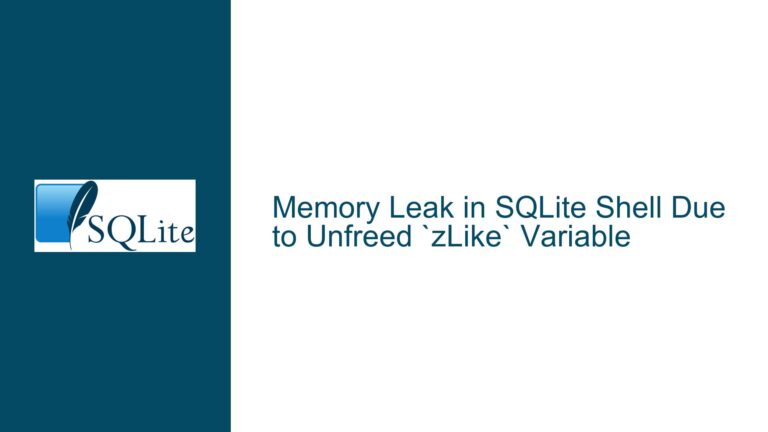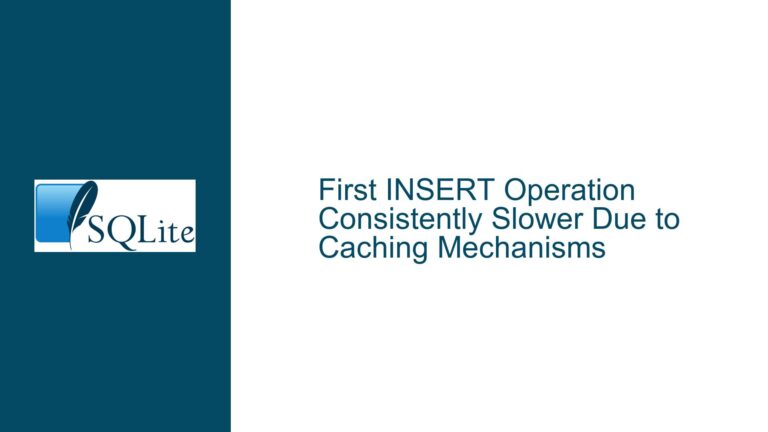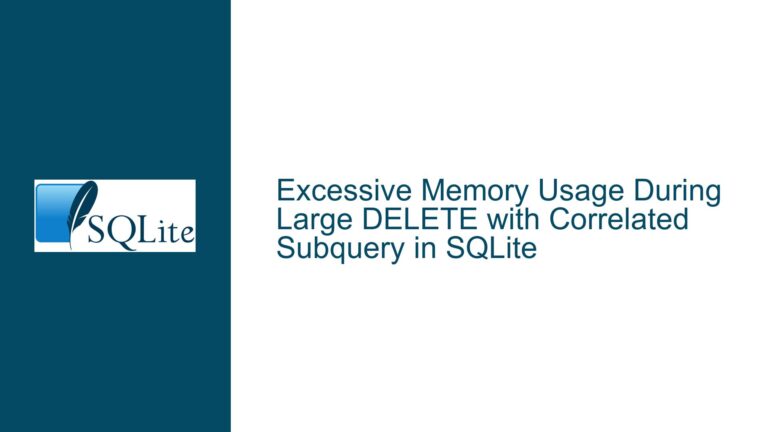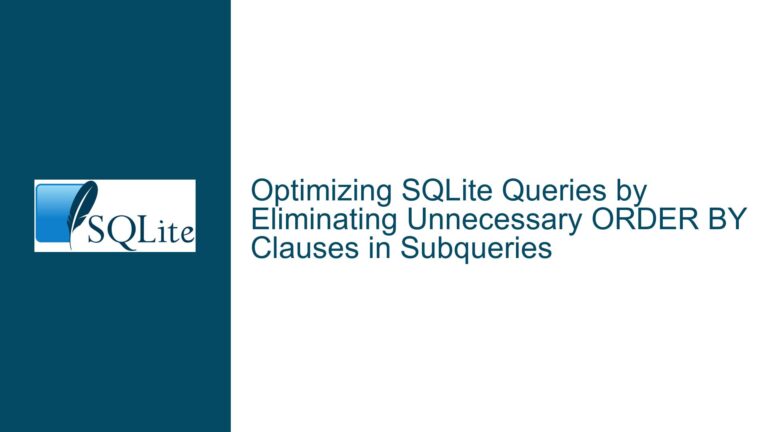Handling Long-Running Queries in SQLite with Timeout Mechanisms
Understanding the Need for Query Timeout Mechanisms in SQLite
SQLite is a lightweight, serverless database engine that is widely used in embedded systems, mobile applications, and desktop applications. One of its strengths is its simplicity and ease of use, but this simplicity can sometimes lead to challenges, especially when dealing with complex queries or large datasets. A common issue that arises is the execution of long-running queries that can cause the database to appear unresponsive or "frozen." This can be particularly problematic in environments where user interaction is required, such as desktop applications, or in scenarios where the database is part of a larger system that needs to remain responsive.
The core issue here is the need for a mechanism to monitor and control the execution time of SQL queries in SQLite. Specifically, the goal is to implement a timeout mechanism that can abort a query if it exceeds a specified duration. This is particularly important when dealing with complex JSON operations, such as those provided by the JSON1 extension, where a poorly constructed query can lead to excessive computation time.
Exploring the Causes of Long-Running Queries and Database Freezes
Long-running queries in SQLite can be caused by a variety of factors, including but not limited to:
Complex JSON Operations: The JSON1 extension in SQLite provides powerful functions for manipulating JSON data. However, these functions can be computationally expensive, especially when dealing with large or deeply nested JSON structures. A query that involves multiple JSON operations or operates on a large dataset can take a significant amount of time to execute.
Inefficient Query Design: Poorly designed queries, such as those that lack proper indexing or use suboptimal join strategies, can lead to long execution times. In some cases, a query may be logically correct but computationally intensive, causing it to run longer than expected.
Resource Constraints: SQLite operates in a resource-constrained environment, especially in embedded systems or mobile devices. If a query requires more memory or CPU resources than are available, it can cause the database to become unresponsive or even crash.
Concurrency Issues: Although SQLite is designed to handle multiple connections, it is not as robust as some other database systems when it comes to high levels of concurrency. If multiple queries are executed simultaneously, they can compete for resources, leading to delays and potential freezes.
External Factors: In some cases, the issue may not be with the database itself but with external factors such as network latency, disk I/O bottlenecks, or other system-level issues that can affect the performance of SQLite queries.
Implementing Query Timeout Mechanisms: Solutions and Best Practices
To address the issue of long-running queries and database freezes, several approaches can be taken. These include using built-in SQLite functions, implementing custom extensions, and adopting best practices for query design and resource management.
Using sqlite3_interrupt() for Query Abort
One of the most straightforward ways to handle long-running queries in SQLite is to use the sqlite3_interrupt() function. This function allows you to interrupt a running query from another thread or process. When sqlite3_interrupt() is called, SQLite will attempt to abort the currently executing query as soon as possible.
To implement a timeout mechanism using sqlite3_interrupt(), you can create a separate thread or process that monitors the execution time of the query. If the query exceeds the specified timeout, the monitoring thread can call sqlite3_interrupt() to abort the query. This approach requires some programming effort, especially if you are working in a language like C, but it provides a reliable way to control query execution time.
Leveraging the sqlite3_progress_handler() for Periodic Callbacks
Another approach is to use the sqlite3_progress_handler() function, which allows you to register a callback that will be invoked periodically during query execution. This callback can be used to monitor the elapsed time and decide whether to abort the query if it has taken too long.
The sqlite3_progress_handler() function is particularly useful because it allows you to implement a timeout mechanism without requiring a separate thread or process. Instead, the callback is invoked by SQLite itself during query execution, making it easier to integrate into your application.
To use sqlite3_progress_handler(), you need to define a callback function that will be called after a certain number of virtual machine instructions have been executed. Inside this callback, you can check the elapsed time and call sqlite3_interrupt() if the query has exceeded the timeout.
Custom Extensions for Query Monitoring
For more advanced use cases, you can create a custom SQLite extension that provides a wrapper function for monitoring query execution time. This wrapper function would take another function (such as json_extract()) as an argument, along with a timeout value. The wrapper function would then execute the provided function while monitoring the elapsed time. If the timeout is exceeded, the wrapper function would throw an error or abort the query.
Creating a custom extension requires a good understanding of SQLite’s C API and some programming skills, but it offers the most flexibility and reusability. Once the extension is created, it can be used in any SQLite database, making it a powerful tool for managing query execution time.
Best Practices for Query Design and Resource Management
In addition to implementing timeout mechanisms, it is important to adopt best practices for query design and resource management to minimize the risk of long-running queries. Some key best practices include:
Indexing: Ensure that your database tables are properly indexed to speed up query execution. Indexes can significantly reduce the time required for data retrieval, especially for large datasets.
Query Optimization: Analyze your queries to identify potential bottlenecks and optimize them for performance. This may involve rewriting queries, using more efficient join strategies, or breaking down complex queries into smaller, more manageable parts.
Resource Monitoring: Monitor the resource usage of your SQLite database, including memory and CPU usage. If you notice that a query is consuming excessive resources, consider optimizing the query or increasing the available resources.
Concurrency Management: Be mindful of the level of concurrency in your application. If multiple queries are executed simultaneously, consider using transactions or other mechanisms to manage resource contention and prevent delays.
Testing and Profiling: Regularly test and profile your queries to identify potential performance issues before they become critical. Use tools like SQLite’s
EXPLAIN QUERY PLANto analyze query execution and identify areas for improvement.
Conclusion
Handling long-running queries in SQLite requires a combination of technical solutions and best practices. By using functions like sqlite3_interrupt() and sqlite3_progress_handler(), you can implement effective timeout mechanisms to prevent queries from running indefinitely. Additionally, creating custom extensions can provide a reusable and flexible solution for monitoring query execution time.
However, it is equally important to adopt best practices for query design and resource management to minimize the risk of long-running queries in the first place. By combining these approaches, you can ensure that your SQLite database remains responsive and performs well, even when dealing with complex queries and large datasets.
In summary, the key to managing long-running queries in SQLite lies in a proactive approach that combines technical solutions with good design practices. By doing so, you can avoid the pitfalls of database freezes and ensure that your application remains efficient and reliable.