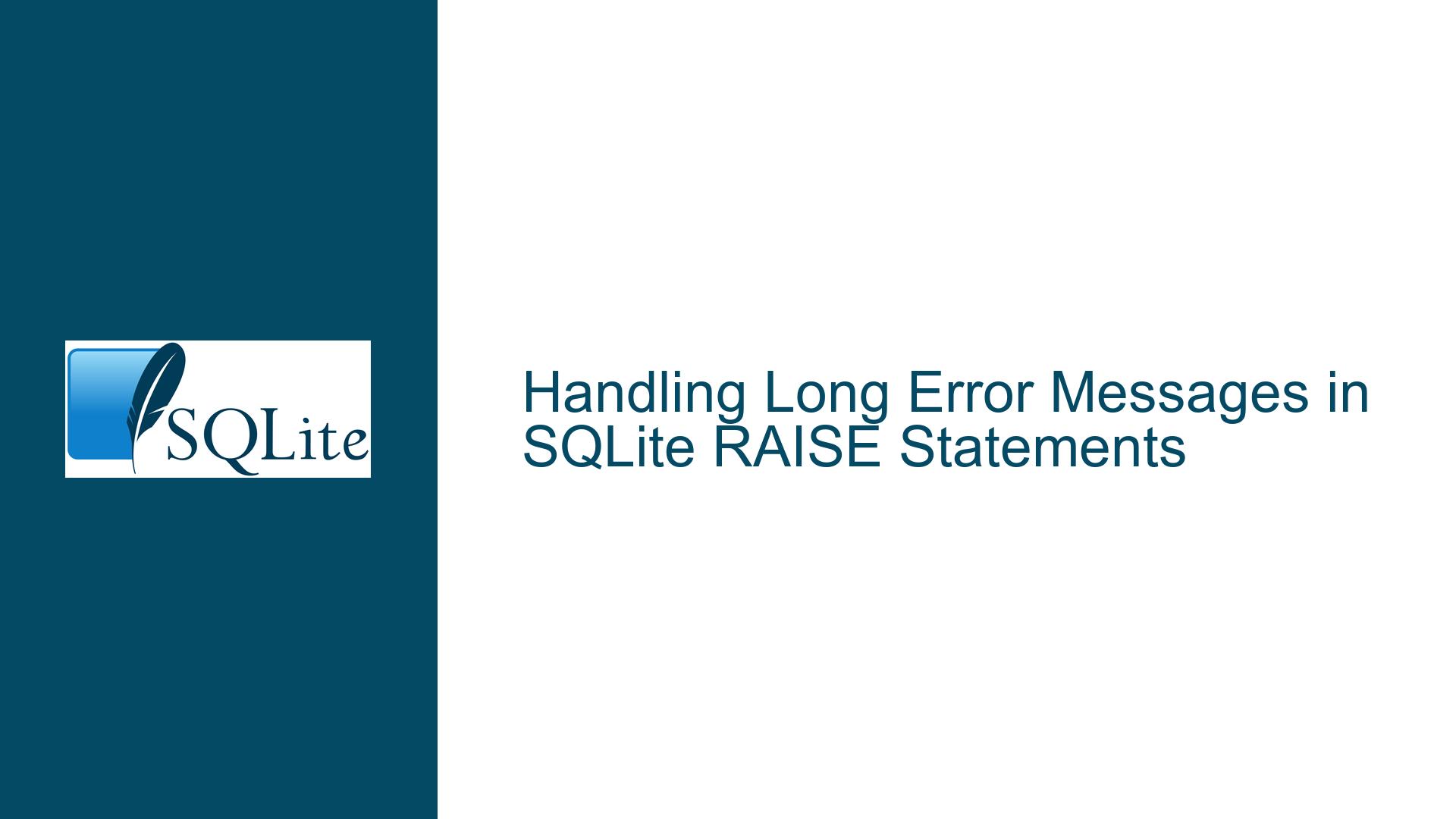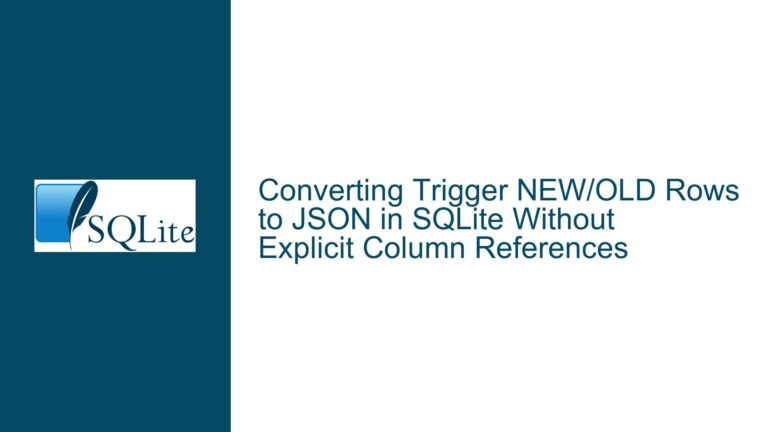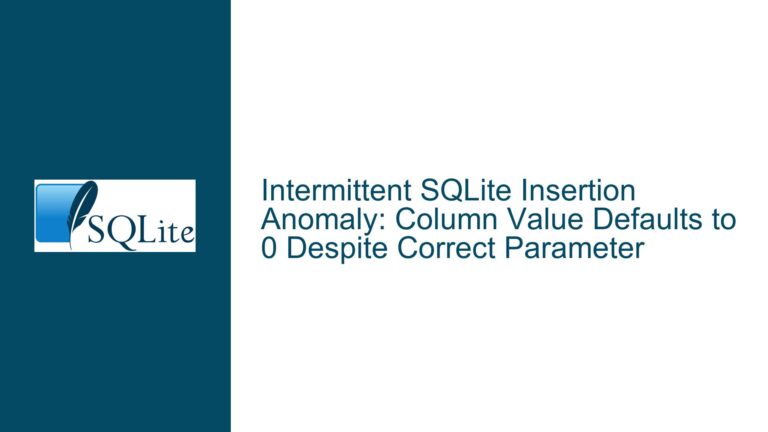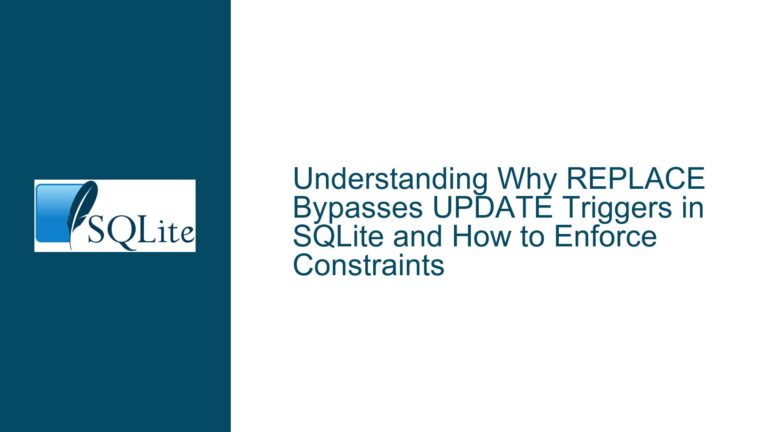Handling Long Error Messages in SQLite RAISE Statements
Understanding RAISE Statement String Literal Limitations
Issue Overview
The core challenge involves constructing lengthy, readable error messages within SQLite’s RAISE function while adhering to syntax constraints. The RAISE statement requires the error message to be a string literal—a fixed value explicitly written in the SQL code. This limitation becomes apparent when developers attempt to split long messages across multiple lines for readability or use concatenation operators like ||. SQLite’s parser rejects these approaches because the RAISE syntax strictly expects a single string literal as the second argument.
For example, the following invalid syntax attempts to split a string using implicit concatenation (adjacent literals without ||):
RAISE(
ROLLBACK,
'This is a long message. I am a bit verbose sometimes, but although too much '
'verbosity can be a bad thing, being too terse can also be a bad thing.'
);
While adjacent string literals are allowed in standard SQL for implicit concatenation, SQLite’s RAISE function does not support this behavior. Similarly, explicit concatenation with || fails because the parser interprets the operator as part of an expression, which is disallowed in the RAISE context.
The problem is further complicated by common pitfalls, such as using double quotes (") instead of single quotes (') for string literals. Double quotes are reserved for identifiers (e.g., table or column names) in SQLite, and their misuse leads to parser errors or unintended behavior.
Root Causes of RAISE Statement String Parsing Failures
1. RAISE Function Syntax Constraints
The RAISE function in SQLite has a rigid syntax:
RAISE([ROLLBACK | ABORT | FAIL | IGNORE], error_message);
The error_message must be a string literal. SQLite’s parser treats this argument as a literal token, not an expression. This means dynamic operations (e.g., concatenation, subqueries, or function calls) are prohibited. Attempting to use || or other operators results in a syntax error because the parser expects a literal, not an expression.
2. Misunderstanding String Literal vs. Identifier Quotes
SQLite uses single quotes (') for string literals and double quotes (") for identifiers. For example:
- Valid:
RAISE(ABORT, 'Error: Invalid operation') - Invalid:
RAISE(ABORT, "Error: Invalid operation")
The second example treats the error message as an identifier, which may resolve to an undefined object or produce unexpected errors.
3. Line Continuation and Implicit Concatenation Misconceptions
In many programming languages (e.g., Python, JavaScript), adjacent string literals are automatically concatenated. Developers familiar with these languages might expect SQLite to behave similarly. However, SQLite does not support implicit concatenation within the RAISE function’s argument list. For example:
-- Fails in SQLite:
RAISE(ABORT, 'Part 1 '
'Part 2');
This is parsed as two separate string literals, violating the RAISE syntax, which expects exactly one string argument.
4. GUI and CLI Parser Inconsistencies
Some SQLite GUI tools or command-line interfaces (CLI) may report misleading errors (e.g., "incomplete input") due to incomplete parsing of multi-line statements. These errors obscure the root cause, making debugging more challenging.
Resolving RAISE Statement String Issues: Techniques and Best Practices
1. Using Multi-Line String Literals
SQLite allows string literals to span multiple lines if they are enclosed in single quotes. This enables developers to write long messages without concatenation:
CREATE TRIGGER prevent_insert BEFORE INSERT ON no_inserts_allowed
BEGIN
SELECT RAISE(ABORT, '
This is a long error message spanning multiple lines.
Line breaks and indentation are preserved as written.
Apostrophes require escaping with an additional single quote: can''t insert.
');
END;
When executed, the error message retains the line breaks and formatting. Note that apostrophes within the string must be escaped by doubling them ('').
2. Avoiding Concatenation Operators
The || operator is explicitly prohibited in the RAISE function’s message argument. Instead, precompute the message in a SELECT subquery or use a user-defined function (UDF) if dynamic content is required. However, this approach is advanced and typically unnecessary for static messages.
3. Validating Quote Usage
Ensure all string literals use single quotes. For example:
-- Correct:
RAISE(FAIL, 'Invalid operation: table locked');
-- Incorrect (uses double quotes):
RAISE(FAIL, "Invalid operation: table locked");
4. Formatting for Readability
To maintain readability in SQL files, format the RAISE statement with line breaks and indentation inside the string literal:
RAISE(ABORT, '
This is a long message structured for readability.
- Bullet points or numbered lists can be included.
- Line breaks are preserved in the output.
');
5. Escaping Special Characters
Apostrophes and backslashes require special handling:
- Apostrophes: Escape with a second apostrophe (
''). - Backslashes: Treated as literal characters unless in a
LIKEclause or GLOB pattern.
Example:
RAISE(ABORT, 'Escaped apostrophe: can''t insert. Backslash: C:\Path');
6. Testing in the SQLite CLI
Use the SQLite command-line interface to test RAISE statements interactively. The CLI provides immediate feedback on syntax errors. For example:
sqlite3 test.db
sqlite> CREATE TRIGGER trigger1 BEFORE INSERT ON t1 BEGIN
...> SELECT RAISE(ABORT, 'Multi-line
...> error message
...> with apostrophe: don''t do this');
...> END;
7. Leveraging Comments for Clarity
Add comments to document the purpose of long error messages:
RAISE(ROLLBACK, '
/* Error: Attempted invalid operation on archived data. */
Details:
- The target record is marked as archived.
- Modifications require unarchiving first.
');
8. Handling GUI-Specific Parsing Issues
Some GUI tools (e.g., DB Browser for SQLite) may misinterpret multi-line statements. To mitigate this:
- Use a text editor with SQL syntax highlighting to write the SQL script.
- Execute the script directly via the CLI:
sqlite3 test.db < script.sql
9. Alternatives for Dynamic Messages
If dynamic error messages are essential, consider using a helper table or UDFs. For example:
-- Create a table to store error messages:
CREATE TABLE error_messages (
code INTEGER PRIMARY KEY,
message TEXT
);
INSERT INTO error_messages VALUES (1001, 'Invalid operation: %s');
-- Use a subquery to retrieve the message:
CREATE TRIGGER dynamic_error BEFORE INSERT ON t1
BEGIN
SELECT RAISE(FAIL, (SELECT message FROM error_messages WHERE code = 1001))
WHERE NEW.column1 IS NULL;
END;
This approach is more complex but allows centralizing error messages.
10. Validating the Trigger Logic
After defining a trigger with a RAISE statement, test it with a sample operation to ensure the error message behaves as expected:
-- Sample insert to trigger the error:
INSERT INTO no_inserts_allowed VALUES ('test');
-- Expected output:
-- Runtime error: [full error message]
By adhering to these practices, developers can craft maintainable, readable error messages in SQLite triggers while avoiding common syntax pitfalls.