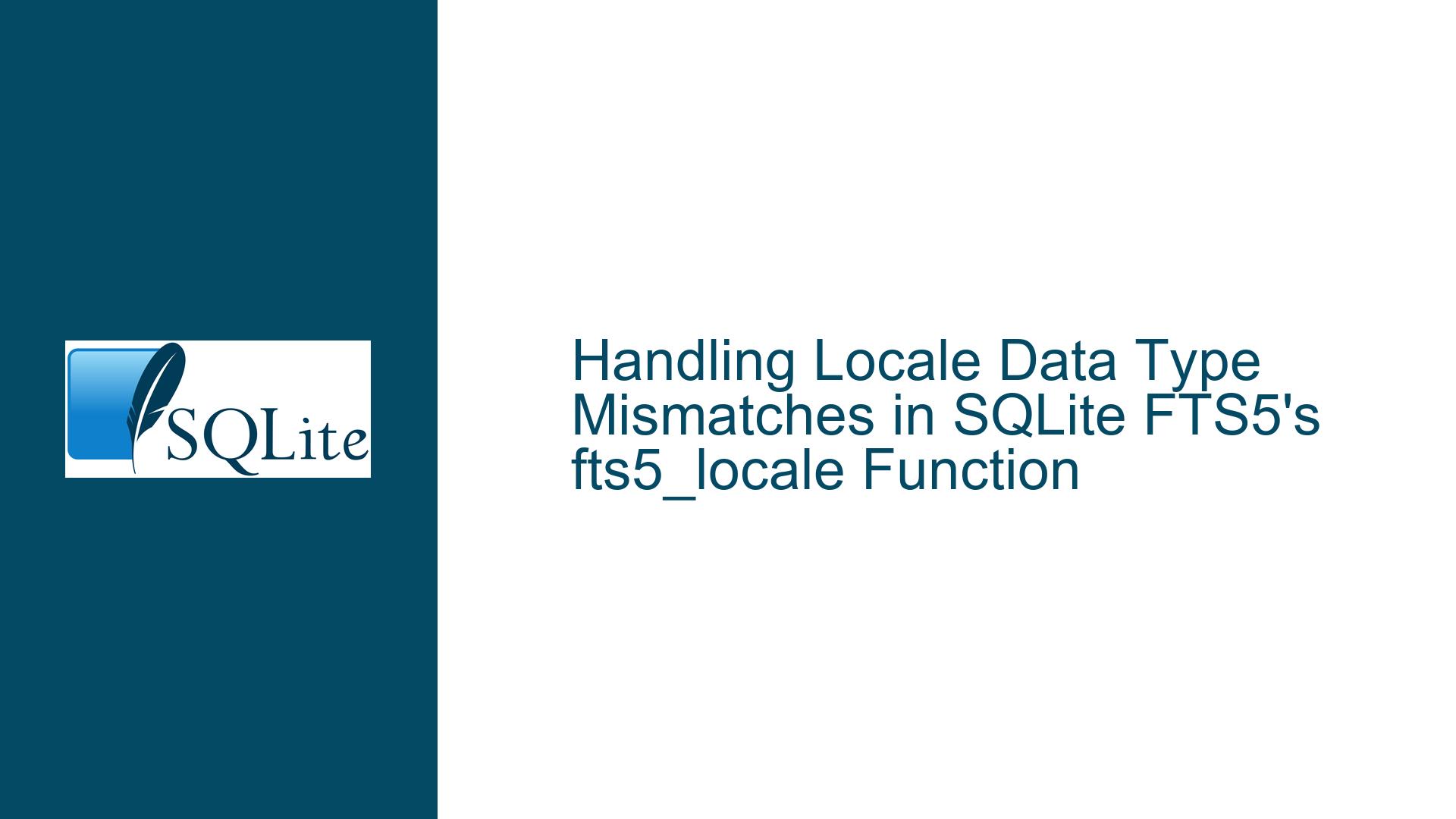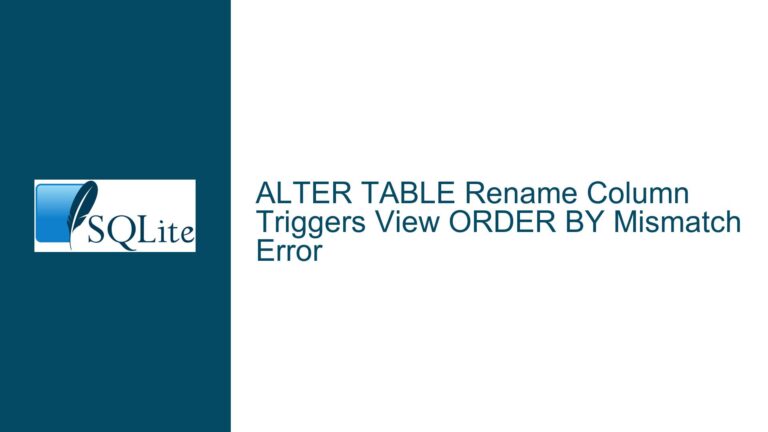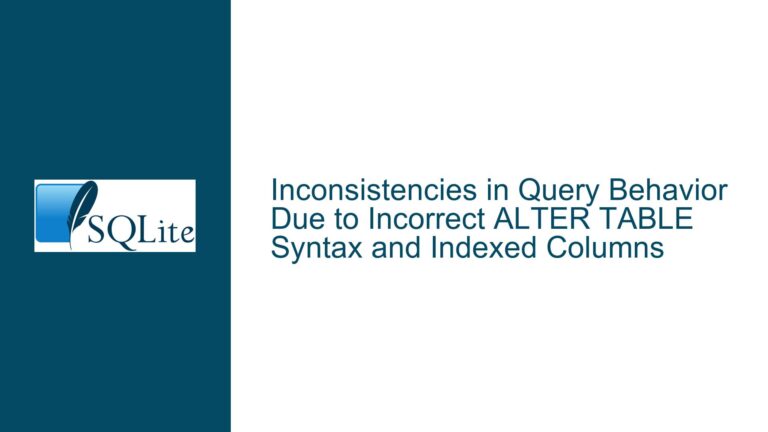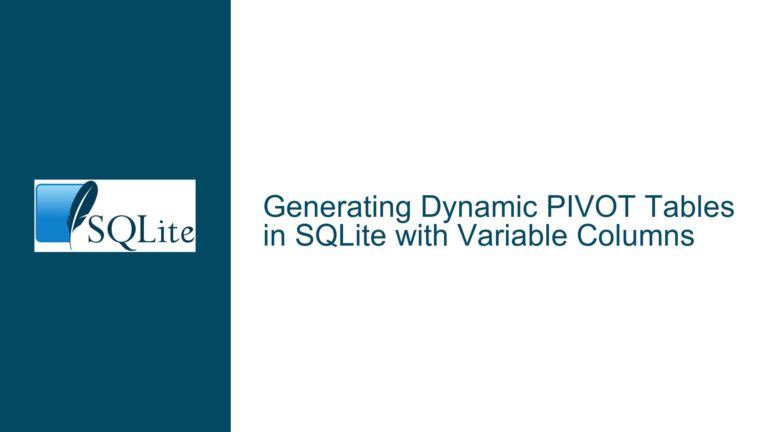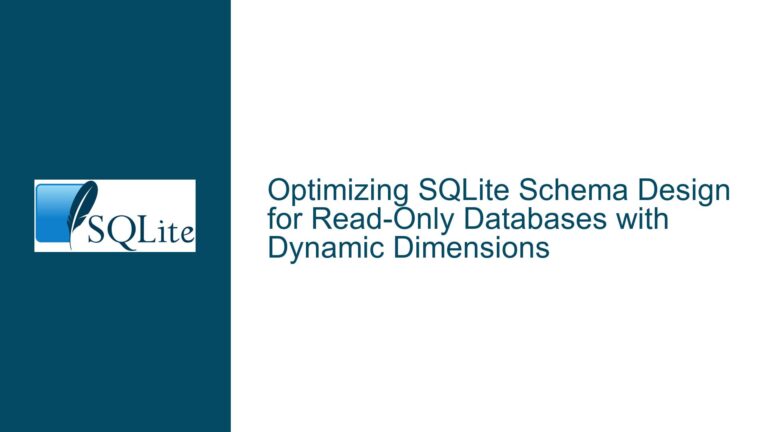Handling Locale Data Type Mismatches in SQLite FTS5’s fts5_locale Function
Understanding the fts5_locale Function’s Data Type Flexibility and Its Implications
The fts5_locale function in SQLite’s FTS5 extension allows developers to configure locale-specific behavior for text tokenization. While its documentation explicitly describes the first parameter as a string (text) representing the locale identifier, the function exhibits unexpected behavior by accepting any SQLite data type for this parameter. For example, the following query executes without errors:
SELECT fts5_locale(3, 'abc'),
fts5_locale(x'aabb', 'abc'),
fts5_locale(null, 'abc'),
fts5_locale(3.1415, 'abc'),
fts5_locale('abc', 'abc');
This permissiveness contradicts the documentation and introduces ambiguity in how locales are defined and processed. The fts5_get_locale function compounds this issue by always returning a text type (typeof = text), even when non-text values like blobs or integers are provided. Under the hood, the FTS5 C API treats locale identifiers as const char* with explicit length handling, implying that locales are fundamentally string-based entities.
The disconnect arises in environments like Python, Java, or other high-level languages where invalid UTF-8 sequences or non-textual data cannot be coerced into strings without explicit handling. For example, attempting to cast a blob containing invalid UTF-8 bytes (e.g., x'aabb') to text in Python raises a UnicodeDecodeError. This creates friction for developers who expect locale identifiers to behave as strings, as implied by the documentation and the FTS5 C API’s design.
A deeper concern involves SQLite’s type affinity system, which automatically converts values between types in certain contexts. Even if fts5_locale were restricted to text inputs, developers could bypass this by casting blobs or other types to text (e.g., CAST(x'aabb' AS TEXT)). This casts doubt on whether restricting the function’s input type would fully resolve compatibility issues, as invalid UTF-8 sequences could still propagate through such casts.
Root Causes of Data Type Mismatches and Compatibility Concerns
1. SQLite’s Dynamic Typing and Implicit Conversions
SQLite employs dynamic typing, where columns and function parameters do not enforce strict data types. Instead, values are associated with storage classes (NULL, INTEGER, REAL, TEXT, BLOB). This flexibility allows functions like fts5_locale to accept any data type for its parameters. When a non-text value is passed, SQLite implicitly converts it to text using rules defined in its type affinity system. For example:
- Blobs: Converted to text by interpreting their bytes as UTF-8 (or raw bytes if invalid).
- Integers/Floats: Converted to their string representations (e.g.,
3→"3",3.1415→"3.1415"). - NULL: Treated as a missing value, often coerced to an empty string.
While this behavior is consistent with SQLite’s design, it conflicts with the expectations of higher-level languages and APIs that enforce stricter string validation. For instance, Python’s sqlite3 module decodes text values as UTF-8 strings by default, raising exceptions for invalid sequences.
2. Documentation Ambiguity and C API Expectations
The FTS5 documentation explicitly refers to the locale parameter as a string but does not clarify how non-text inputs are handled. This omission creates a gap between the documented behavior and the implementation. The C API further complicates this by using const char* and length parameters for locale identifiers, which are inherently string-oriented. Developers relying on the C API would naturally assume that locales are text values, but SQLite’s dynamic typing allows non-text values to propagate into these functions.
3. Cross-Language Compatibility Challenges
In environments like Python, Java, or C#, strings are Unicode-centric and disallow invalid byte sequences. When a locale identifier is stored as a blob (e.g., x'aabb') and later retrieved via fts5_get_locale, the SQLite driver attempts to decode it as UTF-8, resulting in exceptions. This forces developers to work with raw bytes (blobs) for locales, which is counterintuitive and complicates code that interacts with FTS5’s text-centric features.
4. Embedded Null Bytes and String Termination
A subtler issue arises when blobs containing null bytes (0x00) are passed as locales. In C, strings are null-terminated, so a blob like x'610062' (the bytes 'a\0b') would be interpreted as "a" if processed as a C string. However, SQLite’s sqlite3_value_text and sqlite3_value_bytes functions allow full access to the blob’s data, including embedded nulls. This discrepancy could lead to inconsistent behavior between SQLite’s internal handling and external systems that use null-terminated strings.
Resolving Locale Data Type Conflicts and Ensuring Compatibility
Step 1: Enforce Strict Text Typing for fts5_locale Parameters
Modify the fts5_locale function to reject non-text inputs by checking the sqlite3_value_type of the first argument. If the type is not SQLITE_TEXT, raise an error with a message like "fts5_locale() requires a text value for the locale parameter". This aligns the function’s behavior with its documentation and prevents invalid data types from being stored as locales.
Implementation Example (C Code):
static void fts5LocaleFunction(
sqlite3_context *pCtx,
int nArg,
sqlite3_value **apVal
){
if( sqlite3_value_type(apVal[0]) != SQLITE_TEXT ){
sqlite3_result_error(pCtx, "Locale must be a text value", -1);
return;
}
// Proceed with locale processing...
}
Step 2: Validate UTF-8 Sequences in Locale Identifiers
To prevent invalid UTF-8 sequences from causing downstream issues, add a validation step when processing locale parameters. Use sqlite3_value_text and sqlite3_value_bytes to retrieve the locale’s bytes and length, then verify that the bytes form a valid UTF-8 string. Reject invalid sequences with an error.
UTF-8 Validation Logic:
int isValidUtf8(const unsigned char *bytes, int len) {
// Implement or integrate a UTF-8 validation routine here.
// Return 1 if valid, 0 otherwise.
}
static void fts5LocaleFunction(...){
const unsigned char *locale = sqlite3_value_text(apVal[0]);
int len = sqlite3_value_bytes(apVal[0]);
if( !isValidUtf8(locale, len) ){
sqlite3_result_error(pCtx, "Invalid UTF-8 in locale", -1);
return;
}
// Proceed...
}
Step 3: Update Documentation to Clarify Locale Requirements
Revise the FTS5 documentation to explicitly state that:
- The
fts5_localefunction requires a text-type argument for the locale parameter. - Non-text inputs will result in an error.
- Locale identifiers must be valid UTF-8 strings.
This eliminates ambiguity and sets clear expectations for developers.
Step 4: Handle Legacy Data with Invalid Locales
For existing FTS5 tables that may have invalid locales, provide a migration path:
- Use
fts5_get_localeto retrieve the current locale value. - If the value is not valid UTF-8, replace it with a default or corrected locale.
- Rebuild the FTS5 index if necessary.
Example Migration Query:
-- Check for invalid locales
SELECT fts5_get_locale('my_fts5_table') AS locale
WHERE typeof(locale) = 'text' AND NOT isValidUtf8(locale);
-- Update locale (hypothetical syntax)
ALTER FTS5 TABLE my_fts5_table SET LOCALE 'en_US';
Step 5: Advocate for Explicit Type Handling in Client Code
Encourage developers to:
- Avoid Implicit Casts: Explicitly convert values to text in SQL queries.
SELECT fts5_locale(CAST(x'616263' AS TEXT), 'abc'); - Validate Locales in Application Code: Use language-specific UTF-8 validation before passing locales to SQLite.
- Prefer Text Over Blobs: Treat locales as strings unless there’s a compelling reason to use blobs.
Step 6: Address Casting Workarounds and Edge Cases
Even with strict typing, developers can bypass restrictions using CAST. To mitigate this:
- Educate Developers: Emphasize that casting invalid blobs to text may still cause errors in client code.
- Extend Validation to Cast Operations: SQLite cannot enforce this, but client-side checks can intercept invalid casts.
Step 7: Align fts5vocab Token Representation with Tokenizers
The fts5vocab virtual table represents tokens as text, which may conflict with tokenizers that produce binary data. To resolve this:
- Use the
tokendata=1Option: When creating FTS5 tables, enabletokendatato store raw token bytes. - Decode Tokens in Client Code: Handle token data as blobs and decode them according to the tokenizer’s rules.
Example:
CREATE VIRTUAL TABLE my_fts5 USING fts5(
content,
tokenize='porter tokendata=1'
);
By addressing data type mismatches, enforcing validation, and clarifying documentation, developers can ensure robust compatibility between SQLite’s FTS5 extension and high-level programming environments. These steps align the implementation with developer expectations and prevent common pitfalls related to locale handling.