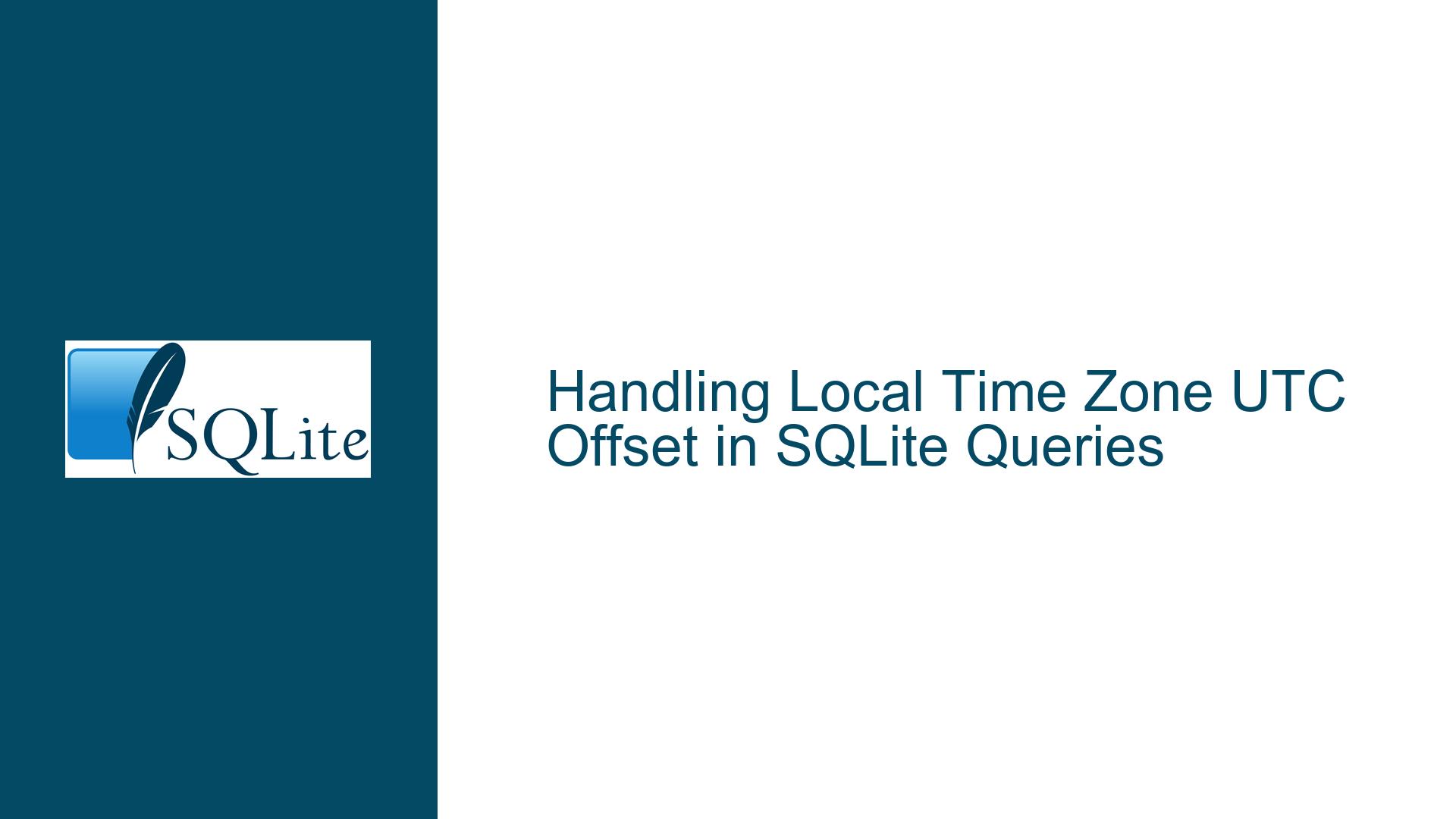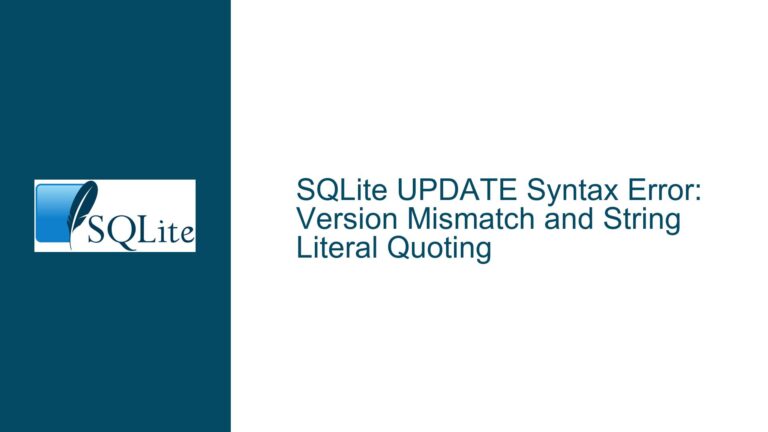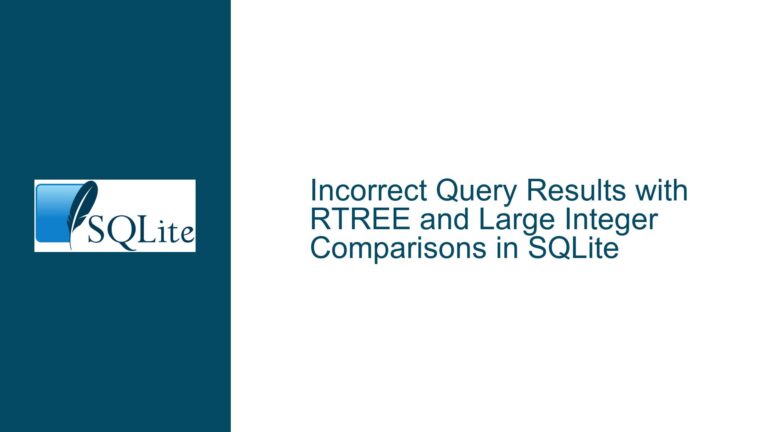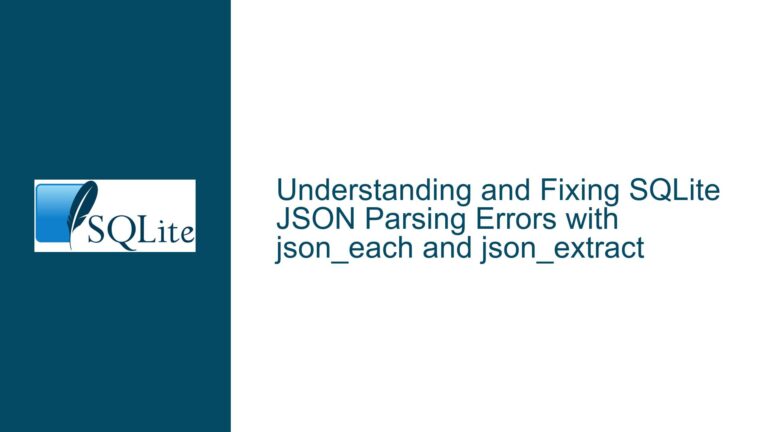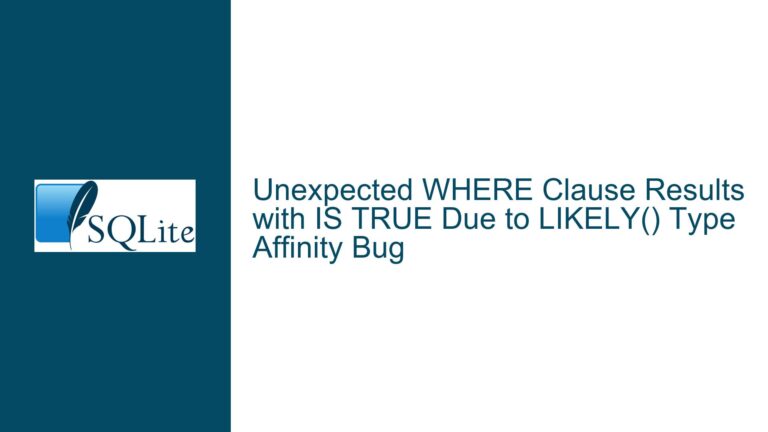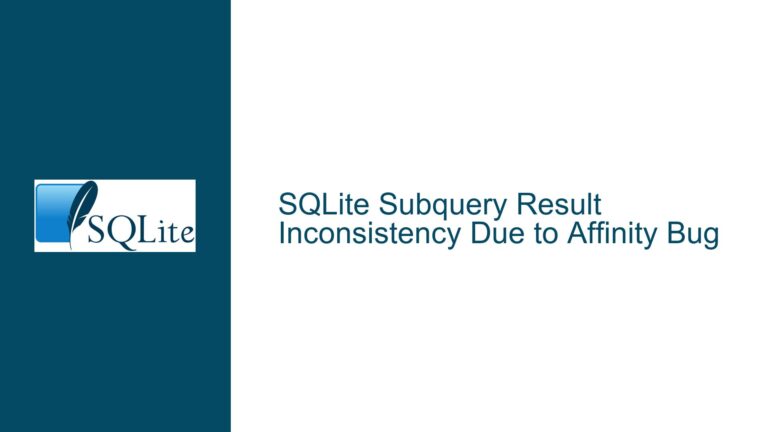Handling Local Time Zone UTC Offset in SQLite Queries
Understanding SQLite’s Time Zone UTC Offset Challenges
SQLite, being a lightweight and embedded database, does not natively support time zone management in the same way as larger database systems. This limitation becomes particularly evident when dealing with local time zone UTC offsets, which are crucial for applications that need to present timestamps in a user’s local time. The core issue revolves around SQLite’s lack of built-in functions to directly retrieve or manipulate time zone offsets, especially when dealing with Daylight Saving Time (DST) transitions. This post delves into the intricacies of this problem, explores potential causes, and provides detailed troubleshooting steps and solutions.
The Complexity of Time Zone Offset Calculations in SQLite
The primary challenge in SQLite is the absence of a direct method to retrieve the local time zone’s UTC offset. This limitation forces developers to rely on heuristic approaches, which, while functional, come with significant caveats. The heuristic query provided in the discussion attempts to calculate the UTC offset by comparing the local time at noon with the UTC time at the same moment. This approach is designed to avoid issues arising from the hour wrapping around at midnight, which could otherwise lead to incorrect offset calculations.
However, this method is not foolproof. It fails to account for the nuances of DST transitions, particularly in regions where DST changes do not occur at midnight. For instance, in Montreal, Canada, DST transitions occur at 2:00 AM, leading to potential inaccuracies in the calculated offset for timestamps around this transition period. This results in scenarios where timestamps before the DST change are incorrectly reported, leading to non-existent or ambiguous times.
Moreover, the heuristic query is limited to time zones adjacent to the International Date Line, which further restricts its applicability. This limitation underscores the need for a more robust solution that can handle a wider range of time zones and DST transitions without introducing inaccuracies.
The Importance of Storing Timestamps in UTC
A recurring theme in the discussion is the importance of storing timestamps in UTC within the database. This practice is widely recommended because UTC timestamps are unambiguous and not subject to the complexities of local time zones or DST changes. By storing timestamps in UTC, developers can ensure that the data remains consistent and accurate, regardless of the user’s local time zone.
However, there are scenarios where presenting timestamps in local time is necessary, such as in user interfaces or reports. In such cases, the challenge lies in converting UTC timestamps to local time without introducing errors. The heuristic query discussed earlier attempts to address this by appending a calculated UTC offset to the local time. While this approach reduces the likelihood of errors, it does not eliminate them entirely, especially during DST transitions.
Leveraging External Time Zone Databases
One potential solution to the limitations of SQLite’s native time zone handling is to leverage external time zone databases, such as the IANA Time Zone Database. This database contains comprehensive information about time zones worldwide, including historical changes and DST rules. By integrating this database into the application, developers can perform more accurate time zone conversions and offset calculations.
However, integrating an external time zone database adds complexity to the application. It requires additional code to parse and apply the time zone rules, as well as mechanisms to keep the database up-to-date with the latest changes. Despite these challenges, this approach offers a more robust solution for handling time zone offsets, particularly in applications that require high accuracy and support for a wide range of time zones.
Practical Solutions and Workarounds
Given the limitations of SQLite’s native time zone handling, developers have several options to address the challenges of calculating and applying local time zone UTC offsets. One approach is to use SQLite’s built-in date and time functions in combination with custom logic to handle DST transitions. This involves calculating the UTC offset based on the specific date and time, taking into account the local time zone’s DST rules.
Another approach is to use the timediff() function, which was introduced in SQLite version 3.43.0. This function allows developers to calculate the difference between two timestamps, which can be used to determine the UTC offset. For example, the query SELECT timediff(datetime('now', 'localtime'), datetime('now')) AS utc_offset; provides a straightforward way to retrieve the current UTC offset. However, this method is only available in recent versions of SQLite, limiting its applicability in environments where upgrading is not feasible.
For applications that require more advanced time zone handling, it may be necessary to implement custom logic in the application layer. This could involve using libraries or APIs that provide comprehensive time zone support, such as the pytz library in Python or the java.time package in Java. These libraries offer robust mechanisms for handling time zones, including support for historical changes and DST transitions.
Best Practices for Handling Time Zones in SQLite
To minimize the challenges associated with time zone handling in SQLite, developers should adhere to several best practices. First and foremost, always store timestamps in UTC. This ensures that the data remains consistent and unambiguous, regardless of the user’s local time zone. When presenting timestamps in local time, perform the conversion in the application layer, using reliable time zone libraries or APIs.
Additionally, consider the implications of DST transitions when designing queries and application logic. Be aware of the potential for ambiguous or non-existent times during DST changes, and implement safeguards to handle these scenarios gracefully. For example, when calculating UTC offsets, ensure that the logic accounts for the specific DST rules of the relevant time zone.
Finally, stay informed about updates and new features in SQLite that may improve time zone handling. For instance, the introduction of the timediff() function in SQLite 3.43.0 provides a new tool for calculating UTC offsets, which can simplify certain aspects of time zone management.
Conclusion
Handling local time zone UTC offsets in SQLite presents unique challenges due to the database’s limited native support for time zone management. While heuristic approaches and custom logic can provide partial solutions, they often fall short in scenarios involving DST transitions or complex time zone rules. By adhering to best practices, leveraging external time zone databases, and utilizing new SQLite features, developers can mitigate these challenges and ensure accurate and reliable time zone handling in their applications.