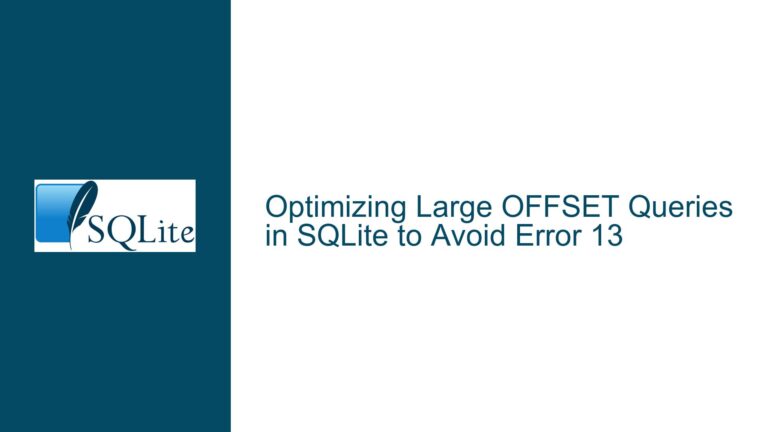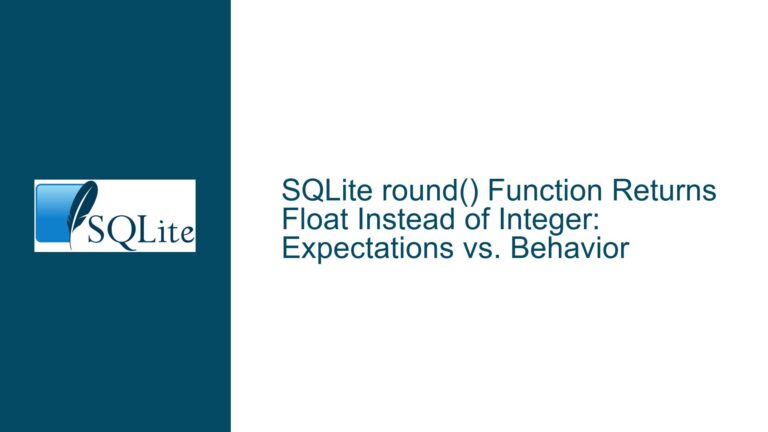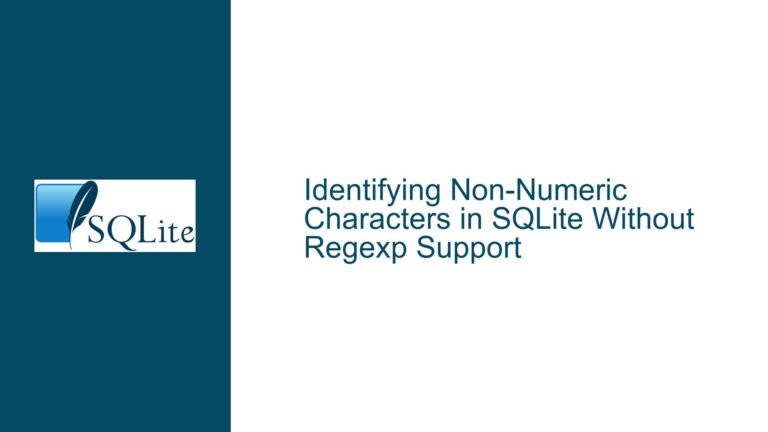Handling Local Time in SQLite: UTC, UT1, and Timezone Conversions
SQLite’s Default UTC Time Handling and the Absence of Global Local Time Settings
SQLite, by design, stores and manipulates datetime values in Universal Coordinated Time (UTC). This means that functions like date('now') and datetime('now') return timestamps in UTC, not in the local time of the system or application. SQLite does not provide a database-level setting to globally define or default to a local timezone. This design choice ensures consistency and avoids ambiguity when dealing with datetime values across different systems and timezones. However, this can be inconvenient for applications that need to display or process datetime values in a specific local timezone without explicitly converting each timestamp.
The absence of a global local time setting in SQLite stems from its lightweight and portable nature. SQLite is designed to be a self-contained, serverless database engine that operates consistently across platforms. Introducing a global timezone setting would complicate its implementation, especially when dealing with cross-platform compatibility and edge cases like daylight saving time (DST) transitions. Instead, SQLite provides functions like datetime('now', 'localtime') to convert UTC timestamps to the local time of the system where the database is being accessed. This approach shifts the responsibility of timezone handling to the application layer, ensuring that SQLite remains simple and predictable.
The distinction between UTC and UT1 is also relevant here. UTC is the standard timekeeping system used worldwide, adjusted with leap seconds to account for irregularities in Earth’s rotation. UT1, on the other hand, is a measure of Earth’s actual rotation and can differ from UTC by up to 900 milliseconds. SQLite’s datetime functions assume a fixed 86400-second day, aligning more closely with UT1 than UTC. However, for most practical purposes, this distinction is negligible, and SQLite’s documentation correctly states that it uses UTC.
Challenges with Timezone Conversions and UT1 Precision
One of the primary challenges with SQLite’s datetime handling is the need for explicit timezone conversions. Applications that require local time must manually append the 'localtime' modifier to datetime functions or perform conversions programmatically. This can lead to repetitive code and potential errors if the modifier is omitted. Additionally, the lack of a global timezone setting means that developers must ensure consistency across their application logic, which can be cumbersome in large or complex systems.
Another layer of complexity arises from the distinction between UTC and UT1. While SQLite’s datetime functions assume a fixed 86400-second day, real-world timekeeping must account for leap seconds and Earth’s rotational variations. For applications requiring high precision, such as scientific or financial systems, this discrepancy can be significant. Correcting for UT1 requires external data sources, such as the Earth rotation data provided by the International Earth Rotation and Reference Systems Service (IERS) or specialized NTP servers like those offered by the National Institute of Standards and Technology (NIST). These corrections are tedious to implement and are unlikely to be necessary for most SQLite users.
The reliance on system-local time for conversions also introduces potential issues. If the system’s timezone settings are incorrect or inconsistent, datetime values may be converted improperly. This is particularly problematic in distributed systems where databases are accessed from multiple timezones. Ensuring consistent and accurate timezone handling requires careful configuration and testing, adding to the development and maintenance burden.
Implementing Local Time Handling and Precision Corrections in SQLite
To address the challenges of local time handling in SQLite, developers can adopt several strategies. The simplest approach is to consistently use the 'localtime' modifier when querying datetime values. For example, SELECT datetime('now', 'localtime') will return the current timestamp in the system’s local time. This ensures that all datetime values are converted appropriately without requiring changes to the database schema or application logic.
For applications that need to store and retrieve datetime values in a specific timezone, it is often better to store all timestamps in UTC and perform conversions at the application level. This approach avoids ambiguity and ensures consistency across different systems and timezones. Most programming languages and frameworks provide robust libraries for timezone conversions, making it easier to handle DST transitions and other edge cases.
In cases where high precision is required, such as accounting for UT1 corrections, developers can integrate external data sources into their application logic. For example, the IERS provides Earth rotation data that can be used to calculate the DUT1 (UT1 – UTC) offset. This offset can then be applied to UTC timestamps to achieve UT1 precision. Similarly, configuring NTP clients to synchronize with NIST’s UT1 NTP servers can ensure that system clocks are aligned with UT1 time. However, these steps are complex and should only be undertaken when absolutely necessary.
To summarize, SQLite’s datetime handling is designed for simplicity and consistency, but it requires careful attention to detail when working with local timezones or high-precision timekeeping. By understanding the limitations and adopting appropriate strategies, developers can effectively manage datetime values in SQLite while avoiding common pitfalls. Below is a table summarizing the key differences and strategies for handling datetime values in SQLite:
| Aspect | Description | Strategy |
|---|---|---|
| Default Timezone | SQLite uses UTC for all datetime values. | Use 'localtime' modifier or perform conversions at the application level. |
| Global Timezone Setting | SQLite does not support a global timezone setting. | Store all timestamps in UTC and convert as needed. |
| UT1 Precision | SQLite assumes a fixed 86400-second day, aligning more closely with UT1. | Use external data sources like IERS or NIST for UT1 corrections. |
| System-Local Time | Conversions rely on the system’s timezone settings. | Ensure consistent and accurate timezone configuration across systems. |
By following these guidelines, developers can effectively manage datetime values in SQLite, ensuring accuracy and consistency across their applications.