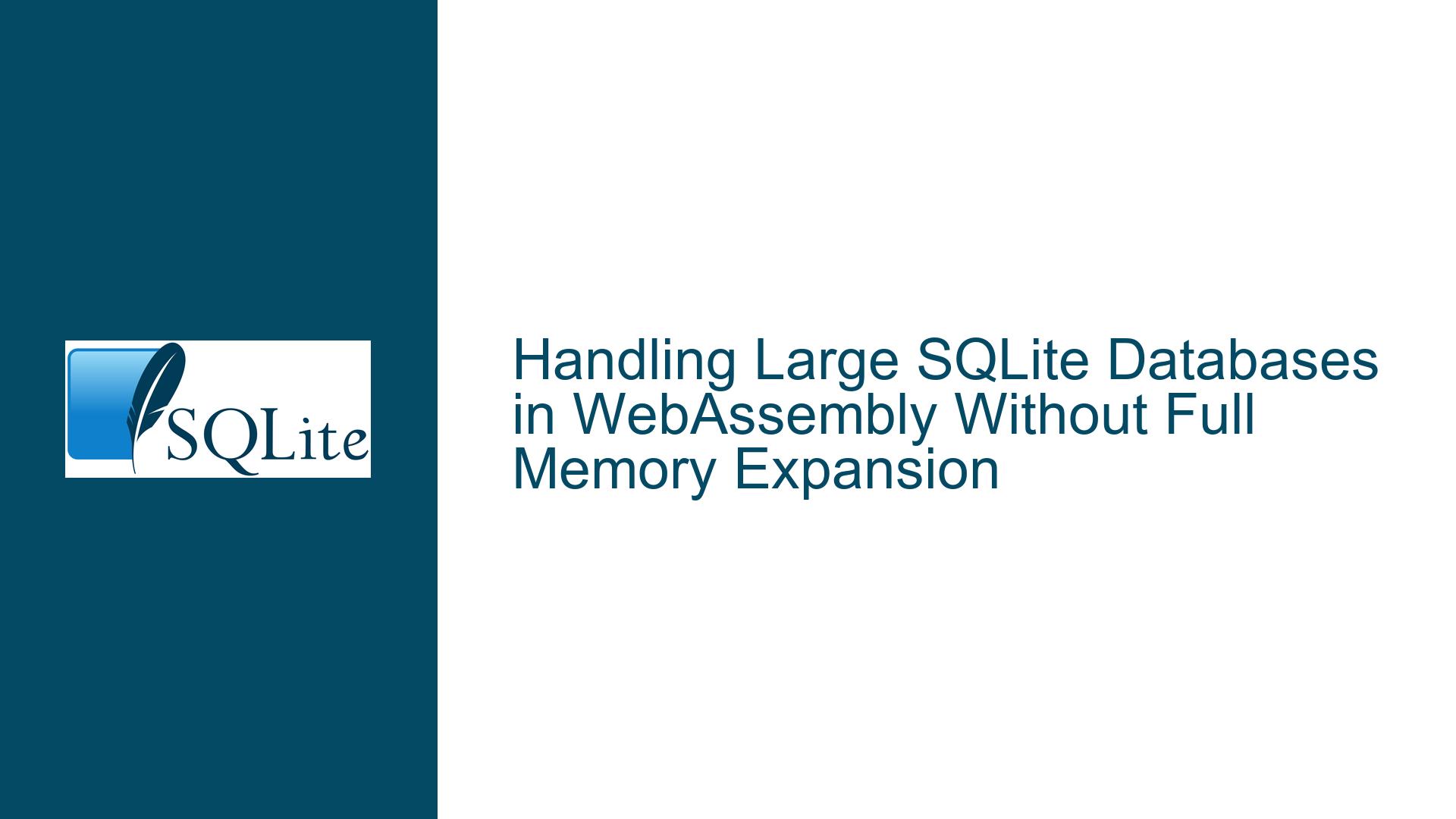Handling Large SQLite Databases in WebAssembly Without Full Memory Expansion
Understanding the Challenge of Loading Large SQLite Databases in WebAssembly
When working with SQLite in a WebAssembly (Wasm) environment, particularly in conjunction with JavaScript, one of the most significant challenges is managing memory usage. The core issue revolves around the need to load an entire SQLite database into memory, which becomes problematic when dealing with large databases. This challenge is exacerbated by the limitations of the JavaScript environment, where memory constraints are more stringent compared to traditional server or desktop environments.
In the provided scenario, the user attempts to load a SQLite database file into memory using the FileReader API, which reads the file as an ArrayBuffer. This approach inherently requires the entire database file to be loaded into memory, which is not feasible for large databases. The user’s goal is to find a way to interact with the database without fully expanding it into memory, especially when planning to handle a database of considerable size.
The discussion highlights several key points: the limitations of the JavaScript environment, the constraints of the OPFS (Origin Private File System), and the potential solutions to mitigate memory usage. The user also encounters an error when attempting to use the OPFS API, indicating a misunderstanding of how to properly interact with this virtual file system.
Exploring the Constraints of JavaScript and OPFS in SQLite WebAssembly
The JavaScript environment imposes several constraints that make handling large SQLite databases challenging. One of the primary limitations is the memory ceiling, which is significantly lower than what is available in traditional environments. The largest storage option available in this context is the OPFS, which is limited to approximately 256MB. This limitation makes it impossible to handle "huge" databases directly in memory.
The OPFS is a virtual file system that is only accessible via the browser and is tied to a specific HTTP origin. This means that files stored in OPFS cannot be accessed from arbitrary locations on the user’s computer, and they are only available when the browser is running at the same HTTP origin where the database was created. This restriction is a fundamental feature of OPFS and is not something that can be circumvented by the SQLite APIs.
The user’s attempt to use the OPFS API by specifying a path like 'C:/tmp/sample.db' results in an error because this path is not valid within the OPFS context. The OPFS does not recognize drive letters or arbitrary file paths; instead, it operates within a virtualized environment that is isolated from the host file system. This misunderstanding leads to the SQLite3Error: sqlite result code 14: unable to open database file error, indicating that the specified file path is not accessible within the OPFS.
Strategies for Efficiently Managing Large SQLite Databases in WebAssembly
To address the challenge of handling large SQLite databases in a WebAssembly environment without fully expanding them into memory, several strategies can be employed. These strategies focus on minimizing memory usage, leveraging the capabilities of OPFS, and optimizing database interactions.
1. Incremental Database Population: One effective approach is to create the database incrementally within the OPFS. Instead of loading the entire database into memory at once, the database can be populated in smaller chunks using SQL statements. This method allows for the gradual addition of data to the database without requiring the entire dataset to be loaded into memory simultaneously. By breaking down the data insertion process into smaller transactions, memory usage can be kept within manageable limits.
2. Selective Data Retrieval: Another strategy is to avoid retrieving the entire dataset from the database at once. Instead of executing a SELECT * FROM Models query, which would load all rows from the Models table into memory, queries should be designed to retrieve only the necessary data. For example, using a SELECT * FROM Models WHERE name = ? query allows for the retrieval of specific rows based on a condition, thereby reducing the amount of data loaded into memory. This approach can be further enhanced by implementing a caching mechanism that evicts data that is no longer required, ensuring that memory is used efficiently.
3. Proper Use of OPFS API: To avoid errors when using the OPFS API, it is crucial to understand the correct syntax and constraints of the virtual file system. Instead of specifying a full file path like 'C:/tmp/sample.db', the database file should be referenced using a simple filename, such as 'sample.db'. This filename will be interpreted within the context of the OPFS, allowing the database to be created and accessed correctly. Additionally, it is important to ensure that the database is accessed from the same HTTP origin where it was created, as OPFS files are tied to specific origins.
4. Leveraging SQLite’s Built-in Mechanisms: SQLite itself provides several mechanisms that can help manage memory usage more effectively. For example, using prepared statements can reduce the overhead associated with parsing and compiling SQL queries multiple times. Additionally, SQLite’s PRAGMA statements can be used to configure various aspects of the database’s behavior, such as setting the cache size or enabling memory-mapped I/O, which can help optimize performance and memory usage.
5. Monitoring and Optimizing Memory Usage: It is essential to continuously monitor memory usage when working with large databases in a WebAssembly environment. Tools like the Chrome DevTools can be used to track memory consumption and identify potential bottlenecks. By analyzing memory usage patterns, it is possible to make informed decisions about how to optimize database interactions and reduce memory overhead. This may involve adjusting the size of the database cache, optimizing queries, or implementing more efficient data retrieval strategies.
6. Exploring Alternative Storage Solutions: While OPFS is currently the largest storage option available in the JavaScript environment, it is worth exploring alternative storage solutions that may offer more flexibility or higher capacity. For example, IndexedDB can be used to store larger amounts of data, although it may not provide the same level of performance or compatibility with SQLite. Additionally, server-side solutions can be considered, where the database is hosted on a remote server and accessed via an API, thereby offloading the memory constraints to the server.
7. Error Handling and Debugging: Proper error handling and debugging practices are crucial when working with SQLite in a WebAssembly environment. The SQLite3Error: sqlite result code 14: unable to open database file error encountered by the user highlights the importance of understanding the constraints of the environment and using the correct API syntax. By implementing robust error handling mechanisms, it is possible to catch and resolve issues more effectively, ensuring that the application remains stable and responsive.
8. Documentation and Community Resources: Finally, leveraging the extensive documentation and community resources available for SQLite and WebAssembly can provide valuable insights and solutions to common challenges. The SQLite website offers detailed documentation on using SQLite in various environments, including WebAssembly. Additionally, community forums and discussion threads can be a rich source of information, where users share their experiences, solutions, and best practices for working with SQLite in constrained environments.
Conclusion
Handling large SQLite databases in a WebAssembly environment without fully expanding them into memory is a complex challenge that requires a deep understanding of the constraints and capabilities of the JavaScript environment, the OPFS, and SQLite itself. By employing strategies such as incremental database population, selective data retrieval, proper use of the OPFS API, and leveraging SQLite’s built-in mechanisms, it is possible to manage large databases more efficiently and within the memory limits of the environment.
Additionally, monitoring and optimizing memory usage, exploring alternative storage solutions, implementing robust error handling, and leveraging documentation and community resources are essential practices for overcoming the challenges associated with working with large SQLite databases in WebAssembly. By adopting these strategies, developers can ensure that their applications remain performant, scalable, and capable of handling large datasets without exceeding memory constraints.