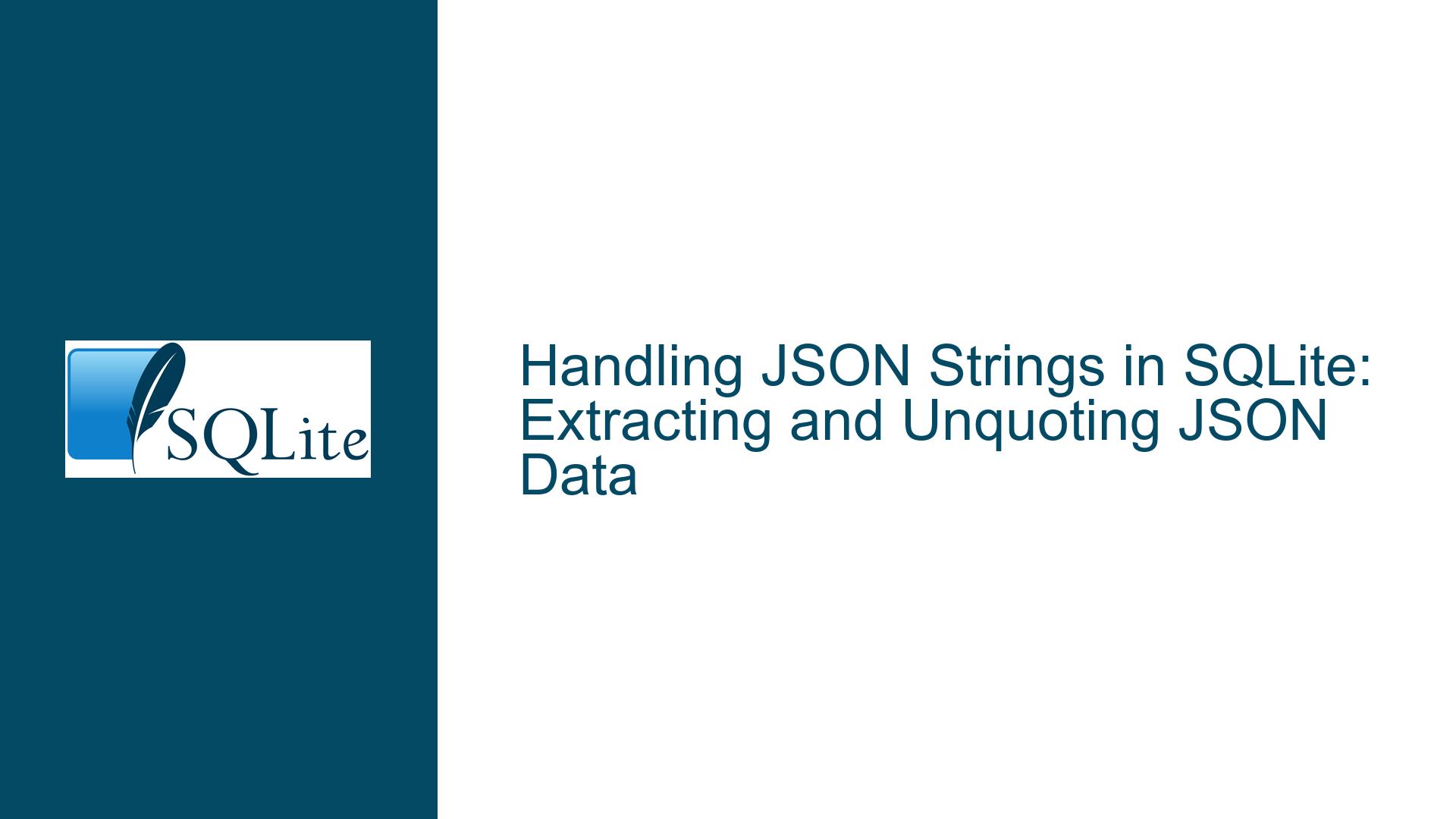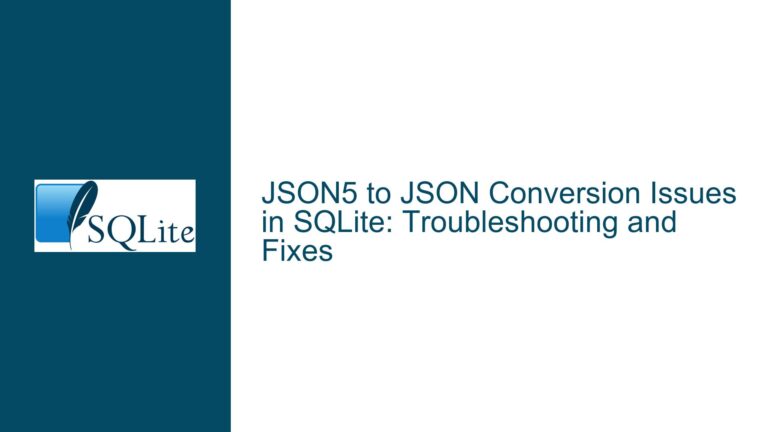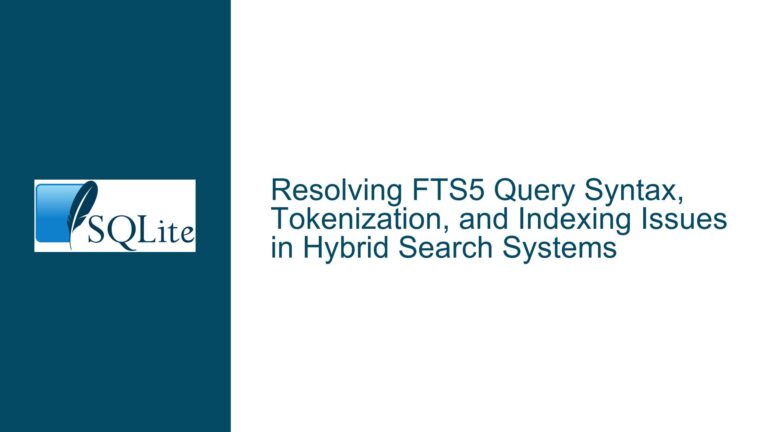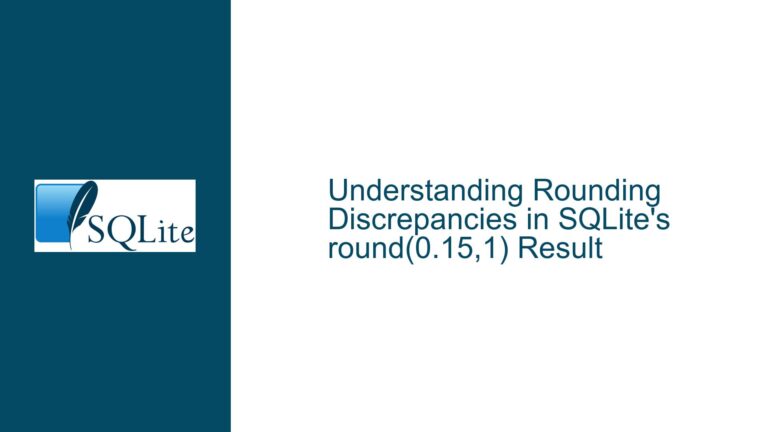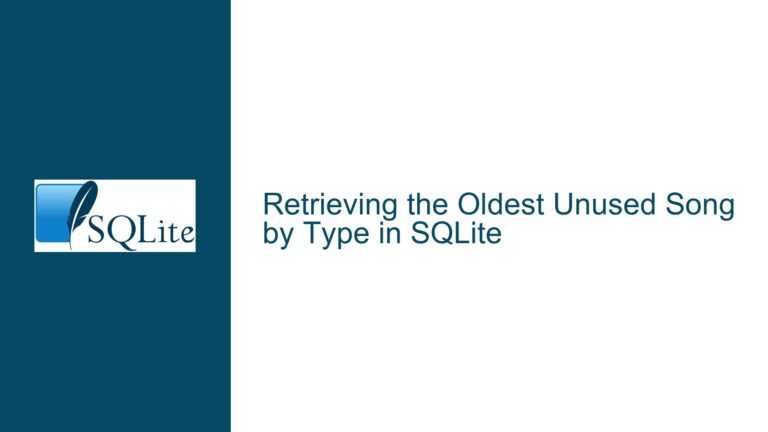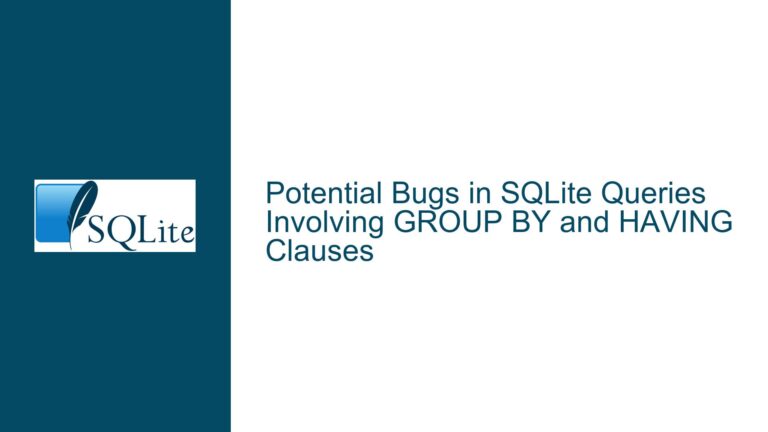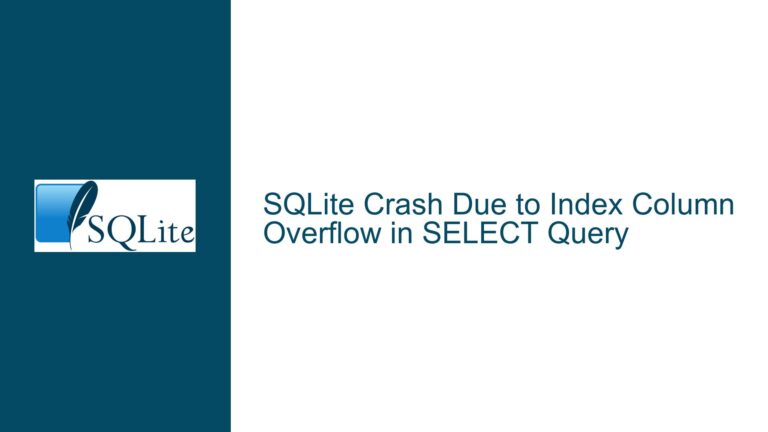Handling JSON Strings in SQLite: Extracting and Unquoting JSON Data
JSON String Extraction and Unquoting in SQLite
When working with JSON data in SQLite, one of the common tasks is extracting and manipulating JSON strings. JSON strings, by their nature, are enclosed in double quotes, which can be problematic when you need to use the extracted value in a non-JSON context. For instance, if you extract a string value from a JSON object using SQLite’s JSON functions, the result will still be enclosed in quotes, making it unsuitable for direct use in SQL operations that expect a plain string.
The core issue revolves around the need to unquote JSON strings after extraction. While SQLite provides robust JSON support through its JSON1 extension, there is no built-in function specifically named json_unquote(). This absence can lead to confusion and the need for custom solutions when dealing with JSON strings that require unquoting for further processing.
The JSON1 extension in SQLite includes functions like json_extract(), which is designed to extract values from JSON data. When json_extract() is used to retrieve a string value, it returns the string without the enclosing quotes. However, this behavior might not be immediately obvious, leading some developers to believe that the extracted string is still quoted. This misunderstanding can result in unnecessary workarounds or custom functions to achieve what is already natively supported.
Misunderstanding json_extract() Behavior and Custom Unquoting Solutions
One of the primary causes of confusion is the behavior of the json_extract() function. When json_extract() is used to retrieve a string value from a JSON object, it automatically removes the enclosing quotes, returning a plain string. However, if the developer is unaware of this behavior, they might assume that the extracted string is still quoted and proceed to create custom functions to remove the quotes.
For example, consider a JSON object stored in a SQLite table:
{
"name": "John Doe",
"age": 30
}
If a developer uses json_extract() to retrieve the value associated with the "name" key:
SELECT json_extract(json_column, '$.name') FROM my_table;
The result will be John Doe, not "John Doe". The quotes are automatically removed by json_extract(). However, if the developer is unaware of this behavior, they might mistakenly believe that the result is still quoted and proceed to create a custom function to remove the quotes.
Another possible cause of confusion is the handling of JSON strings that contain escape sequences. In JSON, certain characters are escaped using backslashes (e.g., \" for a double quote within a string). When json_extract() is used to retrieve such a string, the escape sequences are resolved, and the resulting string is unquoted. However, if the developer is not familiar with this behavior, they might assume that the escape sequences are still present and create custom solutions to handle them.
Leveraging json_extract() and Understanding JSON String Handling
To effectively handle JSON strings in SQLite, it is crucial to understand the behavior of the json_extract() function and how it processes JSON strings. The json_extract() function is designed to extract values from JSON data and return them in their appropriate SQLite data types. When extracting a string value, json_extract() automatically removes the enclosing quotes and resolves any escape sequences, returning a plain string that can be used directly in SQL operations.
For example, consider the following JSON object:
{
"description": "This is a \"quoted\" string."
}
If a developer uses json_extract() to retrieve the value associated with the "description" key:
SELECT json_extract(json_column, '$.description') FROM my_table;
The result will be This is a "quoted" string., with the escape sequences resolved and the enclosing quotes removed. This behavior is consistent with the JSON specification and ensures that the extracted string is in a format that can be used directly in SQL operations.
In cases where custom unquoting is necessary, such as when dealing with JSON strings that have been processed by other functions or when working with JSON strings that are not directly extracted from a JSON object, developers can create their own json_unquote() function. This custom function can be implemented using SQLite’s built-in string manipulation functions, such as substr(), instr(), and replace(), to remove the enclosing quotes and resolve any escape sequences.
For example, a custom json_unquote() function might look like this:
CREATE FUNCTION json_unquote(json_string TEXT) RETURNS TEXT AS
BEGIN
RETURN replace(substr(json_string, 2, length(json_string) - 2), '\\"', '"');
END;
This function removes the first and last characters of the JSON string (the enclosing quotes) and replaces any escaped double quotes (\") with actual double quotes ("). While this custom function can be useful in specific scenarios, it is important to note that json_extract() already handles most of the unquoting and escape sequence resolution automatically.
In conclusion, understanding the behavior of json_extract() and how it processes JSON strings is key to effectively working with JSON data in SQLite. By leveraging the built-in capabilities of json_extract(), developers can avoid unnecessary custom solutions and ensure that their JSON strings are properly extracted and unquoted for use in SQL operations. In cases where custom unquoting is necessary, developers can create their own json_unquote() function using SQLite’s string manipulation functions, but this should be done with a clear understanding of the underlying JSON string handling mechanisms.