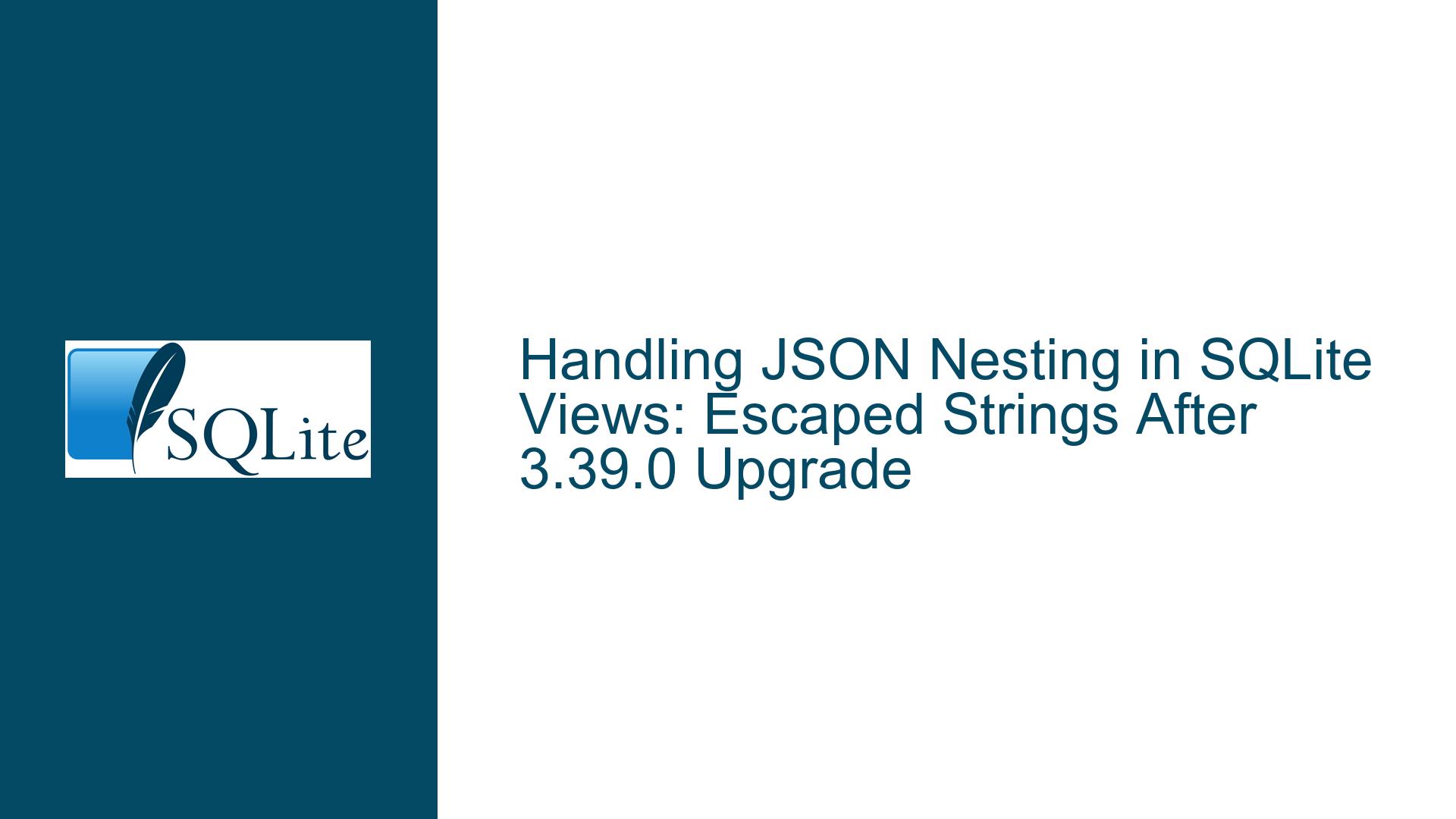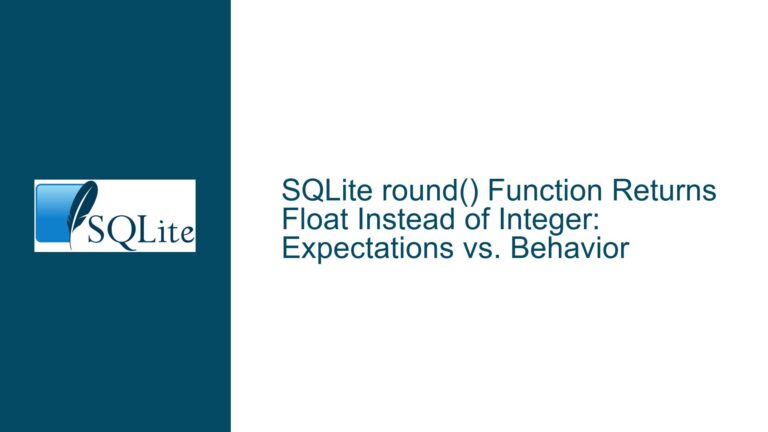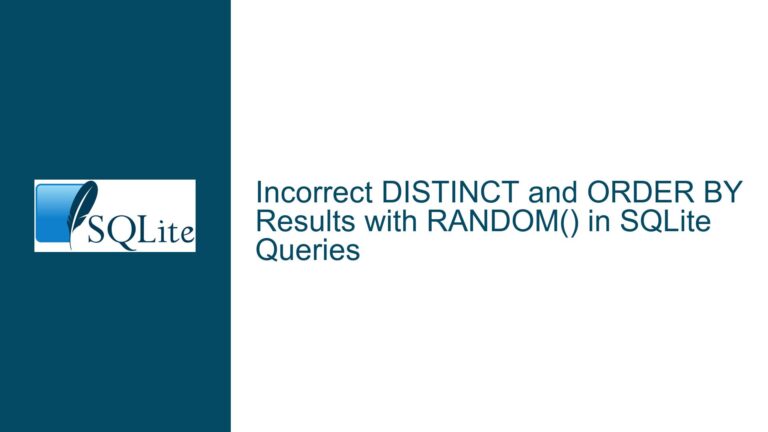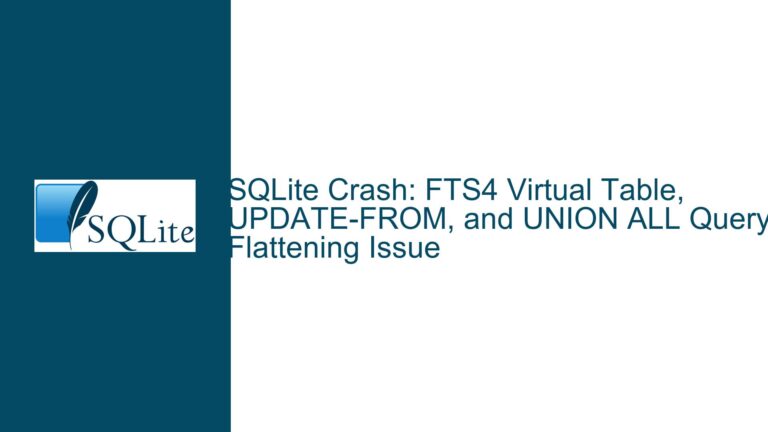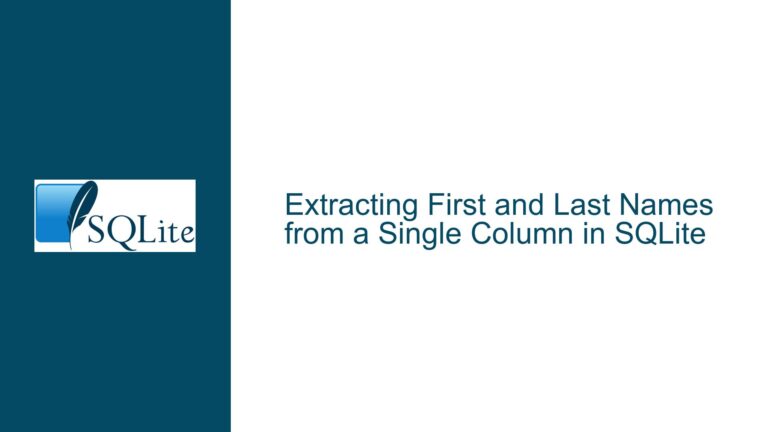Handling JSON Nesting in SQLite Views: Escaped Strings After 3.39.0 Upgrade
JSON Subtype Preservation vs. Text Serialization in Nested Views
Issue Overview: JSON Nesting in Views Produces Escaped Strings Instead of Structured Objects
The core issue revolves around changes in how SQLite 3.39.0 and later versions handle JSON objects when they are nested across views or abstract tables. Prior to version 3.39.0, a JSON object selected from a view or table and embedded into another JSON object retained its structured form. After upgrading to 3.39.0 or later, the same operation results in the nested JSON being serialized as an escaped string (e.g., "{\"test\":\"data\"}") instead of a structured object ({"test":"data"}). This behavior is observed even when the source column contains valid JSON text. The resolution involves explicitly wrapping the column with the json() function to ensure the nested JSON is parsed correctly.
This change stems from a bug fix in SQLite’s handling of JSON subtypes during query execution. SQLite internally tracks whether a value is "JSON" or "TEXT" when processing expressions. However, when JSON values pass through table columns (including those in views or temporary tables), SQLite must discard the JSON subtype and treat the value as plain text. The bug fix in 3.39.0 enforced stricter adherence to this rule, correcting inconsistencies where the JSON subtype was inadvertently preserved across abstract table boundaries.
The implications of this change affect developers who rely on views to construct nested JSON objects. For example:
CREATE VIEW test AS SELECT json_object('test', 'data') AS test_json;
CREATE VIEW nested_test AS
SELECT json_object('test', 'data', 'nested', t.test_json) AS test
FROM test t;
SELECT test FROM nested_test;
In SQLite 3.38.5, this returns {"test":"data","nested":{"test":"data"}}. In 3.39.0+, it returns {"test":"data","nested":"{\"test\":\"data\"}"}. The nested JSON is serialized as a string unless explicitly parsed with json(t.test_json).
Possible Causes: Subtype Erasure During Table/View Materialization and Query Optimization
The root cause lies in SQLite’s internal type system and how JSON subtypes are managed. SQLite does not have a native JSON data type. Instead, it uses a "subtype" mechanism to track JSON values transiently during expression evaluation. When a JSON value is stored in a table (including temporary tables, views, or CTEs), the subtype is discarded, and the value is stored as plain text. The bug fix in 3.39.0 addressed scenarios where the JSON subtype was not properly stripped when values passed through abstract table columns, even if those columns were optimized away by the query planner.
Key factors contributing to this behavior include:
Lack of Native JSON Storage: SQLite’s file format, designed in 2004, lacks support for variable-length datatypes like JSON. All JSON values are stored as text. The JSON subtype is an internal runtime property that is lost upon storage.
Subtype Propagation in Expressions: During query execution, SQLite preserves the JSON subtype for values generated by JSON functions (e.g.,
json_object(),json_array()). This allows nested JSON operations to work without explicit parsing. However, once a value passes through a table column (even a view), the subtype is erased, and the value becomes plain text.Query Optimizer Interactions: Prior to 3.39.0, the query planner sometimes optimized away abstract table columns, allowing the JSON subtype to "leak" into subsequent expressions. The bug fix ensured that all table columns—real or abstract—strip subtypes, aligning with SQLite’s storage model.
Implicit vs. Explicit JSON Parsing: Without explicit use of
json(), SQLite treats text columns as strings, not JSON. Thejson()function parses the text and reinstates the JSON subtype, enabling structured operations.
Troubleshooting Steps, Solutions & Fixes: Ensuring Proper JSON Handling in Nested Queries
Step 1: Identify All JSON Columns Passed Through Tables/Views
Review queries where JSON objects are nested across multiple views, CTEs, or subqueries. Any column sourced from a table-like structure (even if optimized) may lose its JSON subtype. For example:
CREATE VIEW v1 AS SELECT json_object('a', 1) AS j;
CREATE VIEW v2 AS SELECT json_object('b', v1.j) AS j FROM v1;
In 3.39.0+, v2.j will contain {"b":"{\"a\":1}"} unless v1.j is wrapped with json().
Step 2: Apply json() to Columns Sourced from Tables/Views
Explicitly parse JSON text columns using the json() function to reinstate the JSON subtype:
CREATE VIEW v2 AS SELECT json_object('b', json(v1.j)) AS j FROM v1;
This ensures the nested value is treated as JSON, not text.
Step 3: Validate JSON Outputs in Complex Queries
Test queries with nested JSON structures after upgrading to 3.39.0+. Use SELECT statements to inspect whether JSON values are strings or structured objects. For example:
SELECT typeof(json_extract(test, '$.nested')) FROM nested_test;
If the result is text, the nested value is a string; if object, it is structured JSON.
Step 4: Refactor Queries to Minimize Subtype-Dependent Logic
Avoid relying on implicit JSON subtype propagation. Instead, design queries to parse JSON text explicitly at the point of use. This makes the behavior predictable across SQLite versions.
Step 5: Understand the Limits of JSON Subtyping
Recognize that JSON subtypes are transient and not stored. Use json() whenever a JSON value is retrieved from a table, view, or CTE and needs to be used in JSON operations.
Step 6: Review SQLite Version-Specific Behavior
If downgrading to pre-3.39.0 is necessary (not recommended), be aware that the old behavior is incorrect and may lead to inconsistencies, as noted in the bug report. The 3.39.0+ behavior aligns with SQLite’s long-term design.
Step 7: Optimize JSON Function Usage
While json() adds minimal overhead, ensure it is applied only where necessary. For example, if a column is already known to contain valid JSON and needs to be nested, apply json(). If the column is used as a text value, omit it.
Step 8: Educate Team Members on JSON Handling
Ensure all developers working with SQLite understand that JSON values retrieved from tables are text and must be explicitly parsed. Document this behavior in team guidelines.
Step 9: Monitor for Future SQLite Updates
Stay informed about changes to JSON handling in SQLite. Subscribe to release notes and forum announcements to anticipate further refinements.
Step 10: Utilize SQLite’s JSON Validation Features
Use json_valid() to verify stored JSON text if needed, though this is unnecessary when using json() which implicitly validates the input.
Final Solution Summary:
To resolve escaped JSON strings in nested views, wrap all JSON text columns sourced from tables, views, or CTEs with the json() function. This explicitly parses the text back into a JSON subtype, enabling correct nesting. For example:
CREATE VIEW nested_test AS
SELECT json_object('test', 'data', 'nested', json(t.test_json)) AS test
FROM test t;
This ensures compatibility with SQLite 3.39.0+ and aligns with the corrected behavior where JSON subtypes are not preserved across table boundaries.