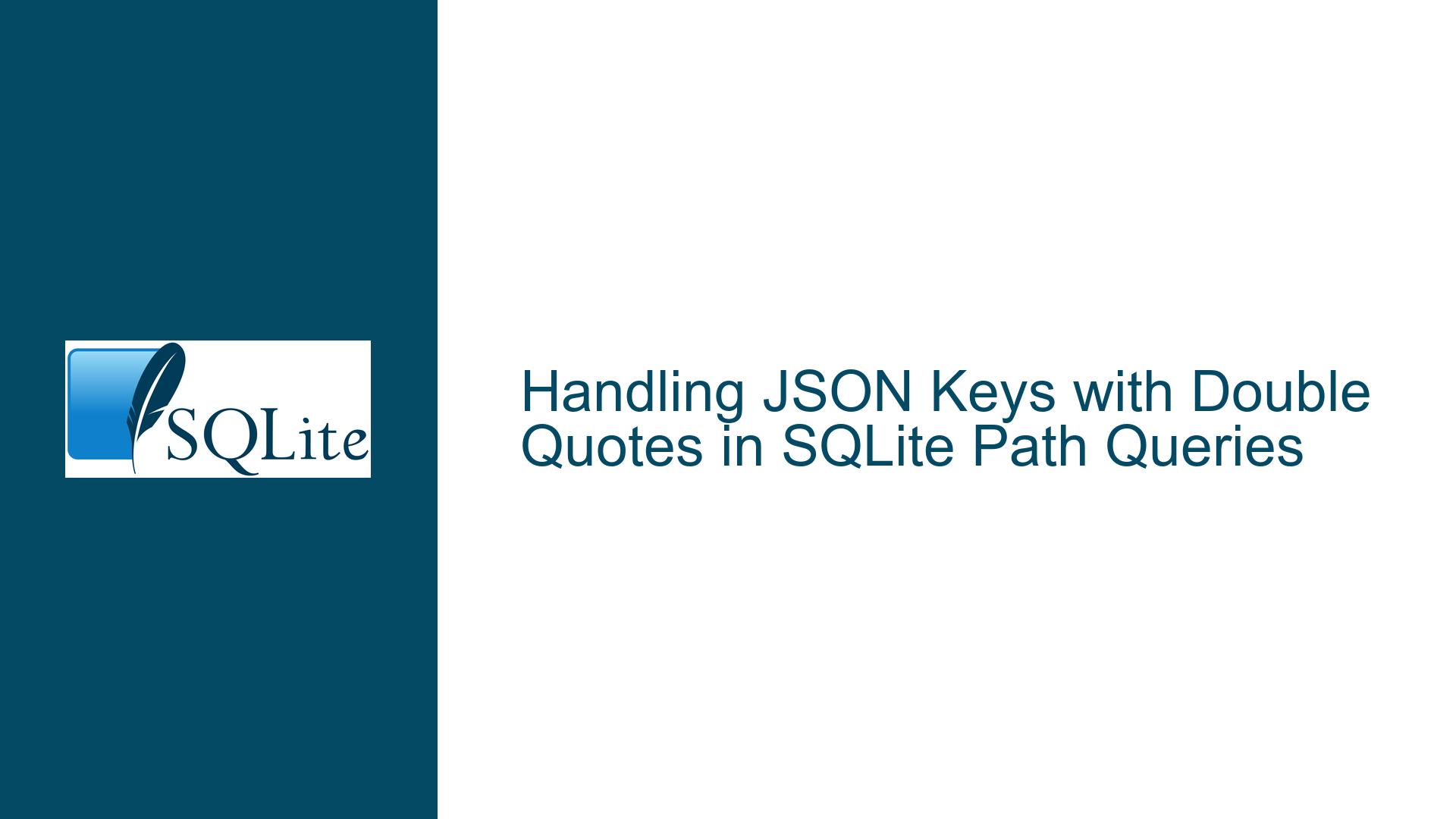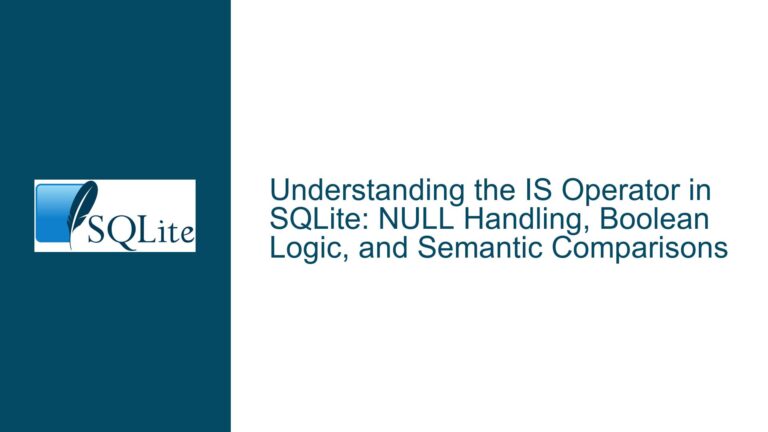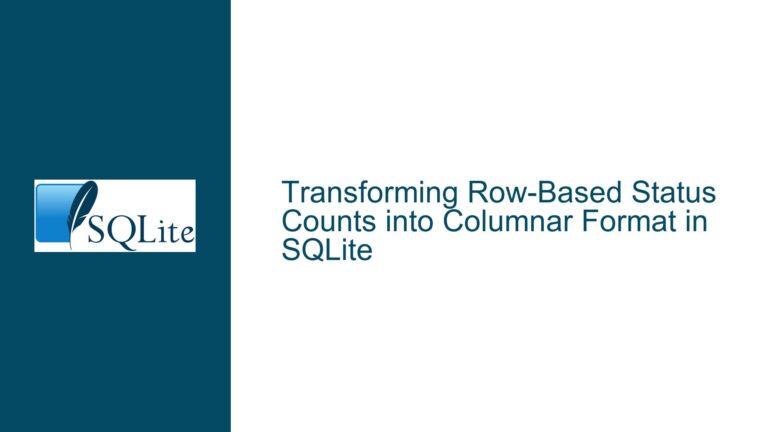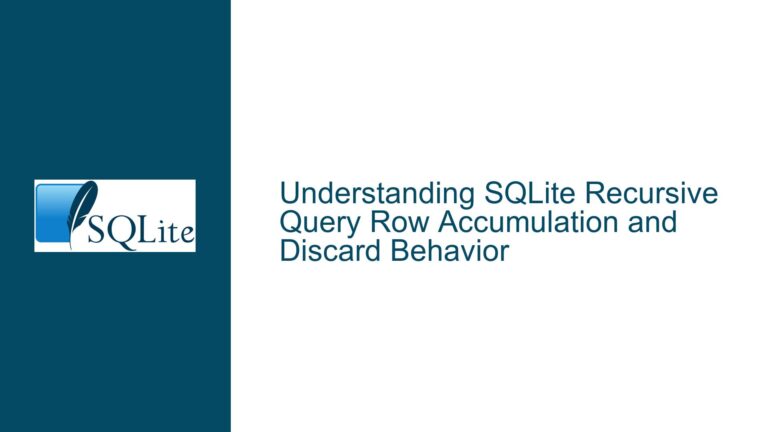Handling JSON Keys with Double Quotes in SQLite Path Queries
JSON Path Parsing Limitations with Double-Quoted Keys
The core issue revolves around SQLite’s JSON extension encountering parsing failures when JSON keys contain unescaped or improperly escaped double quotes ("). This occurs specifically when using JSON path expressions to traverse nested structures. SQLite’s JSON path parser uses a strict syntax where keys containing double quotes cannot be reliably referenced due to the lack of escape mechanism support in path traversal logic. For example, attempting to access a key like "key.with."quote" using json_extract() or similar functions will fail because the parser interprets the first " after the dot as the start of a key name and terminates the key at the next ", ignoring any JSON-level escaping. This results in incomplete or incorrect path resolution, causing queries to return NULL or throw syntax errors.
The problem is exacerbated when keys include other special characters like dots (.) or asterisks (*), as the parser uses these characters as delimiters in path expressions. While SQLite’s JSON functions handle most JSON-formatted data well, the current implementation of the path parser does not conform to RFC 8259 standards for JSON string escaping, leading to incompatibility with datasets that rely on escaped characters in keys.
Root Causes in SQLite’s JSON Path Lexer Logic
The primary cause lies in SQLite’s JSON path lexer, which splits path components at dots (.) and uses double quotes to denote keys with special characters. When a key contains a double quote, the lexer fails to recognize escaped quotes (e.g., \") and instead treats the first unescaped " as the end of the key identifier. This behavior stems from the parser’s design, which reads path components as follows:
- After encountering a
., the lexer checks if the next character is a". - If true, it reads all characters until the next
"as the key name. - If false, it reads until the next
.,[, or end of the string.
This logic does not account for escaped quotes within the key name itself. For example, a JSON key "a\"b" (where the key is literally a"b) is stored correctly in the JSON text, but the path $."a\"b" is parsed as a\ (up to the first "), leaving b" as an invalid path segment. Additionally, SQLite’s JSON extension does not support bracket notation (e.g., $['key.with."']) as a workaround for problematic keys, unlike other JSON implementations such as PostgreSQL or MySQL.
A secondary cause is the absence of a native mechanism to escape double quotes within JSON path expressions. Even when using SQL-level escaping (e.g., doubling quotes in string literals), the JSON path parser does not interpret these as a single quote. For instance, writing $."a""b" in an attempt to reference the key a"b will result in the parser looking for a key named a" followed by b, which does not exist.
Mitigation Strategies and Query Workarounds
To resolve this issue, consider the following approaches:
1. Key Normalization Before Storage
Modify keys during data ingestion to replace double quotes with a safe delimiter (e.g., _quote_). For example, convert "a\"b" to "a_quote_b" in the JSON text. Use SQLite’s json_replace() or json_set() functions to transform keys programmatically:
UPDATE table SET json_data = json_replace(json_data, '$."a"b"', 'a_quote_b');
This ensures path expressions can reference the normalized key $."a_quote_b" without parsing issues.
2. Iterative Key-Value Unpacking with json_each
For read operations, bypass path traversal by unpacking JSON objects into key-value pairs using json_each and filtering rows by key:
SELECT value
FROM table, json_each(table.json_data)
WHERE json_each.key = 'a"b';
This method avoids path parsing entirely but may incur performance overhead for large datasets.
3. Hybrid Application-Layer Processing
Extract the entire JSON object and resolve keys programmatically outside SQLite. For example, retrieve the JSON text and use a programming language’s JSON library (e.g., Python’s json.loads()) to access problematic keys.
4. Escaping Dots in Key Names
For keys containing dots (e.g., "key.with.dot"), use double quotes in the path expression to prevent the parser from interpreting dots as path delimiters:
SELECT json_extract(json_data, '$."key.with.dot"') FROM table;
While this does not solve the double quote issue, it mitigates related problems caused by special characters.
5. Community Extensions or Forks
Explore third-party SQLite extensions or forks that enhance JSON path parsing. For example, the JSON1 extension can be modified to support escaped quotes by altering the parseJsonPath() function to recognize backslash escapes.
6. Schema Redesign to Avoid Problematic Keys
Where possible, avoid using double quotes in JSON keys. Use application logic to enforce key naming conventions that exclude characters requiring complex escaping.
7. SQLite Version-Specific Considerations
Monitor SQLite’s release notes for updates to the JSON extension. As of version 3.38.0, no official fixes exist, but future versions may address this limitation.
By combining these strategies, developers can work around SQLite’s JSON path parsing constraints while maintaining data integrity and query functionality.