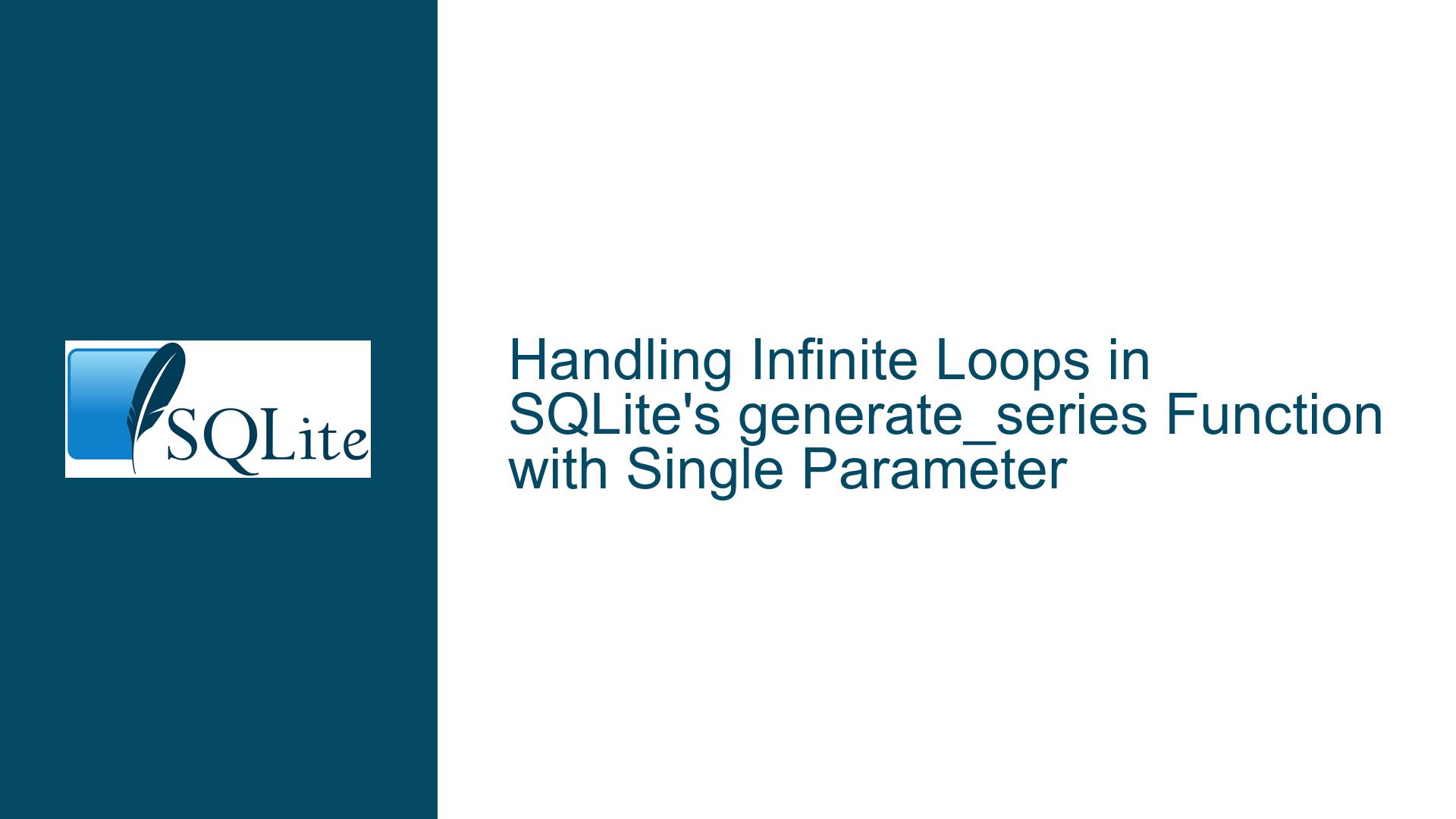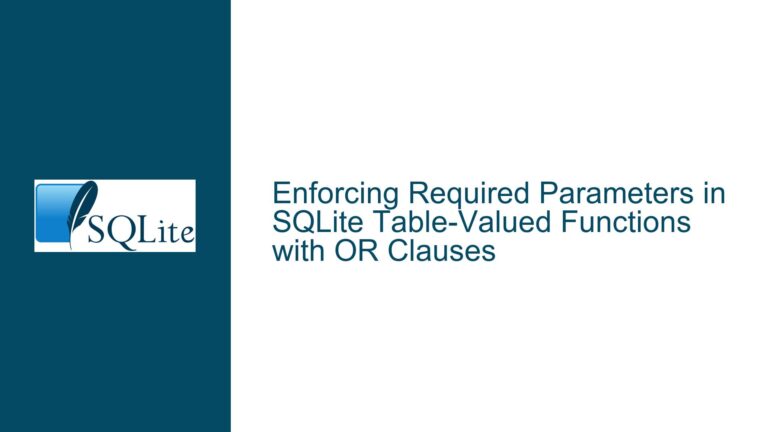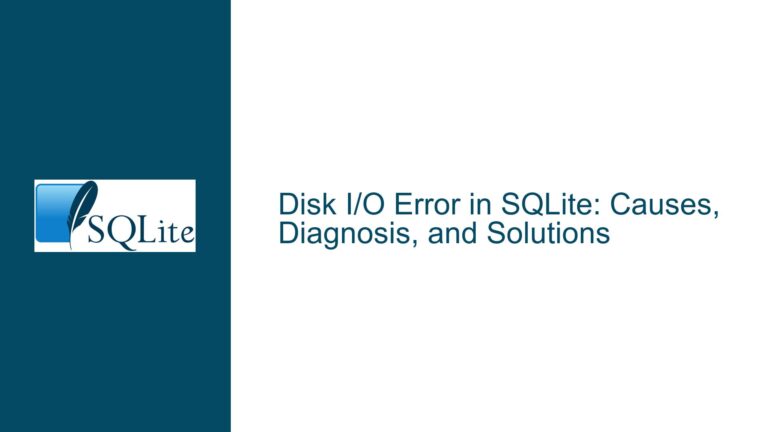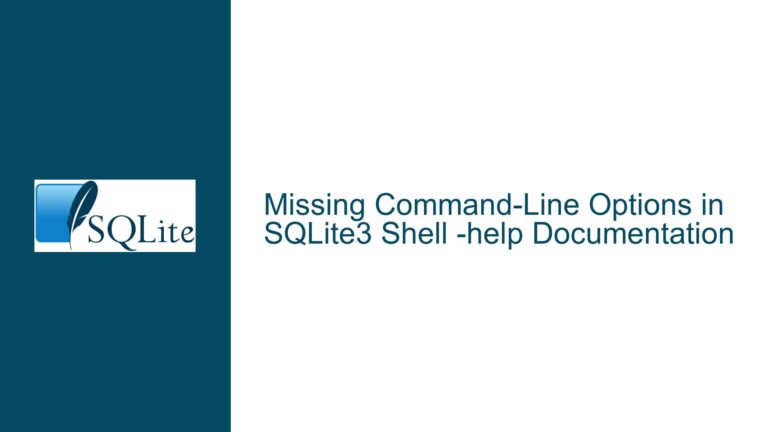Handling Infinite Loops in SQLite’s generate_series Function with Single Parameter
Issue Overview: Infinite Loop and Memory Overflow in generate_series(integer)
The core issue revolves around the behavior of the generate_series function in SQLite when it is called with a single integer parameter. Unlike PostgreSQL, which raises an error when generate_series(integer) is invoked with only one argument, SQLite currently allows this usage but results in an infinite loop that consumes memory until the system overflows. This behavior is problematic for developers who expect SQLite to handle such cases gracefully, either by raising an error or by providing a meaningful default for the missing parameters.
The generate_series function is a table-valued function that generates a sequence of values between a start and end point, with an optional step parameter. In its typical usage, it requires at least two parameters: a start value and an end value. The step parameter, which determines the increment between values, is optional and defaults to 1 if not provided. However, when only one parameter is supplied, SQLite does not enforce the requirement for a second parameter, leading to unintended behavior.
The issue is exacerbated by the fact that SQLite does not natively support the generate_series function. Instead, it is often implemented as a user-defined function or through extensions. This means that the behavior of generate_series can vary depending on the specific implementation, and developers may not always be aware of these nuances. In the case of the single-parameter invocation, the function appears to interpret the single argument as both the start and end value, creating a loop that never terminates.
This behavior is particularly problematic in scenarios where the generate_series function is used in complex queries or within loops in application code. The infinite loop can quickly consume system resources, leading to memory overflow and potentially crashing the application or the database itself. This makes it critical to address the issue by either modifying the function to handle single-parameter invocations correctly or by raising an error to alert developers to the misuse of the function.
Possible Causes: Misinterpretation of Single-Parameter Invocation
The root cause of the infinite loop and memory overflow lies in how the generate_series function interprets a single-parameter invocation. When the function is called with only one argument, it appears to treat that argument as both the start and end value for the series. This misinterpretation leads to a situation where the function continuously generates values without ever reaching a termination condition.
In a typical implementation of generate_series, the function expects at least two parameters: a start value and an end value. The function generates a sequence of values starting from the start value and ending at the end value, incrementing by the step value (which defaults to 1 if not provided). When only one parameter is supplied, the function lacks the necessary information to determine the end value, leading to undefined behavior.
One possible explanation for this behavior is that the function’s internal logic does not include proper validation for the number of parameters. Without this validation, the function assumes that the single parameter is sufficient to generate the series, leading to an infinite loop. This is a common issue in user-defined functions, where parameter validation is often overlooked in favor of simplicity or performance.
Another potential cause is the lack of a clear default value for the end parameter. In some implementations, the function may default to a large value or attempt to infer the end value from the start value, but this can lead to unintended consequences. For example, if the function defaults to a very large end value, it may still result in an infinite loop if the step value is small or zero.
The issue is further compounded by the fact that SQLite does not natively support the generate_series function. Instead, it is typically implemented as a user-defined function or through extensions. This means that the behavior of generate_series can vary depending on the specific implementation, and developers may not always be aware of these nuances. In the case of the single-parameter invocation, the function appears to interpret the single argument as both the start and end value, creating a loop that never terminates.
Troubleshooting Steps, Solutions & Fixes: Implementing Parameter Validation and Error Handling
To address the issue of infinite loops and memory overflow in the generate_series function, it is essential to implement proper parameter validation and error handling. This can be achieved through a combination of modifications to the function’s internal logic and the use of SQLite’s error-handling mechanisms.
The first step in resolving the issue is to modify the generate_series function to validate the number of parameters passed to it. If the function is called with only one parameter, it should raise an error indicating that the function requires at least two parameters. This can be done using SQLite’s sqlite3_result_error function, which allows user-defined functions to return an error message to the caller.
For example, the modified generate_series function could include the following parameter validation logic:
if (argc < 2) {
sqlite3_result_error(context, "generate_series() requires at least two parameters: start and end", -1);
return;
}
This code checks the number of arguments passed to the function (argc) and raises an error if fewer than two parameters are provided. The error message clearly indicates the required parameters, helping developers understand and correct their usage of the function.
In addition to parameter validation, it is also important to ensure that the function handles the step parameter correctly. If the step parameter is not provided, it should default to 1, as is the case in PostgreSQL. This can be achieved by setting a default value for the step parameter if it is not provided:
int step = 1;
if (argc > 2) {
step = sqlite3_value_int(argv[2]);
}
This code sets the step value to 1 by default and only overrides it if a third parameter is provided. This ensures that the function behaves consistently with other implementations of generate_series and avoids potential issues with zero or negative step values.
Another important consideration is the handling of edge cases, such as when the start value is greater than the end value and the step value is positive, or when the start value is less than the end value and the step value is negative. In these cases, the function should return an empty result set rather than entering an infinite loop. This can be achieved by adding additional validation logic to check for these conditions:
int start = sqlite3_value_int(argv[0]);
int end = sqlite3_value_int(argv[1]);
if ((step > 0 && start > end) || (step < 0 && start < end)) {
// Return an empty result set
return;
}
This code checks whether the step value is positive and the start value is greater than the end value, or whether the step value is negative and the start value is less than the end value. In either case, the function returns an empty result set, avoiding the infinite loop.
Finally, it is important to test the modified generate_series function thoroughly to ensure that it behaves as expected in all scenarios. This includes testing with different combinations of start, end, and step values, as well as testing edge cases such as zero or negative step values. By validating the function’s behavior in a variety of scenarios, developers can ensure that it is robust and reliable.
In conclusion, the issue of infinite loops and memory overflow in the generate_series function can be resolved by implementing proper parameter validation and error handling. By modifying the function to validate the number of parameters, handle the step parameter correctly, and check for edge cases, developers can ensure that the function behaves consistently and avoids unintended behavior. Additionally, thorough testing is essential to validate the function’s behavior and ensure that it is robust and reliable in all scenarios.